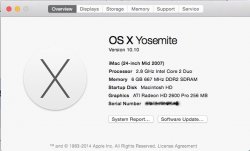Can 8GB of RAM be installed on a 2008 unit? I was under the impression that 4 or 6 GB was the maximum on the older units? I have 4 GB RAM on my 2008 unit, but more RAM would be my choice if it would be advantageous. Comments?
You can definitely put 6 GB of RAM in a 24" Early 2008 iMac, even though Apple published specs indicate a max of 4 GB. I've been using 6 GB in mine: http://www.everymac.com/systems/apple/imac/specs/imac-core-2-duo-2.8-24-inch-aluminum-early-2008-penryn-specs.html
I'm not as sure about the 19" ones -- check that site.
I've never seen anyone use 8 GB. My guess is that it wouldn't work at all, but maybe it would boot and use up to 6 GB. I wouldn't try it, though -- get a 4 GB and a 2 GB stick instead.