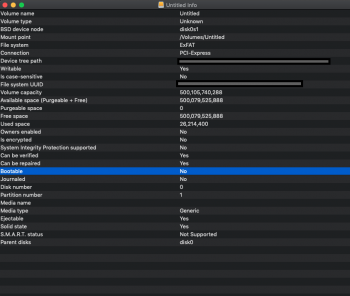I think I now remember this being discussed in this thread and elsewhere, but for the benefit of anyone else reading, one of the biggest downsides to using UEFI mode (apart from the potential boot rom corruption) is that using the Startup Disk applet in System Preferences to boot to Windows does not work properly.
It's like it appears to set the cMP to try to perform a legacy boot from that drive (which I guess is what would be expected on a cMP), but because Windows is installed in UEFI mode, the legacy boot fails (just get a flashing underscore in the upper left corner of the screen). The crazy thing is that even physically removing the SATA connection to my Windows disk (with only my macOS drive connected), the cMP was still booting in BIOS mode and was giving me a "No bootable device" message in DOS text in the upper left corner of the screen. My only option was to PRAM reset. EDIT: Just dawned on me I could likely have booted to my Recovery partition via Command-R and reset the Startup Disk to macOS that way.
I'm sure some of the other methods to set Windows as the boot volume (scripts, bootrunner, etc.) probably avoid this problem. But some or all of those require SIP to be at least partially disabled. If you want to keep SIP fully enabled and boot back and forth between Windows and macOS on the cMP using the "stock" Apple utilities, then I think you need to use legacy mode. Happy to be proven wrong if someone has figured out a way to use the built-in macOS "Startup Disk" functionality with Win10 UEFI mode, but I tried it twice and it definitely did not work properly.
It's like it appears to set the cMP to try to perform a legacy boot from that drive (which I guess is what would be expected on a cMP), but because Windows is installed in UEFI mode, the legacy boot fails (just get a flashing underscore in the upper left corner of the screen). The crazy thing is that even physically removing the SATA connection to my Windows disk (with only my macOS drive connected), the cMP was still booting in BIOS mode and was giving me a "No bootable device" message in DOS text in the upper left corner of the screen. My only option was to PRAM reset. EDIT: Just dawned on me I could likely have booted to my Recovery partition via Command-R and reset the Startup Disk to macOS that way.
I'm sure some of the other methods to set Windows as the boot volume (scripts, bootrunner, etc.) probably avoid this problem. But some or all of those require SIP to be at least partially disabled. If you want to keep SIP fully enabled and boot back and forth between Windows and macOS on the cMP using the "stock" Apple utilities, then I think you need to use legacy mode. Happy to be proven wrong if someone has figured out a way to use the built-in macOS "Startup Disk" functionality with Win10 UEFI mode, but I tried it twice and it definitely did not work properly.
Last edited: