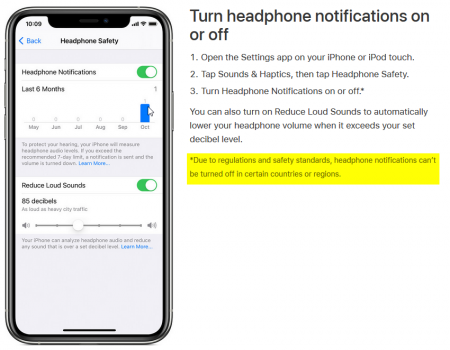The reason some of you have the toggle and others dont has to do with whether your reset your iPhone after 14.2. If you did an in place upgrade, you still have the option to turn this off. Once you have to reset your phone and restore, you lose it.
I found this out the hard way since my 12 pro max came with 14.1 and the first thing I did was update and then erase it. Then did a restore from my 11 pro max. The 11 still had the toggle so I wiped that one, once it came back up, the toggle was gone.
I did confirm this with apple support. Once you have to restore, you lose the ability to turn this off.
The awful thing is since it treats a BT speaker or any BT car device this way too, it is not just headphones. It has NO idea how loud you are really playing anything. It guesses and then drops your volume. I have had to resort to clearing the device data each day and running the phone at 1/2 volume when using my BT speaker, which slows down how fast my "quota" fills up

For me, this is the dumbest most annoying thing Apple has done in a while. There are too many variables in content and receiving device volume for your phone to really know the actual DB level going to your ears. And what about people with hearing issues? It would be fine if it was just a notification, but the fact that it drops your volume is absolutely ridiculous. I can be listening to a podcast in the shower with my BT speaker with the phone in another room and it will just drop it. It isn't like I have it loud either.