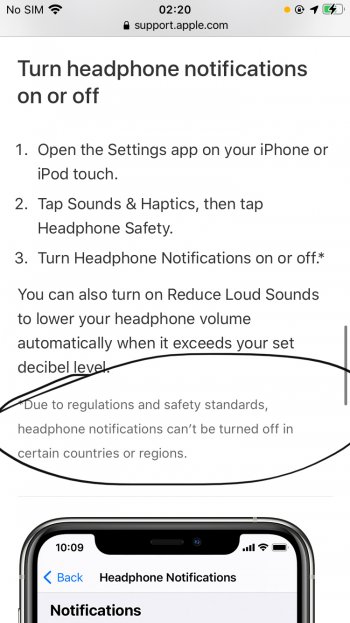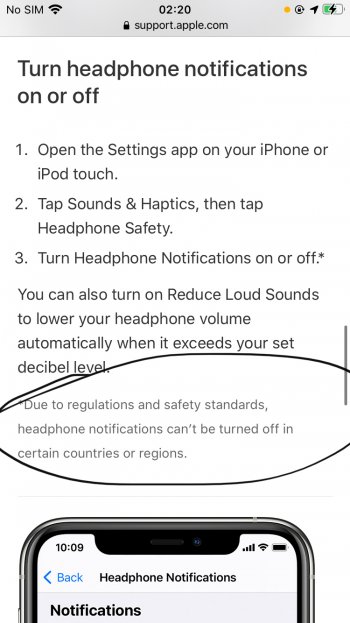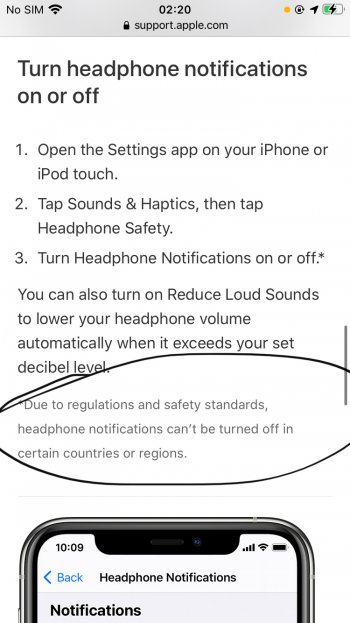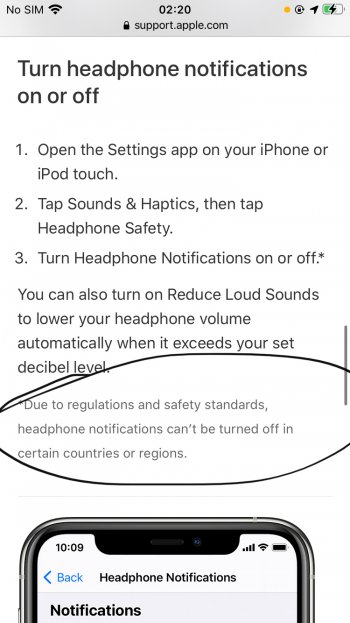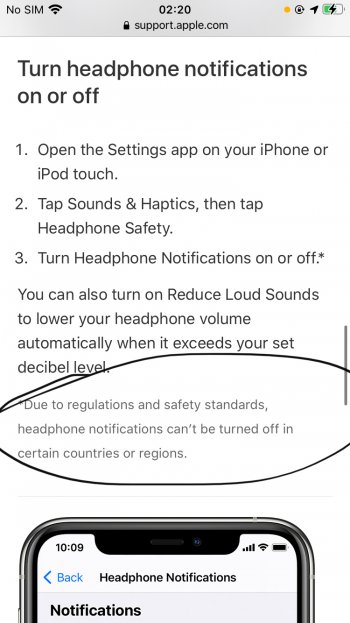do you think we can replace our phones and then just not reset? Does it count if we restore from icloud as a reset too?I can confirm exactly what mfrank29 has stated as the same thing happened to me. Received iphone 12 pro for wife and 12 pro max for me. On upgrade from iphone 7 plus to 12 pro max did reset and immediately lost volume limit toggle. For iphone 7 plus upgrade on 12 pro did NOT reset and toggle still there. Both phones are now at 14.3 and pro (no reset) toggle still there, max, toggle still off. This is absolutely insane as now the only workaround is to constantly go and reset the health entries! What's worse is that my wife has SEVERE hearing loss (wears the strongest hearing aids available) and NEEDS to have volume very high to hear at all. Thankfully she has the pro with the toggle still available but I fear it will eventually go away too which will really suck. I have reported this to apple like I know many of you have done but got nothing from them at all. MANY people are hard of hearing and need to remove their hearing aids to listen to airpods or other buds and this limitation completely ignores them. Please apple, let US determine what is safe and not safe!
Got a tip for us?
Let us know
Become a MacRumors Supporter for $50/year with no ads, ability to filter front page stories, and private forums.
How to disable iOS 14.2 headphone sound limit?
- Thread starter Phat^Trance
- Start date
- Sort by reaction score
You are using an out of date browser. It may not display this or other websites correctly.
You should upgrade or use an alternative browser.
You should upgrade or use an alternative browser.
did both of you guys both restore from icloud? trying to see if that may have been a factor as well.I live in the USA. My wife and I purchased the iPhone 12 Pro Max 512gb phone. The only difference is hers is blue and mine is gold. We are both running 14.3. Her phone has the ability to turn off the notification and mine does not. We purchased at the same time, had them shipped at the same time and activated them at the same time. This is OBVIOLUSLY NOT regional. Unless you are claiming one part of my house is in a different region then the other! LOL I do NOT listen to my headphones loud enough to have this happen. It happens every time I listen to music in my car or over bluetooth speakers.
I am in the US, my husband has an iphone 12 and I have the iphone 12 mini. I am unable to turn it off but he is able to turn the feature off. I called Apple and spoke with an engineer yesterday who told me yes, this is a feature that they are now rolling out in the US. He said depending on what IOS your phone SHIPPED on that determined if you have the ability to turn it on/off or not. This will eventually be rolled out to every iphone because Apple has "partnered" with the WHO and decided to regulate volume on every user's phone. I will probably be getting rid of my iphone if they don't change their minds.So i noticed today after updating to ios 14.2 that when i listen to music via my headphones, iOS limit the sound by half after 15 min of listening to music.
How the hell do i disable this feature? Is really annoying!
PS: Ive tried to go here and disable it: Settings > Sounds & Haptics > Headphone Safety, but it doesnt work. It still limits the sound.
I have the iPhone 11 PRO Max on iOS 14.2
It appears there's a mix of things when it comes to all of that where even particular versions (shipped or not) that don't necessarily indicate much. The fact that it can't really be figured out or communicated well is rather odd and an indicator of sorts in itself.I am in the US, my husband has an iphone 12 and I have the iphone 12 mini. I am unable to turn it off but he is able to turn the feature off. I called Apple and spoke with an engineer yesterday who told me yes, this is a feature that they are now rolling out in the US. He said depending on what IOS your phone SHIPPED on that determined if you have the ability to turn it on/off or not. This will eventually be rolled out to every iphone because Apple has "partnered" with the WHO and decided to regulate volume on every user's phone. I will probably be getting rid of my iphone if they don't change their minds.
That said, it seems that iOS 14.4 beta 2 adds some Bluetooth device type controls that might at least help manage things a bit better, even if the ability to easily disable it all at will is still not there for some reason.
And what about those of us who are hearing impaired? When it reduces the volume, I can no longer hear the music/podcast/etc. then I have to stop what I’m doing and adjust the sound. If there is no way around it, they are basically telling those of us with hearing impairments/deafness that we don’t matter. Apple is showing their privilege and discriminating attitudes again.
Not everything is about discrimination and/or "privilege". Apple simply implemented regulation the wrong way. To set your mind at ease. In iOS 14.4 beta 2 it is possible to set the kind of device yourself. I've set all Bluetooth devices to be an speaker (even headphones) and that seems to work.
Are any of those you set Apple headphones, airpods, beats, etc? I was thinking of same workaround but them I thought will apple allow this on its own headphones 🤔Not everything is about discrimination and/or "privilege". Apple simply implemented regulation the wrong way. To set your mind at ease. In iOS 14.4 beta 2 it is possible to set the kind of device yourself. I've set all Bluetooth devices to be an speaker (even headphones) and that seems to work.
I've successfully set this with my JBL and Bose devices. Also set a Kenwood car stereo to car stereo, although I can set it to headphones or speaker if I want. For some reason I can't set a Kenwood stereo to anything but that might be because it supports airplay over the wifi.Are any of those you set Apple headphones, airpods, beats, etc? I was thinking of same workaround but them I thought will apple allow this on its own headphones 🤔
Apple support document states it CAN be turned off however in some regions for regulatory reasons you cannot. That’s why some see the switch and some don’t. Here’s the link:
 support.apple.com
support.apple.com
Headphone notifications on your iPhone, iPad or Apple Watch – Apple Support (UK)
Receive notifications that your volume should be turned down when you've reached the recommended 7-day audio exposure limit.
Attachments
It’s government regulations. Calm down.And what about those of us who are hearing impaired? When it reduces the volume, I can no longer hear the music/podcast/etc. then I have to stop what I’m doing and adjust the sound. If there is no way around it, they are basically telling those of us with hearing impairments/deafness that we don’t matter. Apple is showing their privilege and discriminating attitudes again.
Attachments
It appears there's a mix of things when it comes to all of that where even particular versions (shipped or not) that don't necessarily indicate much. The fact that it can't really be figured out or communicated well is rather odd and an indicator of sorts in itself.
That said, it seems that iOS 14.4 beta 2 adds some Bluetooth device type controls that might at least help manage things a bit better, even if the ability to easily disable it all at will is still not there for some reason.
Attachments
did both of you guys both restore from icloud? trying to see if that may have been a factor as well.
Attachments
Incorrect. It’s not partnering with the who. It’s government regulations country by country. See attachment from Apple support document.I am in the US, my husband has an iphone 12 and I have the iphone 12 mini. I am unable to turn it off but he is able to turn the feature off. I called Apple and spoke with an engineer yesterday who told me yes, this is a feature that they are now rolling out in the US. He said depending on what IOS your phone SHIPPED on that determined if you have the ability to turn it on/off or not. This will eventually be rolled out to every iphone because Apple has "partnered" with the WHO and decided to regulate volume on every user's phone. I will probably be getting rid of my iphone if they don't change their minds.
Attachments
It’s rolling out on Android tooI am in the US, my husband has an iphone 12 and I have the iphone 12 mini. I am unable to turn it off but he is able to turn the feature off. I called Apple and spoke with an engineer yesterday who told me yes, this is a feature that they are now rolling out in the US. He said depending on what IOS your phone SHIPPED on that determined if you have the ability to turn it on/off or not. This will eventually be rolled out to every iphone because Apple has "partnered" with the WHO and decided to regulate volume on every user's phone. I will probably be getting rid of my iphone if they don't change their minds.
Better with iOS 14.4...
With iOS 14.4 the forced reduction of the volume that occurs when you get the dreaded notice that you have exceeded the "safe" volume is now just a notice...no more forced reduction, only a recommendation to reduce volume. This is not a total fix but at least it is a step in the right direction. I have also found I can reduce the number of interrupts for this message by increasing the "reduce loud sounds" to 100dB (Settings/Sounds & Haptics/Headphone Safety)...I get it no more than once a week or so now vs several times a day with the default setting.
With iOS 14.4 the forced reduction of the volume that occurs when you get the dreaded notice that you have exceeded the "safe" volume is now just a notice...no more forced reduction, only a recommendation to reduce volume. This is not a total fix but at least it is a step in the right direction. I have also found I can reduce the number of interrupts for this message by increasing the "reduce loud sounds" to 100dB (Settings/Sounds & Haptics/Headphone Safety)...I get it no more than once a week or so now vs several times a day with the default setting.
Based on the experiences that various people have posted where even in the same countries/regions there are still inconsistencies, it seems like it's not as simple as that.Incorrect. It’s not partnering with the who. It’s government regulations country by country. See attachment from Apple support document.
Register on MacRumors! This sidebar will go away, and you'll see fewer ads.