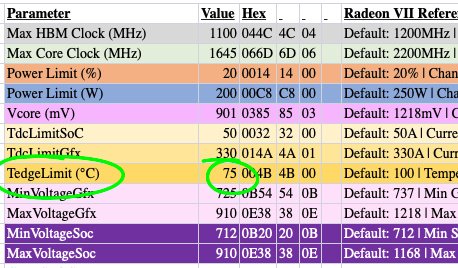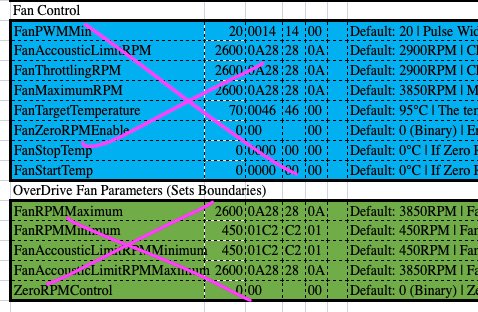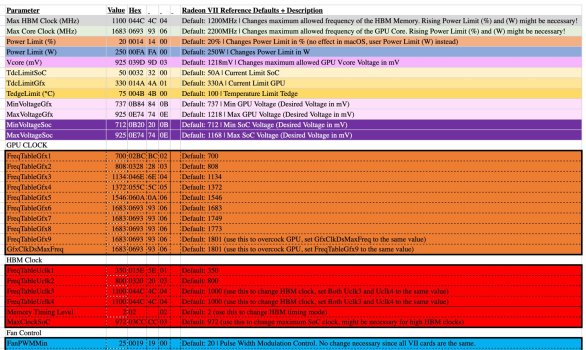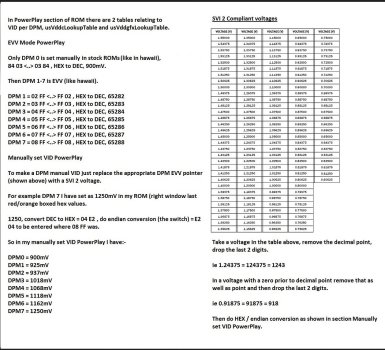If the benchmark suggest the kext is working. Then it should be working.Thanks! that resolved the default boot drive problem I was having.
Can you comment on the CustomPowerPlay.kext problem?
Got a tip for us?
Let us know
Become a MacRumors Supporter for $50/year with no ads, ability to filter front page stories, and private forums.
MP 1,1-5,1 How to - downvolt a Radeon VII
- Thread starter h9826790
- Start date
- Sort by reaction score
You are using an out of date browser. It may not display this or other websites correctly.
You should upgrade or use an alternative browser.
You should upgrade or use an alternative browser.
Maybe the following command will show what's extra:After I complete step i, Terminal spits out this message:
Code:/Library/Extensions/CustomPowerPlay.kext: resource fork, Finder information, or similar detritus not allowed
find ~/Downloads/CustomPowerPlay.kext -exec ls {} \; -exec xattr -l {} \;But if it gets installed, then there shouldn't be a problem.
i finally did the pixlas mod today and installed the VII again. completely stable performance now. fans almost idle for most use cases. HWAccel working smoothly. no shutdowns. OC Bootpicker showing everytime. 0 issues whatsoever. FINALLY!ugh i was afraid of this answer. i guess i'll order the pixlas mod cables too then... fingers crossed.....
Mhh today i tried to game a little bit on windows 10. i experienced multiple shutdowns again. After a shutdown AMD radeon software would pop up a message saying it changed something in wattman but seems like its not saving these changes or they aren’t good enough. I will try the same settings as @h9826790 in post #1 and see if this changes anything. Anyone else had issues with VII in Windows even after pixlas mod? Any other settings or drivers or so i need to know about? I haven’t used Windows in ages so really have 0 experience with manual drivers and stuff...i finally did the pixlas mod today and installed the VII again. completely stable performance now. fans almost idle for most use cases. HWAccel working smoothly. no shutdowns. OC Bootpicker showing everytime. 0 issues whatsoever. FINALLY!
Your Radeon VII is solely powered by Pixlas mod?Mhh today i tried to game a little bit on windows 10. i experienced multiple shutdowns again. After a shutdown AMD radeon software would pop up a message saying it changed something in wattman but seems like its not saving these changes or they aren’t good enough. I will try the same settings as @h9826790 in post #1 and see if this changes anything. Anyone else had issues with VII in Windows even after pixlas mod? Any other settings or drivers or so i need to know about? I haven’t used Windows in ages so really have 0 experience with manual drivers and stuff...
I was playing RDR2 whole weekend at 1440p, no shutdowns, I power my VII with pixlas mod.Mhh today i tried to game a little bit on windows 10. i experienced multiple shutdowns again. After a shutdown AMD radeon software would pop up a message saying it changed something in wattman but seems like its not saving these changes or they aren’t good enough. I will try the same settings as @h9826790 in post #1 and see if this changes anything. Anyone else had issues with VII in Windows even after pixlas mod? Any other settings or drivers or so i need to know about? I haven’t used Windows in ages so really have 0 experience with manual drivers and stuff...
yes solely by pixlas mod. i get 2x 8pin Cables from the pixlas mod and i don't need the mini 6pins at all. After adjusting the Voltage in Wattman to max 981mV like suggested by @h9826790 no more shutdowns so far...Your Radeon VII is solely powered by Pixlas mod?
I was playing GTA V in FullHD with 60fps. that really shouldn't stress anything too much...
Did you limit max powerdraw of the VII with Wattman in Windows?I was playing RDR2 whole weekend at 1440p, no shutdowns, I power my VII with pixlas mod.
That's a piece of cake for Radeon VII. I think you can go lower to 1740MHz @941mV, or even 1645MHz @901mV.yes solely by pixlas mod. i get 2x 8pin Cables from the pixlas mod and i don't need the mini 6pins at all. After adjusting the Voltage in Wattman to max 981mV like suggested by @h9826790 no more shutdowns so far...
I was playing GTA V in FullHD with 60fps. that really shouldn't stress anything too much...
Most likely the game still perform the same, but the GPU can run at lower temperature, and further lower the fan speed.
Also, if possible, check the GPU temperature, and keep that below 100C. The Radeon VII can go 110°C, it's designed to do so. But that may still cause stability issue. Also, the GPU pull more when it's hot. So, if the GPU is hot, and the fan speed still low. Manually spin up the PCIe fan a bit. Or create a more aggressive fan profile to cool down the GPU is also preferable.
Nope, actually it’s over clocked and stable in rdr2 long sessions. core 1027mv undervolted from 1087mv stock, +20% power and 1150mhz ram over clock. Working great and stable, anything under 1027mv core undervolt gives freezes after about 1 hour of play in rdr2.Did you limit max powerdraw of the VII with Wattman in Windows?
I’m not sure if I should give it so much more juice +20% power?
Any downsides To the mod or psu heating up too much?
it doesn’t give any fps bump so maybe I should turn it off?
That +20% is just what avail to the card. Not really what the card will draw.Nope, actually it’s over clocked and stable in rdr2 long sessions. core 1027mv undervolted from 1087mv stock, +20% power and 1150mhz ram over clock. Working great and stable, anything under 1027mv core undervolt gives freezes after about 1 hour of play in rdr2.
I’m not sure if I should give it so much more juice +20% power?
Any downsides To the mod or psu heating up too much?
it doesn’t give any fps bump so maybe I should turn it off?
After downvolt, keep that at +20% make perfect sense. Just to ensure the stability when the card really need it (most likely just for a very short period of time, if really happen).
I can’t see there is any excessive stress to the PSU, but you can always spin up the PSU fan to extend the PSU life span.
On the cMP, unless you run the game at very high resolution and very high settings, it can get into CPU limiting easily. IMO, if no FPS improvement, you can further reduce the GPU clock speed and voltage to reduce power draw, GPU temperature, and fan noise.
Last edited:
Yes, I believe it is CPU limiting factor but the VRAM overclock gave my nice ~+5% fps boost.That +20% is just what avail to the card. Not really what the card will draw.
After downvolt, keep that at +20% make perfect sense. Just to ensure the stability when the card really need it (most likely just for a very short period of time, if really happen).
I can see there is any excessive stress to the PSU, but you can always spin up the PSU fan to extend the PSU life span.
On the cMP, unless you run the game at very high resolution and very high settings, it can get into CPU limiting easily. IMO, if no FPS improvement, you can further reduce the GPU clock speed and voltage to reduce power draw, GPU temperature, and fan noise.
But overall that's great idea to check the performance while reducing GPU clock speed and voltage!
If the performance won't drop then there will be only benefits here
1150MHz is max for mine as 1200MHz gives me artefacts in Unigine HeavenIf VRAM helps, I think you are quite safe to try 1200MHz. So far, it seems all Radeon VII can do that without any difficulty.
Just did some tests about 1645MHz @901mV (HMB2 @1100MHz). Suprisingly a nice setting to use. Still able to get 50000 in Luxmark. So, virtually no performance penalty (compare to the original factory setting).

But the power draw is significatly lower (than the numbers you can see in post #1, which is about 26A after downvolt, and 29A before downvolt).

But the power draw is significatly lower (than the numbers you can see in post #1, which is about 26A after downvolt, and 29A before downvolt).
since i had problems with the old PowerPlayTable i'd like to give these changes a try!Just did some tests about 1645MHz @901mV (HMB2 @1100MHz). Suprisingly a nice setting to use. Still able to get 50000 in Luxmark. So, virtually no performance penalty (compare to the original factory setting).
View attachment 2145069
But the power draw is significatly lower (than the numbers you can see in post #1, which is about 26A after downvolt, and 29A before downvolt).
View attachment 2145070
how would ic have to change the base64 code in my OC config.plist to implement your changes correctly?
thanks a lot!
This is the code for Radeon VII clock speed 1645MHz @901mV. You can put this into the device properties section. The code already included other parameters which should has the same effect as RadeonBoost (the Metal device will be ident as Radeon Pro Vega II. That's intentional, no need to worry about it).
This profile should be safe for testing, it should at least allow you to boot to desktop. So that even the card may crash under max stress, you should still able to recover. But you still better test 1645MHz @901mV in Windows first.
For your reference, the settings are as follow.

Code:
<key>DeviceProperties</key>
<dict>
<key>Add</key>
<dict>
<key>PciRoot(0x0)/Pci(0x3,0x0)/Pci(0x0,0x0)/Pci(0x0,0x0)/Pci(0x0,0x0)</key>
<dict>
<key>PP_PhmSoftPowerPlayTable</key>
<data>wgYLAALCBjQIAACkNQAAfAAJAAAAGsgAyADIAAAAAAB2AAELAAAACQcAAG4EAADMAwAAzAMAAMwDAADoAwAAyQQAAG4EAABuBAAANAQAACoDAAAAAAAAAAAAAAAAAAAAAAAAAAAAALwCAABmAQAANgEAADYBAAA2AQAAXgEAACYCAABmAQAAZgEAAJMAAAAOAQAAAAAAAAAAAAAAAAAAAAAAAAAAAAABDgAAAAEBAQEBAQEBAQEBAQEBAAAAAAAAAAAAAAAAAAAAAAAAHQAAAG0GAABtBgAAbQYAAIUDAABtBgAAhQMAAG0GAACFAwAATAQAABQAAAAKDwAACg8AAF8AAABuAAAAAgAAAAAAAAABAAAAAQAAAAEAAABfAAAAZAAAAF8AAABkAAAAXwAAAGQAAABfAAAAZAAAAF8AAABkAAAAAAAAAAAAAAAAAAAAKAMAACgDAAAoAwAA4gIAACgDAADiAgAAKAMAAOICAABeAQAAFAAAAMIBAADCAQAAGQAAADIAAAAAAAAAAAAAAAAAAAAAAAAAAAAAABkAAAAUAAAAGQAAABQAAAAZAAAAFAAAABkAAAAUAAAAGQAAABQAAAAAAAAAAAAAAAAAAAAAAAAAAAAAAAAAAwAAAP/v9DkAAAAAyAAAAAAAAAAAAAAAAAAAAMgAAAAyAAAASgEAAFoAbgBeAHMAcwD///////8AAAAAAAAAAAEAcwAAAAAAAAAAAFQLIAs4DjgOJgAAAAEBCQAAAAAAAAAAAFuxvz7sUfi+ZRlSPwABCABkO58/Ft6lvQAAAAAAAAAAAAAAAAABCAA1Xpo/jzYuPgAAAAAAAAAAAAAAAAABCABpb7A/SDMWPQAAAAAAAAAAAAAAAAABCADlYaE/EvdYvQAAAAAAAAAAAAAAAAABAwC1FYM/wt0ZPgAAAAAAAAAAAAAAAAABCACGOIY/Dr4wPgAAAAAAAAAAAAAAAAABCACDwFo/TaHzPQAAAAAAAAAAAAAAAAIBCAAAAAAAAAAAAKRwjT/kFIW/1ecyPwIBAwAAAAAAAAAAAAAAAAAAAAAA1ecyPwEBCAAAAIA/AAAAANGR/D4fhSu/Mnd1P7wCKANuBFwFCgYnBkAGbQZtBgAAAAAAAAAAAAAAAAAAZgHmAWsC9AJSA8wDbgRuBDYBkAEMAmsCqAL0AlIDzAM2AZABDAJrAqgC9AJSA8wDNgEMAjcCawKoAvQCUgPMA14BIANMBEwEJgJiArIC+AJmA8ADOATJBGYBxgE3AqgC9AJSA8wDbgRmAcYBNwKoAvQCUgPMA24EkwDyAFgB5AEVAqoDEwQ0BA4BHAIqAwAAAAAAAAAAAAAJB24EzAPMA8wD6ANuBG4ENAQqA8kEAADIACwBYAnwCigDAAAAAAAAAAAAAAAAAAAAAAAAAAAAAG0GAQAAAAAAAAIGBlAANAEAAAAAAAAAAAAAAACQAZABkAGQAZABkAGQARQAVAtUCwoPUAAAAAACAAAAAAAAAAAAAQAAAAAAAFCNlzwK16M7AAAAAOqymDyHokA9AAAAAAAAAAAAAAAAAAAAAAAAAAAAAAAAAAAAAAAAAAAAAAAAAAAAAAAAAAAAAAAAAAAAAAAAAAAAAAAAAAAAAAAAAAAAAAAAAAAAAAAAAAAAAAAAAAAAAAAAoAABAAAAAAAAAKAAAAAIEAIQGgRMBOgD6APoA+gDAAAAAAAAAAAAAAAAAAAAAAAAAAAAAAAAAAAAAAAAAAAAAAAAAAAAAAAAAAAAAAAAAAAAAAAAAACGCyILVAsAAJABkAE4AAAAAAAAAAAAAAAAAAAAAAAAAAAAAAAAAAAAAAAAAAAAAAAAAAAAAAAAAAAAAAAAAAAAAAAAAAAAAAAAAAAAAAAAAAAAAAAAAAAAAAAAAAAAAAAAAAAAAAAAAAAAAAAAAAAAAAAAAAAAAAAAAAAAAAAAAAAAAAAAAAAAAAAAAAAAAAAAAAAAAAAAAAAAAAAAAAAAAAAAAAAAAAAAAAAAAAAAAAAAAAAAAAAAAAAAAAAAAAAAAAAAAAAAAAAAAAAAAAAAAAAAAAAAAAAAAAAAAAAAAAAAAAAAAAAAAAAAAAAAAAAAAAAAAAAAAAAAAAAAAAAAAAAAAAAAAAAAAAAAAAAAAAAAAAAAAAAAAAAAAAAAAAAAAAAAAAAAAAAAAAAAAAAAAAAAAAAAAAAAAAAAAAAAAAAAAAAAAAAAAAAAAAAAAAAAAAAAAAAAAAAAAAAAAAAAAAAAAAAAAAAAAAAAAAAAAAAAAAAAAAAAAAAAAAAAAAAAAAAAAAAAAAAAAAA=</data>
<key>model</key>
<string>AMD Radeon VII</string>
<key>@0,name</key>
<string>ATY,Donguil</string>
<key>@1,name</key>
<string>ATY,Donguil</string>
<key>@2,name</key>
<string>ATY,Donguil</string>
<key>@3,name</key>
<string>ATY,Donguil</string>
<key>ATY,Copyright</key>
<string>Copyright AMD Inc. All Rights Reserved. 2005-2020</string>
<key>ATY,FamilyName</key>
<string>Radeon Pro</string>
<key>ATY,DeviceName</key>
<string>Vega II</string>
<key>ATY,EFIVersion</key>
<string>01.01.186</string>
<key>ATY,Rom#</key>
<string>113-D160BW-444</string>
<key>ATY,EFIVersionB</key>
<string>113-D163A1XT-045</string>
<key>ATY,EFIVersionROMB</key>
<string>113-D163A1XT-045</string>
<key>PP_DisableULV</key>
<integer>0</integer>
</dict>
</dict>
<key>Delete</key>
<dict/>
</dict>For your reference, the settings are as follow.
Last edited:
Did anyone try CMMChris's additional settings posted on insanelymac https://www.insanelymac.com/forum/t...ii-powerplay-table-generator-oc-uv-fan-curve/ ? "They come from the Mac Pro 2019 Pro Vega II framebuffer and will increase your Geekbench scores significantly."
Are they compatible with h9826790's 1645MHz @901mV PowerPlayTable?
Are they compatible with h9826790's 1645MHz @901mV PowerPlayTable?
Code:
<key>ATY,EFIVersion</key>
<data>MDEuMDAuMzE4MA==</data>
<key>CFG_NVV</key>
<integer>2</integer>
<key>CFG_PTPL2_CNT</key>
<integer>16</integer>
<key>CFG_PTPL2_MAX</key>
<integer>300</integer>
<key>CFG_PTPL2_MIN</key>
<integer>90</integer>
<key>CFG_TPS1S</key>
<integer>1</integer>
<key>PP_ACDCGpioDisabled</key>
<integer>0</integer>
<key>PP_DiDtSQPatternWidthOverride</key>
<integer>14</integer>
<key>PP_DiDtSQStallPatternOverride</key>
<integer>16383</integer>
<key>PP_DisableDIDT</key>
<integer>0</integer>
<key>PP_DisablePCCLimitControl</key>
<integer>1</integer>
<key>PP_FclkGfxClkRatio</key>
<integer>1036831949</integer>
<key>PP_PhmUseDummyBackEnd</key>
<integer>0</integer>
<key>PP_WorkLoadPolicyMask</key>
<integer>1</integer>Should be the same effect as my code in post #167Did anyone try CMMChris's additional settings posted on insanelymac https://www.insanelymac.com/forum/t...ii-powerplay-table-generator-oc-uv-fan-curve/ ? "They come from the Mac Pro 2019 Pro Vega II framebuffer and will increase your Geekbench scores significantly."
Are they compatible with h9826790's 1645MHz @901mV PowerPlayTable?
Code:<key>ATY,EFIVersion</key> <data>MDEuMDAuMzE4MA==</data> <key>CFG_NVV</key> <integer>2</integer> <key>CFG_PTPL2_CNT</key> <integer>16</integer> <key>CFG_PTPL2_MAX</key> <integer>300</integer> <key>CFG_PTPL2_MIN</key> <integer>90</integer> <key>CFG_TPS1S</key> <integer>1</integer> <key>PP_ACDCGpioDisabled</key> <integer>0</integer> <key>PP_DiDtSQPatternWidthOverride</key> <integer>14</integer> <key>PP_DiDtSQStallPatternOverride</key> <integer>16383</integer> <key>PP_DisableDIDT</key> <integer>0</integer> <key>PP_DisablePCCLimitControl</key> <integer>1</integer> <key>PP_FclkGfxClkRatio</key> <integer>1036831949</integer> <key>PP_PhmUseDummyBackEnd</key> <integer>0</integer> <key>PP_WorkLoadPolicyMask</key> <integer>1</integer>
I flashed Radeon Pro VII with Radeon VII vbios and now it works on Mojave. I applied PowerPlay table for Radeon VII clock speed 1645MHz @901mV and on Mojave it gives me low temperatures and slightly higher performance than Radeon Pro VII with original vbios on Catalina.
LUXMARK 3.1 Radeon Pro VII (Catalina):
Hotel 6413
Mic 22299
Ball 41463
LUXMARK 3.1 Radeon Pro VII flashed to Radeon VII @ 1645MHz @901mV (Mojave):
Hotel 6866
Mic 23193
Ball 50634
... and also some results with removed RX 580, so Radeon Pro VII now use PCIe x16 instead of x8 speed. As you can see - near no any difference:
LUXMARK 3.1 Radeon Pro VII (Catalina):
Hotel 6413
Mic 22299
Ball 41463
LUXMARK 3.1 Radeon Pro VII flashed to Radeon VII @ 1645MHz @901mV (Mojave):
Hotel 6866
Mic 23193
Ball 50634
... and also some results with removed RX 580, so Radeon Pro VII now use PCIe x16 instead of x8 speed. As you can see - near no any difference:
Attachments
-
 Screen Shot 2025-05-13 at 3.14.09 AM.jpg67.1 KB · Views: 56
Screen Shot 2025-05-13 at 3.14.09 AM.jpg67.1 KB · Views: 56 -
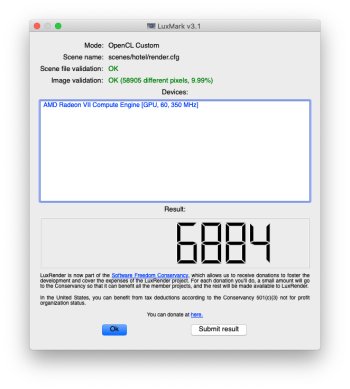 Screen Shot 2025-05-13 at 3.02.45 AM.jpg97.5 KB · Views: 53
Screen Shot 2025-05-13 at 3.02.45 AM.jpg97.5 KB · Views: 53 -
 Screen Shot 2025-05-13 at 3.05.08 AM.jpg97.9 KB · Views: 46
Screen Shot 2025-05-13 at 3.05.08 AM.jpg97.9 KB · Views: 46 -
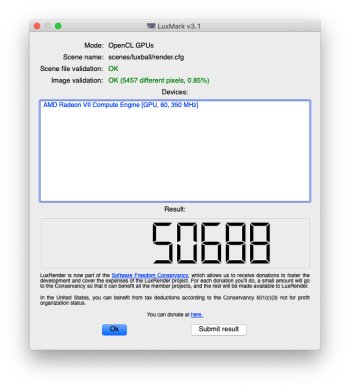 Screen Shot 2025-05-13 at 3.00.01 AM.jpg99.5 KB · Views: 46
Screen Shot 2025-05-13 at 3.00.01 AM.jpg99.5 KB · Views: 46 -
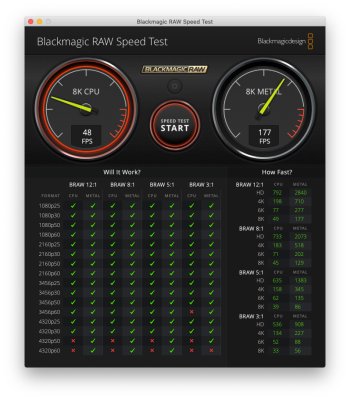 Screen Shot 2025-05-13 at 3.16.54 AM.jpg234.5 KB · Views: 48
Screen Shot 2025-05-13 at 3.16.54 AM.jpg234.5 KB · Views: 48 -
 Screen Shot 2025-05-15 at 5.09.05 AM.jpg60.5 KB · Views: 53
Screen Shot 2025-05-15 at 5.09.05 AM.jpg60.5 KB · Views: 53
Last edited:
After some tests i can confirm that Radeon Pro VII have same fan speed problem as Vega 10 cards described here https://www.tonymacx86.com/threads/...vega-power-and-fan-control-properties.267519/
"many users have reported strange fan and GPU temperature behaviours when the Vega is put under load even with Lilu + WhatEverGrenn installed. One of most common issues reported is when the Vega is put under load the temps will start to rise but the Fan and/or Pump speed will decrease."
So i guess PowerPlay table should be edited improve fan speeds...
"many users have reported strange fan and GPU temperature behaviours when the Vega is put under load even with Lilu + WhatEverGrenn installed. One of most common issues reported is when the Vega is put under load the temps will start to rise but the Fan and/or Pump speed will decrease."
So i guess PowerPlay table should be edited improve fan speeds...
It seems "Fan Control" and "OverDrive Fan Parameters (Sets Boundaries)" settings don't works with flashed Radeon Pro VII.
Only "TedgeLimit (°C)" can adjust fan speed, but values lower than 75°C) start to decrease Luxmark scores. It also affects fan speeds very different with and without RadeonBoost settings.
If set it to 75°C, fan speeds under long lasting load are OK and hotspot temperature floating between 85-90°C
UPDATE:
FanPWMMin parameter works. If i set it to 40 instead of default 20 - fan slowly spinning when card is idle.
Only "TedgeLimit (°C)" can adjust fan speed, but values lower than 75°C) start to decrease Luxmark scores. It also affects fan speeds very different with and without RadeonBoost settings.
If set it to 75°C, fan speeds under long lasting load are OK and hotspot temperature floating between 85-90°C
UPDATE:
FanPWMMin parameter works. If i set it to 40 instead of default 20 - fan slowly spinning when card is idle.
Attachments
Last edited:
Some time ago i moved from dual HDMI 60Hz HD displays to dual DP UHD 120Hz displays and as expected it affected OpenCL and OpenGL performance a little bit. I got LuxBall 48000 instead of 50000. Cinebench OpenGL test became 120 instead of 140. Also during 2 months i got few strange system freezes during move/zoom maps in Firefox, so only hard reboot by power button could bring computer back to life.
So i decide to experiment and based on ValidVoltages.jpg chart increased vltage from 910mV to 925mV, set MinVoltageGfx to default 737mV (not sure why h9826790 deside to decrease it), also increased clock to 1683MHz, and increased HBM voltage to 925mV. Because TedgeLimit (°C) was set to same 75°, i got near same hotspot temperature, but OpenCL performance returned to 50000. Cinebench OpenGL score didn't increased. Let's see if this changes will fix system freezes problem...
So i decide to experiment and based on ValidVoltages.jpg chart increased vltage from 910mV to 925mV, set MinVoltageGfx to default 737mV (not sure why h9826790 deside to decrease it), also increased clock to 1683MHz, and increased HBM voltage to 925mV. Because TedgeLimit (°C) was set to same 75°, i got near same hotspot temperature, but OpenCL performance returned to 50000. Cinebench OpenGL score didn't increased. Let's see if this changes will fix system freezes problem...
Attachments
Based on online suggestions i disabled hardware acceleration in Firefox and manually set refresh in about:confog layout.frame_rate to 120Hz. No more Ventusky freezes in 24 hours, but need more testing... Animations and scrolling sometimes looks less pretty due disabled v-sync.
Register on MacRumors! This sidebar will go away, and you'll see fewer ads.