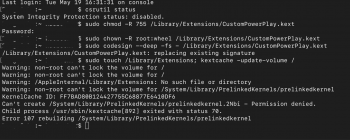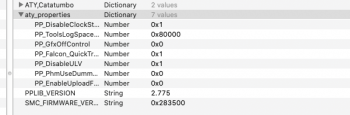Got a tip for us?
Let us know
Become a MacRumors Supporter for $50/year with no ads, ability to filter front page stories, and private forums.
MP 1,1-5,1 How to - downvolt a Radeon VII
- Thread starter h9826790
- Start date
- Sort by reaction score
You are using an out of date browser. It may not display this or other websites correctly.
You should upgrade or use an alternative browser.
You should upgrade or use an alternative browser.
The card should boot to 10.14.6 natively with that power config (assume the cables aren't faulty).
There should be no ROM mod for Radeon VII.
But your card won't give your boot screen until your cMP load the macOS GPU driver, that may take up to few minutes (depends on your hardware config).
If you want to see the boot screen after the chime, you need to install OpenCore
Thanks for answering so quickly!
Then I tried again to leave the VII charging it’s driver from Mojave but this time for 30 minutes. But nothing happened , any activity from my OS (no led blinking on my NVM e-card, on the contrary with my RX 580)
when my RX580 is inside my NVME blade start working (Led is blinking ) 20 seconds after the chime. 15 seconds after the welcome screen appear.
When I switch to the VII , with the card getting enough power (logo lit and fans spinning). But the screen stayed endlessly black...
When the two cards are plugged with enough power (Logos lit and fan spinning). Booting is OK but in the system report (from the “about this Mac” menu) when I’m clicking the PCI info or The video card info I can’t see the VII in any slot ???
Any other idea to bring it to life or this card is damaged?
thanks for your advices !
I will assume the card is damaged (if you power it correctly, all 16pins are connected)Thanks for answering so quickly!
Then I tried again to leave the VII charging it’s driver from Mojave but this time for 30 minutes. But nothing happened , any activity from my OS (no led blinking on my NVM e-card, on the contrary with my RX 580)
when my RX580 is inside my NVME blade start working (Led is blinking ) 20 seconds after the chime. 15 seconds after the welcome screen appear.
When I switch to the VII , with the card getting enough power (logo lit and fans spinning). But the screen stayed endlessly black...
When the two cards are plugged with enough power (Logos lit and fan spinning). Booting is OK but in the system report (from the “about this Mac” menu) when I’m clicking the PCI info or The video card info I can’t see the VII in any slot ???
Any other idea to bring it to life or this card is damaged?
thanks for your advices !
That's why I asked @h9826790 if the card should boot natively without any powerMod and with my power config (one 8pin to dual PCIe aux and another 8 pin to dual sataPower). And he confirmed it should. To be precise each of these 8pin connector in Y can independently power my RX580. And for 6 months these 2 connectors allow my cMP to hold 2 RX580 running Resolve Da Vinci (a color grading software that need a lot of gpu resources) without any other modification. This set-up is supposed to be more greedy than one VII. Finally, the driver downloading phase is probably not as stressful as 3D gaming so the card is certainly not as its maximum power (the fans are spining at a moderate speed without accelerating...)
your powersetup will work with evga powerlink, but on the two satapower you get only
2 x 55W max. - and this will not work without powerplay
2 x 55W max. - and this will not work without powerplay
You're probably right then I tried to feed one 8pin dual mini 6pin and. the other one with another Mac Pro with another 8pin dual mini 6pin : 75w. (from pci-e) + 2*150w (minimum, maybe 2*(120+75) according to @h9826790). Equal 375 watts minimum and.... unfortunately nothing ! the nvme doesn't boot, any firmware loading, any activity on the blade, the Gpu led is off. 2 days I'm testing this second hand card. Definitely I'm afraid it's damaged (the previous owner advised me of error 43 on windows 10).
Any last chance idea ?
Thanks
Any last chance idea ?
Thanks
Last edited:
For those who want to inject the PowerPlay table via OpenCore, you may remove the PowerPlay kext, and do the following. For those who want the kext, please go to the bottom of this post.
1) Use Hackintool to find out the PciRoot

2) Mount your EFI partition, then open the config.plist with text editor, search
The end result should looks like this

3) Check the PciRoot is same as your GPU's Device Path found in step 1, if not, correct it.
4) If you have your own PowerPlay table, replace the base64 code accordingly.
5) Save and reboot
With this method, the PowerPlay table will NOT under AMD10000Controller anymore, but be injected to the GPU's device path directly. So, in IOReg, you will find the PowerPlay table under the GFX0 (assume you use my OpenCore package, which patch the GPU name to GFX0 for HEVC HWAccel)

This will NOT further improve anything. If your setup is working flawless now, there is no need for you to change anything. Especially in Mojave, there is no more GPU driver update. The kext now should be good forever (in Mojave).
However, if you are with Catalina, this method can avoid some possible compatibility issue for future macOS update.
[automerge]1587765002[/automerge]
And this is the new version of the PowerPlay kext. Same effect as the OpenCore method, but just via a kext that base on RadeonBoost injection method.
This kext fit both Catalina and Mojave. For those who are running Catalina WITHOUT OpenCore, better to use this new version to avoid future compatibility issue. Installation method same as the old one.
1) Use Hackintool to find out the PciRoot
2) Mount your EFI partition, then open the config.plist with text editor, search
DeviceProperties, and place the following code under the Add section
Code:
<dict>
<key>PciRoot(0x0)/Pci(0x3,0x0)/Pci(0x0,0x0)/Pci(0x0,0x0)/Pci(0x0,0x0)</key>
<dict>
<key>PP_PhmSoftPowerPlayTable</key>
<data>wgYLAALCBjQIAACkNQAAfAAJAAAAGr4AvgC+AAAAAAB2AAELAAAACQcAAG4EAADMAwAAzAMAAMwDAADoAwAAyQQAAG4EAABuBAAANAQAACoDAAAAAAAAAAAAAAAAAAAAAAAAAAAAALwCAABmAQAANgEAADYBAAA2AQAAXgEAACYCAABmAQAAZgEAAJMAAAAOAQAAAAAAAAAAAAAAAAAAAAAAAAAAAAABDgAAAAEBAQEBAQEBAQABAQEBAAAAAAAAAAAAAAAAAAAAAAAAHQAAAJgIAACYCAAAmAgAANUDAACYCAAA1QMAAJgIAADVAwAAsAQAABQAAAAKDwAACg8AAF8AAABuAAAAAgAAAAAAAAABAAAAAQAAAAEAAABfAAAAZAAAAF8AAABkAAAAXwAAAGQAAABfAAAAZAAAAF8AAABkAAAAAAAAAAAAAAAAAAAAKAMAACgDAAAoAwAA4gIAACgDAADiAgAAKAMAAOICAABeAQAAFAAAAMIBAADCAQAAGQAAADIAAAAAAAAAAAAAAAAAAAAAAAAAAAAAABkAAAAUAAAAGQAAABQAAAAZAAAAFAAAABkAAAAUAAAAGQAAABQAAAAAAAAAAAAAAAAAAAAAAAAAAAAAAAAAAwAAAP/v9DkAAAAAvgAAAAAAAAAAAAAAAAAAAL4AAAAyAAAASgEAAGQAbgBeAHMAcwD///////8AAAAAAAAAAAEAcwAAAAAAAAAAAPAK8AqgD6APJgAAAAEBCQAAAAAAAAAAAFuxvz7sUfi+ZRlSPwABCABkO58/Ft6lvQAAAAAAAAAAAAAAAAABCAA1Xpo/jzYuPgAAAAAAAAAAAAAAAAABCABpb7A/SDMWPQAAAAAAAAAAAAAAAAABCADlYaE/EvdYvQAAAAAAAAAAAAAAAAABAwC1FYM/wt0ZPgAAAAAAAAAAAAAAAAABCACGOIY/Dr4wPgAAAAAAAAAAAAAAAAABCACDwFo/TaHzPQAAAAAAAAAAAAAAAAIBCAAAAAAAAAAAAKRwjT/kFIW/1ecyPwIBAwAAAAAAAAAAAAAAAAAAAAAA1ecyPwEBCAAAAIA/AAAAANGR/D4fhSu/Mnd1P7wCKANuBFwFCgaTBtUG7QYJBwAAAAAAAAAAAAAAAAAAZgHmAWsC9AJSA8wDbgRuBDYBkAEMAmsCqAL0AlIDzAM2AZABDAJrAqgC9AJSA8wDNgEMAjcCawKoAvQCUgPMA14BIANMBEwEJgJiArIC+AJmA8ADOATJBGYBxgE3AqgC9AJSA8wDbgRmAcYBNwKoAvQCUgPMA24EkwDyAFgB5AEVAqoDEwQ0BA4BHAIqAwAAAAAAAAAAAAAJB24EzAPMA8wD6ANuBG4ENAQqA8kEAADIACwBYAnwCigDAAAAAAAAAAAAAAAAAAAAAAAAAAAAAAkHAQAAAAAAAAIGBlAANAEAAAAAAAAAAAAAAACQAZABkAGQAZABkAGQARQAVAtUCwoPUAAAAAACAAAAAAAAAAAAAQAAAAAAAFCNlzwK16M7AAAAAOqymDyHokA9AAAAAAAAAAAAAAAAAAAAAAAAAAAAAAAAAAAAAAAAAAAAAAAAAAAAAAAAAAAAAAAAAAAAAAAAAAAAAAAAAAAAAAAAAAAAAAAAAAAAAAAAAAAAAAAAAAAAAAAAoAABAAAAAAAAAKAAAAAIEAIQGgRMBOgD6APoA+gDAAAAAAAAAAAAAAAAAAAAAAAAAAAAAAAAAAAAAAAAAAAAAAAAAAAAAAAAAAAAAAAAAAAAAAAAAACGCyILVAsAAJABkAE4AAAAAAAAAAAAAAAAAAAAAAAAAAAAAAAAAAAAAAAAAAAAAAAAAAAAAAAAAAAAAAAAAAAAAAAAAAAAAAAAAAAAAAAAAAAAAAAAAAAAAAAAAAAAAAAAAAAAAAAAAAAAAAAAAAAAAAAAAAAAAAAAAAAAAAAAAAAAAAAAAAAAAAAAAAAAAAAAAAAAAAAAAAAAAAAAAAAAAAAAAAAAAAAAAAAAAAAAAAAAAAAAAAAAAAAAAAAAAAAAAAAAAAAAAAAAAAAAAAAAAAAAAAAAAAAAAAAAAAAAAAAAAAAAAAAAAAAAAAAAAAAAAAAAAAAAAAAAAAAAAAAAAAAAAAAAAAAAAAAAAAAAAAAAAAAAAAAAAAAAAAAAAAAAAAAAAAAAAAAAAAAAAAAAAAAAAAAAAAAAAAAAAAAAAAAAAAAAAAAAAAAAAAAAAAAAAAAAAAAAAAAAAAAAAAAAAAAAAAAAAAAAAAAAAAAAAAAAAAAAAAAAAAAAAAAAAAAAAAAAAAAAAAAAAAA=</data>
</dict>
</dict>The end result should looks like this
3) Check the PciRoot is same as your GPU's Device Path found in step 1, if not, correct it.
4) If you have your own PowerPlay table, replace the base64 code accordingly.
5) Save and reboot
With this method, the PowerPlay table will NOT under AMD10000Controller anymore, but be injected to the GPU's device path directly. So, in IOReg, you will find the PowerPlay table under the GFX0 (assume you use my OpenCore package, which patch the GPU name to GFX0 for HEVC HWAccel)
This will NOT further improve anything. If your setup is working flawless now, there is no need for you to change anything. Especially in Mojave, there is no more GPU driver update. The kext now should be good forever (in Mojave).
However, if you are with Catalina, this method can avoid some possible compatibility issue for future macOS update.
[automerge]1587765002[/automerge]
And this is the new version of the PowerPlay kext. Same effect as the OpenCore method, but just via a kext that base on RadeonBoost injection method.
This kext fit both Catalina and Mojave. For those who are running Catalina WITHOUT OpenCore, better to use this new version to avoid future compatibility issue. Installation method same as the old one.
Attachments
Last edited:
Hello. New to the forums here. I tried installing this on a new Hackintosh build (10.14.6) with dual-VII's, which I built specifically for DaVinci Resolve. When I installed the kext and followed instructions in #21, I received some errors upon typing the last line of code in terminal (see screenshot below - user and system ID redacted). After restarting, I confirmed with iOJones that the table was injected, and Luxmark demonstrated a 5% increase, however I am still getting temperature reads above 100ºC (via iStat Menus), which was my main reason for wanting to downvolt in the first place.
1. Was this installed properly based on the error code?
2. Is the kext in post #21 the same in post #35, or does the latter reflect being able to run with reduced power input?
3. Any advice on cooling these cards further? I'd prefer not to build a watercooling system as this needs portability.
Thanks in advance.
1. Was this installed properly based on the error code?
2. Is the kext in post #21 the same in post #35, or does the latter reflect being able to run with reduced power input?
3. Any advice on cooling these cards further? I'd prefer not to build a watercooling system as this needs portability.
Thanks in advance.
Attachments
1) As I said in the instruction, you can ignore the errors.Hello. New to the forums here. I tried installing this on a new Hackintosh build (10.14.6) with dual-VII's, which I built specifically for DaVinci Resolve. When I installed the kext and followed instructions in #21, I received some errors upon typing the last line of code in terminal (see screenshot below - user and system ID redacted). After restarting, I confirmed with iOJones that the table was injected, and Luxmark demonstrated a 5% increase, however I am still getting temperature reads above 100ºC (via iStat Menus), which was my main reason for wanting to downvolt in the first place.
1. Was this installed properly based on the error code?
2. Is the kext in post #21 the same in post #35, or does the latter reflect being able to run with reduced power input?
3. Any advice on cooling these cards further? I'd prefer not to build a watercooling system as this needs portability.
Thanks in advance.
2) Not the same. The kext in post #35 is specifically created for Mac Pro 5,1 due to lack of 8pin power supply for the card. It further reduce the power draw limit which shouldn’t be required on Hackintosh.
3) I simply replace the factory graphite pad by liquid metal to improve cooling. TBH this is more “for fun”, the factory graphite pad cool the GPU quite well in my case. Liquid metal can’t provide dramatic improvement like on the CPU delid, but still let the GPU run few C cooler (with noticeable lower fan noise).
Anyway, this card is designed to run at above 100C. You can’t compare the reading on this card (junction temperature) to the tradition GPU reading (diode temperature).
This webpage explain quite well what’s happening. Even that’s for Navi, most concept also applicable to the Radeon VII.

Why 110-Degree Temps Are Normal for AMD's Radeon 5700, 5700 XT - ExtremeTech
AMD's new 5700 XT and 5700 can hit higher temps than some people are comfortable with, but the company changed how and where it measures temperatures with Navi.
I have the following cable with which I connected the RX580: Apple Dual Mini PCIE 6 Pin to Standard PCIE 8 Pin Video Card Cable.Can.
However, my recommendation is balance the demand between the mini 6pins. If you re-read my post #35 again, you should able the see that the power draw via each mini 6pin is very balanced.
The reason is because I use a cable combination to balance the demand.
"DUAL mini 6pin -> Single 6pin" + "Single 6pin FEMALE -> DUAL 6+2 pin"
View attachment 867887
I use a standard 6pin as the "bridge". In general, it's easier to acquire the cables that use 8pin as the bridge.
Can I also use it for the Radeon VII or do I need the cable you are talking about?
Can you please send me the exact name of the cable and the link where I can buy it?
Thanks in advance!
8pin female to dual 6+2pinI have the following cable with which I connected the RX580: Apple Dual Mini PCIE 6 Pin to Standard PCIE 8 Pin Video Card Cable.
Can I also use it for the Radeon VII or do I need the cable you are talking about?
Can you please send me the exact name of the cable and the link where I can buy it?
Thanks in advance!
Amazon, eBay, local store
I purchased the "8pin female to dual 6 + 2pin" cable on Amazon and today I connected my new Radeon VII (without PixlasMod) first directly and then via EVGA PowerLink but nothing ... the Mac won't turn on!!!8pin female to dual 6+2pin
Amazon, eBay, local store
What could I have done wrong with the connection?
Then I tried to connect the Radeon VII with EVGA PowerLink directly with "Apple Dual Mini PCIE 6 Pin to Standard PCIE 8 Pin Video Card Cable." (only one connector 8 Pin): the Mac turned on and the card also but I don't think it can work well!
Can you help me please?
Thanks in advance.
That's fine.Then I tried to connect the Radeon VII with EVGA PowerLink directly with "Apple Dual Mini PCIE 6 Pin to Standard PCIE 8 Pin Video Card Cable." (only one connector 8 Pin): the Mac turned on and the card also but I don't think it can work well!
If you have the PowerLink, there is no need to use the 8pin female cable.
Ok thank you!That's fine.
If you have the PowerLink, there is no need to use the 8pin female cable.
So I installed the Radeon VII on my cMP 5.1.
I have two monitors connected: Apple Cinema HD 30 "and Apple LED Cinema Display 27". Obviously the Cinema HD 30 "I had to connect it with a StarTech DisplayPort to DVI Dual Link Active Adapter.
When I start the Mac Pro without OC, with Mojave, everything is OK! But then when I reinstalled OC 0.5.9 strange things happen:
1) when the OpenCanopy boot picker appears the keyboard and mouse no longer work and therefore I am forced to start with the default drive (Catalina) without being able to choose;
2) once the boot starts, I don't see the Apple logo but only the progress bar (on the LED Cinema Display 27 ");
3) finally, when the login screen appears, on the Cinema HD 30", the resolution is the minimum available and the 27" Cinema Display LED monitor is no longer visible (the system cannot detect it).
Maybe I need to change some things into the config.plist?
Can you help me please?
Thanks in advance!
Do you use my package, or you config the OpenCore by yourself?Ok thank you!
So I installed the Radeon VII on my cMP 5.1.
I have two monitors connected: Apple Cinema HD 30 "and Apple LED Cinema Display 27". Obviously the Cinema HD 30 "I had to connect it with a StarTech DisplayPort to DVI Dual Link Active Adapter.
When I start the Mac Pro without OC, with Mojave, everything is OK! But then when I reinstalled OC 0.5.9 strange things happen:
1) when the OpenCanopy boot picker appears the keyboard and mouse no longer work and therefore I am forced to start with the default drive (Catalina) without being able to choose;
2) once the boot starts, I don't see the Apple logo but only the progress bar (on the LED Cinema Display 27 ");
3) finally, when the login screen appears, on the Cinema HD 30", the resolution is the minimum available and the 27" Cinema Display LED monitor is no longer visible (the system cannot detect it).
Maybe I need to change some things into the config.plist?
Can you help me please?
Thanks in advance!
I use config.plist attached in the guide OC post #1.Do you use my package, or you config the OpenCore by yourself?
Try thisI use config.plist attached in the guide OC post #1.

Activate AMD hardware acceleration
I created a new "easy to install package" as per many requested (based on the official OpenCore). [The attached package updated to 1.0.0] For those who only need HWAccel, post #594 has everything you need. This new package mainly offer HWAccel + boot screen. Also, this package should work in...
Thank you very much!Try this

Activate AMD hardware acceleration
I created a new "easy to install package" as per many requested (based on the official OpenCore). [The attached package updated to 1.0.0] For those who only need HWAccel, post #594 has everything you need. This new package mainly offer HWAccel + boot screen. Also, this package should work in...forums.macrumors.com
I first did the Downvoltage as you suggested and then I used your OC 0.5.9 package.
Finally the full name of the card appears: "AMD Radeon VII".
Everything ok, both with Mojave and with Windows!
However, only when I start Catalina does my 30 "HD Cinema Display start with the login window with the default resolution of 1280 x 800 instead of the maximum resolution of 2560 x 1600. And therefore, every time I start Catalina I have to change the 30 "resolution.
Do you have a suggestion to solve this problem?
I would also like to ask you how I can prevent "Recovery" volumes from appearing in the Bootpicker: what modification should I make on the config.plist?
Thanks for everything!
Attachments
Just an update for Big Sur. Soft PowerPlay table still works via OpenCore device properties injection (as per post #108)

MacPro 2019, macOS 10.15.6, SIP disabled
Downloaded kext from #108, installed according to #21 (errors as described), System Info for CustomPowerPlay is the same as #11: kext not loaded.
IOJones shows under aty_properties only 7 values and no PowerPlay-table...
Any clues?
Downloaded kext from #108, installed according to #21 (errors as described), System Info for CustomPowerPlay is the same as #11: kext not loaded.
IOJones shows under aty_properties only 7 values and no PowerPlay-table...
Any clues?
Attachments
The kext in post #108 won't show "loaded" even it's working, it's a codeless kext.MacPro 2019, macOS 10.15.6, SIP disabled
Downloaded kext from #108, installed according to #21 (errors as described), System Info for CustomPowerPlay is the same as #11: kext not loaded.
IOJones shows under aty_properties only 7 values and no PowerPlay-table...
Any clues?
Also, that's the new injection method base on RadeonBoost, the PowerPlay table is directly under the GPU's PCIe path name, not inside AMD10000 anymore.
Register on MacRumors! This sidebar will go away, and you'll see fewer ads.