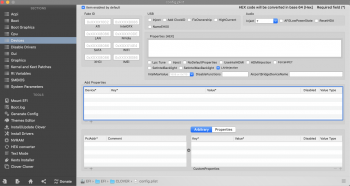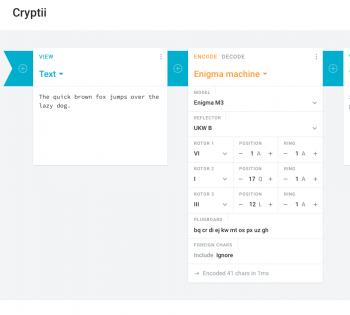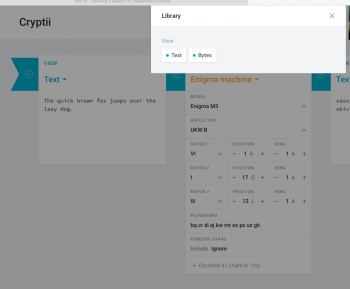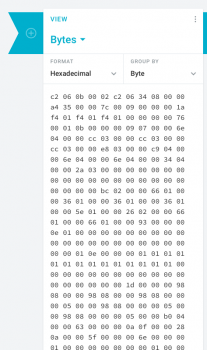1.) What exactly is the difference between your kext from post #21 and the kext from post #35? I understand the one from #35, the VII will work using both 6-pin power. (to clarify, 6-pin to 8-pin).
Kext in post #21 - 240W max power draw
Kext in post #35 - 204W max power draw
In fact, I believe both kext will allow the Radeon VII to be powered by the mini 6pins only. However, the kext in post #35 is created particularly for that purpose, and fully tested with just powered by the mini 6pins. So, it's safer for those who don't want any power mod.
2.) What would you say is more "stable": using the kext from post #35, or nothing and powering the VII with a secondary PSU?
Assume your Radeon VII has normal silicon quality, the kext from post #35 should be the more stable option. (So far, I receive no complain about 981mV cause instability for their Radeon VII).
Without this kext, the Radeon VII will draw too much power, which cause the clock speed fluctuate a lot to avoid overheat. Of course, this will make the card run warmer, which may decrease stability (even though should be no difference as long as your cMP can provide proper cooling for the PCIe compartment).
Introduce a 2nd PSU also means create more "points of failure" (PSU, cable, connectors). So, I personally believe without the 2nd PSU should be a better choice.
3.) In post #21, you say "PRAM reset won't break the GPU driver. In fact, we can simply reset PRAM to disable the PP table (good for trouble shooting)." So basically, a PRAM reset will remove the kext? And to put it back, just repeat the steps of Post #21?
NVRAM reset will re-enable SIP, which stop the kext to load, but the kext will still stay at the installed position. Therefore, if you want to re-activate the kext, all you need to do is just disable SIP.