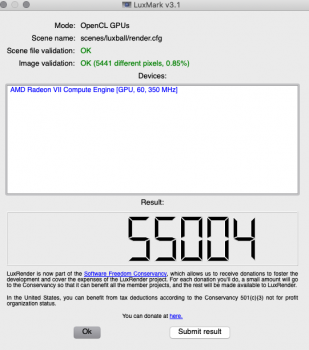No idea, I never test any Vega, but if both RX580 and Radeon VII can work, I can’t see why only Vega is not supported. Unless that’s a mistake from AMD.
My understanding, UEFI ROM means VBIOS + UEFI. When the card is installed in a legacy system, the UEFI part will be ignored, and only the VBIOS part work. So, Vega should has VBIOS part in the ROM to support CSM.
However, I haven’t follow that closely about Vega’s Windows support. Until someone confirm that he can use Vega on cMP in CSM Windows, we better treat that’s not an option.
I'll probably need to look this again, after all the GOP/UEFI AMD VEGA II fiasco and subsequent updates, but when I was trying cross flashing VEGA 64/56 I noticed that the hardware validation made CSM support to not work, this was the consensus at the time on WinRAID VEGA BIOS thread too and AMD has a support article requiring that you change to UEFI.
Since you had success with CSM and VEGA II, maybe the no CSM support is valid only for cross-flashed cards and card with BIOS mods.