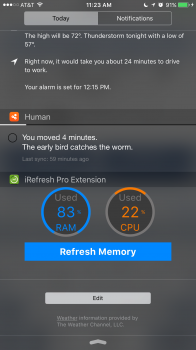all of these ticked as well?
Also don't forget to probe Siri with the "get me directions to work/home" as it will then start to assume that's where you're trying to go at certain times like from home to work or vice versa.
I don´t have those 4 options, just 2 of them. In my iPhone are missing "sounds" and "badges".
By the way, in location services I have all thicked and I go to work everyday at the same time and return to home at the same time always in the same route. 2 months since my new iPhone (6s plus) and I don't have any traffic information