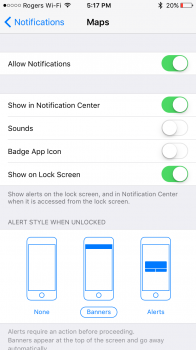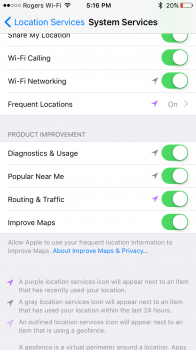It is very annoying that this won't work. I'm dying for Google Now-like proactive notifications.
Got a tip for us?
Let us know
Become a MacRumors Supporter for $50/year with no ads, ability to filter front page stories, and private forums.
I don't receive traffic alerts but have frequent locations enabled.
- Thread starter mjschabow
- Start date
- Sort by reaction score
You are using an out of date browser. It may not display this or other websites correctly.
You should upgrade or use an alternative browser.
You should upgrade or use an alternative browser.
It is very annoying that this won't work. I'm dying for Google Now-like proactive notifications.
I'm sure you are very close...don't give up!
I'm sure you are very close...don't give up!
Thanks for the moral support.
Thanks for the moral support.
so in reviewing the thread, you've done everything recommended...the issue is just figuring out why it won't work with your aftermarket bluetooth kit in your vehicle? does your phone even pair with it at all?
so in reviewing the thread, you've done everything recommended...the issue is just figuring out why it won't work with your aftermarket bluetooth kit in your vehicle? does your phone even pair with it at all?
I believe I've done everything listed in the thread. I use an aftermarket Bluetooth kit for audio and calls in my car. It is the Knivio. It is this one: http://www.amazon.com/gp/aw/d/B009N...+bluetooth&dpPl=1&dpID=31GEHVHGBML&ref=plSrch
But is it even Bluetooth dependent? I thought earlier in the thread it had been decided the Bluetooth was not necessarily an important factor?
As an Amazon Associate, MacRumors earns a commission from qualifying purchases made through links in this post.
But is it even Bluetooth dependent? I thought earlier in the thread it had been decided the Bluetooth was not necessarily an important factor?
I think the first question is does your today screen give you any relative information about how long it would take to get to work or home or any of your other frequent places? This is the first hurdle...
Doubt it is BT dependent. It's GPS, A-GPS, Cellular and Wifi dependent. That's what location services relies on. If it uses BT at all, it is to determine if you're in a vehicle or not.
Bingo, that is why I asked. I can have information show up on my today screen no problem, but it's only until I get in my car and have Bluetooth on that the alerts show on the notifications tab about traffic show whether the phone is locked or unlocked.
I think the first question is does your today screen give you any relative information about how long it would take to get to work or home or any of your other frequent places? This is the first hurdle...
Bingo, that is why I asked. I can have information show up on my today screen no problem, but it's only until I get in my car and have Bluetooth on that the alerts show on the notifications tab about traffic show whether the phone is locked or unlocked.
So is my Bluetooth just not the right profile? That would be lame.
So is my Bluetooth just not the right profile? That would be lame.
You do not need Bluetooth to receive "it will take roughly x time to get to y place" in the today view of the notification centre.
You do not need Bluetooth to receive "it will take roughly x time to get to y place" in the today view of the notification centre.
I give up then, I don't and I won't receive anything because I don't have BT and have never received notifications.
I give up then, I don't and I won't receive anything because I don't have BT and have never received notifications.
I've never seen it ever as an actual notification. It's always been very subtle. (See screenshot) Where I have circled is where it will say "It will take you roughly X time to get to y location". It's not in its own section, it's not a pop up. It will be literally just more text underneath the weather info.
Attachments
I've never seen it ever as an actual notification. It's always been very subtle. (See screenshot) Where I have circled is where it will say "It will take you roughly X time to get to y location". It's not in its own section, it's not a pop up. It will be literally just more text underneath the weather info.
In the first page of this thread (or sencond) there are some images where you can see it works like a notificaction.
In the first page of this thread (or sencond) there are some images where you can see it works like a notificaction.
Right. There are two different things, that seem connected. One is Notification Center/today screen and the other is a push notification.
The first one works for me. The second one does not.
In the first page of this thread (or sencond) there are some images where you can see it works like a notificaction.
Right. There are two different things, that seem connected. One is Notification Center/today screen and the other is a push notification.
The first one works for me. The second one does not.
The images from the first page that show the notification. They look like they are coming from the Maps app. Have you made sure that Settings > Notifications > Maps are toggled on and to show in Notification Center and lock screen? (See first screenshot)
Also I know you've check Location Services and Location Based Alerts and Frequent Locations but have you also checked if Routing & Traffic were also on? (See second screenshot)
Attachments
Last edited:
Is it that those different things might be associated with different things as well? As in one is for frequent locations and the like, while the other one is for events/reminders or something else of that nature?Right. There are two different things, that seem connected. One is Notification Center/today screen and the other is a push notification.
The first one works for me. The second one does not.
The images from the first page that show the notification. They look like they are coming from the Maps app. Have you made sure that Settings > Notifications > Maps are toggled on and to show in Notification Center and lock screen? (See first screenshot)
Also I know you've check Location Services and Location Based Alerts and Frequent Locations but have you also checked if Routing & Traffic were also on? (See second screenshot)
I'll double check all of these things.
Register on MacRumors! This sidebar will go away, and you'll see fewer ads.