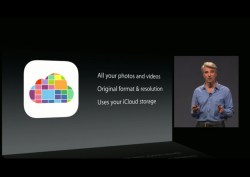I plan to just buy an apple time capsule wifi backup thing prob around Christmas. Forget iCloud backup. It's $199 for 1tb and that's plenty for anything I will ever need. I maybe have like 200g total over the past 10 years.
Got a tip for us?
Let us know
Become a MacRumors Supporter for $50/year with no ads, ability to filter front page stories, and private forums.
I don't understand iCloud Photo Library
- Thread starter EJ8
- Start date
- Sort by reaction score
You are using an out of date browser. It may not display this or other websites correctly.
You should upgrade or use an alternative browser.
You should upgrade or use an alternative browser.
For example, Apple's iCloud Photo Library Beta FAQ states you can download the original photos from iCloud,com/photos. That's not true. The photos on iCloud.com are "optimized" and are only about 60% of the resolution of the originals.
You serious Clark?
They also said "All your photos and videos". Which we all know is BS now.
Attachments
You can store full size up to 15GB for free. See link below. After 15GB there is a cost. I've had Gmail since 2004 plus all my pics are backed up so I went beyond the 15GB. Next tier is 100GB for $1.99 which is way cheaper than Dropbox for the same amount of space ($9.99)
Dropbox's $9.99/month plan is for 1 TB of space, not 100 GB of space. You can also get a year of Dropbox Pro (1 TB of space plus a few other extras) for $100, which would bring the price down to $8.33 per month. Don't get me wrong, Google Drive's 100 GB for $1.99 per month is a solid deal, especially since Apple offers only 20 GB for $0.99, but don't confuse it with what Dropbox is offering. Dropbox at this point only offers two tiers: 2 GB free with the option to gain some extra space through referrals and promos, and 1 TB for $9.99/month or $99.99/year.
Dropbox's $9.99/month plan is for 1 TB of space, not 100 GB of space. You can also get a year of Dropbox Pro (1 TB of space plus a few other extras) for $100, which would bring the price down to $8.33 per month. Don't get me wrong, Google Drive's 100 GB for $1.99 per month is a solid deal, especially since Apple offers only 20 GB for $0.99, but don't confuse it with what Dropbox is offering. Dropbox at this point only offers two tiers: 2 GB free with the option to gain some extra space through referrals and promos, and 1 TB for $9.99/month or $99.99/year.
My fault. Sorry. You are correct. As I think another user said, ICPL isn't a backup service (although technically it is since your photos are decoupled from your iCloud phone backup once you enable it), which I think is ultimately very confusing. I am not really worried about having access to my camera roll on another iOS device as much as I'd like to have my pics backed up to the cloud. Which is why I use G+ for that. I'd be happy to use ICPL if it really was a true backup service and I could freely delete photos from my phone without having them deleted everywhere else also.
I was under the impression that iCloud Photo Library works similar to iTunes Match, in that photos are downloaded to your device (for instance, when you click on a photo to view or edit it), but the local copy is then removed from your device automatically behind the scenes without you doing anything when that space is needed for something else, such as an app download or music/video download from the iTunes Store. I assumed the beta users who mentioned that were correct since they specifically made it a point in the keynotes about how you had access to all your photos even without them being stored locally on your device. If I simply click on a photo to view it, I don't want it permanently stored on my device unless I specifically tell the app to. I hope this is ultimately how the service works once out of beta.
Why is it so hard for people to understand and accept that iCloud photos is your CANONICAL library that now lives in the cloud, and not a BACKUP service for your photos. These are fundamentally two different services. If you want the latter, use any amount of third party backup services.
Exactly. It actually moves your library to the cloud and your device will only display previews.
Wait... do the originals remain on the device from which it was taken (camera roll)? How else should I be able to make backups?
I have done some experiments and figured it out...
The settings are independent of each other.
iCloud Photo Library (Beta) - it uploads ALL your photos to iCloud in original resolution. Option to Optimize iPhone/iPad Storage - this downloads all low-resolution (thumbnails) onto the IOS device. If you go and view a picture, then it will download the higher-res version - you can tell because the picture is fuzzy at first and takes a moment to download. Not sure how long IOS keeps the full resolution copy on the device after viewing. With Videos, it will only keep the thumbnail of the video until selected to play. Any device that has iCloud Photo Library enabled will see every picture or video from every other device. If you don't Optimize then the full pictures/videos are downloaded to each device. Photo Stream setting has no affect whatsoever on the functioning iCloud Photo Library as far as sharing between devices etc.
Photo Stream - this is the old photo stream pre-IOS 8. It is probably in there for people who do not wish to use the iCloud Photo Library (IPL), or wish to have compatibility with Photo Stream Apps (ie. Aperture, iPhoto). I am not 100% sure but I don't believe it uses the new iCloud storage and is "free" like before with the 1000 photo/monthly limit. If you enable it, all it does is uploads the pictures to the old legacy iCloud Photo Stream like it always has. With it you can view pictures etc. on OS X in Aperture or iPhoto. I imagine Photo Stream will be killed-off next year when we get a real OS X client for iCloud Photo Library.
You can enable Photo Stream in addition to iCloud Photo Library and have best of both worlds for now. I use Aperture to copy/backup pictures from my iPhone periodically and this is what I will do until a better solution comes along using iCloud Photo Library.
Maybe some others can experiment a bit to confirm or add to all of this since I may be missing something and do not guarantee 100% I am correct.
After hours of reading this is the clearest explanation I've seen. Thanks. I also use Aperture to manually download photos from my iDevices' camera rolls, then I sort favourites into Aperture albums and let iTunes sync those albums back to my iDevices. I read that turning on iCloud Photo Library disables iTunes album sync though, so for now I will not be enabling it.
It SHOULD be simple because it's no different to IMAP email, you are deleting a pic from everywhere if you delete it . . . but this is going to cause people to lose their photos because they will think they can delete a pic from their device and assume it's safely stored in the cloud. I know less technically proficient people who have thousands of pics on their phones, no backups and are desperate for more space, they will misunderstand this and lose photos . . . The question I HAVE however is how enabling iCloud photo library will affect photostream - will they both work or will photo stream disappear?
The question I HAVE however is how enabling iCloud photo library will affect photostream - will they both work or will photo stream disappear?
They both work. I expect photo stream to go away next year however.
So I have it enabled on my iPad and iPhone with optimize storage checked on both. I can clearly see my iPad download the full-res photo when I view images but on my iPhone it still seems like every single image was kept in full-res. Is it supposed to work this way?
So I have it enabled on my iPad and iPhone with optimize storage checked on both. I can clearly see my iPad download the full-res photo when I view images but on my iPhone it still seems like every single image was kept in full-res. Is it supposed to work this way?
From my experience the device that the photos were originally taken on will always keep the full-res image. In other words the full-res image is not deleted from the device after it is uploaded.
I don't understand what all the trouble is...
iCloud Photo Library takes your ENTIRE photo library and puts it on iCloud... hence the name. If you delete a photo from one device, it deletes it from all of them. I fail to see how this is NOT an improvement over the previous implementation.
If you want to delete a photo for storage purposes, you don't have to. iCloud Photo Library can display more photos than your phone is capable of storing, since they're all on the cloud.
iCloud Photo Library takes your ENTIRE photo library and puts it on iCloud... hence the name. If you delete a photo from one device, it deletes it from all of them. I fail to see how this is NOT an improvement over the previous implementation.
If you want to delete a photo for storage purposes, you don't have to. iCloud Photo Library can display more photos than your phone is capable of storing, since they're all on the cloud.
It SHOULD be simple because it's no different to IMAP email, you are deleting a pic from everywhere if you delete it . . . but this is going to cause people to lose their photos because they will think they can delete a pic from their device and assume it's safely stored in the cloud. I know less technically proficient people who have thousands of pics on their phones, no backups and are desperate for more space, they will misunderstand this and lose photos . . . The question I HAVE however is how enabling iCloud photo library will affect photostream - will they both work or will photo stream disappear?
Probably one of the reasons why they added a recently deleted folder.
Edit: and a warning when deleting a picture that it will be erased from iCloud and all devices.
Photos stored in iCloud are not counted in your iCloud backup it seems. Is that right?
Sounds right to me
I don't understand what all the trouble is...
.....
If you want to delete a photo for storage purposes, you don't have to. iCloud Photo Library can display more photos than your phone is capable of storing, since they're all on the cloud.
No it can't. Because there is no way to leave a photo on iCloud and remove it from your phone.
I don't understand why you don't get this.
No it can't. Because there is no way to leave a photo on iCloud and remove it from your phone.
I don't understand why you don't get this.
Bevause then if something happens on the server side your photos will never be Available to you ever again.. Apple has an amazing amount of customers and they can't risk that ..
Photos stored in iCloud are not counted in your iCloud backup it seems. Is that right?
Sounds right to me
...incorrect!!
Photos in stored in iCloud ARE indeed counted in your iCloud back.
Taken from the below link:
"How much will iCloud Photo Library cost?
As we mentioned earlier, iCloud Photo Library automatically saves your photos in iCloud (after the service is enabled, of course). Unfortunately, that means you need to have available storage space in iCloud. And Apple only doles out 5GB, for free.
If you have more than 5GB of photos on your iOS device but still want to use iCloud Photo Library, you will have to buy an iCloud storage plan. You can subscribe to a plan through your iPhone or iPad by launching the Settings app, then tapping iCloud, and selecting Storage."
http://www.pocket-lint.com/news/131...eta-explained-what-is-it-and-how-does-it-work
Yes, but that's not what I asked. What I mean is that when I select what's going to be in my iCloud backup (you know, the nightly thing that iCloud does), my photos locally stored are included but are not counted in the backup size....incorrect!!
Photos in stored in iCloud ARE indeed counted in your iCloud back.
Taken from the below link:
"How much will iCloud Photo Library cost?
As we mentioned earlier, iCloud Photo Library automatically saves your photos in iCloud (after the service is enabled, of course). Unfortunately, that means you need to have available storage space in iCloud. And Apple only doles out 5GB, for free.
If you have more than 5GB of photos on your iOS device but still want to use iCloud Photo Library, you will have to buy an iCloud storage plan. You can subscribe to a plan through your iPhone or iPad by launching the Settings app, then tapping iCloud, and selecting Storage."
http://www.pocket-lint.com/news/131...eta-explained-what-is-it-and-how-does-it-work
Yes, but that's not what I asked. What I mean is that when I select what's going to be in my iCloud backup (you know, the nightly thing that iCloud does), my photos locally stored are included but are not counted in the backup size.
If you've got your Photo Library (was called Camera Roll prior to iOS 8) turned on in your backup, it does count towards your iCloud storage.
No, it doesn't. My Photo Library is 1.5GB, yet my backup is only 1GB.If you've got your Photo Library (was called Camera Roll prior to iOS 8) turned on in your backup, it does count towards your iCloud storage.
You can't delete photos from your phone without them also being deleted from the icloud library. What you can do is store only low-res versions on the phone.If you want to delete a photo for storage purposes, you don't have to. iCloud Photo Library can display more photos than your phone is capable of storing, since they're all on the cloud.
However, once you fill 5GB on your iCloud drive you'll need to pay.
The problem for me is it doesn't show all 300 of my pictures from the last year or so, but it does on iPhoto.
I don't understand what all the trouble is...
iCloud Photo Library takes your ENTIRE photo library and puts it on iCloud... hence the name. If you delete a photo from one device, it deletes it from all of them. I fail to see how this is NOT an improvement over the previous implementation.
If you want to delete a photo for storage purposes, you don't have to. iCloud Photo Library can display more photos than your phone is capable of storing, since they're all on the cloud.
Because, what Apple doesn't say clearly is, by doing this you are essentially going to have to pay for iCloud storage. Where before, you had free 5GB for back-up storage. Now, most of that 5 GB will be gobbled up with photos. So its like hey, here's this cool service. But they don't tell you how it impacts everything else.
Register on MacRumors! This sidebar will go away, and you'll see fewer ads.