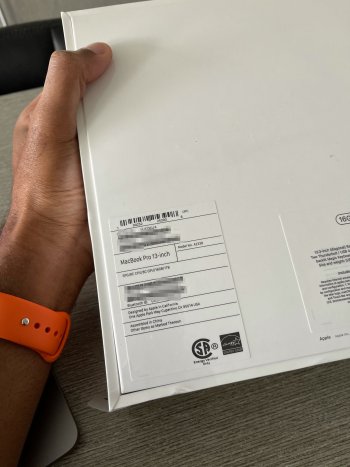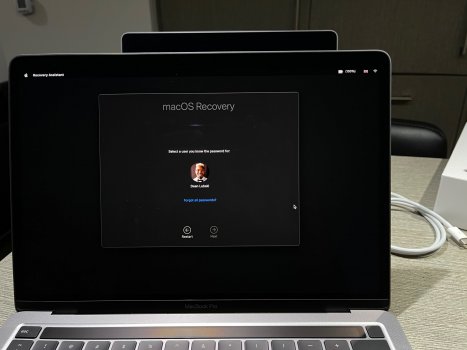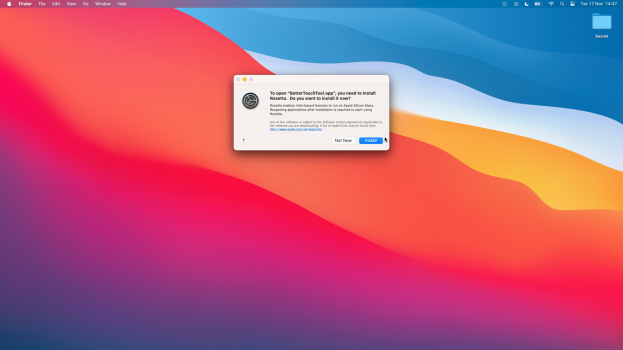Fun fact: BootCamp Assistant is present, and according to System Report, it's a universal app (meaning Apple took the time to compile an ARM version of it...)
Observations (to be updated as they come):
Observations (to be updated as they come):
- Rosetta needs to be installed
- I have attached pictures of the new bootloader.
Attachments
Last edited: