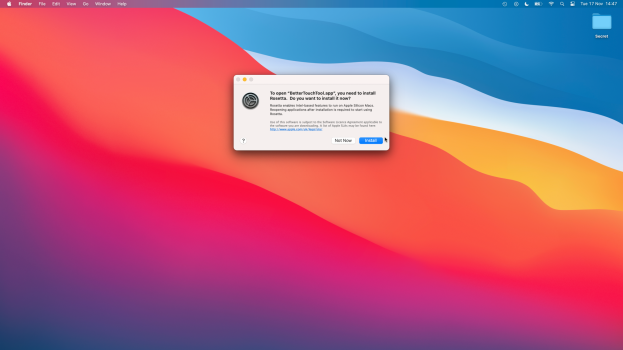Got a tip for us?
Let us know
Become a MacRumors Supporter for $50/year with no ads, ability to filter front page stories, and private forums.
I have the MacBook Pro M1, 16GB RAM, 1TB SDD: ask me anything
- Thread starter DeanL
- Start date
-
- Tags
- apple silicon macbook pro
- Sort by reaction score
You are using an out of date browser. It may not display this or other websites correctly.
You should upgrade or use an alternative browser.
You should upgrade or use an alternative browser.
Fun fact: BootCamp Assistant is present, and according to System Report, it's a universal app (meaning Apple took the time to compile an ARM version of it...)
That's really weird. I tried running it and it said:
So why include it, especially if it's a universal binary?
interesting as that wasn't my experience at all.Rosetta 2 needs to be installed, it's not included by default.
however, i did upgrade to 11.0.1 before doing anything but web browsing.
Maybe Apple will support Windows ARM after all.That's really weird. I tried running it and it said:
View attachment 1671288
So why include it, especially if it's a universal binary?
I upgraded to 11.0.1 later. Maybe 11.0.1 includes it but not 11interesting as that wasn't my experience at all.
however, i did upgrade to 11.0.1 before doing anything but web browsing.
Attachments
yeah, seems foolish to not include it on the shipped machine, but it was on my machine within a the first hour.I upgraded to 11.0.1 later. Maybe 11.0.1 includes it but not 11
iOS apps are working great!Does Tapatalk and apps like Reddit look ok?
Because I need time to answer some of them, e.g. those asking to install apps and try them.You asked members to ask you questions but I notice you are ignoring some questions that have been put to you, why?
Aw, there is a plugin I'm desperately trying to figure out of it works on the M1. The plugin is free and I just found out it works in Garageband, I would love you forever if you can download the free plugin and just try opening it in Garageband to see if it works. 😂I do not

Understand if this ask is a bit much but does the X-Plane 11 trial run with Rosetta? What is the performance like?

Download the Free X-Plane 12 Demo | X-Plane
X-Plane is the world's most advanced flight simulator. Download the X-Plane 12 demo today, for free. Available for macOS, Windows, and Linux.www.x-plane.com
Not sure if it works on trial version but:
- Move your mouse to the top of the screen (causing the menu to appear) and click Settings, then Data Input & Output.
- Check the far right box next to frame rate item 0, in the upper left corner of the window). This will cause X-Plane to display the current frame rate in the upper left of the screen during flight.
I too would be very interested in this
Hello! I have never used X-Plane before but I tried to fly the Seattle demo. I took screenshots (attached). It was quite smooth!
I was running this on my LG Ultrafine 4K.
Attachments
-
 Screenshot 2020-11-17 at 19.24.54.png1.7 MB · Views: 433
Screenshot 2020-11-17 at 19.24.54.png1.7 MB · Views: 433 -
 Screenshot 2020-11-17 at 19.25.34.png1.7 MB · Views: 396
Screenshot 2020-11-17 at 19.25.34.png1.7 MB · Views: 396 -
 Screenshot 2020-11-17 at 19.26.01.png1.9 MB · Views: 387
Screenshot 2020-11-17 at 19.26.01.png1.9 MB · Views: 387 -
 Screenshot 2020-11-17 at 19.26.20.png1.9 MB · Views: 406
Screenshot 2020-11-17 at 19.26.20.png1.9 MB · Views: 406 -
 Screenshot 2020-11-17 at 19.26.44.png1.9 MB · Views: 370
Screenshot 2020-11-17 at 19.26.44.png1.9 MB · Views: 370 -
 Screenshot 2020-11-17 at 19.27.09.png1.8 MB · Views: 412
Screenshot 2020-11-17 at 19.27.09.png1.8 MB · Views: 412
Last edited:
That's really weird. I tried running it and it said:
View attachment 1671288
So why include it, especially if it's a universal binary?
The only thing I can think of is that Apple is shipping Big Sur as a single download for both Intel and ARM. So removing Boot Camp would actually be more work (two copies of the OS image, two build pipelines) than simply doing a check on launch.
It doesn't look like there's much savings doing it this way (although they could save more if they want). The TEXT segment for both x86_64 and arm64e is the same size, but the DATA segment is a bit smaller for arm64e. Guess saving 600KB of space wasn't a high priority.
Teams works perfectly!Can you test Microsoft Teams with your 4K camera please? This will be my setup soon and hoping it works better than right now!
Also, are you able to notice differences with 16gb of ram compared to 8gb?
I haven't had a 8GB computers in nearly 10 years
What is RAM usage like? Same as previous models (or does it more effectively use less RAM)?
In your average workflow (maybe a few tabs, Spotify, mail app, messages, pdf, word, a couple of other programs), what is usage like?
Honestly, it looks the same. I haven't noticed a difference in RAM usage. With my 60 tabs open, Safari uses about the same amount of RAM as before.
My guess is that Apple wants to distribute a single Universal build of macOS. There are always temporary model-specific builds near product launches, but eventually they merge into the mainline release. Dual-architecture everything was how they did it back in the PowerPC to Intel transition, and it still makes sense now.That's really weird. I tried running it and it said:
View attachment 1671288
So why include it, especially if it's a universal binary?
If I'm right, BCA is only there because it needs to be there on Intel Macs, and it doesn't necessarily imply anything about future plans to support Windows on ARM Macs.
Exactly the same. All of my peripherals from Yubikey, to Logi 4K to USB-C NVMe SSD work exactly the same.How do external drives work with the new machine? External HDDs, external SSDs?
Register on MacRumors! This sidebar will go away, and you'll see fewer ads.