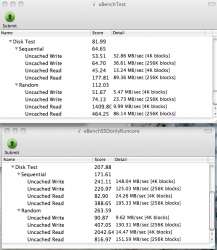EDIT [NOTICE]
When installing the Runcore, use the original LIF cable in the MBA with the piece of tape on it Apple used. Use the new LIF cable in the USB enclosure provided by Runcore. This ensures a better fit connection of the LIF cable. Also, it's sorta "bent" or "grooved" into place in the MBA, so leave the stock LIF cable in the MBA.
I upgraded my 2.13 GHz/2GB RAM MacBook Air v 2,1 (rev C) from a stock 128 GB SSD to a Runcore 128 GB SSD last week.
Stock SSD - I have been a champion of the MacBook Air and have advised many MBA buyers to upgrade to the SSD for much faster performance through normal use. I have loved my MacBook Air, and I have been happy with the performance. At the same time, I wished that a third party SSD was available with much faster read and write times than the stock SSD in the MBA. Well, I installed the Runcore 128 GB SSD, and my MacBook Air is now like a Super Mac with speed and performance unheard of from a MacBook Air. I noticed the performance improvements instantly and consistently during all normal tasks.
Simple to transfer files – Runcore makes it easy to transfer the files from your MBA to the new Runcore SSD. When you get your Runcore SSD included is an extra LIF cable, USB cable, and external case for your old drive/transferring files. First, you transfer the files from your old drive using the USB cable and external case.
Easy to install – Runcore has made it truly simple to upgrade the drive in your MacBook Air whether you have an original MBA or rev B/C and whether you're upgrading an HDD or SSD. I unscrewed ten screws from the bottom of the MBA. Then, four screws to remove the stock drive from the MBA. It took a full five minutes to make the swap. In less than 20 minutes of installation my Runcore SSD was running in my Super MacBook Air!
The old drive – With the included drive enclosure case, you can use your MBA’s stock drive as a backup or portable drive. Or, you could sell the original drive on eBay to someone who isn’t experienced with Runcore. I figure my stock SSD is worth nearly the full price of the Runcore SSD I upgraded to. Anyone with an HDD in their MBA can use it in the drive enclosure for a great portable solution. To anyone with an HDD, don’t accept the slow performance any longer. The Runcore SSD is a simple and affordable way to renew your MBA and make it lasts a few years longer with gigantic speed improvements over a stock HDD.
Performance/Speed – I cannot believe how fast the Runcore SSD is performing. My MBA feels like a completely new Mac… like a rev D MBA! It’s really fast. My xBench scores actually exceeded those reported on the Runcore.com website. I am amazed by super fast boot times, apps opening faster than instantly, never seeing spinning beach balls or app bouncing, multiple tasks/transfers are a breeze, and 2.5” SSD speeds from a 1.8” SSD! Upwards of 3X read speeds and 2X write speeds versus the stock SSD. Speeds are insanely faster than the stock HDD delivers at a snail’s pace.
Finite time - I use my MacBook Air as my primary computer, and speed is important for me. Apple has taught us that we have to compromise with the MBA and receive an inferior experience with the MBA’s stock SSD as it’s in an ultraportable. With the Runcore SSD, the MBA feels as fast as any other full-sized Mac. Life is short and the Runcore SSD will benefit you now and over the extended life of your MBA; when you go to sell the MBA, it will be worth more with a blazing fast Runcore SSD. With a Runcore SSD installed, the MacBook Air feels like a completely different Mac! This small investment makes a huge difference noticeable from startup to shutdown.
I will no longer be recommending Apple's SSD in the MBA, as the Runcore SSD is a much better investment providing a noticeable improvement which will save you time. Apple really has shortchanged MBA customers with a limited SSD; there is no reason to live with a slow MBA when such a simple and affordable solution is available!
For ANYONE that has an MBA with an HDD, there is no debating it, you need to upgrade to a Runcore SSD today. The Runcore SSD will make your MBA feel like a completely new Mac! It will prolong your MBA's useable life, save you time, and improve the Air's overall performance. Xbench marks show the Runcore SSD has up to 15X read performance over the stock HDD. This is a much lower cost way to get more life out of your MBA rather than buying new frequently.
I hope you all can experience the performance and speed boosts of the Runcore SSD in your MacBook Air. If I can answer any questions, please feel free to post here or send me a PM.
Difficulty Level – EXTREMELY EASY!
Tools Needed – Small Phillips Screwdriver (#0).
Process | Time to complete - 30 minutes plus time to transfer drive image.
EDIT [NOTICE]
When installing the Runcore, use the new LIF cable with the Runcore in your MBA. However, tape it in place to the new Runcore SSD as it was on the stock SSD (Apple ships it with tape securing the LIF cable in place)... or if yours has it, lock it in place via the locking mechanism. Mine doesn't have this locking mechanism, but some have reported it... could be why I had problems and had to tape it in place. I would advise using the tape either way from my own experience. I had some error problems and spinning beachballs, but once I taped the cable in place, all of the problems instantly ceased.
EDIT - I am adding my Runcore screen shots.
Top shot - Stock 128 GB SSD
Bottom shot - Runcore 128 GB SSD
Also, I didn't mention that it ships with two screwdrivers, an extra LIF cable, and USB cable and enclosure for old SSD.
When installing the Runcore, use the original LIF cable in the MBA with the piece of tape on it Apple used. Use the new LIF cable in the USB enclosure provided by Runcore. This ensures a better fit connection of the LIF cable. Also, it's sorta "bent" or "grooved" into place in the MBA, so leave the stock LIF cable in the MBA.
I upgraded my 2.13 GHz/2GB RAM MacBook Air v 2,1 (rev C) from a stock 128 GB SSD to a Runcore 128 GB SSD last week.
Stock SSD - I have been a champion of the MacBook Air and have advised many MBA buyers to upgrade to the SSD for much faster performance through normal use. I have loved my MacBook Air, and I have been happy with the performance. At the same time, I wished that a third party SSD was available with much faster read and write times than the stock SSD in the MBA. Well, I installed the Runcore 128 GB SSD, and my MacBook Air is now like a Super Mac with speed and performance unheard of from a MacBook Air. I noticed the performance improvements instantly and consistently during all normal tasks.
Simple to transfer files – Runcore makes it easy to transfer the files from your MBA to the new Runcore SSD. When you get your Runcore SSD included is an extra LIF cable, USB cable, and external case for your old drive/transferring files. First, you transfer the files from your old drive using the USB cable and external case.
Easy to install – Runcore has made it truly simple to upgrade the drive in your MacBook Air whether you have an original MBA or rev B/C and whether you're upgrading an HDD or SSD. I unscrewed ten screws from the bottom of the MBA. Then, four screws to remove the stock drive from the MBA. It took a full five minutes to make the swap. In less than 20 minutes of installation my Runcore SSD was running in my Super MacBook Air!
The old drive – With the included drive enclosure case, you can use your MBA’s stock drive as a backup or portable drive. Or, you could sell the original drive on eBay to someone who isn’t experienced with Runcore. I figure my stock SSD is worth nearly the full price of the Runcore SSD I upgraded to. Anyone with an HDD in their MBA can use it in the drive enclosure for a great portable solution. To anyone with an HDD, don’t accept the slow performance any longer. The Runcore SSD is a simple and affordable way to renew your MBA and make it lasts a few years longer with gigantic speed improvements over a stock HDD.
Performance/Speed – I cannot believe how fast the Runcore SSD is performing. My MBA feels like a completely new Mac… like a rev D MBA! It’s really fast. My xBench scores actually exceeded those reported on the Runcore.com website. I am amazed by super fast boot times, apps opening faster than instantly, never seeing spinning beach balls or app bouncing, multiple tasks/transfers are a breeze, and 2.5” SSD speeds from a 1.8” SSD! Upwards of 3X read speeds and 2X write speeds versus the stock SSD. Speeds are insanely faster than the stock HDD delivers at a snail’s pace.
Finite time - I use my MacBook Air as my primary computer, and speed is important for me. Apple has taught us that we have to compromise with the MBA and receive an inferior experience with the MBA’s stock SSD as it’s in an ultraportable. With the Runcore SSD, the MBA feels as fast as any other full-sized Mac. Life is short and the Runcore SSD will benefit you now and over the extended life of your MBA; when you go to sell the MBA, it will be worth more with a blazing fast Runcore SSD. With a Runcore SSD installed, the MacBook Air feels like a completely different Mac! This small investment makes a huge difference noticeable from startup to shutdown.
I will no longer be recommending Apple's SSD in the MBA, as the Runcore SSD is a much better investment providing a noticeable improvement which will save you time. Apple really has shortchanged MBA customers with a limited SSD; there is no reason to live with a slow MBA when such a simple and affordable solution is available!
For ANYONE that has an MBA with an HDD, there is no debating it, you need to upgrade to a Runcore SSD today. The Runcore SSD will make your MBA feel like a completely new Mac! It will prolong your MBA's useable life, save you time, and improve the Air's overall performance. Xbench marks show the Runcore SSD has up to 15X read performance over the stock HDD. This is a much lower cost way to get more life out of your MBA rather than buying new frequently.
I hope you all can experience the performance and speed boosts of the Runcore SSD in your MacBook Air. If I can answer any questions, please feel free to post here or send me a PM.
Difficulty Level – EXTREMELY EASY!
Tools Needed – Small Phillips Screwdriver (#0).
Process | Time to complete - 30 minutes plus time to transfer drive image.
- Put Runcore SSD in enclosure and install cable – 2 Minutes.
- Transfer files from MacBook Air to new Runcore SSD – depends on size of drive.
- Remove Runcore SSD from enclosure – 2 Minutes.
- Unscrew 10 screws from bottom – 5 Minutes.
- Unscrew 4 screws from drive brackets – 2 Minutes.
- DISCONNECT BATTERY CONNECTION... JULIUS STATED, IN POST #256, THAT SEVERAL COMPANIES RECOMMEND THIS. SEEMS OBVIOUS BUT I DIDN'T DO IT MYSELF AND I DON'T KNOW HOW TO DO IT ON THE MBA. PROBABLY NOT GOING TO AFFECT THE COMPUTER UNLESS YOU JAB IT WITH A SCREWDRIVER OR PUSH THE POWER BUTTON WHILE CASE IS OPEN. [added 3/6/2010]
- Unfasten the LIF cable and port ribbon cable from USB/MDP/Audio – 1 Minute.
- Remove original SSD – 3 Minutes.
- Install Runcore SSD – 3 Minutes.
- Reattach LIF & port ribbon cable – 1 Minute.
- ReConnect Battery Connection [added 3/6/2010]
- Fasten 4 screws on drive bracket – 2 Minutes.
- Fasten 10 screws on bottom of MBA – 5 Minutes.
- Boot your MBA and notice a big difference in speed and performance.
EDIT [NOTICE]
When installing the Runcore, use the new LIF cable with the Runcore in your MBA. However, tape it in place to the new Runcore SSD as it was on the stock SSD (Apple ships it with tape securing the LIF cable in place)... or if yours has it, lock it in place via the locking mechanism. Mine doesn't have this locking mechanism, but some have reported it... could be why I had problems and had to tape it in place. I would advise using the tape either way from my own experience. I had some error problems and spinning beachballs, but once I taped the cable in place, all of the problems instantly ceased.
EDIT - I am adding my Runcore screen shots.
Top shot - Stock 128 GB SSD
Bottom shot - Runcore 128 GB SSD
Also, I didn't mention that it ships with two screwdrivers, an extra LIF cable, and USB cable and enclosure for old SSD.