Got a tip for us?
Let us know
Become a MacRumors Supporter for $50/year with no ads, ability to filter front page stories, and private forums.
I officially hate FaceID on the iPad
- Thread starter Donnation
- Start date
- Sort by reaction score
You are using an out of date browser. It may not display this or other websites correctly.
You should upgrade or use an alternative browser.
You should upgrade or use an alternative browser.
Reminds me of this joke...
The patient says "Doctor, it hurts when I do this." "Then don't do that!"
A little Henry Youngman for those that are old enough.
The patient says "Doctor, it hurts when I do this." "Then don't do that!"
A little Henry Youngman for those that are old enough.
Last edited:
I’ve covered the camera 2-3 times but overall I think I like it considerably better than TouchID.
That said, if they moved those cameras off center by a thumb’s width I think that it would work much better.
That said, if they moved those cameras off center by a thumb’s width I think that it would work much better.
Yes I know, deal with it or move on, but I hate it. I hold the iPad in landscape mode 99% of the time. Any time I’m needed to log into something or even just unlock my iPad I see the “camera covered” and I have to lift my hand up and then let it unlock or log in for me. I know, first world problems, but this is a first world problems forum so I’m making mine known. I really hate this and wish there was another camera somewhere that would fix this problem for me (even though I know that’s not really feasible).
I 100% agree with you. FaceID on new ipad was a stupid idea but ofc some people will like it for some reason.
To me it is a better experience than FaceID on the iPhone XS Max. I think Steve would tell you that you are holding it wrong. 
It is not perfect, but I can see their vision. All of your devices (iOS, MAC, etc.) should just realize who is using it and the user should never have to think about authentication. Give it a few more years.
It is not perfect, but I can see their vision. All of your devices (iOS, MAC, etc.) should just realize who is using it and the user should never have to think about authentication. Give it a few more years.
It’s too bad they can’t put a sensor in each of the four corners so this wouldn’t be a problem. Having an arrow pointing at your hand telling you to move out of the way doesn’t seem like a very elegant Apple-like solution but rather like something I’d have made fun of Microsoft for doing in the past.
That all being said, I actually find Face ID on the iPad Pro to be more pleasant to use than on my X or XS. It seems faster with fewer “try agains” maybe due to supporting multiple orientations? It also seems like it can scan at a wider angle meaning I don’t have to be so precisely aligned. When it’s flat on a desk it’s easier to peek over it to unlock because of this seemingly wider field of view, at least on my 12.9” version.
That all being said, I actually find Face ID on the iPad Pro to be more pleasant to use than on my X or XS. It seems faster with fewer “try agains” maybe due to supporting multiple orientations? It also seems like it can scan at a wider angle meaning I don’t have to be so precisely aligned. When it’s flat on a desk it’s easier to peek over it to unlock because of this seemingly wider field of view, at least on my 12.9” version.
Hate is such a strong word.Ive officially hated landscape mode of the iPad for some years now.
I and many others that I know use the iPad in landscape mode 95% of the time. Why didn’t the put the camera to the horizontal bezel? That would be also much better for FaceTime as you are not off center all the time....
I still have the original 12.9" iPad Pro and I HATE the fact that my palm/wrist glides over the home button and closes the app I was drawing on with the Pencil. I imagine FaceID isn't as bad.
Face Time makes more sense in portrait mode. Also surfing the web makes much more sense in portrait, the same goes for reading magazins and taking notes wth the Apple Pencil. Landscape, for example, is great for multitasking, video and writing longer texts with the keyboard.I and many others that I know use the iPad in landscape mode 95% of the time. Why didn’t the put the camera to the horizontal bezel? That would be also much better for FaceTime as you are not off center all the time....
Face Time makes more sense in portrait mode. Also surfing the web makes much more sense in portrait, the same goes for reading magazins and taking notes wth the Apple Pencil. Landscape, for example, is great for multitasking, video and writing longer texts with the keyboard.
Surfing the web makes only sense in portrait mode if you use the mobile version of the browser. Almost all standard websites are composed for horizontal viewing. The portrait mode might be useful for the iPhones and maybe the iPad mini, but especially the 12.9 iPP screams for horizontal usage (apart from reading magazines or PDFs...).
After a few days I have learned to adjust and now hardly ever have the issue.
To be clear, it’s not like Face ID fails, it’s just me blocking the camera or my arm getting in the way.
Face ID is just as flawless as it is on my iPhone X. Probably better.
To be clear, it’s not like Face ID fails, it’s just me blocking the camera or my arm getting in the way.
Face ID is just as flawless as it is on my iPhone X. Probably better.
Not really, but if you think so...Surfing the web makes only sense in portrait mode if you use the mobile version of the browser. Almost all standard websites are composed for horizontal viewing. The portrait mode might be useful for the iPhones and maybe the iPad mini, but especially the 12.9 iPP screams for horizontal usage (apart from reading magazines or PDFs...).
Attachments
-
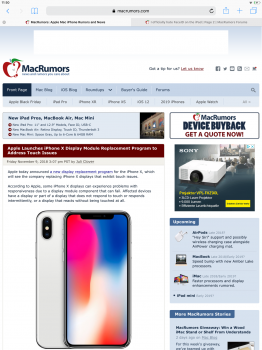 343CEC7A-5F87-4A3A-BAD7-5E753340E3E6.png939.2 KB · Views: 179
343CEC7A-5F87-4A3A-BAD7-5E753340E3E6.png939.2 KB · Views: 179 -
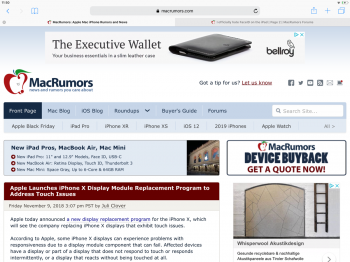 6F7D0DCC-F112-461A-832C-8E1469CD0E1B.png628.7 KB · Views: 225
6F7D0DCC-F112-461A-832C-8E1469CD0E1B.png628.7 KB · Views: 225 -
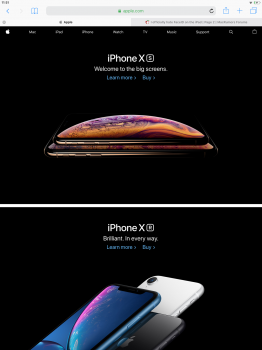 25BCECDE-9B20-4ED1-B13D-4C737E9A5525.png597.1 KB · Views: 208
25BCECDE-9B20-4ED1-B13D-4C737E9A5525.png597.1 KB · Views: 208 -
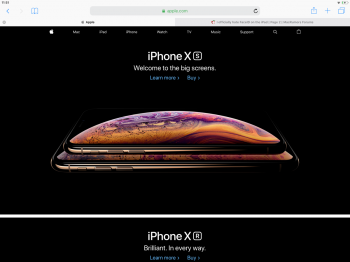 5D995F9A-5B90-4D67-B108-D475B419A8F5.png332.2 KB · Views: 212
5D995F9A-5B90-4D67-B108-D475B419A8F5.png332.2 KB · Views: 212 -
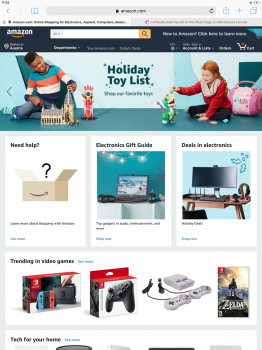 C31C30CB-BCEE-415A-9305-CB4431E11590.png1.4 MB · Views: 241
C31C30CB-BCEE-415A-9305-CB4431E11590.png1.4 MB · Views: 241 -
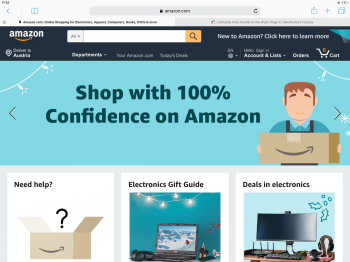 19817DE4-4EAF-4FDB-A4EC-54BE56F9F0CE.png421.3 KB · Views: 165
19817DE4-4EAF-4FDB-A4EC-54BE56F9F0CE.png421.3 KB · Views: 165 -
 2B1005B2-8B46-41A4-9DBB-3D0818ECDB78.png1.4 MB · Views: 233
2B1005B2-8B46-41A4-9DBB-3D0818ECDB78.png1.4 MB · Views: 233 -
 E0EBE22B-F4C5-4FF9-82CA-FA2E55A118FB.png719.9 KB · Views: 158
E0EBE22B-F4C5-4FF9-82CA-FA2E55A118FB.png719.9 KB · Views: 158 -
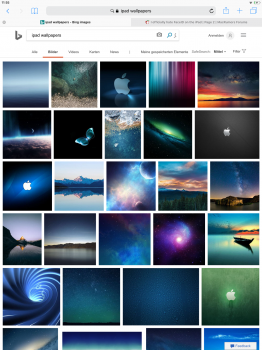 AB57DEA1-EBEB-47A2-BD12-B3BAF76985AC.png2.1 MB · Views: 218
AB57DEA1-EBEB-47A2-BD12-B3BAF76985AC.png2.1 MB · Views: 218 -
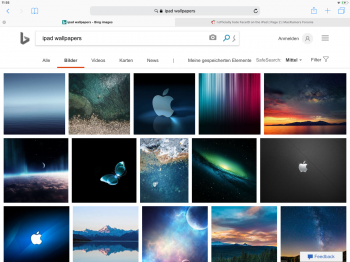 0D00054E-6889-472D-AC37-6E074796DD72.png1 MB · Views: 211
0D00054E-6889-472D-AC37-6E074796DD72.png1 MB · Views: 211
Yes I know, deal with it or move on, but I hate it. I hold the iPad in landscape mode 99% of the time. Any time I’m needed to log into something or even just unlock my iPad I see the “camera covered” and I have to lift my hand up and then let it unlock or log in for me. I know, first world problems…..
Definitely first world problems. What should Apple have done? Move the FaceID camera/notch in the center of the iPad screen? LOL
That, of course, would be the best solution. Wonder if this would be possible in the (near) future?Definitely first world problems. What should Apple have done? Move the FaceID camera/notch in the center of the iPad screen? LOL
The alternative with the home button required you to move your hand and hit the home button every time. Hopefully you'll adjust.
Exactly this. Moving the thumb a bit is certainly less motion than putting it on the home button.
People just don’t like change.
I always end up forgetting and covering the camera with my hand for faceid. But it’s not a huge issue. I just simply lift my hand. And it works. Boom instant. No issues whatsoever.
The way I sometimes use my iPad is that I lie sideways in bed, so I have to raise my head for the FaceID to see me. In those instances, sure, TouchId would be better.
It's a nuisance, but I don't care. I would rather have no bezels, as we have on the iPhone and iPad now. I want technology to advance. I knew what I was buying.
It's a nuisance, but I don't care. I would rather have no bezels, as we have on the iPhone and iPad now. I want technology to advance. I knew what I was buying.
You can use FaceTime in portrait mode, which make sense because it is what most people holding an iPhone on the other end of the conversation tend to do.I and many others that I know use the iPad in landscape mode 95% of the time. Why didn’t the put the camera to the horizontal bezel? That would be also much better for FaceTime as you are not off center all the time....
You know one thing I’ve noticed I like about Face ID. I’ve been freed from the constraints of orientation.
I used to pick my old iPad up and I’d immediately check that the home button was either on the right hand side, or at the bottom. Just so it was easier to use Touch ID.
The new iPad, with Face ID has eliminated that completely for me. It’s the first time I’ve ever been able to pick up an iPad and just use it, without checking the orientation.
Obviously that’s not going to be the same for everyone, just sharing
I used to pick my old iPad up and I’d immediately check that the home button was either on the right hand side, or at the bottom. Just so it was easier to use Touch ID.
The new iPad, with Face ID has eliminated that completely for me. It’s the first time I’ve ever been able to pick up an iPad and just use it, without checking the orientation.
Obviously that’s not going to be the same for everyone, just sharing
You know one thing I’ve noticed I like about Face ID. I’ve been freed from the constraints of orientation.
I used to pick my old iPad up and I’d immediately check that the home button was either on the right hand side, or at the bottom. Just so it was easier to use Touch ID.
The new iPad, with Face ID has eliminated that completely for me. It’s the first time I’ve ever been able to pick up an iPad and just use it, without checking the orientation.
Obviously that’s not going to be the same for everyone, just sharing
Yes, that's actually one of the things that currently bugs me about the home button. After I got used to Face ID on my iPhone X (which took a couple of hours at most), I started being annoyed by the home button on the iPad.
But then the camera is off center for FaceTime from every orientation.Apple could have put Face ID in the corner. That way you aliminate the problem
View attachment 803223
I imagine Apple spent a good deal of time testing different usage scenarios.
Register on MacRumors! This sidebar will go away, and you'll see fewer ads.


