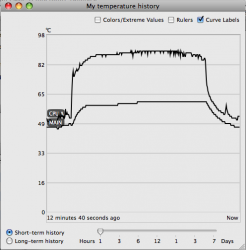If he doesn't help you, remember that he's not the ultimate authority in the store.I just got back from the apple store with my MBA. Let me just say, I HATE THIS MAN. I have him every time i go, and he doesnt help me.
I'd call the store and politely explain to the manager your difficulty getting your MBA issue resolved.
My guess is that the MBAs are still new enough that the managers are going to go out of their way to make things right.