Got a tip for us?
Let us know
Become a MacRumors Supporter for $50/year with no ads, ability to filter front page stories, and private forums.
I will consider Chrome a malware from now on..
- Thread starter matrix07
- Start date
- Sort by reaction score
You are using an out of date browser. It may not display this or other websites correctly.
You should upgrade or use an alternative browser.
You should upgrade or use an alternative browser.
How about chrome in iOS???
Chrome in iOS uses WebKit and runs as a shell over Safari, not really, but same frame. The only benefit would be if you synch all your bookmarks and are tied to Chrome ecosystem for some reason.
Wow, thanks for the info. Is it doing the same damage on Windows machines?
Chrome is really the new IE.
Chrome is really the new IE.
Not sure if it damages Windows but remember Chrome is also spyware so I would still junk it and use Edge if you need a Chromium based browser.
I’m guessing I wouldn’t be wrong in assuming that it’s the same battery drain with an intel Mac as well?
Does Keystone persist after the Chrome uninstall, or is it deleted?
EDIT: Just uninstalled Chrome, keystone persisted. Had to manually remove it.
EDIT: Just uninstalled Chrome, keystone persisted. Had to manually remove it.
Last edited:
There are people like myself who use Chrome as a tool only, not for day to day browsing. For example it has profiles, which is handy at my job and the Windows machines we use Chrome on.
Similar to Firefox, it has container tabs, which is handy when I need to be logged into the same website with multiple credentials.
Similar to Firefox, it has container tabs, which is handy when I need to be logged into the same website with multiple credentials.
How do you do that? Does it exist as an app by itself?Does Keystone persist after the Chrome uninstall, or is it deleted?
EDIT: Just uninstalled Chrome, keystone persisted. Had to manually remove it.
Installing Chrome is like letting the Trojan horse enter the Castle. No way would I use that browser. Safari is the only trusted one on OS X
Then I read this thread
and this tweet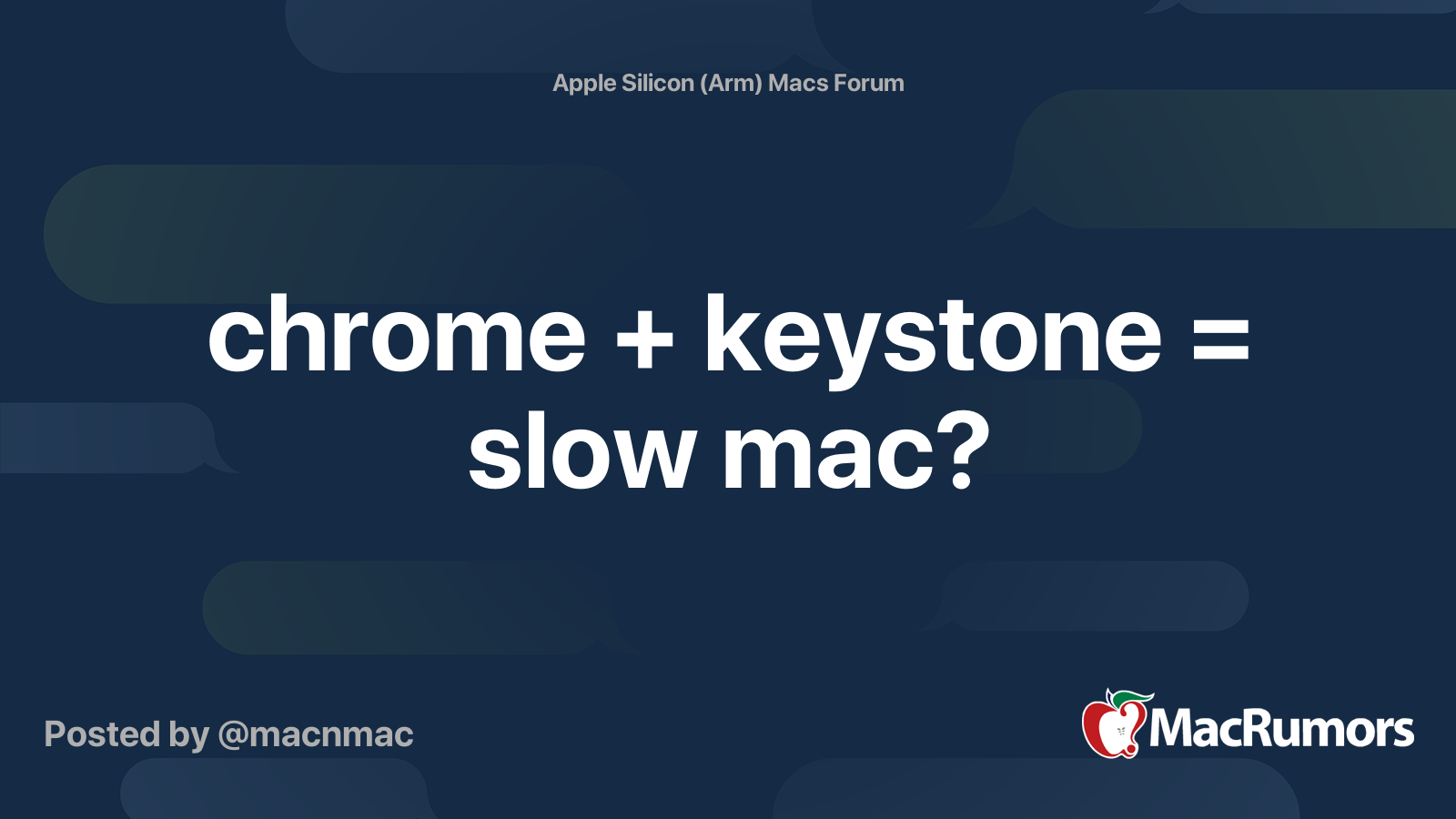
chrome + keystone = slow mac?
found an interesting post on reddit about chrome using a program called keystone that apparently hides itself from activity monitor that slows your computer whether or not chrome is in use. link: any of you tech savvy guys/gals can chime in? i am not the OP of that post i am, in no way...forums.macrumors.com
I read the original reddit thread a day ago and was bewildered by the defenders in it. It felt like some of the posters must have been hired by Google because of the way they tried to discredit the OP.
Chrome has always been a malware.
I don’t understand why people use it.
I don’t understand why people use it.
Click the tweet in my original post. There will be a link to his website that explain everything.How do you do that? Does it exist as an app by itself?
The website explains to remove some entries in the Library folders. Is that enough to delete keystone? Meaning that it’s not an actual app somewhere on the drive? Sorry but I’m new to Mac so I might be confused. Is this just like deleting registry entries in Windows?Click the tweet in my original post. There will be a link to his website that explain everything.
Surprisingly Edge is a good browser. Use it alongside Safari.Is Edge recommended over Chrome on Windows too?
It's enough. Do everything as explained. Then search "google" in Finder one last time. If you don't find anything you're good.The website explains to remove some entries in the Library folders. Is that enough to delete keystone? Meaning that it’s not an actual app somewhere on the drive? Sorry but I’m new to Mac so I might be confused. Is this just like deleting registry entries in Windows?
I don't seem to have any of these issues with having Chrome on my M1MBA.
I don't have any overnight battery drain.
I don't have any overnight battery drain.
Firefox is much better. I've heard some good things about Edge on Mac but I haven't been able to try it myself. Being Chromium it should hopefully fill in the gaps that Firefox has with site compatibility. Safari I am not a huge fan of these days, but that's just me. It's an acceptable browser for plenty.
Avoid Chrome and as much of Google as you can.
Avoid Chrome and as much of Google as you can.
Google launches Keystone as a LaunchAgent or LaunchDaemon. Those are triggered by configuration scripts that are found in the various /Library/ and ~/Library folders. Getting rid of the scripts stops Keystone from running in the background.The website explains to remove some entries in the Library folders. Is that enough to delete keystone? Meaning that it’s not an actual app somewhere on the drive? Sorry but I’m new to Mac so I might be confused. Is this just like deleting registry entries in Windows?
I use 1Blocker on both iOS and macOS. It has great support and is updated frequently. And it works around the Safari limitations for Extensions by splitting up things into categories to stay under the Safari limits.whats a good ad blocker for safari?
1Blocker for Safari
Thanks for the explanation. But does that mean there's a keystone app somewhere in the drive? I mean I would think it makes more sense to get rid of the offending app directly. If uninstalling Chrome by itself doesn't remove keystone, that means it's somewhere else in the drive, right? Or am I just too confused?Google launches Keystone as a LaunchAgent or LaunchDaemon. Those are triggered by configuration scripts that are found in the various /Library/ and ~/Library folders. Getting rid of the scripts stops Keystone from running in the background.
Get rid of both. I don't have Chrome installed but I think that the keystone binary is part of the Chrome install in /Applications but I'd have to download it to check.Thanks for the explanation. But does that mean there's a keystone app somewhere in the drive? I mean I would think it makes more sense to get rid of the offending app directly. If uninstalling Chrome by itself doesn't remove keystone, that means it's somewhere else in the drive, right? Or am I just too confused?
Can't one install Chromium (chromium dot org )? I believe/presume it does not install the keystone stuff that seems to be part of the problem.
I have to use Chrome for work as we use G Suite, Safari doesn't do a great jobIf one, like many of us, use all Apple products, there is zero reason to use Chrome. I use it on my corporate Windows device, tho it is a locked down version.
I was a strong proponent of Chromebook's for several years, but grew weary of Googles strategy for dumping services they can’t monetize thru selling user information.
I have this same issue and Safari doesn't run Google Meet well and some of my colleagues insist on using it as it's the default option in Google Calendar.I have to use Chrome for work as we use G Suite, Safari doesn't do a great job
Ugh, otherwise, I've transitioned over to Safari seemlessly and find it a nicer experience.
Register on MacRumors! This sidebar will go away, and you'll see fewer ads.

