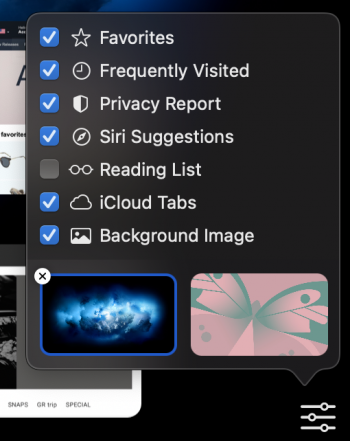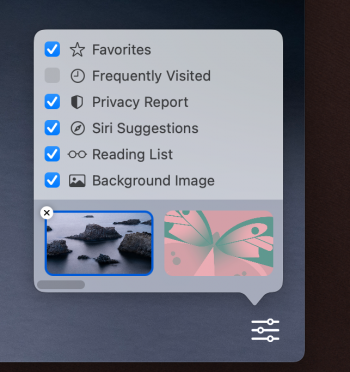Got a tip for us?
Let us know
Become a MacRumors Supporter for $50/year with no ads, ability to filter front page stories, and private forums.
iCloud tabs not syncing
- Thread starter Morac
- Start date
- Sort by reaction score
You are using an out of date browser. It may not display this or other websites correctly.
You should upgrade or use an alternative browser.
You should upgrade or use an alternative browser.
Just discovered this issue. iCloud Safari Tabs not showing on my iPhone 12 Pro or my 2020 MacBook Pro, both running the latest OS. The tabs show fine on my iPad running iOS 13. I'm updating it now and I'll bet the tabs disappear once it's done.
Keep us posted.Just discovered this issue. iCloud Safari Tabs not showing on my iPhone 12 Pro or my 2020 MacBook Pro, both running the latest OS. The tabs show fine on my iPad running iOS 13. I'm updating it now and I'll bet the tabs disappear once it's done.
My iPad and iPhone (both iOS 14.3) seem to be working reliably with iCloud Tabs. My mac (Big Sur 11.1) with Safari (14.0.2) works annoyingly. Sometimes it shows the list of other tabs, most of the time it doesn't. This morning, the list was there. I was actually looking for a tab from my iPhone, when the list literally disappeared while I was browsing (the text list of other device tabs disappeard, and it only showed graphical previews of the local window tabs).
Handoff is similarly frustrating on the mac. Some of the time when I have the browser open on one of my devices, the icon appears on the dock. Most of the time it doesn't.
Finally, AirDrop, only works about half of the time.
Extremely frustrating and rarely "just works."
Handoff is similarly frustrating on the mac. Some of the time when I have the browser open on one of my devices, the icon appears on the dock. Most of the time it doesn't.
Finally, AirDrop, only works about half of the time.
Extremely frustrating and rarely "just works."
Just discovered this issue. iCloud Safari Tabs not showing on my iPhone 12 Pro or my 2020 MacBook Pro, both running the latest OS. The tabs show fine on my iPad running iOS 13. I'm updating it now and I'll bet the tabs disappear once it's done.
Just installed iOS 14.3 on the iPad (7th gen) and, sure enough, iCloud Tabs are now gone.
Tested Airdrop and successfully sent two photos from the iPad to my MacBook, so at least that isn't affected (yet).
My iCloud tabs aren't syncing either. iOS v14.3 and macOS v11.1
Handoff still works fine but sites come up under Siri Suggestions now.
Handoff still works fine but sites come up under Siri Suggestions now.
My tabs aren't syncing either. iOS v14.3 and macOS v11.1
I think the word "syncing" can be a bit misleading here. The issue (for me at least) isn't that the iCloud tabs aren't in sync, but that they're simply not visible at all.
I think the word "syncing" can be a bit misleading here. The issue (for me at least) isn't that the iCloud tabs aren't in sync, but that they're simply not visible at all.
Except that I will sometimes see tabs I viewed/read several hours ago pop up under iCloud Tabs.
I was watching some What's New in Big Sur video on YouTube, and on the Safari screenshot, he had a "iCloud Tabs" option in the New Safari settings (where you set the background image), I quickly went to check mine and it's missing completely:

Wonder if this is a clue? Does anyone else see "iCloud Tabs"?
Edit: I grabbed a screenshot from his video:

Wonder if this is a clue? Does anyone else see "iCloud Tabs"?
Edit: I grabbed a screenshot from his video:
So I just checked and the option is there... but then I looked and the tabs are visible again. Still missing on the iPhone and iPad. Wouldn't be surprised if it disappears again. Apple's services are getting crappier every year.
Attachments
I was watching some What's New in Big Sur video on YouTube, and on the Safari screenshot, he had a "iCloud Tabs" option in the New Safari settings (where you set the background image), I quickly went to check mine and it's missing completely:
View attachment 1698916
Wonder if this is a clue? Does anyone else see "iCloud Tabs"?
Edit: I grabbed a screenshot from his video:
View attachment 1698919
That option is missing for me on macOS 11.1 / Safari 14.0.2 with my iPhone and iPad both running 14.3
Same for me. No iCloud Tabs. And if selected manually they're not working/syncing at all.That option is missing for me on macOS 11.1 / Safari 14.0.2 with my iPhone and iPad both running 14.3
Mine were showing on my Mac but out of date tabs (from well over a week or more old) but then I made the mistake of clicking the X and now the entire device (iPhone) no longer shows on the tab overview screen, and on my iPhone it no longer shows the out of date tabs on my Mac, and a reboot of both devices and disabling and enabling Safari in iCloud settings also has no change.Same for me. No iCloud Tabs. And if selected manually they're not working/syncing at all.
I just checked my MacBook Pro, it's running the latest Big Sur etc (same as my iMac) and it has the iCloud Tabs, and open tabs from my iPad are showing on it. This is really strange. Does anyone know how to get into the nitty gritty of Safari, like in chrome you can type in "chrome://settings" is there something like this for Safari, maybe we can force it back on?
I have 5 replies into my Apple Support ticket and they haven't responded in 2 weeks. I just updated it with this tidbit of info about the "iCloud Tabs" setting missing, and a snarky comment about how the Apple Community is trying to debug what the Apple Engineers refuse to fix. lol
Mine is missing as well on my iMac & Macbook Air. I am running Big Sur 11.1 on bothI was watching some What's New in Big Sur video on YouTube, and on the Safari screenshot, he had a "iCloud Tabs" option in the New Safari settings (where you set the background image), I quickly went to check mine and it's missing completely:
View attachment 1698916
Wonder if this is a clue? Does anyone else see "iCloud Tabs"?
Edit: I grabbed a screenshot from his video:
View attachment 1698919
Attachments
Last edited:
..and of course out of no where this morning the iCloud Tabs shows up as an option in the bottom right settings popup of Safari 14.0.2 on macOS and in the tab overview screen its showing the open tabs on my iPhone and iPad
After being broken by the MacOS Safari 14 update, my synched tabs started showing on my iPhone up a couple of days ago. However, on Safari on my Mac, I noticed also that the AdBlock Plus extension no longer blocks Youtube ads. I've updated the extension, disabled and re-enabled it but it seems to no longer work against Youtube. For those who use extensions, perhaps try disabling them.
TheYayAreaLiving 🎗️
Suspended
Updated my iPhone 12 Pro Max to iOS 14.3 and now it's no longer syncing. Does anyone have helpful tricks that may have worked or are you guys all stuck???
Please help.
Please help.
Updated my iPhone 12 Pro Max to iOS 14.3 and now it's no longer syncing. Does anyone have helpful tricks that may have worked or are you guys all stuck???
Please help.
It’s a cloud (aka server side) issue. There’s nothing anyone other than Apple can do to fix it.
Register on MacRumors! This sidebar will go away, and you'll see fewer ads.