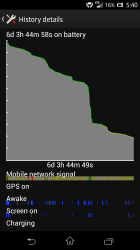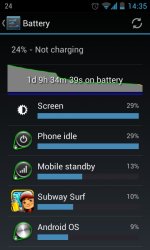Home and power button at the same time.
I use the photobucket app to send my photo straight to my photobucket account, from there I copy and paste the link into my post.
I don't understand why you (and others) go through that hassle?
With Android's OS, and just like a PC, you can attach any image directly to your post. When you go to reply/post, look down below the text field ↓↓↓, under "additional options" ↓↓↓ and click "Manage Attachments" any image in your Gallery can be attached, quickly and easily. No other photo services required.
Sorry iOS users, no love for you, since Apple forbids you from accessing your own files.
----------
Can you not pick photo's straight from the folder on your phone to post? I use tapatalk and it allows this but appreciate not everyone likes tapatalk.
Yes, you can. See my reply above.