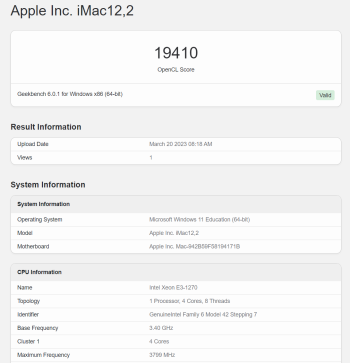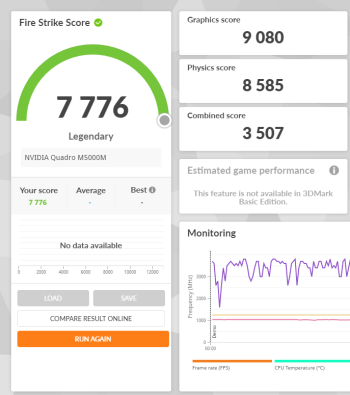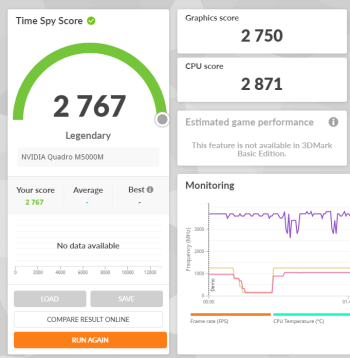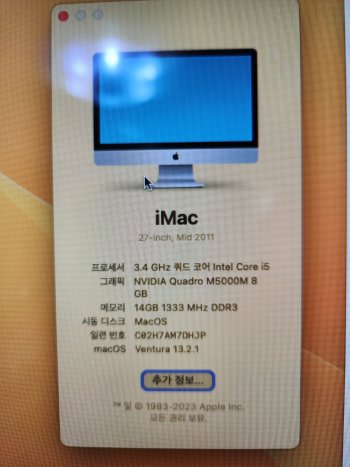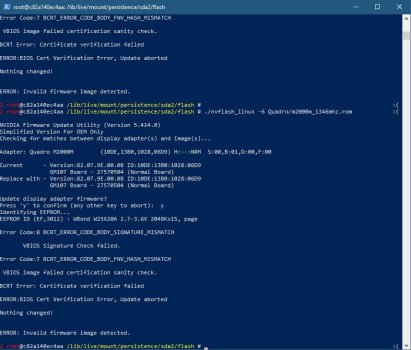Got a tip for us?
Let us know
Become a MacRumors Supporter for $50/year with no ads, ability to filter front page stories, and private forums.
iM 4,1-14,4 iMac 2011 Maxwell and Pascal GPU upgrade
- Thread starter G3llings
- WikiPost WikiPost
- Start date
- Sort by reaction score
You are using an out of date browser. It may not display this or other websites correctly.
You should upgrade or use an alternative browser.
You should upgrade or use an alternative browser.
- Status
- The first post of this thread is a WikiPost and can be edited by anyone with the appropiate permissions. Your edits will be public.
Yes. But I found I haven't changed the Opencore config file.- What other option I can try?
You used used OCLP right?
You're doing better than me lol. I've changed the original GPU out 6 times and still can't get it to work. Turns out a amd m6100 doesn't work in a 27 inch 12,2 iMac, and at this point I'm afraid to sink their any more money into itBut I found I haven't changed the Opencore config file.
View attachment 2169530
Can anyone help?
1.I flashed this M5000M with the one in this thread.
2. Installed Ventura but booting up was stuck with around 40% progress bar forever once installation is done.
3. What I found was booting in Safe mode was possible, I could login the OS. But normal boot not possible.
4. So tried to install freshly by erasing existing partition.
5. After installing Ventura again, I got no boot up screen nor recovery mode.
Basicallly, I can hear chime but nothing is shown in the display.
What other option I can try?
You can try staying and being stuck at High Sierra forever.
OCLP is a must, but for bootscreen and brightness control only.
Mac OS later than High Sierra does NOT have the drivers to support the cards in this thread.
You can install Windows 10 for a much smoother experience.
Back from the dead. Sort of...
My imac that had the 1070 in it died with pop tonight while doing a benchmark test. I am hoping its just the psu...
My second imac now has a p5000 in it. Everything seems to work but the sound. I also don't have a boot picker like I do on my 1070 imac. But that imac (1070) also only has a windows drive in it, I pulled the mac drive out last year.
I skipped the opencore and config stuff on the p5000 imac this time because my 1070 imac boots without the mac drive in it only windows, even though I get a boot picker and the sound. My assumption was that opencore and efi lived on the mac drive. But I haven't tinkered with it since last spring so I may forgotten how it all works.
What did I forget?
My imac that had the 1070 in it died with pop tonight while doing a benchmark test. I am hoping its just the psu...
My second imac now has a p5000 in it. Everything seems to work but the sound. I also don't have a boot picker like I do on my 1070 imac. But that imac (1070) also only has a windows drive in it, I pulled the mac drive out last year.
I skipped the opencore and config stuff on the p5000 imac this time because my 1070 imac boots without the mac drive in it only windows, even though I get a boot picker and the sound. My assumption was that opencore and efi lived on the mac drive. But I haven't tinkered with it since last spring so I may forgotten how it all works.
What did I forget?
Looks like you are missing OCLP/Opencore, that's the reason of no sound in windows and no emulated bootpicker.Back from the dead. Sort of...
My imac that had the 1070 in it died with pop tonight while doing a benchmark test. I am hoping its just the psu...
My second imac now has a p5000 in it. Everything seems to work but the sound. I also don't have a boot picker like I do on my 1070 imac. But that imac (1070) also only has a windows drive in it, I pulled the mac drive out last year.
I skipped the opencore and config stuff on the p5000 imac this time because my 1070 imac boots without the mac drive in it only windows, even though I get a boot picker and the sound. My assumption was that opencore and efi lived on the mac drive. But I haven't tinkered with it since last spring so I may forgotten how it all works.
What did I forget?
If your use will be windows only, and you don't mind flashing the logic board bios, there are solutions now to have native Apple bootscreen/bootpicker and fix windows audio and get rid of Opencore completely:
To get native Apple bootscreen use EnableGop by @Bmju.
To fix windows audio follow this post to fix ACPI tables.
... or keep using Opencore if you find it easier.
Hi. Here's short update on my M5000M installation in iMac12,2.
So I've experienced some issues while installing Ventura like 'firmware update failed' or 'no video out after Nvidia root patch' in 2011 iMac 27".
and I've disassembled the mainboard and installed MacOS several times for High Sierra and Ventura. Even I installed the original GPU to get back boot screen and OS recovery.
Here's my procedure.
1. Running High Sierra with original GPU after OS recover
2. Installing OCLP 0.6.1 via USB memory
3. Creating and installing Ventura via OCLP
4. Booting up from Ventura
5. Turning off iMac and replacing old GPU to M5000M
6. Booting up with Ubuntu and patching M5000M with the firmware by Santa's Little Helper
7. Booting up from Ventura (No H/W Accel)
8. Root patching via OCLP after modifying security level in config.plist
9. No video out after reboot (What the hell! OCLP's Nvidia support is not perfect yet for my GPU.)
10. Applying modified config.plist by Santa's Little Helper (Undoing OCLP's root patching and redoing it after reboot)
11. Booting up with Ventura and H/W Accel works!@!
12. Installing Windows 10 with gdisk
13. Installing Apple drivers via Brigadier
14. Installing Windows 11 and modifying registry for brightness control.
All in all, it was pain in the ass. Lost data in the MacOS and Windows and took a few weeks to use my iMac aagin (Some were backed up in another drive btw). You can try upgrading to Ventura for fun but it can take longer than expected. (And I still have problems in playing Apple TV contents.)
All the credits go to @Santa's Little Helper. He modified firmware for M5000M w/ boot screen and even config.plist for Nvidia webdriver. W/o his help, I may still be installing High Sierra again and again after failing Ventura update.
in Short, his M5000M modification can do native boot screen, brightness control, Ventura w/ H/W accel and Windows 11 in EFI mode.
Added a few benchmark screenshots for your reference. Thank you.
👍🙏
So I've experienced some issues while installing Ventura like 'firmware update failed' or 'no video out after Nvidia root patch' in 2011 iMac 27".
and I've disassembled the mainboard and installed MacOS several times for High Sierra and Ventura. Even I installed the original GPU to get back boot screen and OS recovery.
Here's my procedure.
1. Running High Sierra with original GPU after OS recover
2. Installing OCLP 0.6.1 via USB memory
3. Creating and installing Ventura via OCLP
4. Booting up from Ventura
5. Turning off iMac and replacing old GPU to M5000M
6. Booting up with Ubuntu and patching M5000M with the firmware by Santa's Little Helper
7. Booting up from Ventura (No H/W Accel)
8. Root patching via OCLP after modifying security level in config.plist
9. No video out after reboot (What the hell! OCLP's Nvidia support is not perfect yet for my GPU.)
10. Applying modified config.plist by Santa's Little Helper (Undoing OCLP's root patching and redoing it after reboot)
11. Booting up with Ventura and H/W Accel works!@!
12. Installing Windows 10 with gdisk
13. Installing Apple drivers via Brigadier
14. Installing Windows 11 and modifying registry for brightness control.
All in all, it was pain in the ass. Lost data in the MacOS and Windows and took a few weeks to use my iMac aagin (Some were backed up in another drive btw). You can try upgrading to Ventura for fun but it can take longer than expected. (And I still have problems in playing Apple TV contents.)
All the credits go to @Santa's Little Helper. He modified firmware for M5000M w/ boot screen and even config.plist for Nvidia webdriver. W/o his help, I may still be installing High Sierra again and again after failing Ventura update.
in Short, his M5000M modification can do native boot screen, brightness control, Ventura w/ H/W accel and Windows 11 in EFI mode.
Added a few benchmark screenshots for your reference. Thank you.
👍🙏
Attachments
Last edited:
iMac GTX 980M rom:
- Enables the internal display.
- Enables native boot screen using EnableGop.
- Brightness control and sleep/wake work
- External display should work on the mini DP closest to USB ports.
Many thanks to @dorninko for donating the card and @Ausdauersportler and @darioNV for testing this card and vbios.
3 pipe heatsink and install with good thermal paste is a must.
Rom can be programmed from windows or linux using patched nvflash, or using clip + hardware programmer at 3.3V.
Similar to GTX 1070, there are gsync and non-gsync versions of this card. This rom is specific for the non G-Sync GTX 980M with Vendor/Device ID 10DE:13D7. Cards with Device ID 10DE:1617 are G-Sync and will not work with this rom.
The rom has included EnableGop and will provide native Apple bootscreen without the need of OpenCore.
Display tables changes based on @Santa's Little Helper work for the M4000M/M5000M cards.
Attachments
Last edited:
Hey m0bil I'm hahaving some issues getting my P5200 working in my Dell Precision M6800 which has Windows and Hackintosh. I'm upgrading from a P4000 to P5200. It Gives ACPI BSOD just like the P4000 did when I first got it until I found this vBIOS for it which I've read is considered an "Engineering BIOS" or something. You seem to have experience modifying them for Mac so didn't know if you had any input. Another thing to mention is I did get it past the errors somehow when copying from the P4000 vBIOS 0000000-000009FF info into a new file then adding the actual 86.04.8A.00.64 vBIOS, but stupid me decided it was a good idea to change the version text to 86.04.8A.00.65 and I have not been able to recreate it again and fairly sure I accidentally messed ANOTHER line up. I also was stupid and overrided the file I originally flashed when making the change so I don't even have the original that it was somehow working and I've been trying for the past few days pulling an all nighter. They also have a P5000 vBIOS that works with this laptop and I've noticed it has a similar 00000000-000009FF thing before the vBIOS looks normal with the NVIDIA Copyright and stuff. I have a CH341A flasher so if it isn't signed that's fine I just really want to figure out what that first section does to get the card past an APCI Complient OS. I've attached 208556.rom which is the P5000 vBIOS that works, the P4000 working vBIOS, and the original vBIOS that was on the P5200 that does not work with my laptop.
Attachments
Any way you can take a look at my P5200 vBIOSes (See above)** Experimental iMac GTX 980M rom:
- Enables the internal display.
- Enables native boot screen using EnableGop.
- Brightness control and sleep/wake should work
- NVGI header changed for ease of Windows driver install
- External display should work on the mini DP closest to USB ports.
Many thanks to @dorninko for donating the card and @Ausdauersportler for testing this card and vbios.
The card we got seemed defective and displayed artifacts, stripes and windows error 43 when Nvidia driver was loaded. This happened even with the original, unmodified, vbios on external monitor. If someone can test this on a proved working card it would be great.
View attachment 2176592
3 pipe heatsink and install with good thermal paste is a must.
Rom can be programmed from windows or linux using patched nvflash, or using clip + hardware programmer at 3.3V.
Similar to GTX 1070, there are gsync and non-gsync versions of this card. This rom is specific for the non G-Sync GTX 980M with Vendor/Device ID 10DE:13D7. Cards with Device ID 10DE:1617 are G-Sync and will not work with this rom.
I have included two versions on the rom, the one ending with _EG on the name has included EnableGop and will provide native Apple bootscreen without the need of OpenCore.
Display tables changes based on @Santa's Little Helper work for the M4000M/M5000M cards.
@m0bil @G3llingsEveryone!
I have been doing some more testing on the M2000M. I have overclocked to 1345mhz at stock voltage. Catzilla score increased approx 24% which is huge. vBios attached requires ReloadOptionROM (reload GOP) in OpenCore. Performance seems to be about 1/2 of the M4000M which makes sense, since it has 1/2 as many cores. Temps are very good and I am working on increasing the core voltage... it's stuck at 1.087v which is pretty low; these cards should be able to run up to 1.275v safely from what I have read. Here are my results:
Overclocked to 1345mhz core at stock voltage
View attachment 2024305
View attachment 2024306
View attachment 2024309
View attachment 2024307
Hello Everyone! I'm sorry, but I can't flash my m2000m. Could you help me with this, please. Thank you. P.s I also attached my bios taken from my video card. P.s.s I have read all your posts and the entire thread and have not found an answer…
Attachments
Last edited:
Have you used the certificate patched nvflash ? It's linked on the first post.
Hello! Thanks for the answer. I am using the instructions and files from this post—> xanderon And The_Croupier And bios from G3llings Did you mean your post from here?Have you used the certificate patched nvflash ? It's linked on the first post.
Last edited:
Yes, nvflash from xanderon grml will not bypass nvidia certificate check, use the one from my post.Hello! Thanks for the answer. I am using the instructions and files from this post—> xanderon And The_Croupier And bios from G3llings Did you mean your post from here?
Omg, very big thanks. You’r the best. I will try.Yes, nvflash from xanderon grml will not bypass nvidia certificate check, use the one from my post.
So turns out I fried my logic board from a bad psu while running the benchmarks. Picked up what seems like a working one for pretty cheap. 4 led lights, display works (with stock card), start up chime and all that.
Put the p5000 in and can’t do a PRAM reset with the new logic board. Can’t do it with the stock card either.
Update: I think the problem is my iMac is now firmware locked with the new logic board. I have no idea if Apple still will unlock firmware if I bring it to them or not. Looks like I may have to do the efi firmware mod or buy the efi firmware unlock hardware.
Update 2: A simple reprogram of the efi chip using ch341a solved my problem. Posting benchmarks as soon as its all buttoned up today or tomorrow.
Put the p5000 in and can’t do a PRAM reset with the new logic board. Can’t do it with the stock card either.
Update: I think the problem is my iMac is now firmware locked with the new logic board. I have no idea if Apple still will unlock firmware if I bring it to them or not. Looks like I may have to do the efi firmware mod or buy the efi firmware unlock hardware.
Update 2: A simple reprogram of the efi chip using ch341a solved my problem. Posting benchmarks as soon as its all buttoned up today or tomorrow.
Last edited:
Hi folks,
I picked up a 27" 2011 iMac with the intention of installing Windows to use it as a media PC, and purchased an M3000m to replace the GPU with- before doing the research to know that the GPU has issues in this particular setup. I read through this thread, but I'm still not sure where we landed on the M3000. Is it a bust? Did I waste my money, or can we actually get it working?
I picked up a 27" 2011 iMac with the intention of installing Windows to use it as a media PC, and purchased an M3000m to replace the GPU with- before doing the research to know that the GPU has issues in this particular setup. I read through this thread, but I'm still not sure where we landed on the M3000. Is it a bust? Did I waste my money, or can we actually get it working?
Hi folks,
I picked up a 27" 2011 iMac with the intention of installing Windows to use it as a media PC, and purchased an M3000m to replace the GPU with- before doing the research to know that the GPU has issues in this particular setup. I read through this thread, but I'm still not sure where we landed on the M3000. Is it a bust? Did I waste my money, or can we actually get it working?
We tested one such card and, while it worked, it had some performance issues (stayed at low power state). There is the possibility that your card behaves differently or the trick used to fix the p3200/p4200 works on this card too. So, if you want to give it a try, read the vbios from the card and post it here or send it to me.
Well no silicon jackpot here. But it works, because of the hardwork of those here. Thank You. 
1070 with a 160+ overclock.

1070 with a 160+ overclock.
p5000 I think its interesting that they are relative to each other the same way the higher benchmarks are relative to each other.

Last edited:
Try it.
Attachments
Register on MacRumors! This sidebar will go away, and you'll see fewer ads.