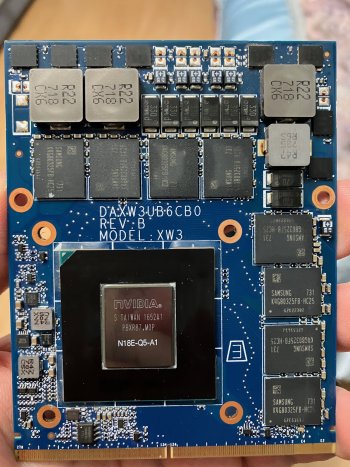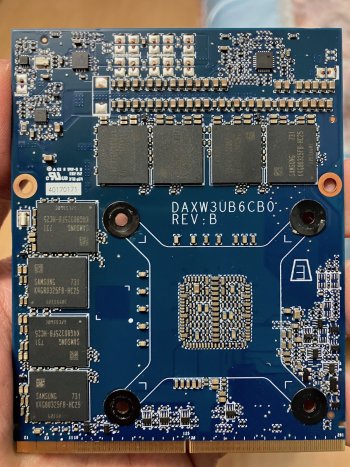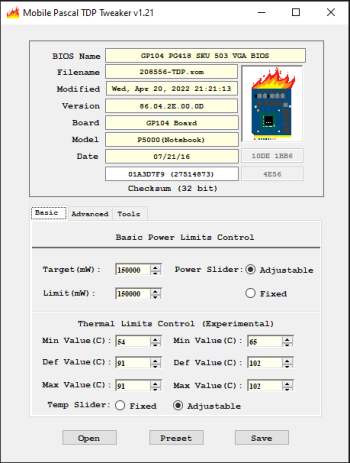iMac Quadro P5200 rom:
- Enables the internal display.
- Enables GOP boot screen using Opencore.
- Brightness control and sleep/wake work
- Max Memory clock raised from 3600 MHz to 4000 MHz.
- Max TDP raised from 110W to 115W/125W.
- Power Limit (%) slider unlocked in Afterburner, to decrease the Max TDP if desired.
- Temperature throttle limits slightly increased.
- NVGI header added for ease of Windows driver install
- External display is enabled on the mini DP closest to USB ports.
Many thanks to @idenis42 for help and time spent testing this card and vbios.
Windows 10 will automatically recognize card and install Nvidia drivers. You can use NVCleanstall if you wish to update to the latest GeForce drivers.
To enable brightness control on Windows you need to manually add the same registry entries as with other Nvidia cards.
Works on MacOS High Sierra with Web Drivers.
GPU clock can be locked to a specific value using the voltage-frequency curve in Afterburner. The curve itself can't be edited (no undervolting possible).
3 pipe heatsink and install with good thermal paste is a must.
Unlike P3200 and P4200, the card tested (board DAXW3UB6CB0 REV B) did NOT need the smbus isolation trick to work properly on the iMac 12,2. It also came with the eeprom chip onboard. Note that this card lacks some components when compared with P3200/P4200, maybe one of them was responsible for smbus collision.
You must use a hardware programmer to flash this rom on the eeprom chip at 1.8V (nvflash will not work, as digital signature is invalid). Also take into some cards may come without eeprom chip onboard, you have to use a nvflash compatible 4M-bit 1.8v eeprom chip like W25Q40EW / W25Q40EWNIG for the bios (some sellers may offer to solder it for you).
Card performance is great, best Pascal card so far. See post above for benchmark results. I have included 115W TDP and 125W TDP roms.
Display tables changes based on @Santa's Little Helper work for the P3000/P4000 cards.