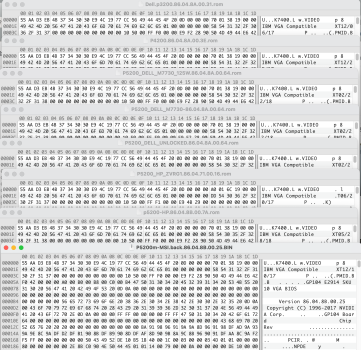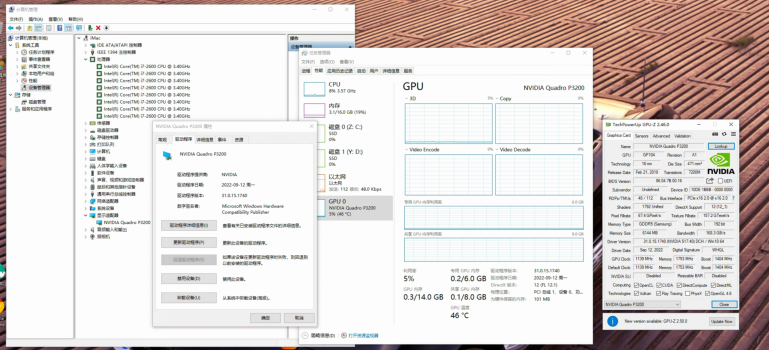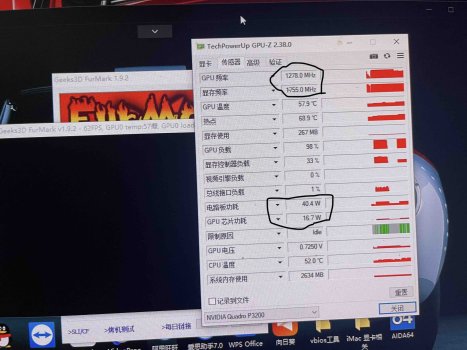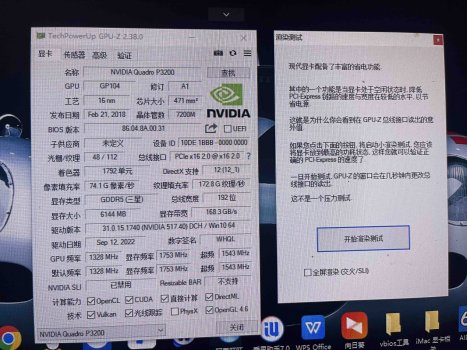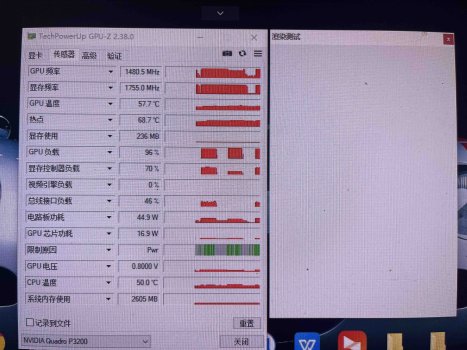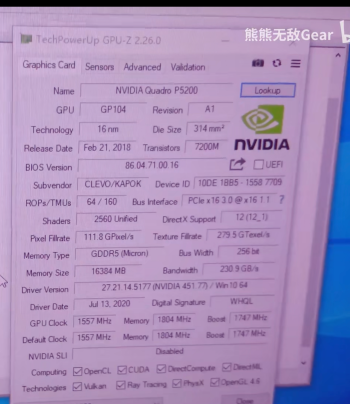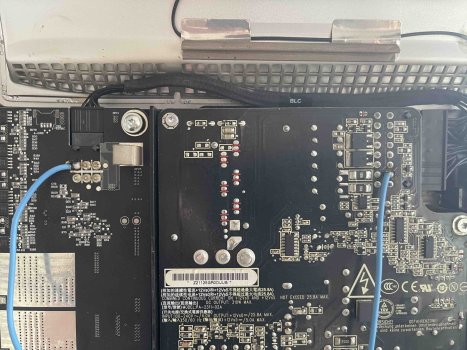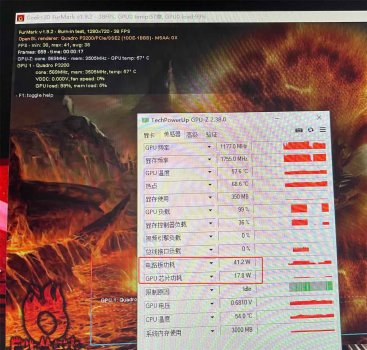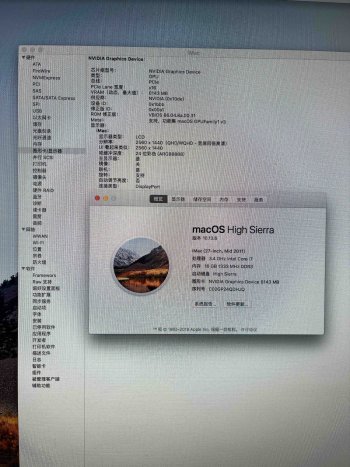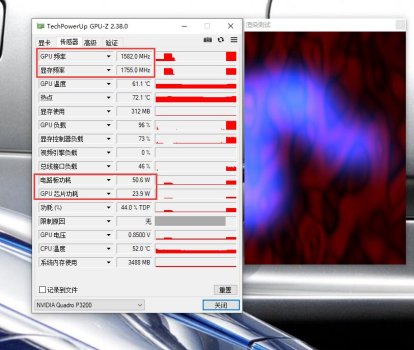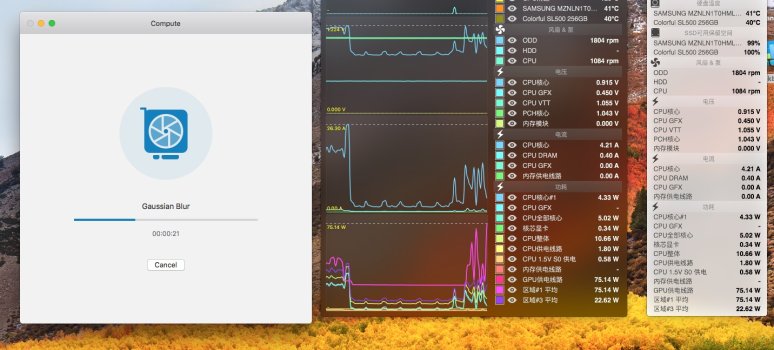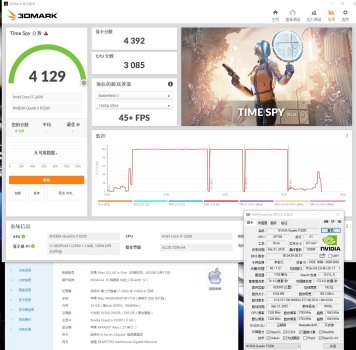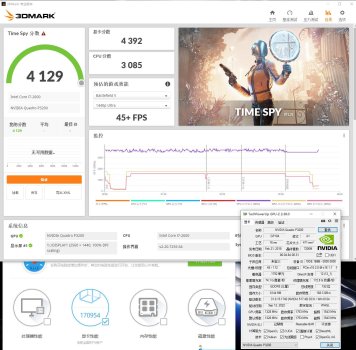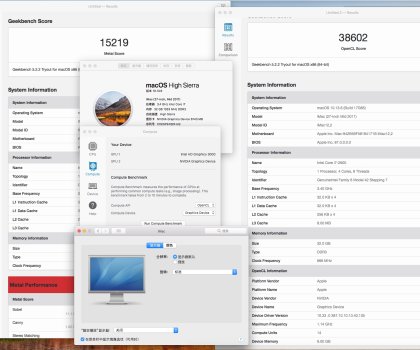@Santa's Little Helper Long time no seeHey all, it's been a long time, apologies for the slow reply... Great work on the new vBIOS mods!
The HP T1000 works great, and as suspected it's EFI has UGA support like all Turing cards.
Everything "just works" - 4 debug LEDs, boot-selector, target disk mode, internet recovery etc.
Windows 10 drivers work fine, MacOS has no drivers but will boot with un-accelerated graphics.
So we get Mac boot-screens but no Mac drivers, someone at Nvidia has a sense of humor...
Now for the bad news... You MUST do a hardware back-light mod to force the iMac's back-light on.
There are many ways to do it, but a single wire will do, see the 2011 upgrade thread for options.
If you can't solder, push a wire into the back of the connectors, be careful to get the right pins!
There is no way around this, the Turing vBIOS can't be edited, it's protected with a "signature"
so if you change a single bit the Windows driver code 43s, and even the EFI driver refuses to load.
I was hoping to patch the Turing UGA EFI for the Pascal cards, but I'd guess that it is protected to?
The back-light mod should work on the Adlink cards, but check you have all 4 debug LEDs on first?
First 3 LEDs means the iMac LCD is not detected, likely on a vBIOS designed for embedded PCs.
You can try to flash a different vBIOS, but be careful about GDDR 5 or 6 and TU117B revisions.
It's likely that all Nvidia cards from the HP Zbook G6 will work with a back-light mod, RTX 3000 etc.
Maybe someday, in a distant future, someone will find a dusty old RTX 6000 on eBay and try it!

Do you mean that the mxm graphics vbios of the Turing architecture on the HP Zbook17 G6 rtx3000 rtx4000 rtx5000 does not need any modification to make everything "work" - 4 debug LEDs, boot selector, target disk mode, internet recovery, etc.?
And also Turing Adlink as well?
Do you have to make a hardware backlight module to force the iMac's backlight on?
I see that the p3200 p4200 p5200 from Pascal is more powerful compared to the p3000 p4000 p5000. Is it possible to patch them separately to add UGA EFI support?
Translated with www.DeepL.com/Translator (free version)