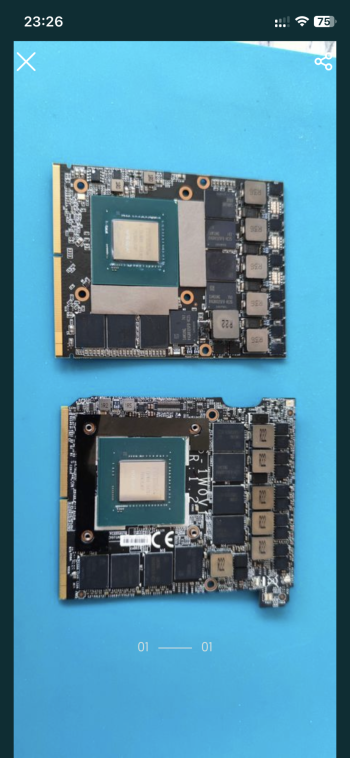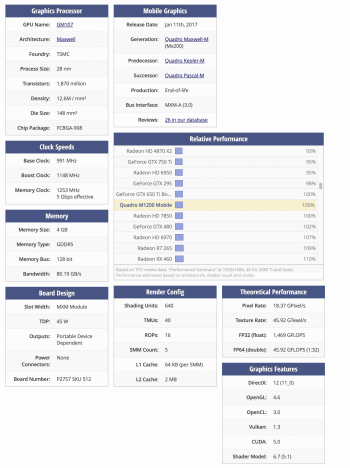Thank you very much! Everything works great.Try it.
Got a tip for us?
Let us know
Become a MacRumors Supporter for $50/year with no ads, ability to filter front page stories, and private forums.
iM 4,1-14,4 iMac 2011 Maxwell and Pascal GPU upgrade
- Thread starter G3llings
- WikiPost WikiPost
- Start date
- Sort by reaction score
You are using an out of date browser. It may not display this or other websites correctly.
You should upgrade or use an alternative browser.
You should upgrade or use an alternative browser.
- Status
- The first post of this thread is a WikiPost and can be edited by anyone with the appropiate permissions. Your edits will be public.
Всегда пожалуйста / You're welcomeThank you very much! Everything works great.
I have a p4000 and p5000 left over my project. I was going to give them away, but as a seasonal worker and inflation I need to replenish my coffers so I’m going to list them on eBay this week. If anyone is interested in them for this project dm me and I can load the relevant vbios with them and ship with a ch341a programmer as well. Not sure if this post is allowed. My apologies if not.
Hello,We tested one such card and, while it worked, it had some performance issues (stayed at low power state). There is the possibility that your card behaves differently or the trick used to fix the p3200/p4200 works on this card too. So, if you want to give it a try, read the vbios from the card and post it here or send it to me.
These two ROMs were readed from HP and Dell M3000M original cards.
Please check and try to mod it for iMac.
Thank you very much for your great work.
Attachments
Hello,
These two ROMs were readed from HP and Dell M3000M original cards.
Please check and try to mod it for iMac.
Thank you very much for your great work.
Do you have M3000M cards to test the mods on iMac ?
Yes, I have.Do you have M3000M cards to test the mods on iMac ?
I have the cards (M3000M for HP and Dell) and iMacs (iMac 11,1 / 11,3 / 12,2).
I found an rtx 5000 from a hp machine on eBay so I’m going to try installing it in my 27” iMac.Hey all, it's been a long time, apologies for the slow reply... Great work on the new vBIOS mods!
The HP T1000 works great, and as suspected it's EFI has UGA support like all Turing cards.
Everything "just works" - 4 debug LEDs, boot-selector, target disk mode, internet recovery etc.
Windows 10 drivers work fine, MacOS has no drivers but will boot with un-accelerated graphics.
So we get Mac boot-screens but no Mac drivers, someone at Nvidia has a sense of humor...
Now for the bad news... You MUST do a hardware back-light mod to force the iMac's back-light on.
There are many ways to do it, but a single wire will do, see the 2011 upgrade thread for options.
If you can't solder, push a wire into the back of the connectors, be careful to get the right pins!
There is no way around this, the Turing vBIOS can't be edited, it's protected with a "signature"
so if you change a single bit the Windows driver code 43s, and even the EFI driver refuses to load.
I was hoping to patch the Turing UGA EFI for the Pascal cards, but I'd guess that it is protected to?
The back-light mod should work on the Adlink cards, but check you have all 4 debug LEDs on first?
First 3 LEDs means the iMac LCD is not detected, likely on a vBIOS designed for embedded PCs.
You can try to flash a different vBIOS, but be careful about GDDR 5 or 6 and TU117B revisions.
It's likely that all Nvidia cards from the HP Zbook G6 will work with a back-light mod, RTX 3000 etc.
Maybe someday, in a distant future, someone will find a dusty old RTX 6000 on eBay and try it!

Is there anyone out there making the cable for the back light like these adapters
Add on PCB
How to create an EFI boot screen vBIOS for Apple Late 2009 to Mid 2011 iMac systems using AMD MXM graphics cards - Ausdauersportler/IMAC-EFI-BOOT-SCREEN
There’s a post discussing them which suggests they may work for hp T1000, so wondering if it might be an easy solution for my project too? Or should I just try one of the more basic options?
Hello m0bil, I need help!Do you have M3000M cards to test the mods on iMac ?
I have a Quadro P5200 MXM card that I am attempting to get working in my Dell Precision M6800. It previously had a P4000 with a rare engineering vBIOS (it is official from NVIDIA as it is signed correctly and I know this because it can be flashed with NVFLASH). I have managed to get the P5200 to partially work by pure accident when adding the P4000 header to the P5200 vBIOS after many modifications of the header and flashing attempts I modified or changed something along the way that actually allows the laptop to boot with Optimus on the P5200. But it isn't acting correctly and I'm having odd performance results. It is not utilizing its full TDP, and I have seen it drop below 10w while still getting 50+ FPS. IDK why and I'm suspecting maybe some of the load is being offloaded to the iGPU or something. I want to see if you can fix it and get it working properly, I'm assuming the key to it working is that header, without it, ACPI_BIOS_ERROR is all I get. I do have a CH341a Flasher. I have included the working P4000 vBIOS, the Original P5200 vBIOS that came on the card, and the somehow partially working one that I suspect still is not fully correct but corrects something in APCI and boots. I do not fully understand how the header works and tried my hardest.
I'll gladly repay you for it working if you desire, I understand you do it for Macs but I assume the concept is the same and you seem to be my only lead.
Thank You,
Shawn Cohn
Owner SC Remote Technologies, USA
Attachments
That would be a very interesting test!I found an rtx 5000 from a hp machine on eBay so I’m going to try installing it in my 27” iMac.
Is there anyone out there making the cable for the back light like these adapters

Add on PCB
How to create an EFI boot screen vBIOS for Apple Late 2009 to Mid 2011 iMac systems using AMD MXM graphics cards - Ausdauersportler/IMAC-EFI-BOOT-SCREENgithub.com
There’s a post discussing them which suggests they may work for hp T1000, so wondering if it might be an easy solution for my project too? Or should I just try one of the more basic options?
The backlight mod pcb by @dfranetic most probably will work with the rtx 5000 (the card has to detect and enable the internal display, you can check this using the 3rd and 4th logic board debugging leds), but for a first go I'd just try it with the single-wire test Santa's suggest in his post.
Hello everyone, I want to buy 1070 but the seller says that there are many modifications of such video cards. the seller threw off the photo, now I want to ask the experts, they will all work on imac 2011 27?
The seller is right, there are many variants of the GTX1070. None of the cards in your picture looks like the one I tested (take a look in my post), so no idea if they could work, and one of them is even non standard shape (I'd definitely stay away from this one).
Again, quoting my post: "NOTE: There are many different hardware versions of this card, some early 2016 versions even had hardware design problems (think they were MSI 1.0 version). This rom is specific for the non G-Sync GTX 1070 with Vendor/Device ID 10DE:1BA1, standard MXM form factor that looks like this..."
if I send you the bios from these cards, can you modify it? MSI 1070 ver 1.2The seller is right, there are many variants of the GTX1070. None of the cards in your picture looks like the one I tested (take a look in my post), so no idea if they could work, and one of them is even non standard shape (I'd definitely stay away from this one).
Again, quoting my post: "NOTE: There are many different hardware versions of this card, some early 2016 versions even had hardware design problems (think they were MSI 1.0 version). This rom is specific for the non G-Sync GTX 1070 with Vendor/Device ID 10DE:1BA1, standard MXM form factor that looks like this..."
if the card has ID 10DE:1BA1 will your rom work?
Last edited:
There is no guarantee a given vbios can be modified to work on iMac, for unknown reasons most of them give error 43 and do not work when modified. This problem seems specific to the GTX10x0, other cards are easier to modify without causing errors.if I send you the bios from these cards, can you modify it? MSI 1070 ver 1.2
if the card has ID 10DE:1BA1 will your rom work?
No, even if the card has ID 10DE:1BA1 it's not guaranteed to work (but it could, only way to know is testing it). Recently one user got a very similar MSI card with id 10DE:1BA1, with gpu chip markings a bit different from mine, and my vbios did not work... (may publish another version soon if I manage to make it work). There is a hell of hardware variants and vbios for the GTX1070 card and it's unrealistic (and time consuming) trying to support many of them.
specific for the non G-Sync GTX 1070There is no guarantee a given vbios can be modified to work on iMac, for unknown reasons most of them give error 43 and do not work when modified. This problem seems specific to the GTX10x0, other cards are easier to modify without causing errors.
No, even if the card has ID 10DE:1BA1 it's not guaranteed to work (but it could, only way to know is testing it). Recently one user got a very similar MSI card with id 10DE:1BA1, with gpu chip markings a bit different from mine, and my vbios did not work... (may publish another version soon if I manage to make it work). There is a hell of hardware variants and vbios for the GTX1070 card and it's unrealistic (and time consuming) trying to support many of them.
What did you mean ? non g-sync
what brand is your card? Msi, zotac, Asus…..
Can you post a screenshot of GPU-Z?
Last edited:
GeForce GTX cards come in either standard or g-sync versions. Device ID of g-sync versions is different and vbios is not compatible between them. Usually the cards you buy are non-gsync unless specified by the seller, but better be sure beforehand.specific for the non G-Sync GTX 1070
What did you mean ? non g-sync
what brand is your card? Msi, zotac, Asus…..
Can you post a screenshot of GPU-Z?
I have no idea of the brand of my card, there is a picture of it on my post. It has the Nvidia logo on the bottom and came with vbios with subsystem 1462:11FF (1462 is subsystem id for MSI).
does your card support gsync?GeForce GTX cards come in either standard or g-sync versions. Device ID of g-sync versions is different and vbios is not compatible between them. Usually the cards you buy are non-gsync unless specified by the seller, but better be sure beforehand.
I have no idea of the brand of my card, there is a picture of it on my post. It has the Nvidia logo on the bottom and came with vbios with subsystem 1462:11FF (1462 is subsystem id for MSI).
no, neither my card nor the vbios here are for gsync cardsdoes your card support gsync?
Picked up an early 2009 20" and two mid 2011 21" iMacs for $50 total. I also have a couple of HP m1000m GPUs. I don't think we have a tested vBIOS for the m1000m yet, not according to the first post anyway. I'm willing to do some testing if we can get GOP working. Should be the same patch as the m2000m.
hello, by mistake when I bought them they sent me a Quadro M1200 with N17P-Q1-A2 chip and micron VRAM, I have been studying it, although it is very similar to the Quadro M2000M, when flashing Vbios with CH341A it detects it as Winbond 25X20CLNIG what is your chip rom, it reads it, but it doesn't erase it or write roms, anyway I tried to flash it with a 1.8V adapter but it doesn't recognize it, it indicates that the chip is not responding and it doesn't read it, if any wise person can help me with this card.
| model | Board | Architecture |
| Quadro M1200 4GB | PCB azul | Maxwell |
Attachments
Last edited:
This is a Maxwell card, so eeprom is 3.3v.hello, by mistake when I bought them they sent me a Quadro M1200 with N17P-Q1-A2 chip and micron VRAM, I have been studying it, although it is very similar to the Quadro M2000M, when flashing Vbios with CH341A it detects it as Winbond 25X20CLNIG what is your chip rom, it reads it, but it doesn't erase it or write roms, anyway I tried to flash it with a 1.8V adapter but it doesn't recognize it, it indicates that the chip is not responding and it doesn't read it, if any wise person can help me with this card.
model Board Architecture Quadro M1200 4GB PCB azul Maxwell
Also, as it is Maxwell card you can try using nvflash from grml, no need for hardware programmer.
No damage, but cross flashing a different device id vbios will not work. Nvidia cards have the device id hardware encoded on the card using strap resistors and the vbios check these values and refuses to work if found different.Can you guys help me please ? Can I flash the vbios of a P5000 to a P4000? Will it cause any damage?
There has been limited success on desktop cards by changing the strap resistors, but as fas as I know no one has tried that on mxm cards.
Good day to everyone. I own an iMac 21.5 mid-2011 (12.1). I decided to upgrade the CPU, ssd and GPU. As a result, without examining the issue regarding the compatibility of conventional GPUs with Apple hardware, I got a problem - I bought a Quadro P2000m, inserted it and got a black screen accordingly (there is a computer start sound and nothing more). I read all the messages in this topic. The order of the part is clear, but will I be able to run P2000m? I ask you to help me solve the problem.
Attachments
Good day to everyone. I own an iMac 21.5 mid-2011 (12.1). I decided to upgrade the CPU, ssd and GPU. As a result, without examining the issue regarding the compatibility of conventional GPUs with Apple hardware, I got a problem - I bought a Quadro P2000m, inserted it and got a black screen accordingly (there is a computer start sound and nothing more). I read all the messages in this topic. The order of the part is clear, but will I be able to run P2000m? I ask you to help me solve the problem.
If you can read you card eeprom either using nvflash or hardware programmer, there is a chance it can be make to work on iMac. You'll also need a hardware programmer at 1.8v to flash back modified eeprom for testing.
Note that in the past I made some early testing of a P2000m with @jay508 and card was not working, so maybe it's easier for you to return or sell the card and buy an already tested one.
I started installing the card today. I guess it’s not unique to this gpu, but the screw holes on the gpu don’t line up with the holes for screwing the gpu heatsink to the motherboard. I think that I’ll need to grind down the old holes so the gpu sits flush. Without further mods, I can only secure the heatsink with one screw at the far end.That would be a very interesting test!
The backlight mod pcb by @dfranetic most probably will work with the rtx 5000 (the card has to detect and enable the internal display, you can check this using the 3rd and 4th logic board debugging leds), but for a first go I'd just try it with the single-wire test Santa's suggest in his post.
It’s not going to stop the card working, I guess, but just curious how people have dealt with this.
You can see in the attached pic that the xclamp screws line up ok, but the other two holes on the gpu are in a different location. The blue gpu is the new one, the green is my previous k5100m
Attachments
Last edited:
Register on MacRumors! This sidebar will go away, and you'll see fewer ads.