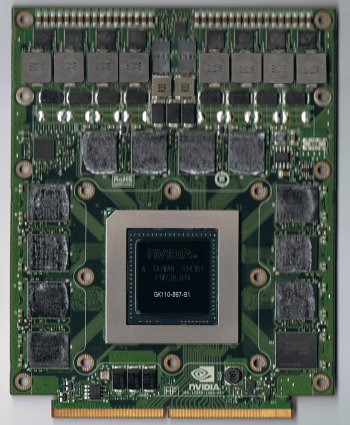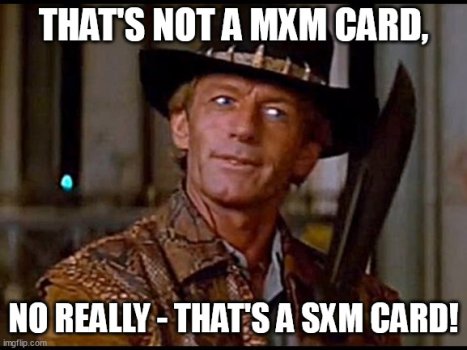Hi
After all I've finally managed to upgrade my iMac. It's now running a Xeon E3-1290, 32GB of RAM and a GTX 1070 8GB. I've asked the seller of the GPU to flash the vBIOS and it worked perfectly. Some grinding to the Heatsink and X-bracket was required to fit the GPU. The new Xeon Processor pulls more wattage than the i7 2600, but gets higher clockspeeds, about 3.7 GHz while gaming instead of 3.5 GHz.
Im running Windows 11 22H2 on it using a legacy (BIOS) install, as I want the internal sound card to work.
Is it possible to enable UEFI Sound Fix in Windows, or do I need macOS to patch it?
After all I've finally managed to upgrade my iMac. It's now running a Xeon E3-1290, 32GB of RAM and a GTX 1070 8GB. I've asked the seller of the GPU to flash the vBIOS and it worked perfectly. Some grinding to the Heatsink and X-bracket was required to fit the GPU. The new Xeon Processor pulls more wattage than the i7 2600, but gets higher clockspeeds, about 3.7 GHz while gaming instead of 3.5 GHz.
Im running Windows 11 22H2 on it using a legacy (BIOS) install, as I want the internal sound card to work.
Is it possible to enable UEFI Sound Fix in Windows, or do I need macOS to patch it?
Last edited: