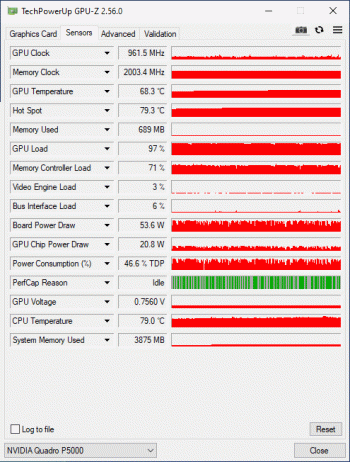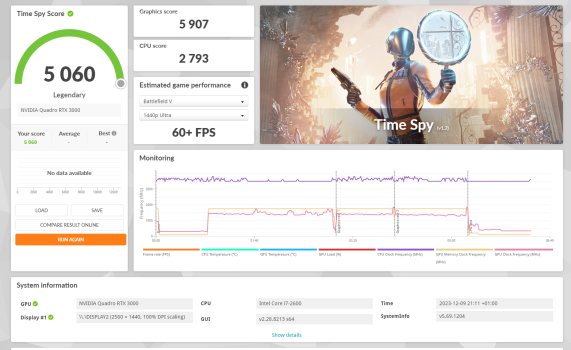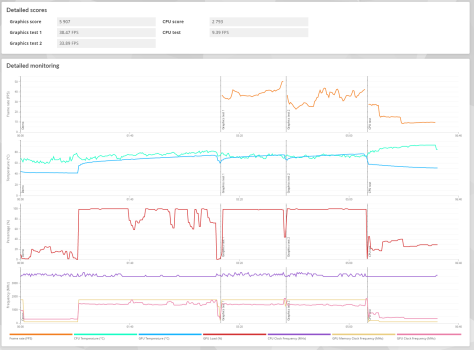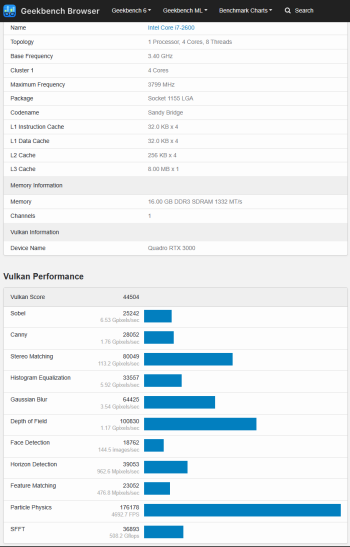Can you send me a bios? I have a P5200M. I have a laptop - m6800. Thank you.@Shawn09345
Thanks to your package of files, I was able to run the Quadro P5200 card in a Dell Precision M6800 laptop.
I used your header and vBIOS from techpowerup. I made the modification in HxD.
- Video card fully works at 120W power limit but only works with Optimus, discrete mode is partially posible (when enabled picture is on HDMI but not on the lid LCD).
- The card's fan starts at 60*C and increases speed as the temperatures up.
- HDMI output works in Windows.
- DisplayPort not tested.
- DockStation video output not tested.
Evidence in the YouTube video:
Got a tip for us?
Let us know
Become a MacRumors Supporter for $50/year with no ads, ability to filter front page stories, and private forums.
iM 4,1-14,4 iMac 2011 Maxwell and Pascal GPU upgrade
- Thread starter G3llings
- WikiPost WikiPost
- Start date
- Sort by reaction score
You are using an out of date browser. It may not display this or other websites correctly.
You should upgrade or use an alternative browser.
You should upgrade or use an alternative browser.
- Status
- The first post of this thread is a WikiPost and can be edited by anyone with the appropiate permissions. Your edits will be public.
Did a lan session with my kids the other night. Noticed a 10 fps gap between the p5000 and the 1070 in in tiny tinas wonderland everything else equal. I was wondering if its possible to put geforce drivers on quadro cards and if there might any benefit to trying to get a 1080 driver on the p5000 or if its even possible.
Hello everyone, I will say it straight away - sorry for the offtop, but I need your help. I have a Quadro T1000 and I want to know if anyone here made progress unlocking VBIOS on Turing-based GPUs? Because I wouldn't mind some undervolting action there to be honest.
I think most of the difference will come from the "boost2" power state the GTX cards can enter, it will allow the GTX card to raise clocks to 2000+ MHz while the Quadro will stay at 1910 at most.Did a lan session with my kids the other night. Noticed a 10 fps gap between the p5000 and the 1070 in in tiny tinas wonderland everything else equal. I was wondering if its possible to put geforce drivers on quadro cards and if there might any benefit to trying to get a 1080 driver on the p5000 or if its even possible.
Also I guess you can try to use NVCleanstall to install geforce drivers on the quadro, never tried that myself nor have any idea if that would work or provide any performance increase.
No. Turing cards vbios digital signature is checked by the Falcon Security MCU located inside the GPU and will refuse to load any modded vbios.Hello everyone, I will say it straight away - sorry for the offtop, but I need your help. I have a Quadro T1000 and I want to know if anyone here made progress unlocking VBIOS on Turing-based GPUs? Because I wouldn't mind some undervolting action there to be honest.
While there is no know hack to bypass this security check, there has been some talk about if Nvidia GPUs could be vulnerable to the same kind of voltage glitching attack seen on Tegra SoCs, and used to hack the Nintendo Switch consoles. If that were the case, it could open the door to load unsigned vbios in Turing+ cards, but as of now this is just pure speculation...
Still trying to figure out my performance gap with the p5000. My geekbench 5 vulkan is at or above expected performance with scores ranging from 47000-49000 depending on when I do the test.
3d mark on the other hand is scoring below the posted p4000 results with a graphics score or 4100. Something is weird. My thermals seem ok from the 3d mark test not going over 75, but maybe its throttling in a way I am not aware of because of bad thermal paste or application. Running a tomb raider benchmark in windowed mode I can watch gpu z more easily and I can see board power going from 98-110w through out the bench mark. Power consumption stays above 90%.
Curious if anyone has ideas before I think about taking the machine apart again.

Meanwhile my 1070 performs at about 49000 vulkan geek bench when not overclocked but is within margin of error with 3d mark with a graphics score of 5530...
Quadro cards seem to be worth more then gtx on the bay but before I make a card swap I am hoping I can get this card to perform better or have an idea of why its underperforming.
3d mark on the other hand is scoring below the posted p4000 results with a graphics score or 4100. Something is weird. My thermals seem ok from the 3d mark test not going over 75, but maybe its throttling in a way I am not aware of because of bad thermal paste or application. Running a tomb raider benchmark in windowed mode I can watch gpu z more easily and I can see board power going from 98-110w through out the bench mark. Power consumption stays above 90%.
Curious if anyone has ideas before I think about taking the machine apart again.
Meanwhile my 1070 performs at about 49000 vulkan geek bench when not overclocked but is within margin of error with 3d mark with a graphics score of 5530...
Quadro cards seem to be worth more then gtx on the bay but before I make a card swap I am hoping I can get this card to perform better or have an idea of why its underperforming.
No. Turing cards vbios digital signature is checked by the Falcon Security MCU located inside the GPU and will refuse to load any modded vbios.
While there is no know hack to bypass this security check, there has been some talk about if Nvidia GPUs could be vulnerable to the same kind of voltage glitching attack seen on Tegra SoCs, and used to hack the Nintendo Switch consoles. If that were the case, it could open the door to load unsigned vbios in Turing+ cards, but as of now this is just pure speculation...
Falcon can be bypassed from what I've seen recently and I have an external programmer anyway so I can try to do something, but I am not good at modding the actual BIOS file :/
I have rev.D of P5200m card and soldered EEPROM chip Winbond W25Q40EW 1.8V, my Dell have EDP screen.Can you send me a bios? I have a P5200M. I have a laptop - m6800. Thank you.
You must select Switchable Graphics to ON in BIOS without this the lid screen will black.
The only way to flash vBIOS file into graphic it's use external programmer like CH341a with 1.8V adaptor.
This 120W mod it safe olny on rev D and presumably on C. The rev A anb B of this card have weak power section and it may explode.
edit:
In my erlier post I wrote wrong words:
''discrete mode is partially posible (when enabled picture is on HDMI but not on the lid LCD).''
I tested again this option and his not work. Sorry for my mistake.
HDMI port olny work in Windows with optimus mode.
Attachments
Last edited:
Also, about Falcon, now I remember what that tool (that let's you bypass it) is called. It is "nvflashk" (now "NFINIT"), there is a build of it.No. Turing cards vbios digital signature is checked by the Falcon Security MCU located inside the GPU and will refuse to load any modded vbios.
While there is no know hack to bypass this security check, there has been some talk about if Nvidia GPUs could be vulnerable to the same kind of voltage glitching attack seen on Tegra SoCs, and used to hack the Nintendo Switch consoles. If that were the case, it could open the door to load unsigned vbios in Turing+ cards, but as of now this is just pure speculation...
I know nvflashk and other patched nvflash variants and have tested them thoroughly.Falcon can be bypassed from what I've seen recently and I have an external programmer anyway so I can try to do something, but I am not good at modding the actual BIOS file :/
Despite the hype and initial claims to bypass Falcon Security, sadly it does not. It will only allow cross-flashing of signed vbios with different Subsystem ID, Device ID or PCI ID, as this checks are done in the nvflash program itself and can be patched/bypassed. The load/execution of signed vbios is however checked by Falcon MCU inside the GPU from Turing on so, even if you program a modded vbios with hardware programmer, it will not work, all you'll get is a non-working card and driver error 43 in windows.
Being able to mod Turing vbios will be great for iMac too, as this will allow backlight control of display for such cards, but as far as I know it is not possible with current tools.
Last edited:
Damn 😭I know nvflashk and other and other patched nvflash variants and have tested them thoroughly.
Despite the hype and initial claims to bypass Falcon Security, sadly it does not. It will only allow cross-flashing of signed vbios with different Subsystem ID, Device ID or PCI ID, as this checks are done in the nvflash program itself and can be patched/bypassed. The load/execution of signed vbios is however checked by Falcon MCU inside the GPU from Turing on so, even if you program a modded vbios with hardware programmer, it will not work, all you'll get is a non-working card and driver error 43 in windows.
Being able to mod Turing vbios will be great for iMac too, as this will allow backlight control of display for such cards, but as far as I know it is not possible with current tools.
Reapplied thermal paste, unplugged the odd temp sensor, and did some duct sealing around the gpu for the p5000. Jumped 400 points up to 4300 in 3d mark. Temps didn't breach 69. Still below the 4700 mark of the rated p4000 though... Wondering if that was a typo. I have a spare p4000 I might install and test.
Did the same duct work and disconnected the odd temp sensor for the 1070 and it hit 6000 in firestrike.
Did the same duct work and disconnected the odd temp sensor for the 1070 and it hit 6000 in firestrike.
Last edited:
Hello everyone. I think I have a problem with my M2000M card that I installed in my Imac 27 2011. Indeed, either with the VBIOS m2000m_1346mhz.rom or the VBios fix_m2000m.rom from the first page of the post, the score obtained on UnigineValley is 702 whereas I get 2115 with my WX4150 card which is less powerful. Is this a VBios problem that "limits" the card's speed, or is my card defective? More, there is no boot screen. Apart from this low performance problem, the imac seems to work well.
Give us more details, what OS and drivers are you testing the card with ??Hello everyone. I think I have a problem with my M2000M card that I installed in my Imac 27 2011. Indeed, either with the VBIOS m2000m_1346mhz.rom or the VBios fix_m2000m.rom from the first page of the post, the score obtained on UnigineValley is 702 whereas I get 2115 with my WX4150 card which is less powerful. Is this a VBios problem that "limits" the card's speed, or is my card defective? More, there is no boot screen. Apart from this low performance problem, the imac seems to work well.
Still confused about my p5000 under performing. Only 4260 in timespy. Latest drivers 546.17, Windows 10, game mode, power settings at high performance, i7 2600, 24gb ram, nvidia control panel high performance settings, gpu doesn't go above 64c in time spy. Vulkan geekbench 5 it performs well though. My spare p5000 had graphical errors with green dots everywhere so unable to test against that. Could I just have a bad chip? Could it be my power supply? perfcap is sometimes pwr and sometimes vrel. My apologies if this post is off topic or irrelevant and ill delete if so.
Use a gpu stress tool like FurMark and keep gpu-z open side-by-side to see max clocks, temp and perfcap, maybe this gives some clues. I never tested a P5000 or P4000 myself, I'll take a look to see if I find the results that were submitted to me.Still confused about my p5000 under performing. Only 4260 in timespy. Latest drivers 546.17, Windows 10, game mode, power settings at high performance, i7 2600, 24gb ram, nvidia control panel high performance settings, gpu doesn't go above 64c in time spy. Vulkan geekbench 5 it performs well though. My spare p5000 had graphical errors with green dots everywhere so unable to test against that. Could I just have a bad chip? Could it be my power supply? perfcap is sometimes pwr and sometimes vrel. My apologies if this post is off topic or irrelevant and ill delete if so.
64c temp look cool, but I doubt you have bad power supply or bad chip, this is quite unusual.
Imac 2011Give us more details, what OS and drivers are you testing the card with ??
system: Ubuntu 22.04
Driver: Nvidia 535
Your card is not boosting clocks and stays at low power state, have you tried it on windows or macOS ?? while Ubuntu has not been well tested with this setups, I think there should be no problems.it seems that the card does not exceed state 1?View attachment 2321954
Some Maxwell cards have a MXM structure test in vbios that can cause the card not to boost clocks in iMac, I'll check it and send an updated vbios to test.
When I use furmark or kombustor perfcap seems to be pwr and I am assuming the spikes in the graph are throttling. Temps seem good. Card never uses full clock. I can only guess that maybe its unstable at full clock or just needs too much power to maintain the clock speed. Reinstalling windows got me another 150 points in firestrike at 4450.Use a gpu stress tool like FurMark and keep gpu-z open side-by-side to see max clocks, temp and perfcap, maybe this gives some clues. I never tested a P5000 or P4000 myself, I'll take a look to see if I find the results that were submitted to me.
64c temp look cool, but I doubt you have bad power supply or bad chip, this is quite unusual.
Attachments
OK, thank you.Your card is not boosting clocks and stays at low power state, have you tried it on windows or macOS ?? while Ubuntu has not been well tested with this setups, I think there should be no problems.
Some Maxwell cards have a MXM structure test in vbios that can cause the card not to boost clocks in iMac, I'll check it and send an updated vbios to test.
OK, I've finally gotten round to the RTX3000 card.
I've exchanged the motherboard and now all sensors are operational. This enabled the RTX3000 boost clocks which failed the last time around I wanted to get this thing working. You can see the end result in the screenshots. Not bad at all...
I've exchanged the motherboard and now all sensors are operational. This enabled the RTX3000 boost clocks which failed the last time around I wanted to get this thing working. You can see the end result in the screenshots. Not bad at all...
Attachments
I find it really amazing that a failed sensor on a 12 year old apple motherboard stopped the non-supported card from boosting...
So for anyone who wants to boost this incredible old machine with a ray-tracing capable card - it works like a charm. Only thing required is the hardware backlight mode which is really simple. You lose backlight control so the display will get quite hot but at this point of the machines life - it's really nothing to worry about. I hope to squeeze a couple of Fortnite seasons more until the machine finally crashes and burns.
Maybe I'll manage to put in the Ada Lovelace card in future. If I do - I'll let you bunch know how it goes but I expect it to work similar to this card.
If you have any questions or want me to run any specific benchmark - let me know. I'll do my best to reply as soon as possible.
So for anyone who wants to boost this incredible old machine with a ray-tracing capable card - it works like a charm. Only thing required is the hardware backlight mode which is really simple. You lose backlight control so the display will get quite hot but at this point of the machines life - it's really nothing to worry about. I hope to squeeze a couple of Fortnite seasons more until the machine finally crashes and burns.
Maybe I'll manage to put in the Ada Lovelace card in future. If I do - I'll let you bunch know how it goes but I expect it to work similar to this card.
If you have any questions or want me to run any specific benchmark - let me know. I'll do my best to reply as soon as possible.
Register on MacRumors! This sidebar will go away, and you'll see fewer ads.