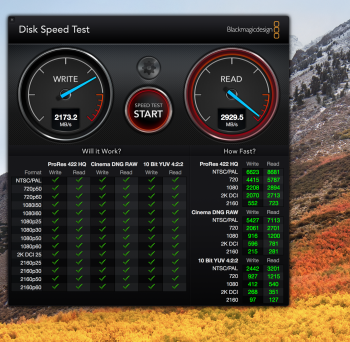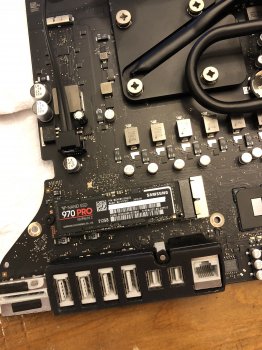Has anybody here tried to mount a NVME SSD into an iMac (e.g. 2013 and later), as people have done in the nMP (see here: https://forums.macrumors.com/thread...vega-internal-gpu-mac-pro-2013-6-1.2085886/)?
I would love to read your experiences (if that is possible at all).
Thanks,
Magnus
I would love to read your experiences (if that is possible at all).
Thanks,
Magnus