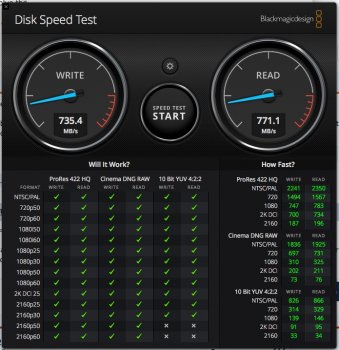No. It's that you don't have a 2015 or later iMac that is designed to run this chip.
Sleep issues in the 2013–14 are solved by running the following in Terminal:
sudo pmset hibernatemode 0 standby 0
or
sudo pmset -a hibernatemode 25 standby 0 autopoweroff 0
Which to run depends on what you want. There are additional choices
http://bendeegan.com/2016/04/19/how-to-make-a-mac-hibernate-properly-and-consistently/
The 2015 has the PCIe 3x4 buss but Apple used PCIe 2 chips in these. Installing a 970 EVO really wakes them up as you have seen. Since a 2T system pull from a MBP is over $1,500 (when you can find one!), the 970 makes a lot of sense.
System pulls of the Apple PCIe 2 128G–1T chip are easy to find and just drop in to the 2012–2014. They will fit perfectly and sleep fine. They're expensive, though, and 2T isn't available. The 970 EVO is available in 2T for around $550–579.99 (list) and you have to run a Terminal command to make them hibernate properly.