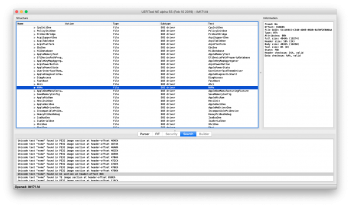Could I use an NVMe SSD like the Samsung 960/970 with a Sintech Adapter on a 2013 iMac running 10.9 Mavericks? Or do NVMe drives only work with newer OS? To run 10.9 Mavericks on an SSD in a 2013iMac , would I have to use a pulled proprietary apple SSD? Thanks so much!
Got a tip for us?
Let us know
Become a MacRumors Supporter for $50/year with no ads, ability to filter front page stories, and private forums.
iMac 2013 (and later) with NVME SSD?
- Thread starter mbosse
- Start date
- Sort by reaction score
You are using an out of date browser. It may not display this or other websites correctly.
You should upgrade or use an alternative browser.
You should upgrade or use an alternative browser.
Have you been able to test the Crucial p1?Hi, I have the P1 here, ready to install on my Late2013 iMac21,5. just waiting for delivery of the sintech adapter...
Reviewed this thread and installed a intel 760p NVMe with a generic adapter in a late 2013 iMac. Everything seems to work great, sleep, trim, hibernation. No issues at all.
Which model do you have - 21.5 inch or 27 inch? I sense the 27inch model is more likely to work...Reviewed this thread and installed a intel 760p NVMe with a generic adapter in a late 2013 iMac. Everything seems to work great, sleep, trim, hibernation. No issues at all.
Yes it’s a 27” model, I don’t think the 21.5 had the ssd blade slot unless it came with a fusion drive or was a build to order. I also added a 4TB rotational drive for mass storage with the adapter from OWC.Which model do you have - 21.5 inch or 27 inch? I sense the 27inch model is more likely to work...
Did you enable hibernate, check it with "pmset -g"Reviewed this thread and installed a intel 760p NVMe with a generic adapter in a late 2013 iMac. Everything seems to work great, sleep, trim, hibernation. No issues at all.
If the value is 0 or 3, set it to 25. Write in the terminal:
sudo pmset -a hibernatemode 25
Then put your iMac to sleep and wake it up to see if the NVMe will wake properly. The iMac only experiences wake-up problems when waking from hibernate. If it doesn't wake simply rebooot the iMac by holding down the power button, then set the hibernatemode back to what it was and report here.
I have the 21.5 model with standard 1TB spinning drive and it definitely has the blade slot. I opened (and cleaned) it a week ago. Unfortunately my sintech-adapter has not arrived yet so I had no chance of testing it.
What I think is that the 27" model has the advantage of sleep support when using a 3rd-party nvme. Some speculate it has to do with the adapter or the nvme model or firmware...
What I think is that the 27" model has the advantage of sleep support when using a 3rd-party nvme. Some speculate it has to do with the adapter or the nvme model or firmware...
Attachments
Did you enable hibernate, check it with "pmset -g"
If the value is 0 or 3, set it to 25. Write in the terminal:
sudo pmset -a hibernatemode 25
Then put your iMac to sleep and wake it up to see if the NVMe will wake properly. The iMac only experiences wake-up problems when waking from hibernate. If it doesn't wake simply rebooot the iMac by holding down the power button, then set the hibernatemode back to what it was and report here.
It was set to “0”, when I set it to 25 it takes a lot longer to sleep and wake up, so I set it back to “0”. Is there an advantage to setting it to 25
Not a real advantage just saves electricity, it is mainly good for laptops. The only thing I can think of is in case of a power failure, your current contents will be lost because in hibernate 0 they are stored in the RAM. While if in hibernation (25), they will get restored because they are imaged from the RAM to the SSD, thus conserved.
But this is amazing that your iMac wakes up normally from hibernate 25, I don't think that anyone has been able to do it yet in a 2013 iMac model. They all get hibernation issues. Can you please post in this thread all the details about your configuration and upgrade parts you used (adapter and SSD). Also what is your bootrom version (on my Late 2013 27" iMac it is 133.0.0.0.0), to check it click "About this Mac" -> "System report" and there it is displayed next to "Boot ROM version".
But this is amazing that your iMac wakes up normally from hibernate 25, I don't think that anyone has been able to do it yet in a 2013 iMac model. They all get hibernation issues. Can you please post in this thread all the details about your configuration and upgrade parts you used (adapter and SSD). Also what is your bootrom version (on my Late 2013 27" iMac it is 133.0.0.0.0), to check it click "About this Mac" -> "System report" and there it is displayed next to "Boot ROM version".
--iMac21.5inch Late2013, orig. 1TB HDD--
Ok, so I finally received the sintech adapter (xxxxx-c) for my Crucial P1 1TB and managed to put it all together, although for now I only connected the display losely – First I have to try out and decide which one of my SATA SSDs performs best. The original 1TB spinning drive will serve as an external 3rd level backup...
In the days before I had already tested the P1 on my SandyBridge-PC with Ubuntu-Linux. Using a PCIe3.0 4lanes-Adapter (PC has only PCIe2.0) I now know that this NVMe-drive is getting very hot at transfer-speeds of 1385w/1524r. I stopped it at 91°C! So I bought a small nvme heatsink which is glued via silicon thermal pad and secured by rubber bands.
This sandwich fits barely into the 21inch iMac (it touches the case on one corner but I think it is fine)
The Mac boots from the SATA-SSD with Mojave, Diskutility can partition the P1 and a first AJA Disk benchmark shows the obvious 725w/776r of the PCIe2.0x2lanes.
Next:
I now have to put a system on the p1 and get to boot from it, then I can test sleep support.
UPDATE:
booting mojave 10.14.3 from the p1, manual sleep works - I didn't change anything.
pmset -g lists: standby:1 sleep:1 powernap:1 autorestart:0 disksleep:10 standbydelayhigh:86400 autopoweroffdelay:28800
Ok, so I finally received the sintech adapter (xxxxx-c) for my Crucial P1 1TB and managed to put it all together, although for now I only connected the display losely – First I have to try out and decide which one of my SATA SSDs performs best. The original 1TB spinning drive will serve as an external 3rd level backup...
In the days before I had already tested the P1 on my SandyBridge-PC with Ubuntu-Linux. Using a PCIe3.0 4lanes-Adapter (PC has only PCIe2.0) I now know that this NVMe-drive is getting very hot at transfer-speeds of 1385w/1524r. I stopped it at 91°C! So I bought a small nvme heatsink which is glued via silicon thermal pad and secured by rubber bands.
This sandwich fits barely into the 21inch iMac (it touches the case on one corner but I think it is fine)
The Mac boots from the SATA-SSD with Mojave, Diskutility can partition the P1 and a first AJA Disk benchmark shows the obvious 725w/776r of the PCIe2.0x2lanes.
Next:
I now have to put a system on the p1 and get to boot from it, then I can test sleep support.
UPDATE:
booting mojave 10.14.3 from the p1, manual sleep works - I didn't change anything.
pmset -g lists: standby:1 sleep:1 powernap:1 autorestart:0 disksleep:10 standbydelayhigh:86400 autopoweroffdelay:28800
Last edited:
Sleep works, but hibernate most likely doesn't. The autopoweroffdelay 28800 indicates that after sleeping for that number of seconds (which equal 8h) your Mac will go into a deep sleep (hibernation). In that case the only way out is to restart your Mac, it will not normally wake.
If you don't want to wait 8h to test that, you can "sudo pmset -a hibernatemode 25", this will automatically replace normal sleep with deep sleep. So when your Mac is asleep, try waking it, this will be waking from hibernation. After that you can "sudo pmset -a hibernatemode 0" to go back to the default 0.
Well I didn't want to screw up this fresh install so I only changed autopoweroffdelay to 900 which should mean that after going to sleep and additional 900 seconds (15min) it should have hibernated.
I pressed a key after 30mins and it did wake up. But it did not display a progress bar and it was as fast as my MacBook when opening the lid...
Is there a log where I can check if this was hibernate mode?
I think what I really want would be hibernatemode 3: Leave everything in RAM but write to disk - so in case of power outage it would be nothing lost, and under normal conditions when I come into my office in the morning, a simple keypress wakes it up fast...
UPDATE:
ok, I also changed standbydelay to 240 and waited appr. 10 minutes of sleep, then pressed a key and I got a black screen (on, but black) and the iMac chimed 2 times. I had to long-press the powerbutton to shut it down...
Next: trying hibernatemode 3.
Last edited:
same.Next: trying hibernatemode 3.
hibernatemode 25 sleep 0 standby 0 == same.
well that sucks...
Not a real advantage just saves electricity, it is mainly good for laptops. The only thing I can think of is in case of a power failure, your current contents will be lost because in hibernate 0 they are stored in the RAM. While if in hibernation (25), they will get restored because they are imaged from the RAM to the SSD, thus conserved.
But this is amazing that your iMac wakes up normally from hibernate 25, I don't think that anyone has been able to do it yet in a 2013 iMac model. They all get hibernation issues. Can you please post in this thread all the details about your configuration and upgrade parts you used (adapter and SSD). Also what is your bootrom version (on my Late 2013 27" iMac it is 133.0.0.0.0), to check it click "About this Mac" -> "System report" and there it is displayed next to "Boot ROM version".
I have been using system for over a week now with no issues, everything works like it did before with no crashes or issues waking up. I have the same bootrom 133.0.0.0.0, using a intel 760p, and a generic ebay adapter, it does not have any names or branding on it, it was the closest and cheapest for my location.

Hallo Leute,
ich habe die ganze Nacht im Internet nach Lesesoff gesucht und bin hier fündig geworden. Heute ist der PCIe-Adapter für meinen iMac Late 2013 gekommen. Er wurde eingebaut und eine crucial P1500 GB eingebaut. Zusätzlcih moch RAM.
Das Bios wurde dank Mojave ja schon aktualisiert, so dass die PCIe- Curcial ohne Probleme erkannt wurde.
Mehrfache Neuinstallationen wurden zu Testzwedken durchgeführt. Immerwieder wurde der Ruhezustand herbeigerufen. Und nie war ein Problem mit dem Aufwachen zu erkenne. Somit alles super.
Nun aber eine Frage: Ich suche für einen iMac Ende 2013 günstig ein Display oder nur die Scheibe. Die ist ja auch wechselbar. Würde mich freuen, wenn man mir hier ein paar Hinweise für eine Scheibe geben könnte.
Schönes Wochenende
Google translation:
Hi Guys,
I spent the whole night searching for Lesesoff on the internet and found it here. Today, the PCIe adapter came for my iMac Late 2013. He was installed and incorporated a crucial P1500 GB. In addition to RAM.
Thanks to Mojave, the BIOS has already been updated so that the PCIe Curcial was recognized without any problems.
Multiple reinstallations were performed to test vaults. Again and again the hibernation was called. And never was there a problem with waking up. So everything was great.
But now a question: I'm looking for a iMac end of 2013 cheap display or just the disc. That is also changeable. Would be glad if you could give me some hints for a disc here.
Have a nice Weekend
ich habe die ganze Nacht im Internet nach Lesesoff gesucht und bin hier fündig geworden. Heute ist der PCIe-Adapter für meinen iMac Late 2013 gekommen. Er wurde eingebaut und eine crucial P1500 GB eingebaut. Zusätzlcih moch RAM.
Das Bios wurde dank Mojave ja schon aktualisiert, so dass die PCIe- Curcial ohne Probleme erkannt wurde.
Mehrfache Neuinstallationen wurden zu Testzwedken durchgeführt. Immerwieder wurde der Ruhezustand herbeigerufen. Und nie war ein Problem mit dem Aufwachen zu erkenne. Somit alles super.
Nun aber eine Frage: Ich suche für einen iMac Ende 2013 günstig ein Display oder nur die Scheibe. Die ist ja auch wechselbar. Würde mich freuen, wenn man mir hier ein paar Hinweise für eine Scheibe geben könnte.
Schönes Wochenende
Google translation:
Hi Guys,
I spent the whole night searching for Lesesoff on the internet and found it here. Today, the PCIe adapter came for my iMac Late 2013. He was installed and incorporated a crucial P1500 GB. In addition to RAM.
Thanks to Mojave, the BIOS has already been updated so that the PCIe Curcial was recognized without any problems.
Multiple reinstallations were performed to test vaults. Again and again the hibernation was called. And never was there a problem with waking up. So everything was great.
But now a question: I'm looking for a iMac end of 2013 cheap display or just the disc. That is also changeable. Would be glad if you could give me some hints for a disc here.
Have a nice Weekend
Last edited:
I extracted the iMac 17,1 firmware from the latest 10.13.6 security update, opened it with UEFI tool and it does indeed have the NVMe DXE driver in the firmware. I will be attempting this soon on my Late 2015 27" iMac because I have 2 Sintech adapters laying around because battery life was too far reduced with my 2015 13" pro and 2015" Air. The SSD I plan on using is the HP ex920 NVMe SSD.With 2012-2013 iMacs it's probably less practical as those use SATA-based SSDs.
I believe the 21.5-inch 2015s got the short end of the stick as they only have PCIe 2.0 x2 connectors.
Haven't had a chance to look but I bet the 2015 27-inch iMac BootROM doesn't include the NVMe DXE driver you need to stabilize sleep / hibernate functions.
Attachments
I'm having concerns after reading reviews of adhesive strips holding the LCD in failing. Where did anyone here buy the adhesive strips from, and have they held up for you?
I'm having concerns after reading reviews of adhesive strips holding the LCD in failing. Where did anyone here buy the adhesive strips from, and have they held up for you?
I bought 2 of them from separate amazon sellers. mixed reviews... But I haven't used them yet, as I'm still testing the temperatures of the NVMe and maybe swapping the SSD for a bigger model.
But I have to say: my 21.5inch display "snaps" a little in place so it stays where it should be glued. And of course I used (elastic) electric tape on the outside for now and feel safe.
Will report back when I re-seal it proper and clean this mess up. I just want to wait a little to make sure the nvme does not die in the first weeks and I have to cut up and glue this thing together again...
I have become hesitant to do this project after I see so many people damage their LCD's by inserting the adhesive cutting tool in too far. I think I want to wait for LCD's to drop below $400 before proceeding on this one.I bought 2 of them from separate amazon sellers. mixed reviews... But I haven't used them yet, as I'm still testing the temperatures of the NVMe and maybe swapping the SSD for a bigger model.
But I have to say: my 21.5inch display "snaps" a little in place so it stays where it should be glued. And of course I used (elastic) electric tape on the outside for now and feel safe.
Will report back when I re-seal it proper and clean this mess up. I just want to wait a little to make sure the nvme does not die in the first weeks and I have to cut up and glue this thing together again...
My personal experience:I have become hesitant to do this project after I see so many people damage their LCD's by inserting the adhesive cutting tool in too far. I think I want to wait for LCD's to drop below $400 before proceeding on this one.
I had no trouble getting the screen off safely with the iFixit/OWC tools. I used adhesive supplied with the iFixit or OWC kit (can't remember which). Used the computer with no problems. Then my hinge broke (a very common problem on these iMacs). I took it to Apple for them to replace. They actually broke my screen taking it off, saying that the adhesive I used was stronger than the factory apple stuff and the technician had to apply more pressure and in doing so broke the screen. Fortunately they replaced the screen for free.
That's basically what I'm reading everywhere, the adheasive is no longer foam like, like apple's so it doesn't break when the tool enters. So Apple was okay servicing your iMac after you swapped adheasive? Did you have Apple Care on it and they called you a "special case" and did it as a favor. just asking because I know the Apple store I visit isn't nice with their customers. My iMac is just out of warranty, it was one of those mass eBay deals $1200 for 2tb fusion and i5 6600. So its warranty started before I bought it. Apple wouldn't update the purchase date.My personal experience:
I had no trouble getting the screen off safely with the iFixit/OWC tools. I used adhesive supplied with the iFixit or OWC kit (can't remember which). Used the computer with no problems. Then my hinge broke (a very common problem on these iMacs). I took it to Apple for them to replace. They actually broke my screen taking it off, saying that the adhesive I used was stronger than the factory apple stuff and the technician had to apply more pressure and in doing so broke the screen. Fortunately they replaced the screen for free.
Did you use a "wedge" before you took your iMac apart the first time? I have taken so many iMacs (06-2011) apart without a wedge. Never seen a hinge break. Do you know if replacing the hinge is considered an internal program like staingate is?
the adheasive is no longer foam like
Oh, yes both of my (yet unused) strip-sets are thinner, definitely not „foam like“, which could lead to more force necessary when opening a second time... . Opening the first time was relatively easy with a „pizza roller“ tool, similar to the iFixit tool. It came with one of the adhesive strips.
This is a nearly 6 year old computer - I would have no problem using it only with my „outer electric tape hack“ but I would choose to use black tape so it does not look like a bandaid around the head. When the display is on, you barely notice it.
Thing I noticed is, on my 21inch model, the important adhesive was the strip at the bottom, so you only need one point at the top (maybe both upper corners) to hold it.
That's basically what I'm reading everywhere, the adheasive is no longer foam like, like apple's so it doesn't break when the tool enters. So Apple was okay servicing your iMac after you swapped adheasive? Did you have Apple Care on it and they called you a "special case" and did it as a favor. just asking because I know the Apple store I visit isn't nice with their customers. My iMac is just out of warranty, it was one of those mass eBay deals $1200 for 2tb fusion and i5 6600. So its warranty started before I bought it. Apple wouldn't update the purchase date.
Did you use a "wedge" before you took your iMac apart the first time? I have taken so many iMacs (06-2011) apart without a wedge. Never seen a hinge break. Do you know if replacing the hinge is considered an internal program like staingate is?
I did not have apply care, I think they did it to be nice and also they were embarrassed their tech broke it. I did not use a wedge, but if I did it again i would. Yes, I believe replacing the hinge is an internal ongoing program.
Doesnt seem like the 3rd party adhesive is a huge deal (since it is stronger), just seems like it could be an issue opening it a second time. There has got to be a way to source the same adhesive that apple uses, though it may have to be bought in bulk...
I get my strips off ebay. They are the ones Apple uses.
https://www.ebay.com/p/Apple-Displa...-Late-2012-late-2015-Authentic-OEM/1931358635
https://www.ebay.com/p/Apple-Displa...-Late-2012-late-2015-Authentic-OEM/1931358635
Register on MacRumors! This sidebar will go away, and you'll see fewer ads.