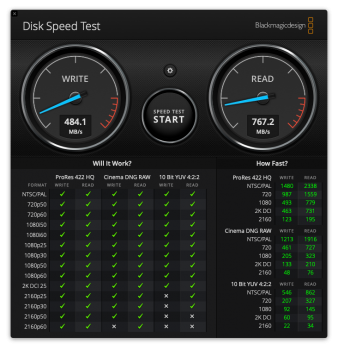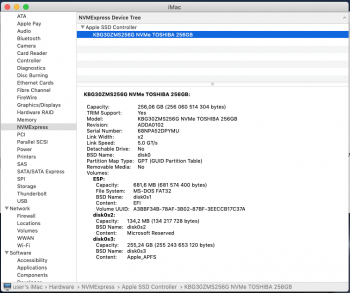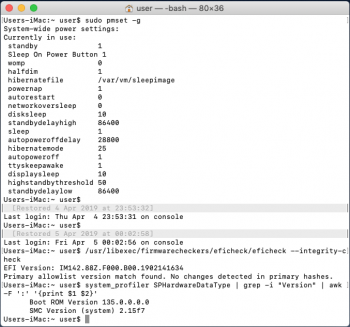Hi all, I've read all the posts regarding the ssd blade upgrades, I checked the specifications of my imac 27 "late 2015 17.1 boot ROM 161.0.0.0.0 so I know that if I install a ssd blade in my imac I will have problems. if the problem is the version of the boot Rom, nobody succeeds to extrapolate it in a compatible imac and share it in this group so you can install or flash in imac not compatible? Another question if instead I install an original ssd blade Apple of a macbook pro my boot rom is updated automatically so you have no problem? thanks
Got a tip for us?
Let us know
Become a MacRumors Supporter for $50/year with no ads, ability to filter front page stories, and private forums.
iMac 2013 (and later) with NVME SSD?
- Thread starter mbosse
- Start date
- Sort by reaction score
You are using an out of date browser. It may not display this or other websites correctly.
You should upgrade or use an alternative browser.
You should upgrade or use an alternative browser.
Either the presence of an original Apple blade drive, or the iMac's machine model + board-id are defining which firmware the OS X installer is going to assign to your machine. Ask someone who has the same iMac model with Fusion (at least 128GB blade drive), or a SSD-only model to check their stats.
Run in Terminal:
1) model identifier: sysctl hw.model | awk '{ print $2 }'
2) board-id: ioreg -l | awk -F\" '/board-id/ { print $4 }'
3) EFI version: /usr/libexec/firmwarecheckers/eficheck/eficheck --integrity-check
4) Boot ROM Version: system_profiler SPHardwareDataType | grep -i "Version" | awk -F ':' '{print $1 $2}'
My results are the following for iMac 17.1 (27" Late 2015 5k) originally HDD-only and now with ADATA SX8200 Pro 1TB (sleep does not currently work):
1) iMac17,1
2) Mac-65CE76090165799A (while there are two other board models for iMac 17.1, full list here)
3) IM171.88Z.F000.B00.1809251200
4) 161.0.0.0.0 (while there are some iMacs running 162, 163, or 164.0.0.0.0)
I have also been doing some research and there may be a way to create a standalone firmware installer, some info on the subject here.
I do happen to have an official Apple SSD to use from another iMac 5k 2015 27". The SSD is formatted APFS with the latest Mojave.
The target machine is a 27" late-2015 5k iMac 17,1 (HDD only originally) Current bootrom 161.0.0.0. Using an EVO 970 in it throws weird errors around sleep. Couple questions before I open it up.
1) if I install the Apple SSD into the target machine, is running a Mojave installer from recovery mode sufficient to flash the bootrom? Do I need to erase it first?
2) what bootrom version should I see to know it worked?
Thanks!
My iMac is a 27" late-2015 5k iMac 17,1 (HDD only originally) Current bootrom 161.0.0.0., SMC Version (system): 2.33f10
I never flashed the bootrom. My iMac was original an i5, I opened it up, replaced the CPU with a 4.0GHZ, added Samsung Evo 512GB, formate it as APFS and installed Mojave as fresh install. My iMac been running perfect.
I never flashed the bootrom. My iMac was original an i5, I opened it up, replaced the CPU with a 4.0GHZ, added Samsung Evo 512GB, formate it as APFS and installed Mojave as fresh install. My iMac been running perfect.
dieselm, it is just a theory of mine. I may be wrong, just like in the case with macguru8, his information does not match my hypothesis.
macguru8 which adapter are you using? What is your board ID and EFI versions (run the Terminal commands from here). Can you also paste the results of ”sudo pmset -g”. Perhaps also list your upgrade here so we can add it to the pool.
macguru8 which adapter are you using? What is your board ID and EFI versions (run the Terminal commands from here). Can you also paste the results of ”sudo pmset -g”. Perhaps also list your upgrade here so we can add it to the pool.
Last edited:
Ok guys I'll give you more information. I called now a computer technician who works on Rome in Italy has a shop and does mainly adding ssd in imac opens 5 a day, he told me that he put several times ssd Pcie original Apple on models 27 of 2015 and boot rom stays the same in models with (HDD only) the problem of sleep also remains with ssd original apple and it does not even explain him why. Considering that the original ssd Apple are only used and have a speed lower than the M.2 of samsung he advises me to put a new M.2 Samsung 970 evo. According to you, is it true?
Ok guys I'll give you more information. I called now a computer technician who works on Rome in Italy has a shop and does mainly adding ssd in imac opens 5 a day, he told me that he put several times ssd Pcie original Apple on models 27 of 2015 and boot rom stays the same in models with (HDD only) the problem of sleep also remains with ssd original apple and it does not even explain him why. Considering that the original ssd Apple are only used and have a speed lower than the M.2 of samsung he advises me to put a new M.2 Samsung 970 evo. According to you, is it true?
Interesting. Here is my piece of experience: I installed an Intel 760p 2 TB with the black short Sintech adapter in an 2015 iMac 27”, and got sleep problems. I then removed the SSD and put it into a 15” 2015 MBP - no issues at all!
Best,
Magnus
Ok I made another call to a computer technician famous on the web who works in Milan. He told me all the imac models that are born with Fusiondrive are equipped with bootroom that recognizes ssd blade any brand or model will never have sleep problems, all imac (HDD only) no will always have trouble sleeping! So any ssd blade is added even if original Apple will always have the problem of sleep.
So even an experienced technician with access to tons of iMacs, cannot fix the issue?...the problem of sleep also remains with ssd original apple and it does not even explain him why...
It has been discussed in the laptop thread that 2015+ MacBooks have no issues with NVMe SSDs. After all, the laptops always come with a SSD, which is like a blade drive for an iMac.I then removed the SSD and put it into a 15” 2015 MBP - no issues at all!
For iMacs perhaps we should look at the board ids, since for 27" Late 2015 iMacs there are 3 distinct boards, starting with: DB15, B809, 65CE (mine). If the EFI updater assigns bootroms based on that board-id then this would explain why even by equipping a HDD-only iMac with an Apple SSD, it will not get the update. (how to check which board you have >here<)
And I do not believe in "will always have trouble sleeping", it will have until we find a solution!
Last edited:
A solution exists they told me I have to change the logic board that has that firmware to then mount a ssd blade. They also told me that the operation would be too expensive and the difference in speed between a 2.5 sata and an M.2 blade is not much. In practice it is not convenient. I am sure that on this forum you will find a different solution but I think these INFORMATION are very important for all those who decide to make this upgrade and are undecided about which type of SSD to choose. At least now more information has been clarified
Ok I made another call to a computer technician famous on the web who works in Milan. He told me all the imac models that are born with Fusiondrive are equipped with bootroom that recognizes ssd blade any brand or model will never have sleep problems, all imac (HDD only) no will always have trouble sleeping! So any ssd blade is added even if original Apple will always have the problem of sleep.
Mmh strange: my iMac originally came with an Apple 512 GB SSD...
All of my iMac info added to the link you provided.dieselm, it is just a theory of mine. I may be wrong, just like in the case with macguru8, his information does not match my hypothesis.
macguru8 which adapter are you using? What is your board ID and EFI versions (run the Terminal commands from here). Can you also paste the results of ”sudo pmset -g”. Perhaps also list your upgrade here so we can add it to the pool.
Updated to Mojave 10.14.4 from 10.14.3. Boot Rom updated to 164.0.0.0.0. SMC remain the same 2.33f10
model identifier: iMac17,1
board-id: Mac-65CE76090165799A
EFI Version: IM171.88Z.F000.B00.1809251200
Adapter: Sintech ST-NGFF2013-C
Boot ROM Version 161.0.0.0.0
SMC Version (system) 2.33f10
System-wide power settings:
Currently in use:
Sleep On Power Button 1
autopoweroff 0
standbydelayhigh 86400
autopoweroffdelay 28800
proximitywake 1
standby 0
standbydelaylow 0
ttyskeepawake 1
hibernatemode 25
powernap 0
gpuswitch 2
hibernatefile /var/vm/sleepimage
highstandbythreshold 50
displaysleep 60
womp 0
networkoversleep 0
sleep 60 (sleep prevented by cloudphotosd, sharingd)
halfdim 1
autorestart 1
disksleep 10
Last edited:
I see, so your situation is the same as mine, the same device, the same motherboard. Gotta use hibernate because normal sleep crashes. Well, that is what we are trying to find the solution to.
Confused, thought it has already been confirmed Late 2015 iMacs support hibernate with 3rd party MVME just like 2015 MBPs?
If anything easy to disable hibernate and will wake faster from RAM with sleep. Bigger issue with MacBooks due to faster faster battery drain when not plugged in.
[doublepost=1552244353][/doublepost]I don’t believe there is a way to flash the bootrom with modified firmware without the use of a SPI programmer. Their is no port on the logic board to connect to like on MacBooks so you must use clamps and I’ve heard certain iMac models use chips that you can’t clamp on to so must desolder if you want to flash.
If anything easy to disable hibernate and will wake faster from RAM with sleep. Bigger issue with MacBooks due to faster faster battery drain when not plugged in.
[doublepost=1552244353][/doublepost]I don’t believe there is a way to flash the bootrom with modified firmware without the use of a SPI programmer. Their is no port on the logic board to connect to like on MacBooks so you must use clamps and I’ve heard certain iMac models use chips that you can’t clamp on to so must desolder if you want to flash.
Last edited:
I now understand the issue is with sleep opposed to hibernate with iMacs and NVME SSDs while the opposite is true with MacBook Pros.
It would make sense if Late 2015 and later iMacs don’t have sleep issues with NVME. Late 2015 models shipped with 24GB NVME SSDs with the 1TB Fusion option. 2017 iMacs SSDs are all NVME:
https://beetstech.com/blog/apple-proprietary-ssd-ultimate-guide-to-specs-and-upgrades
I would think you may not get the proper BootROM without having an Apple SSD installed but it seems at least one person has reported no sleep issues on a Late 2015 iMac that shipped without an Apple SSD.
It would make sense if Late 2015 and later iMacs don’t have sleep issues with NVME. Late 2015 models shipped with 24GB NVME SSDs with the 1TB Fusion option. 2017 iMacs SSDs are all NVME:
https://beetstech.com/blog/apple-proprietary-ssd-ultimate-guide-to-specs-and-upgrades
I would think you may not get the proper BootROM without having an Apple SSD installed but it seems at least one person has reported no sleep issues on a Late 2015 iMac that shipped without an Apple SSD.
Well, I have the 2015 model with a 1tb fusion drive. I still have sleep issues even though mine came with the small blade ssd
iMac Mid 2015 or Late 2015? Is the drive you removed a 32GB labeled SSPOLARIS? What OS did you have installed before installing the new one? Thanks.
late 2015, high sierra
Perhaps you never installed the security update mentioned below?
I extracted the iMac 17,1 firmware from the latest 10.13.6 security update, opened it with UEFI tool and it does indeed have the NVMe DXE driver in the firmware. I will be attempting this soon on my Late 2015 27" iMac because I have 2 Sintech adapters laying around because battery life was too far reduced with my 2015 13" pro and 2015" Air. The SSD I plan on using is the HP ex920 NVMe SSD.
Device: iMac 27 Late 2013
Blade upgrade: (empty) -> Toshiba BG3 Client SSD 256GB, M.2 (KBG30ZMS256G)
Speed test: 770 MB/s read, 480 MB/s write (Is it more less half of specified, is it hardware maximum? what is the bottleneck of speed?)
Adapter: 12+16Pin NGFF M.2 NVME SSD Convert Card Adapter Card for 2013-2015 Mac Air T5B8
Issues after fresh OS install: Sleep OK.
Never tried hibernate mode before upgrading SSD so I can't compare but I tried to activated hibernatemode=25. Wake-up by keyboard or mouse is ok but iMac started wake-up every 45minutes showing login screen and then go hibernate after a few seconds. Any idea how to fix it? I tried to switch off mouse but still the same.
Blade upgrade: (empty) -> Toshiba BG3 Client SSD 256GB, M.2 (KBG30ZMS256G)
Speed test: 770 MB/s read, 480 MB/s write (Is it more less half of specified, is it hardware maximum? what is the bottleneck of speed?)
Adapter: 12+16Pin NGFF M.2 NVME SSD Convert Card Adapter Card for 2013-2015 Mac Air T5B8
Issues after fresh OS install: Sleep OK.
Never tried hibernate mode before upgrading SSD so I can't compare but I tried to activated hibernatemode=25. Wake-up by keyboard or mouse is ok but iMac started wake-up every 45minutes showing login screen and then go hibernate after a few seconds. Any idea how to fix it? I tried to switch off mouse but still the same.
Attachments
The Toshiba NVMe SSD is Gen3 x2 , while the 2013 iMac is Gen2 x2, so there shouldn't be anything limiting the performance. In 2013 27" iMacs people achieve about 750-780 MB/s read/write.
This is an interesting adapter you have bought. It is cheaper than the SinTech and supports NVMe, at least according to the title. However, it looks just like any other adapter that is listed for AHCI SSDs-only.
To fix the waking problems, go to System Preferences -> Energy Saver and untick "Wake for network access" AND/OR "Enable power nap". For me, I think that network wake alone fixed it, but I have the power nap off as well.
It is very interesting that your machine sleeps and wakes normally. Do you have OS X installed on the new Toshiba NVMe or on the original 3.5" HDD (i.e. which drive is the boot volume in?). Also what OS X are you running?
Can you provide the following information from Terminal:
Power -> sudo pmset -g
EFI -> /usr/libexec/firmwarecheckers/eficheck/eficheck --integrity-check
boot rom -> system_profiler SPHardwareDataType | grep -i "Version" | awk -F ':' '{print $1 $2}'
The wake problem what everyone is experiencing is caused by waking from sleep when hibernatemode is different than 25 and when standby is different than 0. If OS X is installed on the NVMe these are the below scenarios:
1) hibernatemode = 0 or 3, standby = 0 -> upon trying to wake, the Mac will reboot with a message "Your computer restarted because of a problem"
2) hibernatemode = 0 or 3 or 25, standby = 1 -> upon trying to wake, the Mac will show a folder with a question mark in it, and you will have to long press the power button to shut down your computer
3) hibernatemode = 25, standby = 0 -> the only option for a successful wake
autopoweroff, sleep, displaysleep, disksleep settings do NOT matter.
The above issues occur because the bootrom contains an archived inactive version of the NVMe dXE driver. IMacs from 2013 onwards SUPPORT NVME, but we would only be able to make our NVMe work properly if we are able to extract that NVMe dXE driver, or embed it from a 2017 iMac's installer and replace it on a software level (flash it to the motherboard's SPI rom chip), just like OS X would otherwise do if it would recognize a newer 2017 iMac.
This is an interesting adapter you have bought. It is cheaper than the SinTech and supports NVMe, at least according to the title. However, it looks just like any other adapter that is listed for AHCI SSDs-only.
To fix the waking problems, go to System Preferences -> Energy Saver and untick "Wake for network access" AND/OR "Enable power nap". For me, I think that network wake alone fixed it, but I have the power nap off as well.
It is very interesting that your machine sleeps and wakes normally. Do you have OS X installed on the new Toshiba NVMe or on the original 3.5" HDD (i.e. which drive is the boot volume in?). Also what OS X are you running?
Can you provide the following information from Terminal:
Power -> sudo pmset -g
EFI -> /usr/libexec/firmwarecheckers/eficheck/eficheck --integrity-check
boot rom -> system_profiler SPHardwareDataType | grep -i "Version" | awk -F ':' '{print $1 $2}'
The wake problem what everyone is experiencing is caused by waking from sleep when hibernatemode is different than 25 and when standby is different than 0. If OS X is installed on the NVMe these are the below scenarios:
1) hibernatemode = 0 or 3, standby = 0 -> upon trying to wake, the Mac will reboot with a message "Your computer restarted because of a problem"
2) hibernatemode = 0 or 3 or 25, standby = 1 -> upon trying to wake, the Mac will show a folder with a question mark in it, and you will have to long press the power button to shut down your computer
3) hibernatemode = 25, standby = 0 -> the only option for a successful wake
autopoweroff, sleep, displaysleep, disksleep settings do NOT matter.
The above issues occur because the bootrom contains an archived inactive version of the NVMe dXE driver. IMacs from 2013 onwards SUPPORT NVME, but we would only be able to make our NVMe work properly if we are able to extract that NVMe dXE driver, or embed it from a 2017 iMac's installer and replace it on a software level (flash it to the motherboard's SPI rom chip), just like OS X would otherwise do if it would recognize a newer 2017 iMac.
The Toshiba NVMe SSD is Gen3 x2 , while the 2013 iMac is Gen2 x2, so there shouldn't be anything limiting the performance. In 2013 27" iMacs people achieve about 750-780 MB/s read/write.
This is an interesting adapter you have bought. It is cheaper than the SinTech and supports NVMe, at least according to the title. However, it looks just like any other adapter that is listed for AHCI SSDs-only.
To fix the waking problems, go to System Preferences -> Energy Saver and untick "Wake for network access" AND/OR "Enable power nap". For me, I think that network wake alone fixed it, but I have the power nap off as well.
It is very interesting that your machine sleeps and wakes normally. Do you have OS X installed on the new Toshiba NVMe or on the original 3.5" HDD (i.e. which drive is the boot volume in?). Also what OS X are you running?
Can you provide the following information from Terminal:
Power -> sudo pmset -g
EFI -> /usr/libexec/firmwarecheckers/eficheck/eficheck --integrity-check
boot rom -> system_profiler SPHardwareDataType | grep -i "Version" | awk -F ':' '{print $1 $2}'
The wake problem what everyone is experiencing is caused by waking from sleep when hibernatemode is different than 25 and when standby is different than 0. If OS X is installed on the NVMe these are the below scenarios:
1) hibernatemode = 0 or 3, standby = 0 -> upon trying to wake, the Mac will reboot with a message "Your computer restarted because of a problem"
2) hibernatemode = 0 or 3 or 25, standby = 1 -> upon trying to wake, the Mac will show a folder with a question mark in it, and you will have to long press the power button to shut down your computer
3) hibernatemode = 25, standby = 0 -> the only option for a successful wake
autopoweroff, sleep, displaysleep, disksleep settings do NOT matter.
The above issues occur because the bootrom contains an archived inactive version of the NVMe dXE driver. IMacs from 2013 onwards SUPPORT NVME, but we would only be able to make our NVMe work properly if we are able to extract that NVMe dXE driver, or embed it from a 2017 iMac's installer and replace it on a software level (flash it to the motherboard's SPI rom chip), just like OS X would otherwise do if it would recognize a newer 2017 iMac.
Unless someone get’s hold of the private keys for Apple’s RSA sognature then I don’t believe a software based modified firmware flash will ever be possible.
I spoke with of the guys from CMIzapper and he said that iMacs with
SOIC ROM chips can be flashed with a SPI Programmer using clamps but not the iMacs using WSON chips. WSON chips need to be desoldered. He said newer iMacs use WSON chips didn’t provide specifics so I’ll have to check what chip is on my 27” Late 2015.
If someone can share the ROM from a 2017 iMac then we can check for different NVME drivers to extract and flash with modified ROM.
So what is the limit of writing speed being 480 instead of more than 750? Adapter? Or SSD?The Toshiba NVMe SSD is Gen3 x2 , while the 2013 iMac is Gen2 x2, so there shouldn't be anything limiting the performance. In 2013 27" iMacs people achieve about 750-780 MB/s read/write.
This is an interesting adapter you have bought. It is cheaper than the SinTech and supports NVMe, at least according to the title. However, it looks just like any other adapter that is listed for AHCI SSDs-only.
It is very interesting that your machine sleeps and wakes normally. Do you have OS X installed on the new Toshiba NVMe or on the original 3.5" HDD (i.e. which drive is the boot volume in?). Also what OS X are you running?
I have latest MacOS Mojave 10.14.4 and I'm running it 100% from NVMe SSD. I formatted HDD, and now it's empty.
Can you provide the following information from Terminal:
Power -> sudo pmset -g
EFI -> /usr/libexec/firmwarecheckers/eficheck/eficheck --integrity-check
boot rom -> system_profiler SPHardwareDataType | grep -i "Version" | awk -F ':' '{print $1 $2}'
Terminal printscreen below.
standby = 1
hibernatemode = 25
The only change that I register, is obviously slower start followed by Welcome melody/gong plays twice when wake up from hibernation before showing login screen.
Attachments
Last edited:
Is the problem STRICTLY wih [sleep - resume] on iMac Lae 2015+ ... for the 27" ..?
If so, is the worst case scenario to disable sleep ?
[doublepost=1554753139][/doublepost]Can adding a 3rd party SSD to Mid or Late 2015 iMac make them run spastically?
Does SSUAX and SSUBX (OEM SSDs) work properly in all years for which the PCI drive fits?
Presumably 2013 - 2015 (including mid and late) ..?
thank you. If anyone can reply quickly on this it's actually time sensitive.
regards
If so, is the worst case scenario to disable sleep ?
[doublepost=1554753139][/doublepost]Can adding a 3rd party SSD to Mid or Late 2015 iMac make them run spastically?
Does SSUAX and SSUBX (OEM SSDs) work properly in all years for which the PCI drive fits?
Presumably 2013 - 2015 (including mid and late) ..?
thank you. If anyone can reply quickly on this it's actually time sensitive.
regards
I have a Late 2013 iMac 21" on Mojave 10.14.5 with this adaptor:
https://www.amazon.ca/gp/product/B07RDNH1YL/ref=ppx_yo_dt_b_asin_title_o02_s00?ie=UTF8&psc=1
Using ADATA XPG SX6000 128GB NVMe 1.2. I am only getting 450MBs write and 660MBs reads, but I have no sleep issues.
Model: iMac14,1
Boot ROM version: 137.0.0.0.0
https://www.amazon.ca/gp/product/B07RDNH1YL/ref=ppx_yo_dt_b_asin_title_o02_s00?ie=UTF8&psc=1
Using ADATA XPG SX6000 128GB NVMe 1.2. I am only getting 450MBs write and 660MBs reads, but I have no sleep issues.
Model: iMac14,1
Boot ROM version: 137.0.0.0.0
As an Amazon Associate, MacRumors earns a commission from qualifying purchases made through links in this post.
Register on MacRumors! This sidebar will go away, and you'll see fewer ads.