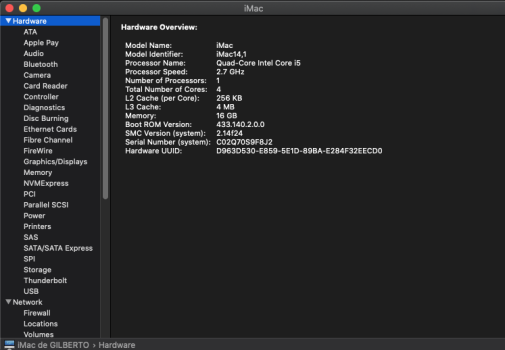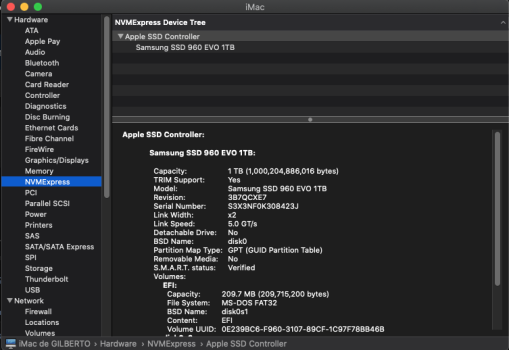Here it is:
https://www.amazon.com/-/en/gp/prod...o05_s00?tag=macr05-21&ie=UTF8&geniuslink=true
There is no difference in the SSDs or the connector between MacBook Pros, Airs or iMacs. Having said that, I would try the following:
- Your EFI Firmware should be 430.0.0.0.0, if not update your iMac to the newest macOS you can (Catalina) and check again;
- Install the Samsung properly seated in the adapter and then also properly seat it into the slot on the motherboard;
- (The Samsung 970 Evo tends to get quite hot, so you might want to mount a slim metal heatsink such as this one: https://www.amazon.com/dp/B076YZMQR5?tag=macr05-21&geniuslink=true)
- Close the iMac and temporarily fix the screen carefully with sticky tape;
- Start up and boot into Internet Recovery, there open Disk Utility and select 'show all devices' under 'View' in the toolbar. Even if not formatted, your Samsung 970 Evo should show;
- (only if the Samsung does not show here, buy the ST-NGFF2013-C adapter!)
- Select the Samsung SSD and format for Catalina, then continue installation;
- Move all your data and observe the iMac's behaviour for a solid couple of days, particularly the sleep/hibernation issues which plagued the older iMacs in the past when upgraded with NVME drives (newer firmwares should have addressed this, but I have no way to test this);
- Only is all is fine, seal the iMac with the correct display tapes.
In any case, the SSD's speed will be limited to about 780 MB/s (both read and write).
Good luck,
Magnus
I forgot to post that I found the solution for the 27in late 2013 iMac.
1) You must use the following adapter (I've tried them all and this one is the only that will work - the adapters for the laptops WILL NOT WORK on the iMac). So, yes, adapters are NOT created equal!
Sintech NGFF M.2 nVME SSD Adapter Card for Upgrade 2013-2015 Year Macs(Not Fit Early 2013 MacBook Pro)
I'm using the Samsung 970 EVO (NOT the Plus model- that WILL give you problems)
2) You MUST upgrade your Samsung 970 EVO on another machine - it has it's own firmware and most of these on Amazon or other places do not have the latest firmware. If you don't do this, the iMac will not see the drive.
To do this, find a machine with an nvme 2 port on the mother board or use a PCIe-2 or greater adapter card (PCIe version 1 adapter WILL NOT WORK - trust me) with an nvme slot. I used the following PCI3-3 adapter on an old Windows PC and then downloaded Samsung's firmware and utility - it worked flawlessly.
NVME PCIe x16 Adapter, Electop M.2 Key-M SSD to PCI 3.0 Express Expansion Card
3) After doing this, you may take the SSD card and attach it to the adapter card (it's VERY snug - make sure it snaps into place). If the holes to not line up, push the SSD card into the adapter harder (don't try this while the adapter is plugged into the Apple mainboard - you may break it!). It will line up allowing you to screw it in.
4) Follow the other steps here to partition and load Catalina (late 2013 iMacs do not support Big Sur - and will never support it - so don't waste your time like I did trying to force it)
5) I created a dual boot Win10/Catalina system. The trick is to
not use the latest Windows 10 version. Use 1803 or lower - THEN upgrade - I used 1703 "
Win10_1703_English_x64.iso" - on a bootable USB drive (16GB - the larger ones don't seem to work!) successfully and it's now upgraded to 21H1 ). The 2 YouTube videos showing a successful 20H2 install are fake (really). I know, I wasted my time following these click baiters. You need the correct ISO - it took me a long time to find this version (genuine), fortunately, I had a copy (I'm an IT guy and try to keep all this stuff).
I hope this helps - sorry for the 3 month delay in getting back with everyone.
SUCCESS!
Screen shot is from HWINFO on the Windows BootCamp Partition