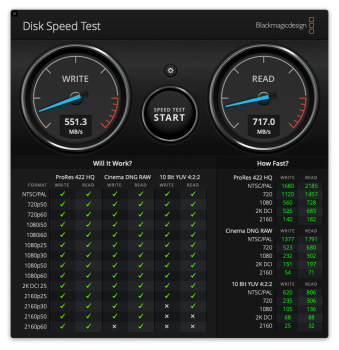Alright guys,
I got me a late 2013 iMac 21.5 a couple of months ago pre owned from eBay.
I recently upgraded the ram from 2x4GB to 2x8GB, iMac is working perfectly since then (maybe for 4 weeks + almost 24/7 turned on).
Yesterday I added a NVMe 1.3 PCIe SSD transcend 220s (DRAM cache version) to the built in 1TB SATA HD. I bought a cheap NVMe PCIe M.2 NGFF SSD 2013 2014 Adapter on eBay for connecting the transcend to the PCIe slot on the logicboard.
I ran several benchmark tools and all of them came up with 700 to 750 for both, reading and writing.
I also checked the SATA 1TB built in benchmarks and.... seriously guys, benchmarks where not even close to 100 for reading/writing xD xD xD Is an iMac SATA HD really that slow normally????
When I saw the transcend ssd Benchmarks I was pretty much ****ed up because I was expecting much higher R/W scores. I checked the lanes, 2 lanes instead of the transcend's offered 4lanes. I did some research and it seems like there's no way of getting the iMac to use 4 lanes, right?
Some people posted that sometimes the slow benchmark results of around 750 and 2 lanes instead of 4 come up because:
- the NVMe SSD isn't connected to the Adapter correctly. unplug it and replug it again.
- even if the NVMe is connected correctly, unplug the NVMe SSD from the logic board and replug it again sometimes change the 2 lanes to 4 lanes.
- sometimes it is just the M.2 Adapter which is not working with your Mac and/or NVMe SSD model. Try different adapters. Recommended: sintech adapters seem to work most of the time.
Alright, I did not unplug my NVMe again. I am just tired of tearing down the iMac again

I also did not test different adapter brands, yet.
QUESTIONS:
1. As far as I am informed by now, late 2013 iMac 21.5 models are simply physically not able to support 4 lanes but only 2, right?
2. Also there is no possibility to get higher benchmarks by using different SSD drives like Intel 760 ssd models or stock apple ssd modules, right?
3. Trim is enabled but is it really suggested? Is it better for the system performance or does active trim slow down the system?
4. I today created a APFS Fusion Drive (NVMe SSD 250GB + 1TB SATA HD). I read that Fusion Drives were suggested back in the days but by now, more and more people write that Fusion Drives are not the best option and suggest not to use a Fusion Drive because it slows down the system too much. Instead just use the NVMe SSD and the SATA Hd separately. So what should I do best? Keep the Fusion Drive or go with a separate NVMe PCIe SSD + SATA HD?
My iMac runs continuously for maybe 48hours now without any bugs, hardware problems, and so on.
No sleep problem, all fine.
Oh and one last advice:
If you tear down your iMac, DO NOT USE SUPERGLUE AS REPLACEMENT FOR APPLE's STOCK TAPE TO ATTACH THE DISPLAY TO YOUR IMAC AGAIN xD xD xD xD xD I did so, all fine until I came up with the idea of adding an extra SSD xD xD xD It was a hell of a work to disconnect the display again