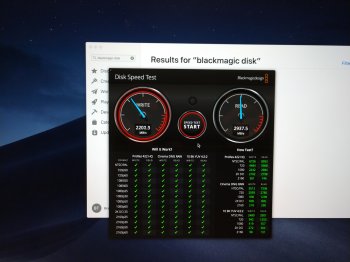Got a tip for us?
Let us know
Become a MacRumors Supporter for $50/year with no ads, ability to filter front page stories, and private forums.
iMac 2013 (and later) with NVME SSD?
- Thread starter mbosse
- Start date
- Sort by reaction score
You are using an out of date browser. It may not display this or other websites correctly.
You should upgrade or use an alternative browser.
You should upgrade or use an alternative browser.
Intel 760p.
Imac17, 1 (462+ Intel 600p, Toshiba xg5, 472 + Toshiba xg3, Toshiba xg5, Samsung 970 evo) all have sleep problems.
The adapter card used in 472 is the same as mine. 462 is another manufacturer.
Ps: Macbookpro (2013 ~ 2015) + various brands of nvme ssd, 970pro, 970evo, Intel, wd, acer, adata, hp ... have no sleep problems.
Imac17, 1 (462+ Intel 600p, Toshiba xg5, 472 + Toshiba xg3, Toshiba xg5, Samsung 970 evo) all have sleep problems.
The adapter card used in 472 is the same as mine. 462 is another manufacturer.
Ps: Macbookpro (2013 ~ 2015) + various brands of nvme ssd, 970pro, 970evo, Intel, wd, acer, adata, hp ... have no sleep problems.
Just got myself a 2015 iMac 27” and the plan is to upgrade its cpu ram and get a Samsung EVO 970 in it.
Does it matter which adapter is used with this ssd or not? I mean from the pictures I’ve seen the adapter has no chips or anything at all in it looks like it’s just ‘rewiring’ from one pin to another so it should work fine right..?

[doublepost=1545006929][/doublepost]Also if I may use the same thread which cpu would be more cost effective?
I was thinking 4790k but someone mentioned 6700k over here...
Does it matter which adapter is used with this ssd or not? I mean from the pictures I’ve seen the adapter has no chips or anything at all in it looks like it’s just ‘rewiring’ from one pin to another so it should work fine right..?

[doublepost=1545006929][/doublepost]Also if I may use the same thread which cpu would be more cost effective?
I was thinking 4790k but someone mentioned 6700k over here...
Sleep problem = schrodinger's catI wonder if this has to do with the type of nvme drive. Maybe the 970pro is at fault here. or it needs a firmware update.
macbookpro+760p(001c)No sleep problems
imac+760p(004c)No sleep problems
macbookpro+970pro(2.0x4)+970evo(3.0x4)No sleep problems
-_-!!!
[doublepost=1545010067][/doublepost]
Just got myself a 2015 iMac 27” and the plan is to upgrade its cpu ram and get a Samsung EVO 970 in it.
Does it matter which adapter is used with this ssd or not? I mean from the pictures I’ve seen the adapter has no chips or anything at all in it looks like it’s just ‘rewiring’ from one pin to another so it should work fine right..?
View attachment 811238
[doublepost=1545006929][/doublepost]Also if I may use the same thread which cpu would be more cost effective?
I was thinking 4790k but someone mentioned 6700k over here...
https://forums.macrumors.com/threads/upgrading-2013-2014-macbook-pro-ssd-to-m-2-nvme.2034976/page-26
Hey guys I have the same exact issue with deep sleep on a 970 Evo pro NVMe drive with my iMac. When it goes to sleep i can not wake it up with the mouse/keyboard, i have to press the power button, I will get a black screen for about 5 seconds and a flashing folder with a question mark appears. I have to power down and up again to get back to OSX. I also tried running bootcamp w/ win10 and it wouldn't let me install Windows 10 on it, it looks like it will install but sits at 0% and i get an error message. Anyone ever install windows 10 successfully on this specific drive? Just curious.
Just FYI in case someone is planning on upgrading to this specific drive and adapter.
My iMac is
Late 2015
3.2GHz i5 | 32GB 1867MHz DDR3 | Radeon R9 M380
I used this adapter -
Sintech NGFF M.2 nVME SSD Adapter Card for Upgrade 2013-2015 MacBook
https://www.amazon.com/gp/product/B07FYY3H5F/ref=oh_aui_detailpage_o04_s00?ie=UTF8&psc=1
and this drive -
Samsung 970 PRO 512GB - NVMe PCIe M.2 2280 SSD (MZ-V7P512BW)
https://www.amazon.com/gp/product/B07C8Y31G2/ref=oh_aui_detailpage_o04_s00?ie=UTF8&psc=1
Event in console
com.apple.message.domain: com.apple.wake.failure
com.apple.message.signature: Drivers Failure
com.apple.message.signature2: RP17(IONVMeController)
in the end i get some crazy speeds though, as long as i turn off sleep it runs fine.
Just FYI in case someone is planning on upgrading to this specific drive and adapter.
My iMac is
Late 2015
3.2GHz i5 | 32GB 1867MHz DDR3 | Radeon R9 M380
I used this adapter -
Sintech NGFF M.2 nVME SSD Adapter Card for Upgrade 2013-2015 MacBook
https://www.amazon.com/gp/product/B07FYY3H5F/ref=oh_aui_detailpage_o04_s00?ie=UTF8&psc=1
and this drive -
Samsung 970 PRO 512GB - NVMe PCIe M.2 2280 SSD (MZ-V7P512BW)
https://www.amazon.com/gp/product/B07C8Y31G2/ref=oh_aui_detailpage_o04_s00?ie=UTF8&psc=1
Event in console
com.apple.message.domain: com.apple.wake.failure
com.apple.message.signature: Drivers Failure
com.apple.message.signature2: RP17(IONVMeController)
in the end i get some crazy speeds though, as long as i turn off sleep it runs fine.
Attachments
As an Amazon Associate, MacRumors earns a commission from qualifying purchases made through links in this post.
Hey guys I have the same exact issue with deep sleep on a 970 Evo pro NVMe drive with my iMac. When it goes to sleep i can not wake it up with the mouse/keyboard...
What happens when you run the following in Terminal?
sudo pmset hibernatemode 0 standby 0
I've not had to run it on a 2015 but it is necessary for the 2013–14.
Hey guys I have the same exact issue with deep sleep on a 970 Evo pro NVMe drive with my iMac. When it goes to sleep i can not wake it up with the mouse/keyboard, i have to press the power button, I will get a black screen for about 5 seconds and a flashing folder with a question mark appears. I have to power down and up again to get back to OSX. I also tried running bootcamp w/ win10 and it wouldn't let me install Windows 10 on it, it looks like it will install but sits at 0% and i get an error message. Anyone ever install windows 10 successfully on this specific drive? Just curious.
Just FYI in case someone is planning on upgrading to this specific drive and adapter.
My iMac is
Late 2015
3.2GHz i5 | 32GB 1867MHz DDR3 | Radeon R9 M380
I used this adapter -
Sintech NGFF M.2 nVME SSD Adapter Card for Upgrade 2013-2015 MacBook
https://www.amazon.com/gp/product/B07FYY3H5F/ref=oh_aui_detailpage_o04_s00?ie=UTF8&psc=1
and this drive -
Samsung 970 PRO 512GB - NVMe PCIe M.2 2280 SSD (MZ-V7P512BW)
https://www.amazon.com/gp/product/B07C8Y31G2/ref=oh_aui_detailpage_o04_s00?ie=UTF8&psc=1
Event in console
com.apple.message.domain: com.apple.wake.failure
com.apple.message.signature: Drivers Failure
com.apple.message.signature2: RP17(IONVMeController)
in the end i get some crazy speeds though, as long as i turn off sleep it runs fine.
First install Windows 10 on nvme ssd, then connect sata ssd or sata hd. Otherwise you cannot install dual systems……
Last edited:
As an Amazon Associate, MacRumors earns a commission from qualifying purchases made through links in this post.
ssdaytona,
Are you using your NVMe as a boot drive (have the OS and the applications on it)?
I have late 2015 27'' iMac with 1TB HDD, 24GB DRAM, 3.2 Intel i5 Core, and Radeon R9 M380 2GB. The HDD seems like it is a bottleneck when I use Photoshop, InDesign etc.
I am considering to either:
1) Add a Samsung 970 EVO NVMe SSD with a ST-NGFF2013 OR THE ST-NGFF2013-C connector. Then move all the applications to the SSD while leaving the OS on the HDD. But here the question is would I see improved app performance, i.e. will i get the benefit of higher NVMe speed.
2) Upgrade the HDD to a regular Samsung SATA SSD.
I guess I want to figure out if I can keep the HDD for cold storage while utilize the NVMe SSD to boost application performance, assuming I move the Photoshop, Illustrator apps etc. to the SSD.
Thanks,
Are you using your NVMe as a boot drive (have the OS and the applications on it)?
I have late 2015 27'' iMac with 1TB HDD, 24GB DRAM, 3.2 Intel i5 Core, and Radeon R9 M380 2GB. The HDD seems like it is a bottleneck when I use Photoshop, InDesign etc.
I am considering to either:
1) Add a Samsung 970 EVO NVMe SSD with a ST-NGFF2013 OR THE ST-NGFF2013-C connector. Then move all the applications to the SSD while leaving the OS on the HDD. But here the question is would I see improved app performance, i.e. will i get the benefit of higher NVMe speed.
2) Upgrade the HDD to a regular Samsung SATA SSD.
I guess I want to figure out if I can keep the HDD for cold storage while utilize the NVMe SSD to boost application performance, assuming I move the Photoshop, Illustrator apps etc. to the SSD.
Thanks,
So even 2015 27" iMacs have sleep problems ? Does it depend on the installed SSD, the adapter,, or the machine?
2017 iMacs seem to sleep/wake without issues.
2017 iMacs seem to sleep/wake without issues.
Hey all....informative posts. I have a late 2013 27" iMac....4 years old....3.5 Ghz i7....came as a Fusion 3TB and has been converted to 2TB Crucial MX300 SATA SSD. It's been doing well for most of this time with the SSD....actual working speed is about 5% faster than the Fusion drive when transferring and working in Lightroom and Photoshop.
At the time, not much available for this in terms of the PCIe...Until recently I ran into this post that confirms it will work.
FYI, mine does 480/370 write/read respectively. I saw an Apple installed SSD combo like mine hit 700 both read/write...you guys getting close to 800 is actually pretty good.
Okay, I have read the entire 3 pages and will read again....questions:
1- Running Sierra now, if I go with the Samsung Evo 970 can I keep Sierra or need to upgrade OS.
2- I think MKhan fixed his sleep issues with his adapter, any others who don't have a sleep problem?
3- We have Windows Paralles 10 on the iMac....If we decide to keep it, what's the best way to do so?
4- I use the iMac for photography and videography, running dual monitors I don't wait for image transfer from LR to PS, but would like to cut down import/download time from SD cards and I think FinalCut Pro may benefits from the gained speed.
5- I added the thermal sensor on the Crucial SSD, have had zero issues. Would like to keep that SSD in there an add the stick.
Thoughts and answers welcomed.
Thanks!
At the time, not much available for this in terms of the PCIe...Until recently I ran into this post that confirms it will work.
FYI, mine does 480/370 write/read respectively. I saw an Apple installed SSD combo like mine hit 700 both read/write...you guys getting close to 800 is actually pretty good.
Okay, I have read the entire 3 pages and will read again....questions:
1- Running Sierra now, if I go with the Samsung Evo 970 can I keep Sierra or need to upgrade OS.
2- I think MKhan fixed his sleep issues with his adapter, any others who don't have a sleep problem?
3- We have Windows Paralles 10 on the iMac....If we decide to keep it, what's the best way to do so?
4- I use the iMac for photography and videography, running dual monitors I don't wait for image transfer from LR to PS, but would like to cut down import/download time from SD cards and I think FinalCut Pro may benefits from the gained speed.
5- I added the thermal sensor on the Crucial SSD, have had zero issues. Would like to keep that SSD in there an add the stick.
Thoughts and answers welcomed.
Thanks!
Last edited:
A 970 EVO will not fire up a Mac unless High Sierra or later. A 2013 has a PCIe 2 bus so there’s no speed advantage to the 970. It is often less expensive, however.
OWC has Intel PCIe 2 SSDs for the Mac Pro. The ones without a heat sink can be used in the 2013–14 iMac PCIe bus without an adapter and do not require High Sierra. New, they are more expensive than the 970 EVO.
OWC has Intel PCIe 2 SSDs for the Mac Pro. The ones without a heat sink can be used in the 2013–14 iMac PCIe bus without an adapter and do not require High Sierra. New, they are more expensive than the 970 EVO.
A 970 EVO will not fire up a Mac unless High Sierra or later. A 2013 has a PCIe 2 bus so there’s no speed advantage to the 970. It is often less expensive, however.
OWC has Intel PCIe 2 SSDs for the Mac Pro. The ones without a heat sink can be used in the 2013–14 iMac PCIe bus without an adapter and do not require High Sierra. New, they are more expensive than the 970 EVO.
Thank you for the info. Are you referring OWC's Aura Pro X? The website says requires High Sierra or later. If you'd be kind to post a link to the OWC SSD you're referring to, would be great. Sticking with Sierra will let me use my current applications without changing a bunch of stuff. Appreciate your input.
How did you update the firmware on the Intel SSD? I still have 002c and got an automatic restart after seem idle time. I thus tried to burn a bootable CD from the .ISO file Intel supplies, but I cannot get it to boot on my iMac - see image below (note the many CCCCs are from pressing the 'C' to start up from disk).Sleep problem = schrodinger's cat
View attachment 811242
macbookpro+760p(001c)No sleep problems
View attachment 811239
imac+760p(004c)No sleep problems
View attachment 811240
macbookpro+970pro(2.0x4)+970evo(3.0x4)No sleep problems
View attachment 811234 View attachment 811235
-_-!!!
[doublepost=1545010067][/doublepost]
https://forums.macrumors.com/threads/upgrading-2013-2014-macbook-pro-ssd-to-m-2-nvme.2034976/page-26
No clue what I have to do. Any idea?
Best,
Magnus
I have iMac Late 2013 with 120GB SSD and 1TB HDD fusion drive together to make a drive. what NVME SSD's are compatible with the iMac Late 2013?
Also, has anyone tried the Crucial P1 1TB M.2 NVMe? It is almost half the price of the 1TB Samsung 970 Evo.
https://www.amazon.com/Crucial-1TB-NAND-NVMe-PCIe/dp/B07J2Q4SWZ
https://www.amazon.com/Crucial-1TB-NAND-NVMe-PCIe/dp/B07J2Q4SWZ
As an Amazon Associate, MacRumors earns a commission from qualifying purchases made through links in this post.
Also, has anyone tried the Crucial P1 1TB M.2 NVMe? It is almost half the price of the 1TB Samsung 970 Evo.
https://www.amazon.com/Crucial-1TB-NAND-NVMe-PCIe/dp/B07J2Q4SWZ
Hi, I have the P1 here, ready to install on my Late2013 iMac21,5. just waiting for delivery of the sintech adapter...
As an Amazon Associate, MacRumors earns a commission from qualifying purchases made through links in this post.
Great! Please let me know if it works out.Hi, I have the P1 here, ready to install on my Late2013 iMac21,5. just waiting for delivery of the sintech adapter...
Haven't had a chance to look but I bet the 2015 27-inch iMac BootROM doesn't include the NVMe DXE driver you need to stabilize sleep / hibernate functions.
Do you think that this is the reason why my iMac 27 5k Late 2015 gives unhandled exception when I try to extract (dump) the boot ROM (161.0.0.0.0) with ROMTool?
Because when I do the same on iMac 27 Late 2013 it successfully dumps the ROM (133.0.0.0.0) to a .bin file, which of course I do not need cos it is an older version which do not support NVMe.
My idea was to extract the ROM of the 2015 iMac and then flash it to the 2013 iMac, so that when I am going to install the NVMe drives, both machines are going to have a new ROM which would support hibernate. On both I currently run Mojave 10.14.3 and the default Fusion drives.
Is this how flashing the ROMs is supposed to be done, or should I install the NVMe first? Where do you think I can find the a boot rom that supports NVMe and then using the ROMTool flash to the 2013 machine?
Hi,
I have an iMac 27” 2013.
Does anyone know if the HP EX920 (double sided) will fit and work?
Thanks
I have an iMac 27” 2013.
Does anyone know if the HP EX920 (double sided) will fit and work?
Thanks
Not the Aura Pro X. It's the older, slower, much more expensive OWC Aura for Mac Pro that comes in 1, 2 & 4TB sizes. Not recommended.Thank you for the info. Are you referring OWC's Aura Pro X? The website says requires High Sierra or later. If you'd be kind to post a link to the OWC SSD you're referring to, would be great. Sticking with Sierra will let me use my current applications without changing a bunch of stuff. Appreciate your input.
Otherwise, you are looking for system pulls on eBay. 1TB is easy to find. 2TB are hard to find and expensive. From a 2015 or earlier iMac or mid 2015 and earlier MacBook Pro are what you want. The 2TB do work but the demand is very high.
Do you think that this is the reason why my iMac 27 5k Late 2015 gives unhandled exception when I try to extract (dump) the boot ROM (161.0.0.0.0) with ROMTool?
Because when I do the same on iMac 27 Late 2013 it successfully dumps the ROM (133.0.0.0.0) to a .bin file, which of course I do not need cos it is an older version which do not support NVMe.
You may want to address this and your other questions to the author of ROMTool, dosdude1, who is a member and does post here in the forums.
There are people using it in Macbooks. You need the pin-out adapter, of course. If I had one, I'd give it a shot in a MBP that I have coming in next week but I don't so it will get a 970 EVO.Hi,
I have an iMac 27” 2013.
Does anyone know if the HP EX920 (double sided) will fit and work?
Thanks
It's either rebranded Intel or Micron or both... in other words, no one seems to know. Likewise, I can find no info on the minimum Mac OS but, reading between the lines, the 920 should support 10.11 and higher. The 950 may require High Sierra.
It's important to note that, before installing any of these that requires High Sierra, the Mac must be updated to 10.13 (or 10.14) before you remove the old drive and install the new one. There are firmware updates for the Mac that must be run before an older Mac can recognize the new drive.
Register on MacRumors! This sidebar will go away, and you'll see fewer ads.