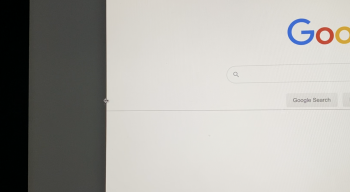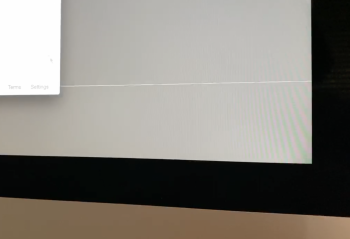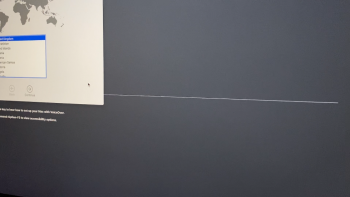Okay are you suggesting that the iMac pro is the only way to go? If you are I'm of the same mindThose errors come because an inefficient thermal system, I wrote it before. I write it again.
Doesn't matter if you hear or not the fan. It's just you cannot put those powerful chipsets in an small enclosure, with just 1 heatsink shared by both chipsets.
Intel i7 10700kf with a TDP of 125W, in that little space and if that was not enough suffering for the chipset they add a Radeon 5700XT.
hey, don't worry we have an extraterrestrial heatsink dissipator in there that would put away all the heat produced. No, I'm sorry, that's Mathematically/Physically impossible.
As someone also posted, is not first time apple has thermal issues.
It's a shame that happening. I do not understand who they have supervising those new products before lunch.
Seems apple is living from their past victories, people is that blind that they only see the nice metal aluminium looking.
Again, Intel i7 10700kf is a desktop CPU, should never be in there.
But hey, if chipsets burn out after 6 years of use our rich client will get a brand new iMac, or maybe before.
So, why we should care?
Any serious person that wants the Mac for work shouldn't buy those new iMac.
again, apple should release something between Mac Mini and Mac Pro.
iMac should be equipped with laptop chipsets, not with desktop ones.
Have you seen any powerful desktop workstation without fans? because those iMac are almost that.
or maybe is just a market strategy.
Release those new powerful iMac 2020 that break easily, to later release their ARM chipsets.
And just tell the problems were because Intel/AMD chipsets are rubbish, instead of telling the truth, which is no sane person would use those powerful chipsets without a proper heat dissipation system.
Ask to your known hardware specialist, let's see what he/she tells you.
Got a tip for us?
Let us know
Become a MacRumors Supporter for $50/year with no ads, ability to filter front page stories, and private forums.
iMac 2020, 5700XT - graphical glitch?
- Thread starter torifile
- Start date
- Sort by reaction score
You are using an out of date browser. It may not display this or other websites correctly.
You should upgrade or use an alternative browser.
You should upgrade or use an alternative browser.
Did anybody notice it seems that the place of glitch has something to do with the position of mouse cursor? I induced the glitch by moving the mouse cursor drawing circles. Looks like software issue.
Does this mean that you are able to reproduce the glitch by drawing circles? That would be great news!Did anybody notice it seems that the place of glitch has something to do with the position of mouse cursor? I induced the glitch by moving the mouse cursor drawing circles. Looks like software issue.
Does this mean that you are able to reproduce the glitch by drawing circles? That would be great news!
Exactly. Not always but the glitch looks to be at same level with mouse cursor
I have managed to see the line on the white space of the safari as well by moving the mouse cursor to the left and right on either side of screen. Divide the screen by half as left and right. Glitches are either on left side or right side on the screen.
Well spotted Dr Watson! I hadn't registered that relationship... but have now managed to produce a black line just below the cursor top left of screen, and a white line just below the cursor bottom right of screen.
My knowledge isn't deep enough to make any further deductions about the cause, but yes, I also seem to be seeing a connection with the cursor position.
Attachments
Okay are you suggesting that the iMac pro is the only way to go? If you are I'm of the same mind
If a good thermal system is your priority, the Mac Pro is really the only way to go. The iMac Pro is better than iMac for thermal design but that doesn't make it great.
I’ve been following this thread since page 8, to think its now at 57 pages and 71 votes.. I don’t know how much longer I can hold out from buying a new computer! 😩
No glitches or problems so far.
System specs:
3.8 Ghz i7
8GB from Apple (Micron)
1GB SSD
5700 XT
Apple keyboard
Roccat Kone Mouse
I tried to reproduce this glitch as users on this thread reported and no glitches of any kind since I received it on Wednesday evening.
Last edited:
I just carefully wiped the drive (both OSX volumes) and reinstalled Catalina.
While it downloaded the latest version and the Catalina splash screen was displayed I could not get the line to appear at all, no amount of moving the cursor triggered anything untoward.
As soon as Catalina was installed and re-started (as it asked me to choose a language) the line appeared in all it's glory, randomly flashing like a possessed lighthouse.
With the shallow depth of knowledge I have in these matters I'm coming to the conclusion it's a Catalina/5700XT driver issue, not hardware. Happy to accept an explanation from anyone with a greater understanding.
While it downloaded the latest version and the Catalina splash screen was displayed I could not get the line to appear at all, no amount of moving the cursor triggered anything untoward.
As soon as Catalina was installed and re-started (as it asked me to choose a language) the line appeared in all it's glory, randomly flashing like a possessed lighthouse.
With the shallow depth of knowledge I have in these matters I'm coming to the conclusion it's a Catalina/5700XT driver issue, not hardware. Happy to accept an explanation from anyone with a greater understanding.
Attachments
Well done @McTavish2020. I came to the same conclusion this must be a software issue. Any further analysis is welcome.
Okay are you suggesting that the iMac pro is the only way to go? If you are I'm of the same mind
I'm suggesting they should release an iTX Mac
If they want to offer power in a reduced form factor
They are being just crazy by using desktop chipsets on kinda laptop design
No one else is doing that
Stamping an apple in the iMac kinda laptop case doesnt give superpowers to it (like ultra thermal dissipation just because we stamped an apple)
Is like those cars you can see in youtube that use airoplane engines. Sure you can attach an airoplane engine to a car, but no one with a bit of mind would pretend use it as day to day car.
Last edited:
Hi,
New Motherboart of our iMac 27 2020 5K here :
new-2020-imac-disassembled-motherboard-changes-with-the-new-2020-imac
New Motherboart of our iMac 27 2020 5K here :
new-2020-imac-disassembled-motherboard-changes-with-the-new-2020-imac
I have since changed my resolution to the next step up after Default for the time being, though when I did see the white line glitch in Default it definitely was always within the same horizontal plane/axis as the location of the mouse cursor. Not exactly on the same horizontal location as where the mouse is, but always within say about a one inch area below where the cursor would be.Did anybody notice it seems that the place of glitch has something to do with the position of mouse cursor? I induced the glitch by moving the mouse cursor drawing circles. Looks like software issue.
To go even further, I also believe I saw it happen on either half of the screen depending on where the cursor was. Combine this with that odd night **** or True Tone color issue showing up on one half of the display at times, all lead us to hopefully believe this is some sort of software issue. Crossing our fingers, at least.
Why is it taking Apple over 45 days to issue a software patch? How could Apple not have known this prior to release, it's so obvious!
Last Mac Pro was itx format, was good (although some people didn't like the trash cube design).
New one is too big, maybe someone would need it, because they need to plug 2 graphic cards on it
but believe me, with the small form factor (as last Mac Pro, is enough).
That's why I say again they should keep itx format, as they already worked on/with.
* 4 black supports shown in photo are to place Mac Pro in horizontal position
users who don't want to place it horizontal can replace those for M3 Grub Screws



New one is too big, maybe someone would need it, because they need to plug 2 graphic cards on it
but believe me, with the small form factor (as last Mac Pro, is enough).
That's why I say again they should keep itx format, as they already worked on/with.
* 4 black supports shown in photo are to place Mac Pro in horizontal position
users who don't want to place it horizontal can replace those for M3 Grub Screws
Last edited:
I experienced my first kernel panic since 2009 while loading Youtube page in Safari 14.
2020 iMac: The gift that keeps on giving
In case anyone knows what this means and if it might have to do with the graphical glitches...
panic(cpu 2 caller 0xffffff801f9739a8): "a freed zone element has been modified in zone mem_obj_control: expected 0xc0ffeeaee549ffba but found 0xc0ffa6aee549ffba, bits changed 0x480000000000, at offset 0 of 16 in element 0xffffff80d2db4d80, cookies 0x3f00112e3792bd5a 0x53521dbf7321c1f"@/AppleInternal/BuildRoot/Library/Caches/com.apple.xbs/Sources/xnu/xnu-6153.141.1/osfmk/kern/zalloc.c:1233
Backtrace (CPU 2), Frame : Return Address
0xffffff876dbf2f40 : 0xffffff801f91a65d
0xffffff876dbf2f90 : 0xffffff801fa54a75
0xffffff876dbf2fd0 : 0xffffff801fa465fe
0xffffff876dbf3020 : 0xffffff801f8c0a40
0xffffff876dbf3040 : 0xffffff801f919d27
0xffffff876dbf3140 : 0xffffff801f91a117
0xffffff876dbf3190 : 0xffffff80200c1abc
0xffffff876dbf3200 : 0xffffff801f9739a8
0xffffff876dbf3230 : 0xffffff801f973b11
0xffffff876dbf3260 : 0xffffff801f9737dc
0xffffff876dbf3290 : 0xffffff801f971dd0
0xffffff876dbf33c0 : 0xffffff801f9cf6e8
0xffffff876dbf3400 : 0xffffff801f9cfefd
0xffffff876dbf3430 : 0xffffff801feb675d
0xffffff876dbf3630 : 0xffffff801fb778a2
0xffffff876dbf36b0 : 0xffffff7fa30b8b9d
0xffffff876dbf37d0 : 0xffffff801fbacb8f
0xffffff876dbf3850 : 0xffffff801fb7b600
0xffffff876dbf38b0 : 0xffffff801fb9f76b
0xffffff876dbf3940 : 0xffffff801fb885e6
0xffffff876dbf3ba0 : 0xffffff801fb890ee
0xffffff876dbf3f40 : 0xffffff801ff84c37
0xffffff876dbf3fa0 : 0xffffff801f8c1206
Kernel Extensions in backtrace:
com.apple.filesystems.apfs(1412.141.1)[B34D0F00-8351-3F15-A82E-7A6E38CA5CEC]@0xffffff7fa307c000->0xffffff7fa31a3fff
dependency: com.apple.kec.corecrypto(1.0)[804DD660-F561-3444-A076-05D7A52D65E3]@0xffffff7fa0946000
dependency: com.apple.driver.AppleEffaceableStorage(1.0)[BCC64569-F73F-38BA-9A3B-3C089F02A35E]@0xffffff7fa089e000
dependency: com.apple.iokit.IOStorageFamily(2.1)[3581A46A-F3F3-3CE7-BA52-7046E8D66C32]@0xffffff7fa0680000
BSD process name corresponding to current thread: com.apple.WebKit
Boot args: chunklist-security-epoch=0 -chunklist-no-rev2-dev
Mac OS version:
19G2021
Kernel version:
Darwin Kernel Version 19.6.0: Thu Jun 18 20:49:00 PDT 2020; root:xnu-6153.141.1~1/RELEASE_X86_64
Kernel UUID: 1D3A0F3D-D908-397B-BD16-8F48C0823A2E
Kernel slide: 0x000000001f600000
Kernel text base: 0xffffff801f800000
__HIB text base: 0xffffff801f700000
System model name: iMac20,2 (Mac-AF89B6D9451A490B)
System shutdown begun: NO
System uptime in nanoseconds: 1868878048824
last loaded kext at 10811487647: >!AUpstreamUserClient 3.6.8 (addr 0xffffff7fa6cbb000, size 28672)
last unloaded kext at 256274899631: >usb.!UHostPacketFilter 1.0 (addr 0xffffff7fa21f3000, size 24576)
loaded kexts:
>!AUpstreamUserClient 3.6.8
>!ATopCaseHIDEventDriver 3430.1
@kext.AMDRadeonX6000 3.1.0
@kext.AMDRadeonServiceManager 3.1.0
>!AGraphicsDevicePolicy 5.2.6
@fileutil 20.036.15
@AGDCPluginDisplayMetrics 5.2.6
>!AHV 1
|IOUserEthernet 1.0.1
|IO!BSerialManager 7.0.6f7
>pmtelemetry 1
>AGPM 111.4.4
>!APlatformEnabler 2.7.0d0
>X86PlatformShim 1.0.0
>!A!IKBLGraphics 14.0.7
@Dont_Steal_Mac_OS_X 7.0.0
>BridgeAudioCommunication 6.70.7
>!AThunderboltIP 3.1.4
>!AHIDALSService 1
>!ABridgeAudio!C 6.70.7
>!AGFXHDA 100.1.429
>!A!ICFLGraphicsFramebuffer 14.0.7
>!A!ISlowAdaptiveClocking 4.0.0
>!AAVEBridge 6.1
>!AMCCSControl 1.14
>!A!IPCHPMC 2.0.1
@filesystems.autofs 3.0
>!UCardReader 489.120.1
>BCMWLANFirmware4355.Hashstore 1
>BCMWLANFirmware4364.Hashstore 1
>BCMWLANFirmware4377.Hashstore 1
@filesystems.hfs.kext 522.100.5
@BootCache 40
>!ABCMWLANBusInterfacePCIe 1
@!AFSCompression.!AFSCompressionTypeDataless 1.0.0d1
@!AFSCompression.!AFSCompressionTypeZlib 1.0.0
>!AVirtIO 1.0
@filesystems.apfs 1412.141.1
@private.KextAudit 1.0
>!AACPIButtons 6.1
>!ASMBIOS 2.1
>!AACPIEC 6.1
>!AAPIC 1.7
$!AImage4 1
@nke.applicationfirewall 303
$TMSafetyNet 8
@!ASystemPolicy 2.0.0
|EndpointSecurity 1
@kext.AMDRadeonX6200HWLibs 1.0
>!AHIDKeyboard 209
>!AMultitouchDriver 3440.1
>!AInputDeviceSupport 3440.8
>!AHS!BDriver 3430.1
>IO!BHIDDriver 7.0.6f7
@kext.AMDRadeonX6000HWServices 3.1.0
|IOAVB!F 850.1
@kext.AMDRadeonX6000Framebuffer 3.1.0
@!AGPUWrangler 5.2.6
|IONDRVSupport 576.1
|IO!BHost!CUARTTransport 7.0.6f7
|IO!BHost!CTransport 7.0.6f7
>!A!ILpssUARTv1 3.0.60
>!A!ILpssUARTCommon 3.0.60
>!AOnboardSerial 1.0
>!ASMBusPCI 1.0.14d1
@kext.AMDSupport 3.1.0
|IOAccelerator!F2 438.7.3
@!AGraphicsDeviceControl 5.2.6
>!AGraphicsControl 5.2.6
|IOSlowAdaptiveClocking!F 1.0.0
>X86PlatformPlugin 1.0.0
>!ASMBus!C 1.0.18d1
|IOGraphics!F 576.1
>IOPlatformPlugin!F 6.0.0d8
@plugin.IOgPTPPlugin 840.3
|IOEthernetAVB!C 1.1.0
@kext.triggers 1.0
>usb.cdc.ncm 5.0.0
>usb.cdc 5.0.0
>usb.networking 5.0.0
>usb.!UHostCompositeDevice 1.2
>!AThunderboltPCIDownAdapter 2.5.4
>!AThunderboltDPInAdapter 6.2.6
>!AThunderboltDPAdapter!F 6.2.6
>!AHPM 3.4.4
>!A!ILpssI2C!C 3.0.60
>!A!ILpssDmac 3.0.60
>!A!ILpssI2C 3.0.60
>!AThunderboltNHI 5.8.6
|IOThunderbolt!F 7.6.1
>!AEthernetAquantiaAqtion 1.0.64
>!ABCMWLANCore 1.0.0
>mDNSOffloadUserClient 1.0.1b8
>IOImageLoader 1.0.0
|IO80211!FV2 1200.12.2b1
>corecapture 1.0.4
|IOSkywalk!F 1
|IOSurface 269.11
@filesystems.hfs.encodings.kext 1
|IOAudio!F 300.2
@vecLib.kext 1.2.0
|IOSerial!F 11
|IOUSB!F 900.4.2
>usb.!UVHCIBCE 1.2
>usb.!UVHCI 1.2
>usb.!UVHCICommonBCE 1.0
>usb.!UVHCICommon 1.0
>!AEffaceableNOR 1.0
|IOBufferCopy!C 1.1.0
|IOBufferCopyEngine!F 1
|IONVMe!F 2.1.0
>usb.!UXHCIPCI 1.2
>usb.!UXHCI 1.2
>!AEFINVRAM 2.1
>!AEFIRuntime 2.1
>!ASMCRTC 1.0
|IOSMBus!F 1.1
|IOHID!F 2.0.0
$quarantine 4
$sandbox 300.0
@Kext.!AMatch 1.0.0d1
>!AKeyStore 2
>!UTDM 489.120.1
|IOSCSIBlockCommandsDevice 422.120.3
>!ACredentialManager 1.0
>!AFDEKeyStore 28.30
>!AEffaceable!S 1.0
>!AMobileFileIntegrity 1.0.5
@kext.CoreTrust 1
|CoreAnalytics!F 1
|IOTimeSync!F 840.3
|IONetworking!F 3.4
>DiskImages 493.0.0
|IO!B!F 7.0.6f7
|IO!BPacketLogger 7.0.6f7
>!ASSE 1.0
>KernelRelayHost 1
>!ASEPManager 1.0.1
>IOSlaveProcessor 1
|IOUSBMass!SDriver 157.140.1
|IOSCSIArchitectureModel!F 422.120.3
|IO!S!F 2.1
|IOUSBHost!F 1.2
>usb.!UCommon 1.0
>!UHostMergeProperties 1.2
>!ABusPower!C 1.0
|IOReport!F 47
>!AACPIPlatform 6.1
>!ASMC 3.1.9
>watchdog 1
|IOPCI!F 2.9
|IOACPI!F 1.4
@kec.pthread 1
@kec.corecrypto 1.0
@kec.Libm 1
2020 iMac: The gift that keeps on giving
In case anyone knows what this means and if it might have to do with the graphical glitches...
panic(cpu 2 caller 0xffffff801f9739a8): "a freed zone element has been modified in zone mem_obj_control: expected 0xc0ffeeaee549ffba but found 0xc0ffa6aee549ffba, bits changed 0x480000000000, at offset 0 of 16 in element 0xffffff80d2db4d80, cookies 0x3f00112e3792bd5a 0x53521dbf7321c1f"@/AppleInternal/BuildRoot/Library/Caches/com.apple.xbs/Sources/xnu/xnu-6153.141.1/osfmk/kern/zalloc.c:1233
Backtrace (CPU 2), Frame : Return Address
0xffffff876dbf2f40 : 0xffffff801f91a65d
0xffffff876dbf2f90 : 0xffffff801fa54a75
0xffffff876dbf2fd0 : 0xffffff801fa465fe
0xffffff876dbf3020 : 0xffffff801f8c0a40
0xffffff876dbf3040 : 0xffffff801f919d27
0xffffff876dbf3140 : 0xffffff801f91a117
0xffffff876dbf3190 : 0xffffff80200c1abc
0xffffff876dbf3200 : 0xffffff801f9739a8
0xffffff876dbf3230 : 0xffffff801f973b11
0xffffff876dbf3260 : 0xffffff801f9737dc
0xffffff876dbf3290 : 0xffffff801f971dd0
0xffffff876dbf33c0 : 0xffffff801f9cf6e8
0xffffff876dbf3400 : 0xffffff801f9cfefd
0xffffff876dbf3430 : 0xffffff801feb675d
0xffffff876dbf3630 : 0xffffff801fb778a2
0xffffff876dbf36b0 : 0xffffff7fa30b8b9d
0xffffff876dbf37d0 : 0xffffff801fbacb8f
0xffffff876dbf3850 : 0xffffff801fb7b600
0xffffff876dbf38b0 : 0xffffff801fb9f76b
0xffffff876dbf3940 : 0xffffff801fb885e6
0xffffff876dbf3ba0 : 0xffffff801fb890ee
0xffffff876dbf3f40 : 0xffffff801ff84c37
0xffffff876dbf3fa0 : 0xffffff801f8c1206
Kernel Extensions in backtrace:
com.apple.filesystems.apfs(1412.141.1)[B34D0F00-8351-3F15-A82E-7A6E38CA5CEC]@0xffffff7fa307c000->0xffffff7fa31a3fff
dependency: com.apple.kec.corecrypto(1.0)[804DD660-F561-3444-A076-05D7A52D65E3]@0xffffff7fa0946000
dependency: com.apple.driver.AppleEffaceableStorage(1.0)[BCC64569-F73F-38BA-9A3B-3C089F02A35E]@0xffffff7fa089e000
dependency: com.apple.iokit.IOStorageFamily(2.1)[3581A46A-F3F3-3CE7-BA52-7046E8D66C32]@0xffffff7fa0680000
BSD process name corresponding to current thread: com.apple.WebKit
Boot args: chunklist-security-epoch=0 -chunklist-no-rev2-dev
Mac OS version:
19G2021
Kernel version:
Darwin Kernel Version 19.6.0: Thu Jun 18 20:49:00 PDT 2020; root:xnu-6153.141.1~1/RELEASE_X86_64
Kernel UUID: 1D3A0F3D-D908-397B-BD16-8F48C0823A2E
Kernel slide: 0x000000001f600000
Kernel text base: 0xffffff801f800000
__HIB text base: 0xffffff801f700000
System model name: iMac20,2 (Mac-AF89B6D9451A490B)
System shutdown begun: NO
System uptime in nanoseconds: 1868878048824
last loaded kext at 10811487647: >!AUpstreamUserClient 3.6.8 (addr 0xffffff7fa6cbb000, size 28672)
last unloaded kext at 256274899631: >usb.!UHostPacketFilter 1.0 (addr 0xffffff7fa21f3000, size 24576)
loaded kexts:
>!AUpstreamUserClient 3.6.8
>!ATopCaseHIDEventDriver 3430.1
@kext.AMDRadeonX6000 3.1.0
@kext.AMDRadeonServiceManager 3.1.0
>!AGraphicsDevicePolicy 5.2.6
@fileutil 20.036.15
@AGDCPluginDisplayMetrics 5.2.6
>!AHV 1
|IOUserEthernet 1.0.1
|IO!BSerialManager 7.0.6f7
>pmtelemetry 1
>AGPM 111.4.4
>!APlatformEnabler 2.7.0d0
>X86PlatformShim 1.0.0
>!A!IKBLGraphics 14.0.7
@Dont_Steal_Mac_OS_X 7.0.0
>BridgeAudioCommunication 6.70.7
>!AThunderboltIP 3.1.4
>!AHIDALSService 1
>!ABridgeAudio!C 6.70.7
>!AGFXHDA 100.1.429
>!A!ICFLGraphicsFramebuffer 14.0.7
>!A!ISlowAdaptiveClocking 4.0.0
>!AAVEBridge 6.1
>!AMCCSControl 1.14
>!A!IPCHPMC 2.0.1
@filesystems.autofs 3.0
>!UCardReader 489.120.1
>BCMWLANFirmware4355.Hashstore 1
>BCMWLANFirmware4364.Hashstore 1
>BCMWLANFirmware4377.Hashstore 1
@filesystems.hfs.kext 522.100.5
@BootCache 40
>!ABCMWLANBusInterfacePCIe 1
@!AFSCompression.!AFSCompressionTypeDataless 1.0.0d1
@!AFSCompression.!AFSCompressionTypeZlib 1.0.0
>!AVirtIO 1.0
@filesystems.apfs 1412.141.1
@private.KextAudit 1.0
>!AACPIButtons 6.1
>!ASMBIOS 2.1
>!AACPIEC 6.1
>!AAPIC 1.7
$!AImage4 1
@nke.applicationfirewall 303
$TMSafetyNet 8
@!ASystemPolicy 2.0.0
|EndpointSecurity 1
@kext.AMDRadeonX6200HWLibs 1.0
>!AHIDKeyboard 209
>!AMultitouchDriver 3440.1
>!AInputDeviceSupport 3440.8
>!AHS!BDriver 3430.1
>IO!BHIDDriver 7.0.6f7
@kext.AMDRadeonX6000HWServices 3.1.0
|IOAVB!F 850.1
@kext.AMDRadeonX6000Framebuffer 3.1.0
@!AGPUWrangler 5.2.6
|IONDRVSupport 576.1
|IO!BHost!CUARTTransport 7.0.6f7
|IO!BHost!CTransport 7.0.6f7
>!A!ILpssUARTv1 3.0.60
>!A!ILpssUARTCommon 3.0.60
>!AOnboardSerial 1.0
>!ASMBusPCI 1.0.14d1
@kext.AMDSupport 3.1.0
|IOAccelerator!F2 438.7.3
@!AGraphicsDeviceControl 5.2.6
>!AGraphicsControl 5.2.6
|IOSlowAdaptiveClocking!F 1.0.0
>X86PlatformPlugin 1.0.0
>!ASMBus!C 1.0.18d1
|IOGraphics!F 576.1
>IOPlatformPlugin!F 6.0.0d8
@plugin.IOgPTPPlugin 840.3
|IOEthernetAVB!C 1.1.0
@kext.triggers 1.0
>usb.cdc.ncm 5.0.0
>usb.cdc 5.0.0
>usb.networking 5.0.0
>usb.!UHostCompositeDevice 1.2
>!AThunderboltPCIDownAdapter 2.5.4
>!AThunderboltDPInAdapter 6.2.6
>!AThunderboltDPAdapter!F 6.2.6
>!AHPM 3.4.4
>!A!ILpssI2C!C 3.0.60
>!A!ILpssDmac 3.0.60
>!A!ILpssI2C 3.0.60
>!AThunderboltNHI 5.8.6
|IOThunderbolt!F 7.6.1
>!AEthernetAquantiaAqtion 1.0.64
>!ABCMWLANCore 1.0.0
>mDNSOffloadUserClient 1.0.1b8
>IOImageLoader 1.0.0
|IO80211!FV2 1200.12.2b1
>corecapture 1.0.4
|IOSkywalk!F 1
|IOSurface 269.11
@filesystems.hfs.encodings.kext 1
|IOAudio!F 300.2
@vecLib.kext 1.2.0
|IOSerial!F 11
|IOUSB!F 900.4.2
>usb.!UVHCIBCE 1.2
>usb.!UVHCI 1.2
>usb.!UVHCICommonBCE 1.0
>usb.!UVHCICommon 1.0
>!AEffaceableNOR 1.0
|IOBufferCopy!C 1.1.0
|IOBufferCopyEngine!F 1
|IONVMe!F 2.1.0
>usb.!UXHCIPCI 1.2
>usb.!UXHCI 1.2
>!AEFINVRAM 2.1
>!AEFIRuntime 2.1
>!ASMCRTC 1.0
|IOSMBus!F 1.1
|IOHID!F 2.0.0
$quarantine 4
$sandbox 300.0
@Kext.!AMatch 1.0.0d1
>!AKeyStore 2
>!UTDM 489.120.1
|IOSCSIBlockCommandsDevice 422.120.3
>!ACredentialManager 1.0
>!AFDEKeyStore 28.30
>!AEffaceable!S 1.0
>!AMobileFileIntegrity 1.0.5
@kext.CoreTrust 1
|CoreAnalytics!F 1
|IOTimeSync!F 840.3
|IONetworking!F 3.4
>DiskImages 493.0.0
|IO!B!F 7.0.6f7
|IO!BPacketLogger 7.0.6f7
>!ASSE 1.0
>KernelRelayHost 1
>!ASEPManager 1.0.1
>IOSlaveProcessor 1
|IOUSBMass!SDriver 157.140.1
|IOSCSIArchitectureModel!F 422.120.3
|IO!S!F 2.1
|IOUSBHost!F 1.2
>usb.!UCommon 1.0
>!UHostMergeProperties 1.2
>!ABusPower!C 1.0
|IOReport!F 47
>!AACPIPlatform 6.1
>!ASMC 3.1.9
>watchdog 1
|IOPCI!F 2.9
|IOACPI!F 1.4
@kec.pthread 1
@kec.corecrypto 1.0
@kec.Libm 1
Last edited:
Why is it taking Apple over 45 days to issue a software patch? How could Apple not have known this prior to release, it's so obvious!
They obviously knew about this prior to release.
I experienced my first kernel panic since 2009 while loading Youtube page in Safari 14.
2020 iMac: The gift that keeps on giving
In case anyone knows what this means and if it might have to do with the graphical glitches...
panic(cpu 2 caller 0xffffff801f9739a8): "a freed zone element has been modified in zone mem_obj_control: expected 0xc0ffeeaee549ffba but found 0xc0ffa6aee549ffba, bits changed 0x480000000000, at offset 0 of 16 in element 0xffffff80d2db4d80, cookies 0x3f00112e3792bd5a 0x53521dbf7321c1f"@/AppleInternal/BuildRoot/Library/Caches/com.apple.xbs/Sources/xnu/xnu-6153.141.1/osfmk/kern/zalloc.c:1233
Backtrace (CPU 2), Frame : Return Address
0xffffff876dbf2f40 : 0xffffff801f91a65d
0xffffff876dbf2f90 : 0xffffff801fa54a75
0xffffff876dbf2fd0 : 0xffffff801fa465fe
0xffffff876dbf3020 : 0xffffff801f8c0a40
0xffffff876dbf3040 : 0xffffff801f919d27
0xffffff876dbf3140 : 0xffffff801f91a117
0xffffff876dbf3190 : 0xffffff80200c1abc
0xffffff876dbf3200 : 0xffffff801f9739a8
0xffffff876dbf3230 : 0xffffff801f973b11
0xffffff876dbf3260 : 0xffffff801f9737dc
0xffffff876dbf3290 : 0xffffff801f971dd0
0xffffff876dbf33c0 : 0xffffff801f9cf6e8
0xffffff876dbf3400 : 0xffffff801f9cfefd
0xffffff876dbf3430 : 0xffffff801feb675d
0xffffff876dbf3630 : 0xffffff801fb778a2
0xffffff876dbf36b0 : 0xffffff7fa30b8b9d
0xffffff876dbf37d0 : 0xffffff801fbacb8f
0xffffff876dbf3850 : 0xffffff801fb7b600
0xffffff876dbf38b0 : 0xffffff801fb9f76b
0xffffff876dbf3940 : 0xffffff801fb885e6
0xffffff876dbf3ba0 : 0xffffff801fb890ee
0xffffff876dbf3f40 : 0xffffff801ff84c37
0xffffff876dbf3fa0 : 0xffffff801f8c1206
Kernel Extensions in backtrace:
com.apple.filesystems.apfs(1412.141.1)[B34D0F00-8351-3F15-A82E-7A6E38CA5CEC]@0xffffff7fa307c000->0xffffff7fa31a3fff
dependency: com.apple.kec.corecrypto(1.0)[804DD660-F561-3444-A076-05D7A52D65E3]@0xffffff7fa0946000
dependency: com.apple.driver.AppleEffaceableStorage(1.0)[BCC64569-F73F-38BA-9A3B-3C089F02A35E]@0xffffff7fa089e000
dependency: com.apple.iokit.IOStorageFamily(2.1)[3581A46A-F3F3-3CE7-BA52-7046E8D66C32]@0xffffff7fa0680000
BSD process name corresponding to current thread: com.apple.WebKit
Boot args: chunklist-security-epoch=0 -chunklist-no-rev2-dev
Mac OS version:
19G2021
Kernel version:
Darwin Kernel Version 19.6.0: Thu Jun 18 20:49:00 PDT 2020; root:xnu-6153.141.1~1/RELEASE_X86_64
Kernel UUID: 1D3A0F3D-D908-397B-BD16-8F48C0823A2E
Kernel slide: 0x000000001f600000
Kernel text base: 0xffffff801f800000
__HIB text base: 0xffffff801f700000
System model name: iMac20,2 (Mac-AF89B6D9451A490B)
System shutdown begun: NO
System uptime in nanoseconds: 1868878048824
last loaded kext at 10811487647: >!AUpstreamUserClient 3.6.8 (addr 0xffffff7fa6cbb000, size 28672)
last unloaded kext at 256274899631: >usb.!UHostPacketFilter 1.0 (addr 0xffffff7fa21f3000, size 24576)
loaded kexts:
>!AUpstreamUserClient 3.6.8
>!ATopCaseHIDEventDriver 3430.1
@kext.AMDRadeonX6000 3.1.0
@kext.AMDRadeonServiceManager 3.1.0
>!AGraphicsDevicePolicy 5.2.6
@fileutil 20.036.15
@AGDCPluginDisplayMetrics 5.2.6
>!AHV 1
|IOUserEthernet 1.0.1
|IO!BSerialManager 7.0.6f7
>pmtelemetry 1
>AGPM 111.4.4
>!APlatformEnabler 2.7.0d0
>X86PlatformShim 1.0.0
>!A!IKBLGraphics 14.0.7
@Dont_Steal_Mac_OS_X 7.0.0
>BridgeAudioCommunication 6.70.7
>!AThunderboltIP 3.1.4
>!AHIDALSService 1
>!ABridgeAudio!C 6.70.7
>!AGFXHDA 100.1.429
>!A!ICFLGraphicsFramebuffer 14.0.7
>!A!ISlowAdaptiveClocking 4.0.0
>!AAVEBridge 6.1
>!AMCCSControl 1.14
>!A!IPCHPMC 2.0.1
@filesystems.autofs 3.0
>!UCardReader 489.120.1
>BCMWLANFirmware4355.Hashstore 1
>BCMWLANFirmware4364.Hashstore 1
>BCMWLANFirmware4377.Hashstore 1
@filesystems.hfs.kext 522.100.5
@BootCache 40
>!ABCMWLANBusInterfacePCIe 1
@!AFSCompression.!AFSCompressionTypeDataless 1.0.0d1
@!AFSCompression.!AFSCompressionTypeZlib 1.0.0
>!AVirtIO 1.0
@filesystems.apfs 1412.141.1
@private.KextAudit 1.0
>!AACPIButtons 6.1
>!ASMBIOS 2.1
>!AACPIEC 6.1
>!AAPIC 1.7
$!AImage4 1
@nke.applicationfirewall 303
$TMSafetyNet 8
@!ASystemPolicy 2.0.0
|EndpointSecurity 1
@kext.AMDRadeonX6200HWLibs 1.0
>!AHIDKeyboard 209
>!AMultitouchDriver 3440.1
>!AInputDeviceSupport 3440.8
>!AHS!BDriver 3430.1
>IO!BHIDDriver 7.0.6f7
@kext.AMDRadeonX6000HWServices 3.1.0
|IOAVB!F 850.1
@kext.AMDRadeonX6000Framebuffer 3.1.0
@!AGPUWrangler 5.2.6
|IONDRVSupport 576.1
|IO!BHost!CUARTTransport 7.0.6f7
|IO!BHost!CTransport 7.0.6f7
>!A!ILpssUARTv1 3.0.60
>!A!ILpssUARTCommon 3.0.60
>!AOnboardSerial 1.0
>!ASMBusPCI 1.0.14d1
@kext.AMDSupport 3.1.0
|IOAccelerator!F2 438.7.3
@!AGraphicsDeviceControl 5.2.6
>!AGraphicsControl 5.2.6
|IOSlowAdaptiveClocking!F 1.0.0
>X86PlatformPlugin 1.0.0
>!ASMBus!C 1.0.18d1
|IOGraphics!F 576.1
>IOPlatformPlugin!F 6.0.0d8
@plugin.IOgPTPPlugin 840.3
|IOEthernetAVB!C 1.1.0
@kext.triggers 1.0
>usb.cdc.ncm 5.0.0
>usb.cdc 5.0.0
>usb.networking 5.0.0
>usb.!UHostCompositeDevice 1.2
>!AThunderboltPCIDownAdapter 2.5.4
>!AThunderboltDPInAdapter 6.2.6
>!AThunderboltDPAdapter!F 6.2.6
>!AHPM 3.4.4
>!A!ILpssI2C!C 3.0.60
>!A!ILpssDmac 3.0.60
>!A!ILpssI2C 3.0.60
>!AThunderboltNHI 5.8.6
|IOThunderbolt!F 7.6.1
>!AEthernetAquantiaAqtion 1.0.64
>!ABCMWLANCore 1.0.0
>mDNSOffloadUserClient 1.0.1b8
>IOImageLoader 1.0.0
|IO80211!FV2 1200.12.2b1
>corecapture 1.0.4
|IOSkywalk!F 1
|IOSurface 269.11
@filesystems.hfs.encodings.kext 1
|IOAudio!F 300.2
@vecLib.kext 1.2.0
|IOSerial!F 11
|IOUSB!F 900.4.2
>usb.!UVHCIBCE 1.2
>usb.!UVHCI 1.2
>usb.!UVHCICommonBCE 1.0
>usb.!UVHCICommon 1.0
>!AEffaceableNOR 1.0
|IOBufferCopy!C 1.1.0
|IOBufferCopyEngine!F 1
|IONVMe!F 2.1.0
>usb.!UXHCIPCI 1.2
>usb.!UXHCI 1.2
>!AEFINVRAM 2.1
>!AEFIRuntime 2.1
>!ASMCRTC 1.0
|IOSMBus!F 1.1
|IOHID!F 2.0.0
$quarantine 4
$sandbox 300.0
@Kext.!AMatch 1.0.0d1
>!AKeyStore 2
>!UTDM 489.120.1
|IOSCSIBlockCommandsDevice 422.120.3
>!ACredentialManager 1.0
>!AFDEKeyStore 28.30
>!AEffaceable!S 1.0
>!AMobileFileIntegrity 1.0.5
@kext.CoreTrust 1
|CoreAnalytics!F 1
|IOTimeSync!F 840.3
|IONetworking!F 3.4
>DiskImages 493.0.0
|IO!B!F 7.0.6f7
|IO!BPacketLogger 7.0.6f7
>!ASSE 1.0
>KernelRelayHost 1
>!ASEPManager 1.0.1
>IOSlaveProcessor 1
|IOUSBMass!SDriver 157.140.1
|IOSCSIArchitectureModel!F 422.120.3
|IO!S!F 2.1
|IOUSBHost!F 1.2
>usb.!UCommon 1.0
>!UHostMergeProperties 1.2
>!ABusPower!C 1.0
|IOReport!F 47
>!AACPIPlatform 6.1
>!ASMC 3.1.9
>watchdog 1
|IOPCI!F 2.9
|IOACPI!F 1.4
@kec.pthread 1
@kec.corecrypto 1.0
@kec.Libm 1
Looks like a free memory write somewhere in the file system code. Nothing in the stack trace to suggest a GPU bug. Unsurprisingly, the process that made kernel call was part of Safari.
Yes, they know it and is for that reason I returned and buy again when is fixed, if you pay premium price for a product why should keep it with issues ? at last they should be say - is a software or driver issue and we work on it , but nothing at all they completely silentThey obviously knew about this prior to release.
DAY 48 WITH NO FIXES
[automerge]1600690966[/automerge]
[automerge]1600690966[/automerge]
Makes no difference.Has someone already tried out with the use of a corded 3th party mouse ? Any difference ?
Are there any users experiencing random shutdowns with their 2020 iMac 10 Core 5700xt? It seems to happen when I'm doing something graphically intensive... My fans are always running loud when this happens... Them they spin up real fast before the machine shuts down. The machine does not attempt to restart itself. Just stays off.
I'm trying to determine whether the shutdowns I'm experiencing is a known issue or a software issue.
I'm trying to determine whether the shutdowns I'm experiencing is a known issue or a software issue.
Had twice on mine shut down and restart after few seconds ( sound like didn’t restart but yes , it do it after a minute or so )Are there any users experiencing random shutdowns with their 2020 iMac 10 Core 5700xt? It seems to happen when I'm doing something graphically intensive... My fans are always running loud when this happens... Them they spin up real fast before the machine shuts down. The machine does not attempt to restart itself. Just stays off.
I'm trying to determine whether the shutdowns I'm experiencing is a known issue or a software issue.
What was something graphically intensive ? 3D ? Photoshop...Are there any users experiencing random shutdowns with their 2020 iMac 10 Core 5700xt? It seems to happen when I'm doing something graphically intensive... My fans are always running loud when this happens... Them they spin up real fast before the machine shuts down. The machine does not attempt to restart itself. Just stays off.
I'm trying to determine whether the shutdowns I'm experiencing is a known issue or a software issue.
Register on MacRumors! This sidebar will go away, and you'll see fewer ads.