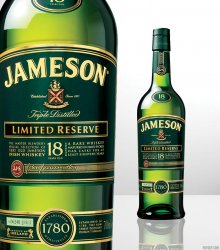Those cables do often just push in. I've seen plenty without a connector on when dissembling Macs, iPhones etc.
Got a tip for us?
Let us know
Become a MacRumors Supporter for $50/year with no ads, ability to filter front page stories, and private forums.
iMac 27" SSD Upgrade - Important Tip!
- Thread starter NATO
- Start date
- Sort by reaction score
You are using an out of date browser. It may not display this or other websites correctly.
You should upgrade or use an alternative browser.
You should upgrade or use an alternative browser.
Interesting that the photo above says "Rev B".
And yeah, that cable looks busted to me, but I could be wrong. It looks like it should be in that black box there, and those kinds of cables simply don't slip out like that. Ribbon cables have connectors attached to them.
And yeah, that cable looks busted to me, but I could be wrong. It looks like it should be in that black box there, and those kinds of cables simply don't slip out like that. Ribbon cables have connectors attached to them.
Interesting that the photo above says "Rev B".
And yeah, that cable looks busted to me, but I could be wrong. It looks like it should be in that black box there, and those kinds of cables simply don't slip out like that. Ribbon cables have connectors attached to them.
Thanks for all the reply. I will try to fix it tonite.. if no luck then I will have to bring it back to apple..

Someone please help me!! Tried to upgrade to ssd today....
Did I break the cable? If not how do I put it back...
I have tried for 2 hours already.... Please help me

Thanks..
The black flap on the connector should lift up, then you place the ribbon cable back in and close the flap on it. It's not broken.
The black flap on the connector should lift up, then you place the ribbon cable back in and close the flap on it. It's not broken.
How to lift it up? I have open my IMAC again... but I can't...
Since you said you're likely to be trying this yourself, here's exactly what I did
NATO, if you were visting Florida or lived near me I would be you a bottle of Jameson 18yr for doing this for me!
Attachments
So are some of you guys replacing the optical drive with an SSD allowing you to keep both the original hard drive and the SSD in the machine as well?
That's what I plan to do
That's what I plan to do
I would love to do that as well.
Other than installing the odd software install CD I have no need for the optical drive. My solution, like everyone else probably, would be to just get a cheap external optical drive and keep it in the drawer for whenever I needed to install a program or game that comes on CD/DVD.
Perhaps one day we will see the iMac with the optical drive as an option in the BTO area of Apples Store and a 320 SSD and a 2TB HD as standard inside the iMac.
NATO, if you were visting Florida or lived near me I would be you a bottle of Jameson 18yr for doing this for me!
How did you know I loved Jamos?
No problem though, I love tinkering with things so it was good to be one of the first to crack the 27" open and get an SSD in there. In my opinion it's the single best performance enhancing upgrade you can do to a modern computer.
Hi, http://www.ifixit.com/Teardown/iMac-Intel-27-Inch/1236/1
at step 6 when it says disconnect the vertical sync cable from the logic board. Can you possibly take some photo or video of how you disconnect and reconnect it? I have tried today and have no idea how to reconnect it back...
Thank you very much. Antonio.
The vertical sync cable is a delicate ribbon cable which slides into the connector. You just need to gently pull it horizontally out of the connector when disassembling and carefully slide it back in when re-assembling.
How did you know I loved Jamos?The 18yr reserve and everything, I must have done something good to deserve that!
No problem though, I love tinkering with things so it was good to be one of the first to crack the 27" open and get an SSD in there. In my opinion it's the single best performance enhancing upgrade you can do to a modern computer.
The vertical sync cable is a delicate ribbon cable which slides into the connector. You just need to gently pull it horizontally out of the connector when disassembling and carefully slide it back in when re-assembling.
Finally got it.. maybe my understanding just too bad...
Anyway, my machine is now super silent and super fast. Thanks OP for the great tip!!
How did you know I loved Jamos?The 18yr reserve and everything, I must have done something good to deserve that!
All Irishmen love Jameson...
You have not done anything to deserve the 18yr Jameson, but if you did come over to America, specifically to Florida and installed the SSD in my Mac for me, I would gladly buy you a bottle...
I'll be getting my iMac tomorrow and will post pics of how I replace both HDD and ODD. Please ask now for anything specific as I won't be opening it more times than I have to.
Yes, if you could specify what parts you used like cables, enclosures, etc
All Irishmen love Jameson...It says you are from Northern Ireland next to your forum name, I just took a "shot in the dark". Luckily you were not some fanatic that said screw Jameson and were into Tullamore Dew, Red Breast, Black Bush, Clontarf, Powers or anything other than Jameson...LOL!
You have not done anything to deserve the 18yr Jameson, but if you did come over to America, specifically to Florida and installed the SSD in my Mac for me, I would gladly buy you a bottle...
lol, funny you should mention that, I'm heading through Ft Lauderdale briefly in July next year for honeymoon
Dual Install Pics
I just installed two SSDs in my iMac. Here are some pics.
Wire to short connector:

Wire in sensor:

Hard disk drive replacement. I took the screws out of the 1TB drive (T8, I believe), and used the 2.5"->3.5" holder that came with my retail G2:

Optical disc drive replacement. I used this off eBay. Does the job, but didn't fit in the caddy Apple put their ODD in, so it's just got a bit of tape holding it in - not very secure:

From the right-hand side:

Someone asked about the VSync cable iFixIt mentioned. Sorry I couldn't get a picture, I'm only one person and didn't have enough hands. All it is, is a ribbon that pulls out/pushes into a conector. There's actually another 3 cables you have to worry about disconnecting before you can tilt up/remove the LCD completely.
I did some benchmarks to choose the stipe size for RAID0 and will post those tomorrow. I'm quite tired after all this.
I just installed two SSDs in my iMac. Here are some pics.
Wire to short connector:

Wire in sensor:

Hard disk drive replacement. I took the screws out of the 1TB drive (T8, I believe), and used the 2.5"->3.5" holder that came with my retail G2:

Optical disc drive replacement. I used this off eBay. Does the job, but didn't fit in the caddy Apple put their ODD in, so it's just got a bit of tape holding it in - not very secure:

From the right-hand side:

Someone asked about the VSync cable iFixIt mentioned. Sorry I couldn't get a picture, I'm only one person and didn't have enough hands. All it is, is a ribbon that pulls out/pushes into a conector. There's actually another 3 cables you have to worry about disconnecting before you can tilt up/remove the LCD completely.
I did some benchmarks to choose the stipe size for RAID0 and will post those tomorrow. I'm quite tired after all this.
I did some benchmarks to choose the stipe size for RAID0
you installed a Raid controller or something? I have 2 X25-M Retails 160gb 2nd gen on the way, I was looking at doing something like those enclosures that install 2 2.5" drives in one 3.5" bay with raid 0 or raid 1.
Though I am not sure how much space is in there for it to fit
Can you elaborate on your Raid setup?
I have a Bluray UJ-135A drive on the way so I would like to keep the optical slot for drive.
you installed a Raid controller or something? I have 2 X25-M Retails 160gb 2nd gen on the way, I was looking at doing something like those enclosures that install 2 2.5" drives in one 3.5" bay with raid 0 or raid 1.
He's clearly using the OSX built-in SOFTWARE raid, not an hardware solution...
Whereas, if you want to keep an internal optical drive, you're going to use an hardware RAID controller, fitted inside one of those enclosure you're talking about. As far as the mac is concerned, the striped SSDs will be detected as a single disk, 'cause the raid happens inside the enclosure, OSX's got nothing to do with it... (this makes things definetly easier for bootcamp)
Yes, of course I am using software RAID0. There are only two SATA ports inside the iMac (none outside), so you need to remove both the ODD and HDD if you want two SSDs. I don't know of any device with RAID0 built into a 3.5" HDD size box that allows for two 2.5" SATA drives, but doing this would still limit you to the 3Gb/s of SATA.
I attach the results of my benchmarks. I did each test twice (a and b).

I'm not convinced Xbench is very useful, and without examining the results closely, I chose 128K.
Running the system, to write a 1GB file using dd went at 154MB/s and reading it using dd went at 285MB/s. However reading it again with dd and bs=1000m went at 1.4GB/s and cating it > /dev/null was much the same speed, so I guess there was some kind of cacheing going on.
If nothing else, this proves using two drives, my write speed has doubled, as 80GB G2s only get around 80MB/s on their own.
I attach the results of my benchmarks. I did each test twice (a and b).

I'm not convinced Xbench is very useful, and without examining the results closely, I chose 128K.
Running the system, to write a 1GB file using dd went at 154MB/s and reading it using dd went at 285MB/s. However reading it again with dd and bs=1000m went at 1.4GB/s and cating it > /dev/null was much the same speed, so I guess there was some kind of cacheing going on.
If nothing else, this proves using two drives, my write speed has doubled, as 80GB G2s only get around 80MB/s on their own.
Great results and pictures, Cockroach.
I myself am waiting for higher capacities from Intel, since my dual-boot, storage, and redundancy solution relies on a larger boot drive...
I have a 2TB arriving today (for my FW800 enclosure), half will be dedicated to Time Machine, and the other half will be "expendable media" (not covered by Time Machine, but losing it won't matter) so as to not clutter the 600GB/300GB dual-boot I have going on with SL and Win 7.
Otherwise, it gets really nasty because I'd have to offload nearly ALL non-OS stuff to one external, and then have a redundant backup in another. I refuse to have multiple externals: One, because there is only one FW800 port (I'm aware of daisy chaining); two, because the amount of noise would drive me insane. I could solve this by putting the redundancy inside a Drobo + DroboShare and put 2-3 2TB drives in there, then keep it AS FAR AWAY as possible, connected to the router, but I can't really blow $1000 on that set up. I'm hoping the 5400RPM Caviar Green is quiet enough for this external! The Caviar Blacks sure aren't...
ALSO... I've decided the ODD is USELESS. I had no idea when I purchased this iMac that ODD slimlines were limited to 8X DVD-ROM. Installing Windows 7 and a game and its expansion were absolutely, mind-numbingly painful to sit through. I believe the game + expansion took 45 minutes or longer, and the Windows 7 install an hour.
So, my ideal solution will be to hold out for ~512GB Intel SSDs and replace the 1TB HDD with two of these. I can then get a much faster external ODD for when I actually need one (not that often)...
OR, if it is found that this logic board allows for port multipliers, I'd actually rather buy a 3.5" RAID enclosure and set the two SSDs to SPAN or JBOD. I'm not going to waste the money on RAID0, but I do definitely need the higher capacity...
I myself am waiting for higher capacities from Intel, since my dual-boot, storage, and redundancy solution relies on a larger boot drive...
I have a 2TB arriving today (for my FW800 enclosure), half will be dedicated to Time Machine, and the other half will be "expendable media" (not covered by Time Machine, but losing it won't matter) so as to not clutter the 600GB/300GB dual-boot I have going on with SL and Win 7.
Otherwise, it gets really nasty because I'd have to offload nearly ALL non-OS stuff to one external, and then have a redundant backup in another. I refuse to have multiple externals: One, because there is only one FW800 port (I'm aware of daisy chaining); two, because the amount of noise would drive me insane. I could solve this by putting the redundancy inside a Drobo + DroboShare and put 2-3 2TB drives in there, then keep it AS FAR AWAY as possible, connected to the router, but I can't really blow $1000 on that set up. I'm hoping the 5400RPM Caviar Green is quiet enough for this external! The Caviar Blacks sure aren't...
ALSO... I've decided the ODD is USELESS. I had no idea when I purchased this iMac that ODD slimlines were limited to 8X DVD-ROM. Installing Windows 7 and a game and its expansion were absolutely, mind-numbingly painful to sit through. I believe the game + expansion took 45 minutes or longer, and the Windows 7 install an hour.
So, my ideal solution will be to hold out for ~512GB Intel SSDs and replace the 1TB HDD with two of these. I can then get a much faster external ODD for when I actually need one (not that often)...
OR, if it is found that this logic board allows for port multipliers, I'd actually rather buy a 3.5" RAID enclosure and set the two SSDs to SPAN or JBOD. I'm not going to waste the money on RAID0, but I do definitely need the higher capacity...
For anyone with the Intel X25-M, the new firmware has just been released. TRIM support and increased write speeds from 80MB/s to over 100MB/s.
http://www.engadget.com/2009/12/02/intel-ssd-firmware-02hd-brings-back-trim-support-sans-bugs/
http://www.engadget.com/2009/12/02/intel-ssd-firmware-02hd-brings-back-trim-support-sans-bugs/
Can anyone confirm that the optical drive included in the new iMac Quadcore is Sata 3 Gbit/s rather than Sata 1.5 Gbit/s,
I reckon they have 1.5 Gbit/s in the old iMacs
It's 3.0, saw a screenshot from another thread.
Register on MacRumors! This sidebar will go away, and you'll see fewer ads.