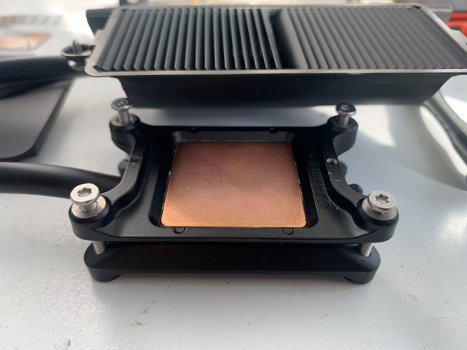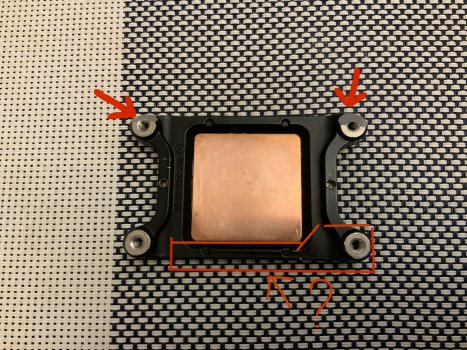Got a tip for us?
Let us know
Become a MacRumors Supporter for $50/year with no ads, ability to filter front page stories, and private forums.
iMac 5K - 4790K, M295X - thermal compound + second SSD upgrade + Air Vents MOD
- Thread starter AfroUSA
- Start date
- Sort by reaction score
You are using an out of date browser. It may not display this or other websites correctly.
You should upgrade or use an alternative browser.
You should upgrade or use an alternative browser.
Hello, how modified radiator? very interesting, i have i9 9900k i want to cool it down without adding a second cooler.The fact that under the question mark rests on the RAM, you need to grind or look for a more suitable radiator!
Therefore, I could not install a heatsink on the processor!
as i originally planned
After 4y of my first MOD, my iMac 5K still works great, my son still use it for school and gaming with PUBG and BeamNG 👏😆
After 4y of my first MOD, my iMac 5K still works great, my son still use it for school and gaming with PUBG and BeamNG 👏😆
This is a fantastic, delightful thread and an ingenious series of mods series you engineered for your iMac 5K. My jaw dropped when I saw your case mod for more air intake.
Your mods are also a kind of visual road map for those of us with iMacs from this post-2012 form factor series who, likewise, are planning for making similar mods. This thread has all the hallmarks of the kinds of stuff we love to do over on the Early Intel Macs and PowerPC Macs forums. So it’s refreshing to find that over here on the iMac forum.
Now I’ll be pondering this case mod for my A1418…
Regarding the dual fan mod; I'm about to pop open a 2020 27" iMac i9 and delid; I don't believe there is any SATA power to "borrow" from ruling that out. Thoughts?After 4y of my first MOD, my iMac 5K still works great, my son still use it for school and gaming with PUBG and BeamNG 👏😆
Having totally disembowelled an iMac 27 (whilst turning it into a monitor) it seems to me, as was repeated earlier in the thread, that the cooling system is throttled by:
1. The extremely basic (thin section) nature of the heat exchanger copper-work in the fan airflow.
2. The pressed contact minimal-weld junction from the copper transfer heat pipe to the h-e copper blades.
2. The small cross-section of the heat pipe to the heat-exchanger.
4. The small size of the actual CPU heat sink.
and lastly - very lastly
5. The ability of the fan to pass air through the heat exchanger,
To solve 5. you don't need a double fan.
You just need to make the existing fan work faster.
The iMac Pro has a double fan because its heat exchanger is about 4x the size, with 4 heat pipes.
In my very inexpert opinion.
It looks like the only place to get 12v is from the PSU.
If you know what you're doing...
1. The extremely basic (thin section) nature of the heat exchanger copper-work in the fan airflow.
2. The pressed contact minimal-weld junction from the copper transfer heat pipe to the h-e copper blades.
2. The small cross-section of the heat pipe to the heat-exchanger.
4. The small size of the actual CPU heat sink.
and lastly - very lastly
5. The ability of the fan to pass air through the heat exchanger,
To solve 5. you don't need a double fan.
You just need to make the existing fan work faster.
The iMac Pro has a double fan because its heat exchanger is about 4x the size, with 4 heat pipes.
In my very inexpert opinion.
It looks like the only place to get 12v is from the PSU.
If you know what you're doing...
Last edited:
Not necessarily. USB is certainly an option, however, I really despise the idea of running a cable back into the case from the exterior and USB powered fans aren't exactly as powerful as tapping that SATA power previously available; a USB powered "double" fan isn't likely to match the sheer RPM of the existing single fan is one of my concerns.Having totally disembowelled an iMac 27 (whilst turning it into a monitor) it seems to me, as was repeated earlier in the thread, that the cooling system is throttled by:
1. The extremely basic (thin section) nature of the heat exchanger copper-work in the fan airflow.
2. The pressed contact minimal-weld junction from the copper transfer heat pipe to the h-e copper blades.
2. The small cross-section of the heat pipe to the heat-exchanger.
4. The small size of the actual CPU heat sink.
and lastly - very lastly
5. The ability of the fan to pass air through the heat exchanger,
To solve 5. you don't need a double fan.
You just need to make the existing fan work faster.
The iMac Pro has a double fan because its heat exchanger is about 4x the size, with 4 heat pipes.
In my very inexpert opinion.
It looks like the only place to get 12v is from the PSU.
If you know what you're doing...
I've never in fact worked on an iMac, everything else though and I've worked on a TON of Mac Pros, Mac minis, MacBooks, just never had to crack an iMac open by sheer happen chance.
I'll say every Mac I've run into, has had cooling problems with the stock paste. Just swapping it out for either a higher quality paste, or especially Liquid Metal, even with under powered cooling, is life and death difference. My 2019 MacBook and Hades Canyon in particular are direct die, those man on man, love Liquid Metal...
Carolina Reaper (OC'd Hades Canyon NUC w/Ubuntu, SK Hynix, Mushkin REDLINE and "Killer WiFi"): PC Talk Forum: Digital Photography Review
Expert news, reviews and videos of the latest digital cameras, lenses, accessories, and phones. Get answers to your questions in our photography forums.
Still need to do a write up on Liquid Metal on my 2019 MacBook Pro. In short, on bursty loads, it permits substantially higher results (25%, think Canon DPP4). On more threaded loads (think sustained 100% use), it's closer to 20% performance lift (think Handbrake).
That said, I can tell you right off the bat, I'm not going to see huge gains here. How do I know? Simple, the air coming out the back of my unit is already "warm/hot" If your fans are going full power, your system shows hot in the monitors, but the air coming out is cool? You've got bad paste. This system I have that's not the case, however, part of that is the 9th and 10th series CPUs are solder again, but I guarantee you that paste is toothpaste from the IHS to the copper. I can see my TVB kicking in and kicking back off real fast due to the 100C hitting on a core, when it kicks in.
Below is handbrake, x264 on Placebo, fans at max. 126W on the package, is pretty good btw. I think I can hit 4.3 on all core though, if I delid this puppy.
Last edited:
@thetechhimself: "......delid this puppy" - can you please clarify this please for many overseas readers and myself (a native English speaker).
@thetechhimself: "......delid this puppy" - can you please clarify this please for many overseas readers and myself (a native English speaker).
Der8auer: Intel's Core i9-10900K Runs Eight Degrees Cooler With Liquid Metal
STIM is better than TIM, but liquid metal is better
Requires I tear apart the iMac to get to the processor, which is going to take some time.
Finally got around to opening the iMac (removing the LCD adhesive and removing the "guts"), getting the IHS off, and am waiting the 10-15 minutes for the STIM to be consumed by the quick silver.
Notably, there's some STIM smear that shouldn't on PCB... Hopefully the face of the CPU isn't damaged (when I used the delid tool to remove the IHS) when I clean it shortly. If so? That's a couple day delay to order a replacement CPU. I'd rather not though as I highly suspect Apple may be undervolting the i9 in the iMac 2020, just like they did with my i9 in my MacBook now; replacing the CPU with say a prim and proper i9-10900k instead of the i9-10910 which based off my research, is really a rebranded i9-10850k, may result in the loss of undervolting profile support, which would impact my multicore performance adversely, which I noted from the limited GeekBench's that are truly iMac 2020's out there (and not "hackintosh") that the single core although better on the i9-10900k, the multicore is not, which is what I'd expect.
I'll say this has been a challenge. It's proving as difficult as the 2019 MacBook Pro I'm typing on now where replacing the battery, and swapping out the paste for Liquid Metal at the same time, took me upwards of 6-7 hours. I'm on par even though I've been stop and go this round instead of all in one go. Wish me luck getting this all back together in one piece.
Notably, there's some STIM smear that shouldn't on PCB... Hopefully the face of the CPU isn't damaged (when I used the delid tool to remove the IHS) when I clean it shortly. If so? That's a couple day delay to order a replacement CPU. I'd rather not though as I highly suspect Apple may be undervolting the i9 in the iMac 2020, just like they did with my i9 in my MacBook now; replacing the CPU with say a prim and proper i9-10900k instead of the i9-10910 which based off my research, is really a rebranded i9-10850k, may result in the loss of undervolting profile support, which would impact my multicore performance adversely, which I noted from the limited GeekBench's that are truly iMac 2020's out there (and not "hackintosh") that the single core although better on the i9-10900k, the multicore is not, which is what I'd expect.
I'll say this has been a challenge. It's proving as difficult as the 2019 MacBook Pro I'm typing on now where replacing the battery, and swapping out the paste for Liquid Metal at the same time, took me upwards of 6-7 hours. I'm on par even though I've been stop and go this round instead of all in one go. Wish me luck getting this all back together in one piece.
Just an update, completed the delid conversion, without cooking the CPU. I am seeing an increase in multi-core performance where particularly, the machine will now punch 150W, continuously where before that kind of load would thermal throttle the system. Like my Intel Hades Canyon NUC, I'm now power throttled, appears the iMac 2020 won't push more than 150W on the i9-10910. Getting 14026 vs 13639. Not exactly a huge lift like I was expecting, but it "worked". The dip in power use was due to CineBench cycling benchmarks, but before delid? I couldn't get this guy to hold 150W draw on the CPU, let alone hit it.
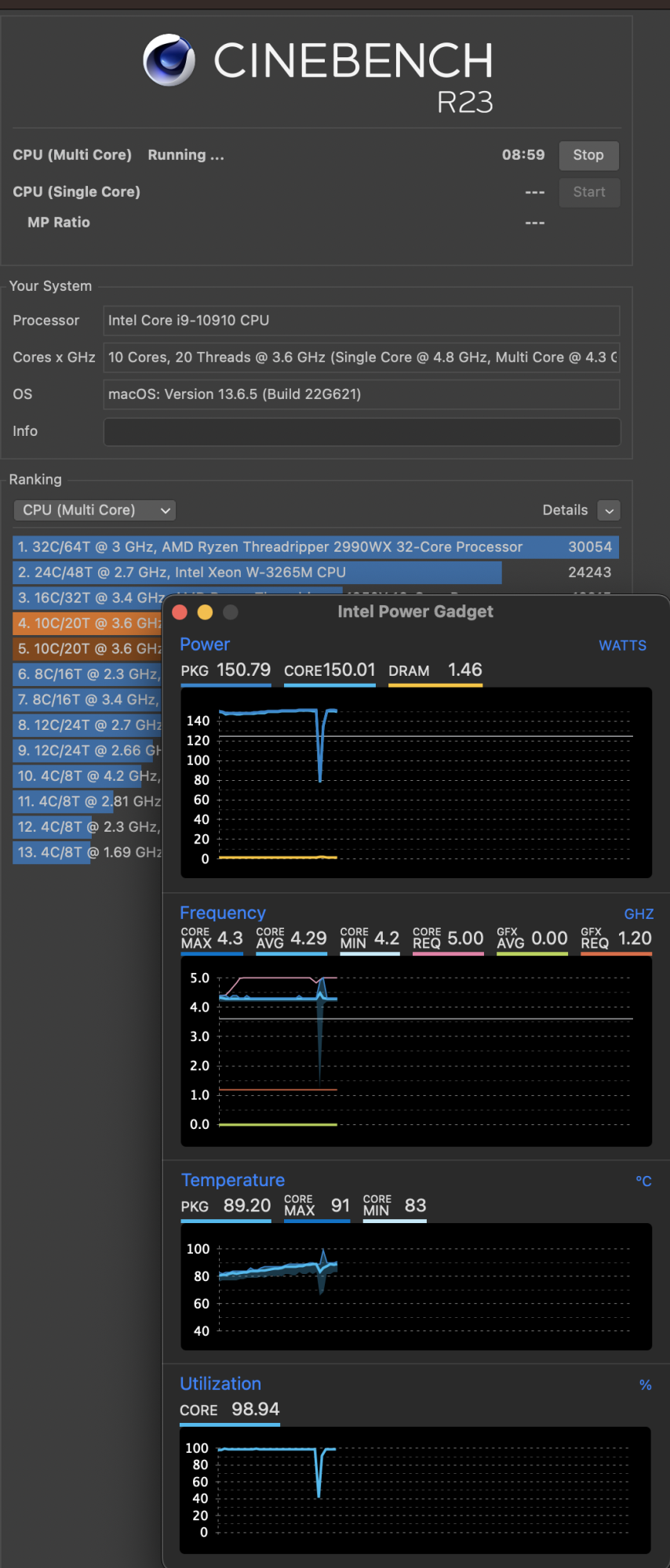
WOW! A ten core machine. I am kind of old school here and not used to such high core counts in only one single CPU. First of all congratulation for your excellent tun up action described above. As a gamer, I'd say every drop of performance counts, especially when it comes to good AAA titles like Cyberpunk and later titles. As an absolute Intel Enthusiast, its mind boggling to me to run an i9 in the iMac. Even the non "K" version was super sexy in a time when just a year before introduction, next to nothing could top the i7. I am sure you can TURBO charge along in many Games with that great "Last Edition" Intel iMac. Keep rocking that i9Just an update, completed the delid conversion, without cooking the CPU. I am seeing an increase in multi-core performance where particularly, the machine will now punch 150W, continuously where before that kind of load would thermal throttle the system. Like my Intel Hades Canyon NUC, I'm now power throttled, appears the iMac 2020 won't push more than 150W on the i9-10910. Getting 14026 vs 13639. Not exactly a huge lift like I was expecting, but it "worked". The dip in power use was due to CineBench cycling benchmarks, but before delid? I couldn't get this guy to hold 150W draw on the CPU, let alone hit it.
My kids are gonna run Minecraft and I run Canon DPP4, Intel only btw on the latter.WOW! A ten core machine. I am kind of old school here and not used to such high core counts in only one single CPU. First of all congratulation for your excellent tun up action described above. As a gamer, I'd say every drop of performance counts, especially when it comes to good AAA titles like Cyberpunk and later titles. As an absolute Intel Enthusiast, its mind boggling to me to run an i9 in the iMac. Even the non "K" version was super sexy in a time when just a year before introduction, next to nothing could top the i7. I am sure you can TURBO charge along in many Games with that great "Last Edition" Intel iMac. Keep rocking that i9
Plan to do a full write up on the process, before after, etc.
Delidding and upgrading the stock paste between the IHS and heat pipe to Liquid Metal certainly helps the initial "payload" where peak frequency on single-4 cores can be maintained on the stock cooling, however, on 10 cores hitting peak frequency, the heat sink becomes saturated within about 90 seconds even with the fans at full, likewise, the 5700XT at full load, even with the CPU with virtually none, also will saturate the heat sink and eventually the CPU will throttle down from 150W to 125W where 93C can be maintained on full fans.Having totally disembowelled an iMac 27 (whilst turning it into a monitor) it seems to me, as was repeated earlier in the thread, that the cooling system is throttled by:
1. The extremely basic (thin section) nature of the heat exchanger copper-work in the fan airflow.
2. The pressed contact minimal-weld junction from the copper transfer heat pipe to the h-e copper blades.
2. The small cross-section of the heat pipe to the heat-exchanger.
4. The small size of the actual CPU heat sink.
and lastly - very lastly
5. The ability of the fan to pass air through the heat exchanger,
To solve 5. you don't need a double fan.
You just need to make the existing fan work faster.
The iMac Pro has a double fan because its heat exchanger is about 4x the size, with 4 heat pipes.
In my very inexpert opinion.
It looks like the only place to get 12v is from the PSU.
If you know what you're doing...
I stole the idea of removing my memory cover to increase the intake, and sure enough, that actually produced a decent improvement in airflow and added quite a bit of time before the fans still get overtaken by peak temperature production. The machine still settled on 125W power allocation to the CPU, but I was able to achieve 90C on full fans, a solid 3C improvement. However as AfroUSA points out, the airflow of the machine isn't exactly ideal. And using intake, from the hot exhaust (RAM cover is immediately beneath the exhaust port), may improve total flow, but at the cost of some of that flow being recycled exhaust air.
Unfortunately, aside from a USB or externally powered solution, I am out of options. My problem, without something as powerful as the existing main fan, could prove counterproductive as you don't want something "fighting" with your main fan. I believe the dual fan of the iMac Pro is out as it's both thicker, and uses dual power, which although my 2020 machine is blessed to have the space to the side, where an HD would be, I'm also down a SATA power port. I'm definitely going to drill some intake holes at the bottom like AfroUSA and cut down the exhaust protection to increase flow, but I can tell you that may be enough for both Handbrake, which is CPU only, or Myst, which is almost entirely GPU only, but say Final Cut Pro, which is both? That's not going to be enough. The good news is I don't do Final Cut Pro anymore, however I wish I had a third option where I could either upgrade the main fan, or adopt a dual fan like others, I just ain't seeing it.
I was thinking along these lines https://forums.macrumors.com/thread...-using-an-external-cable-or-usb-port.2407334/
But, the OP is using that USB-powered fan, as the main fan. Somehow I doubt that solution would be as "compatible", unless, I made both fans the same model perhaps? I just assume that part can't output as much CFM as the 2019-2020 main fan though... Also, the OP never mentioned how the power was be run. I assume a hole that was created in the back of the frame to run it through. That's kludge, wish there was a better option but I'm no EE so direct tap of the Power Supply is out.
Good day,HI! I increased the thickness of the GPU heatsink!
I continue to look for a solution with a processor heatsink!
Question:
How did you accomplish? What did you use, how much thicker is it?
I can see the benefit of doing this so long as it doesn't impact the mounting pressure performance as the ability to absorb more heat, can benefit "bursty" workloads, which my typical workloads definitely fits that definition.
Okay, new idea…
What about gelid pads connecting the heat pipe to the external case? It’s aluminum…
My concern? 25W of heat from the CPU can be dissipated by the case. But, say another 100W of heat from the GPU? I think not. I can see that case getting REALLY hot if I ran say Final Cut with the heat pipe directly making contact to the back case via a gelid pad… Not my typical workflow, though.
What about gelid pads connecting the heat pipe to the external case? It’s aluminum…
My concern? 25W of heat from the CPU can be dissipated by the case. But, say another 100W of heat from the GPU? I think not. I can see that case getting REALLY hot if I ran say Final Cut with the heat pipe directly making contact to the back case via a gelid pad… Not my typical workflow, though.
I've posted my entire journey here...
 www.dpreview.com
www.dpreview.com
I found delidding is absolutely necessary to avoid thermal throttling, and adding additional vent holes to the bottom case, and exhaust bars, does reduce both ambient temps, and improves maximum cooling potential during peak load. However, a second fan was not necessary as the "Tau" of the 150W PL2 on the CPU, only lasts 90 seconds. With the delid and added vent holes and removed bars from the exhaust port, I'm not hitting 100C with full fans anymore, so it never thermal throttles even without an added fan making a second fan not applicable.
I did play with some of those fancy Versarien copper foam heat sinks, mainly out of curiosity but also, they happen to fit! It's as good if not better answer to increasing the GPU hotplate thickness like others here have dabbled with, except, it has the potential not just to store more raw thermal potential, but also passively dissipate it, double boon. Since I did both the added holes and the copper foam heat sinks at the same time, it's hard to tell how effective they are, but I'll say for critical applications in low-profile platforms, they fit the bill and are better than nothing at all.
Finding Atlantis (2020 i9 iMac w/5700XT, Mushkin REDLINE, Delidded, vented, copper foam sinks): Mac Talk Forum: Digital Photography Review
Expert news, reviews and videos of the latest digital cameras, lenses, accessories, and phones. Get answers to your questions in our photography forums.
I found delidding is absolutely necessary to avoid thermal throttling, and adding additional vent holes to the bottom case, and exhaust bars, does reduce both ambient temps, and improves maximum cooling potential during peak load. However, a second fan was not necessary as the "Tau" of the 150W PL2 on the CPU, only lasts 90 seconds. With the delid and added vent holes and removed bars from the exhaust port, I'm not hitting 100C with full fans anymore, so it never thermal throttles even without an added fan making a second fan not applicable.
I did play with some of those fancy Versarien copper foam heat sinks, mainly out of curiosity but also, they happen to fit! It's as good if not better answer to increasing the GPU hotplate thickness like others here have dabbled with, except, it has the potential not just to store more raw thermal potential, but also passively dissipate it, double boon. Since I did both the added holes and the copper foam heat sinks at the same time, it's hard to tell how effective they are, but I'll say for critical applications in low-profile platforms, they fit the bill and are better than nothing at all.
Hi all,
thetechhimself impressive work 👏
My iMac still works well, was ordered on 24/02/2015 😂😂
Recently looked inside, its now even so dusty like at the beginning before air vent mod 😁
thetechhimself impressive work 👏
My iMac still works well, was ordered on 24/02/2015 😂😂
Recently looked inside, its now even so dusty like at the beginning before air vent mod 😁
Amazing write-up. I'm looking to add heatsinks to my 2017 5k like you or Sufle did. What did you use to stick the foam heatsinks on?I've posted my entire journey here...
Finding Atlantis (2020 i9 iMac w/5700XT, Mushkin REDLINE, Delidded, vented, copper foam sinks): Mac Talk Forum: Digital Photography Review
Expert news, reviews and videos of the latest digital cameras, lenses, accessories, and phones. Get answers to your questions in our photography forums.www.dpreview.com
I found delidding is absolutely necessary to avoid thermal throttling, and adding additional vent holes to the bottom case, and exhaust bars, does reduce both ambient temps, and improves maximum cooling potential during peak load. However, a second fan was not necessary as the "Tau" of the 150W PL2 on the CPU, only lasts 90 seconds. With the delid and added vent holes and removed bars from the exhaust port, I'm not hitting 100C with full fans anymore, so it never thermal throttles even without an added fan making a second fan not applicable.
I did play with some of those fancy Versarien copper foam heat sinks, mainly out of curiosity but also, they happen to fit! It's as good if not better answer to increasing the GPU hotplate thickness like others here have dabbled with, except, it has the potential not just to store more raw thermal potential, but also passively dissipate it, double boon. Since I did both the added holes and the copper foam heat sinks at the same time, it's hard to tell how effective they are, but I'll say for critical applications in low-profile platforms, they fit the bill and are better than nothing at all.
Side note, I redid my Liquid Metal on my hades canyon nuc recently as the 7-8 year old thermal tape adjacent the CPU/GPU die was no longer providing adequate cooling for the mofsets powering the combined CPU/GPU and I learned a few things…Hi all,
thetechhimself impressive work 👏
My iMac still works well, was ordered on 24/02/2015 😂😂
Recently looked inside, its now even so dusty like at the beginning before air vent mod 😁
1. The hades canyon nuc now performs silent again, like when I first converted it to Liquid Metal. I’ve noted my iMac is running fans more frequently these days. I suspect even Liquid Metal dries/settles over time reducing its effectiveness.
2. Those combined chipsets, actually make high end thermal paste more ideal. Turns out my HBM2 wasn’t being adequately cooled by Liquid Metal, about 0.1mm shorter than the GPU on the shared cooler mount. There is irreparable wear on my HBM2 as such. The iMac 2020 although doesn’t share this exact problem, the GDDR if you note, I used K5 pro for, glad I did. I found K5 pro superior for cooling the mofsets on the hades canyon nuc, as I still had it leftover from this effort.
3. As such, I actually might recommend a high quality paste like kryonaut, instead of Liquid Metal. Sure, nothing beats LM, but, having to reapply it after a couple years and it doesn’t bridge even very small imperceivable gaps as well means I may actually suggest folks endeavoring on this consider it instead. Oh, and my Liquid Metal did shift on my hades canyon nuc. Conformal coating or kapton tape is a must if using Liquid Metal. I’ll cross post a link to it here once I post that in a few days.
Edit:
The morale of the story? Liquid Metal is magic, but you'd be wise to use it where needed with small/no gap like a CPU, and use Kryonaut for larger gaps like a GPU, and use K5 Pro for even larger gaps like the GDDR or mofsets, which is exactly what I did on the iMac 2020, and should've on my Hades Canyon NUC. Oh well, you live and learn going nuts with things like Liquid Metal.
Last edited:
They come with double stick tape. I used it. Between us chickens, thermal expoxy is much more thermally conductive than that tape, but I highly recommend against it. It’s more crazy than Liquid Metal. The weak link in the chain is the stock fan and power limits in the 2020 iMac, not the hot plate. I just did this because I could. However, on high end graphics cards? Yes, 40% gains in GDDR overclocking can be made by using thermal expoxy. However keep in mind it’s permanent. Screw up? You’re done. Again, that’s a really know what you’re doing trick. The thermal tape that comes with the foam heat sinks is sufficient here because the weak link is the stock fan dispersing the heat and the power limits of the power supply. Never mind you can’t actually over clock the individual components in macOS, but even if you could? Power limited and fan limited, in that order. I think the foam heat sinks are a cool appendix here, and are better served in a high end router, etc, truth told.Amazing write-up. I'm looking to add heatsinks to my 2017 5k like you or Sufle did. What did you use to stick the foam heatsinks on?
you needed to make a template for positioning the drill, if I were you I would take a file or something like that and make a whole slot exactly like the imac proI've posted my entire journey here...
Finding Atlantis (2020 i9 iMac w/5700XT, Mushkin REDLINE, Delidded, vented, copper foam sinks): Mac Talk Forum: Digital Photography Review
Expert news, reviews and videos of the latest digital cameras, lenses, accessories, and phones. Get answers to your questions in our photography forums.www.dpreview.com
I found delidding is absolutely necessary to avoid thermal throttling, and adding additional vent holes to the bottom case, and exhaust bars, does reduce both ambient temps, and improves maximum cooling potential during peak load. However, a second fan was not necessary as the "Tau" of the 150W PL2 on the CPU, only lasts 90 seconds. With the delid and added vent holes and removed bars from the exhaust port, I'm not hitting 100C with full fans anymore, so it never thermal throttles even without an added fan making a second fan not applicable.
I did play with some of those fancy Versarien copper foam heat sinks, mainly out of curiosity but also, they happen to fit! It's as good if not better answer to increasing the GPU hotplate thickness like others here have dabbled with, except, it has the potential not just to store more raw thermal potential, but also passively dissipate it, double boon. Since I did both the added holes and the copper foam heat sinks at the same time, it's hard to tell how effective they are, but I'll say for critical applications in low-profile platforms, they fit the bill and are better than nothing at all.
You're talking about making consistent holes in the back of the unit? That's a fantastic idea. You live and learnyou needed to make a template for positioning the drill, if I were you I would take a file or something like that and make a whole slot exactly like the imac pro
Register on MacRumors! This sidebar will go away, and you'll see fewer ads.