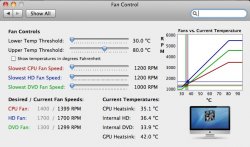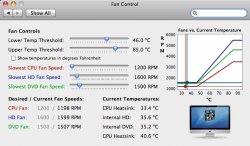I'm desperate. Fan is working non stop and driving me crazy!! ZeD X: I can't figure out how to upgrade the fan control app. I'm not familiar with terminal and so... Is there a simple explanation for people like me. Do you think this will help me? Or it's some problem with the cables connected to the HDD and to the SSD?Nice to know that you guys liked it and are keeping your iMac cooler.
@Spike88 - At least you do a lot of hearvy work on your iMac, I think that 1400 minimum CPU Fan speedy is a bit exaggerated.
@thousandhorses - take ca look on the fan speed and tell us with one is too high, and what settings are you using.
Got a tip for us?
Let us know
Become a MacRumors Supporter for $50/year with no ads, ability to filter front page stories, and private forums.
iMac Fan Control
- Thread starter ZeD X
- Start date
- Sort by reaction score
You are using an out of date browser. It may not display this or other websites correctly.
You should upgrade or use an alternative browser.
You should upgrade or use an alternative browser.
I'm desperate. Fan is working non stop and driving me crazy!! ZeD X: I can't figure out how to upgrade the fan control app. I'm not familiar with terminal and so... Is there a simple explanation for people like me. Do you think this will help me? Or it's some problem with the cables connected to the HDD and to the SSD?
Just install the iMac Fan control and use the codes.
The only thing you need to change is the second command.
You just type sudo mv then drop the extracted files to terminal and past " /Library/StartupItems/FanControlDaemon/FanControlDaemon" (without "" of course).
The other codes you simply dont change.
Thanks for your efforts but I'm still in the dark. I've never used terminal. I don't know how to do what you suggested. I've installed fan control but I need a more step by step instructions of what to do next.Just install the iMac Fan control and use the codes.
The only thing you need to change is the second command.
You just type sudo mv then drop the extracted files to terminal and past " /Library/StartupItems/FanControlDaemon/FanControlDaemon" (without "" of course).
The other codes you simply dont change.
Ok,
First, you open your terminal.
Then, you type "sudo mv" and drop the extracted FanControlDaemon to the terminal windo and past " /Library/StartupItems/FanControlDaemon/FanControlDaemon" (without "" of course).
Then you just paste each line and press enter:
sudo chmod 0755 /Library/StartupItems/FanControlDaemon/FanControlDaemon
and
sudo chown root:wheel /Library/StartupItems/FanControlDaemon/FanControlDaemon
First, you open your terminal.
Then, you type "sudo mv" and drop the extracted FanControlDaemon to the terminal windo and past " /Library/StartupItems/FanControlDaemon/FanControlDaemon" (without "" of course).
Then you just paste each line and press enter:
sudo chmod 0755 /Library/StartupItems/FanControlDaemon/FanControlDaemon
and
sudo chown root:wheel /Library/StartupItems/FanControlDaemon/FanControlDaemon
I installed the files and fan control is working but i still do not understand how to get it to 64-bit . any help would be great
I am using iMac 27 mid 2011.
I have installed istat menus 3 which has a temp monitor and fan control.
If I install iMac Fan Control, will it conflict with istat menus 3 ?
FYI, istat menus 3 is not a widget.
And if I disable the fan control in istat and turn on iMac Fan Control, will this works?
Thank you!
I have installed istat menus 3 which has a temp monitor and fan control.
If I install iMac Fan Control, will it conflict with istat menus 3 ?
FYI, istat menus 3 is not a widget.
And if I disable the fan control in istat and turn on iMac Fan Control, will this works?
Thank you!
You can change the source code so that the temperature of GPUtemp controller the DVDfan?
It is not necessary as the DVD will get hot if GPU get hot too, so it make the DVD Fan faster.
I use iStat Menus, and it is not a problem, just disable the Fan Control from the iStat Menu.I am using iMac 27 mid 2011.
I have installed istat menus 3 which has a temp monitor and fan control.
If I install iMac Fan Control, will it conflict with istat menus 3 ?
FYI, istat menus 3 is not a widget.
And if I disable the fan control in istat and turn on iMac Fan Control, will this works?
Thank you!
Hi ZeD X,
I don't quite understand you said about how to install your fix.
What and where is the control panel?
"After installing it, download the modified files (include sources) on this post and them double click the control panel, and for the Daemon you do the following, in the terminal:"
Do you mean I need to open System Preferences and click Fan Control to make sure it is running
Then, I need to double click the daemon file?
and then use the terminal to do some commanding. (but I have an error when I input the second line.) The error said "No such file or directory".
Don't understand why there is a path like that "/Patch/To/your/extracted" ? Should I replace something with my own path?
Please help. Thanks!
I don't quite understand you said about how to install your fix.
What and where is the control panel?
"After installing it, download the modified files (include sources) on this post and them double click the control panel, and for the Daemon you do the following, in the terminal:"
Do you mean I need to open System Preferences and click Fan Control to make sure it is running
Then, I need to double click the daemon file?
and then use the terminal to do some commanding. (but I have an error when I input the second line.) The error said "No such file or directory".
Don't understand why there is a path like that "/Patch/To/your/extracted" ? Should I replace something with my own path?
Please help. Thanks!
Last edited:
You have not replaced the Daemon, so it will run at a fixed speed. (It is not really a problem, just put something like 1400 and you should not get any problem).Thanks to ZeD X.
My Internal HD temp is 0'C. It seems it cannot detect temp change.
You meant your modified (command) can fix this?
If not using that fix, the HDD fan speed will never does up even the HDD is very hot?
To replace the preferences, you just need to double click the extracted file of the modified preference panel.Hi ZeD X,
I don't quite understand you said about how to install your fix.
What and where is the control panel?
"After installing it, download the modified files (include sources) on this post and them double click the control panel, and for the Daemon you do the following, in the terminal:"
Do you mean I need to open System Preferences and click Fan Control to make sure it is running
Then, I need to double click the daemon file?
and then use the terminal to do some commanding. (but I have an error when I input the second line.) The error said "No such file or directory".
Don't understand why there is a path like that "/Patch/To/your/extracted" ? Should I replace something with my own path?
Please help. Thanks!
You don't need to double click the daemon, you need to replace the Path in the command line to where you extracted the file.
I am editing the first post with the command line for time file in the "/" ("Macintosh HD" root). So you just put it in the root and run the command.
All I get is this:

Instruction seems doesn't work.
Could you write more precise instruction?
I extracted new files in "user/bla-bla/downloads/" directory, what should I type in terminal for the second command?
Upd. Ok, after one hour I made it work. But instruction is extremely poor. Also I found out for uninstaling it you have to do ******** of steps including smc reset (or whatever). You should warning about this stuff before.

Instruction seems doesn't work.
Could you write more precise instruction?
I extracted new files in "user/bla-bla/downloads/" directory, what should I type in terminal for the second command?
Upd. Ok, after one hour I made it work. But instruction is extremely poor. Also I found out for uninstaling it you have to do ******** of steps including smc reset (or whatever). You should warning about this stuff before.
Last edited:
All I get is this:
Image
Instruction seems doesn't work.
Could you write more precise instruction?
I extracted new files in "user/bla-bla/downloads/" directory, what should I type in terminal for the second command?
Upd. Ok, after one hour I made it work. But instruction is extremely poor. Also I found out for uninstaling it you have to do ******** of steps including smc reset (or whatever). You should warning about this stuff before.
Where did you installed this? Macbook?
And the uninstallation steps is in the software owners website.
You can see this when you visit that page to download the software.
Ok,
First, you open your terminal.
Then, you type "sudo mv" and drop the extracted FanControlDaemon to the terminal windo and past " /Library/StartupItems/FanControlDaemon/FanControlDaemon" (without "" of course).
Then you just paste each line and press enter:
sudo chmod 0755 /Library/StartupItems/FanControlDaemon/FanControlDaemon
and
sudo chown root:wheel /Library/StartupItems/FanControlDaemon/FanControlDaemon
I'm really sorry, but I don't understand these instructions. Where is the FanControlDaemon? And do you mean "window and paste"? I'm not sure what to paste in each line either.
Thanks for your help.
I'm really sorry, but I don't understand these instructions. Where is the FanControlDaemon? And do you mean "window and paste"? I'm not sure what to paste in each line either.
Thanks for your help.
Just extract the archives to "Macintosh HD" root (the "/" folder).
Double click the preferences panel, and run the terminal commands. You are done.
Nope, imac, you can see it on the picture.Where did you installed this? Macbook?
And the uninstallation steps is in the software owners website.
You can see this when you visit that page to download the software.
Yes, I saw uninstallation on website, it's quite complex.
Also I play with various setups and can say minimal settings in Fan Control like 1200 rpm for CPU made no difference compare to default imac setup, which is 940 rpm for MC813 - temperature is the same. And for HD it's also has 5 degree difference with istat and also 1200 rpm compare to default 1100 rpm doesn't make any difference. You can notice difference only with 1500 rpm settings, but your imac become much louder. So I'm going to uninstall Fan Control.
new Pref/daemon for "older" iMac?
Hi ZeD X
First of all: Thx for your support and patience, answering questions from people like us
I just installed your modification on my iMac (iMac8,1; C2D 3,06; OS 10.6.5), but I get the same problem as some users posted before: No temperature for HDD.
It seems, that there are some hardware-changes between the iMac-Models... You posted, that if I'd install the new PrefPane but still leave the old daemon, I'd become unable to control fan-speed any longer. So is it possible to get the daemon with the "old" sensor-mappings, but controlable due to your new PrefPane?
Best Regards and go ahead!
Hi ZeD X
First of all: Thx for your support and patience, answering questions from people like us
I just installed your modification on my iMac (iMac8,1; C2D 3,06; OS 10.6.5), but I get the same problem as some users posted before: No temperature for HDD.
It seems, that there are some hardware-changes between the iMac-Models... You posted, that if I'd install the new PrefPane but still leave the old daemon, I'd become unable to control fan-speed any longer. So is it possible to get the daemon with the "old" sensor-mappings, but controlable due to your new PrefPane?
Best Regards and go ahead!
You can use the Original Preference Panel + modified daemon or Modified Preference Panel + original daemon.
To detect the temperature properly you need to chance the daemon. The Preference panel change is only for 64bits support. The sensors are on the daemon.
To detect the temperature properly you need to chance the daemon. The Preference panel change is only for 64bits support. The sensors are on the daemon.
Register on MacRumors! This sidebar will go away, and you'll see fewer ads.