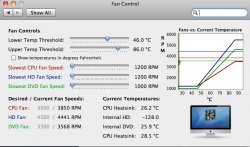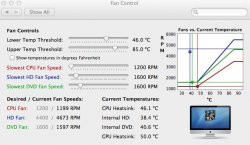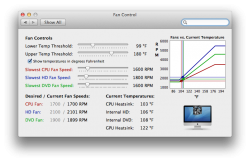All fans at full blast
Zed X I know you did the iMac SSD addition. All my fans are going nuts now. I'm using the cable you posted (single cable solution). The CPU, HD and DVD fan are all seemingly at max speeds although the temps all look reasonably low.
Only odd thing is the Internal HD shows -128 degrees C although. I believe I have your correct instructions run (but obviously I'm missing something). Any ideas ? I'm worried now I've screwed up my motherboard adding the SDD (Intel 510).
I definitely wish I'd seen the cable you used before trying this with the y-splitter!
Looks like I may have other issues, hardware test resulted in:
Hardware Error 4SNS/1/C0000008:TAOP--124
Either I've plugged something back in incorrectly or damaged some sensor.
Zed X I know you did the iMac SSD addition. All my fans are going nuts now. I'm using the cable you posted (single cable solution). The CPU, HD and DVD fan are all seemingly at max speeds although the temps all look reasonably low.
Only odd thing is the Internal HD shows -128 degrees C although. I believe I have your correct instructions run (but obviously I'm missing something). Any ideas ? I'm worried now I've screwed up my motherboard adding the SDD (Intel 510).
I definitely wish I'd seen the cable you used before trying this with the y-splitter!
Looks like I may have other issues, hardware test resulted in:
Hardware Error 4SNS/1/C0000008:TAOP--124
Either I've plugged something back in incorrectly or damaged some sensor.
Attachments
Last edited: