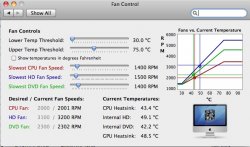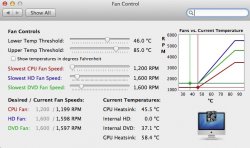Got a tip for us?
Let us know
Become a MacRumors Supporter for $50/year with no ads, ability to filter front page stories, and private forums.
iMac Fan Control
- Thread starter ZeD X
- Start date
- Sort by reaction score
You are using an out of date browser. It may not display this or other websites correctly.
You should upgrade or use an alternative browser.
You should upgrade or use an alternative browser.
small tweak thats needed, the dvd fan is also used to control heat dissipation on the gpu heatsink...I have made the tweak and compiled, works fine. Will have to find a place to upload, but for now here is the change in
MFDaemon.m
this basically gets the highest temperature between the two and sets the fan according to that, vs the other way going strictly off the dvd fan (not a great idea)Code:add to - (void)timer:(NSTimer *)aTimer //temp container for highest temp between dvd and gpu, they share same fan double DVDGPUTemp; //add // ----- compute the highest gpu/dvd temp to control shared fan if (DVDtemp < GPUtemp) { DVDGPUTemp = GPUtemp; } else { DVDGPUTemp = DVDtemp; } //right above the DVDtemp check/fan control //change DVD temp to DVDGPUTemp in the segment // determine the desired/target RPM indicated by the preference settings if (DVDGPUTemp < lowerTempThreshold) { DVDfanTargetRPM = DVDfanBaseRPM; } else if (DVDGPUTemp > upperTempThreshold) { DVDfanTargetRPM = MFMaxDVDfanRPM; } else { DVDfanTargetRPM = DVDfanBaseRPM + ((floor(DVDGPUTemp + 0.5) - lowerTempThreshold) / (upperTempThreshold - lowerTempThreshold) * (MFMaxDVDfanRPM - DVDfanBaseRPM)); } if (MFDebugDVD) NSLog (@"DVDtemp = %f\n", DVDGPUTemp); if (MFDebugDVD) NSLog (@"rounded DVDtemp = %f\n", floor(DVDGPUTemp + 0.5)); if (MFDebugDVD) NSLog (@"ideal DVDfanTargetRPM = %d\n", DVDfanTargetRPM); if (MFDebugDVD) NSLog (@"DVDfanRPM = %d\n", DVDGPUTemp);
Jim
PS ZedX, please contact me on what you did to convert to 64 bit, I have a macbook pro I would like to mod this program for 64 bit as well..
PSS and ideas or requests for mods on the program I can look into and see what I can do.
Jim
I would love to implement the change you have made here, could you explain how to do it.
Sorry for my ineptitude...
I would like to implement the changes made by james124816 and also reduce the base fan speeds back to Apples original settings, (CPU 940, HDD 1100 and ODD 1000) it's pretty cold here all year round and the 1200rpm noise of the CPU fan is just slightly too loud and unnecessary for my climate.
Having downloaded Xcode, I can see where james124816 adjustments need to go.
I can also see where the base fan speeds are set.
Unfortunately I don't know how to proceed, are there any programmers that could spend 10 minutes adjusting the code please or point me in the right direction.
Having downloaded Xcode, I can see where james124816 adjustments need to go.
I can also see where the base fan speeds are set.
Unfortunately I don't know how to proceed, are there any programmers that could spend 10 minutes adjusting the code please or point me in the right direction.
I have managed to do it now. The DVD fan is now controlled by whichever is the higher out of the DVD temp or GPU heatsink.
Hey. Could You send me this compiled file with the aditional code from james124816. Please post how did You add this code.
----------
----------
Hey. Could You send me this compiled file with the aditional code from james124816. Please post how did You add this code.I have managed to do it now. The DVD fan is now controlled by whichever is the higher out of the DVD temp or GPU heatsink.
SMART Sensors
How could one change iMac Fan Control to control the fans from SMART sensors rather than build in sensors. I just changed my iMac 2009's HDD and would like to use this tool to control the HDD fan temp but from SMART and not HDD temp sensor.
How could one change iMac Fan Control to control the fans from SMART sensors rather than build in sensors. I just changed my iMac 2009's HDD and would like to use this tool to control the HDD fan temp but from SMART and not HDD temp sensor.
Can someone give me their opinion on this values?
Hi guys, thanks in advanced for the help...
Can you guys give me an opinion on this values.
I have a Late 2008 iMac 24"
I installed recently an SSD.
I'm using:
Low Temp Threshold : 30ºC
High Temp Threshold : 75ºC
CPU Fan Speed : 1400 RPM (normally stays on the 1900)
HD Fan Speed : 1500 RPM (normally stays on the 3100)
DVD Fan Speed : 1400 RPM (normally stays on the 2300)
I have on a normal use this temps:
CPU Heatsink : 40.6º C
Internal HD : 47.9º C
Internal DVD : 42.0º C
GPU Heatsink : 48.0º C
I attached the screenshot!
What is your opinion on this?
Thanks!!!
Hi guys, thanks in advanced for the help...
Can you guys give me an opinion on this values.
I have a Late 2008 iMac 24"
I installed recently an SSD.
I'm using:
Low Temp Threshold : 30ºC
High Temp Threshold : 75ºC
CPU Fan Speed : 1400 RPM (normally stays on the 1900)
HD Fan Speed : 1500 RPM (normally stays on the 3100)
DVD Fan Speed : 1400 RPM (normally stays on the 2300)
I have on a normal use this temps:
CPU Heatsink : 40.6º C
Internal HD : 47.9º C
Internal DVD : 42.0º C
GPU Heatsink : 48.0º C
I attached the screenshot!
What is your opinion on this?
Thanks!!!
Attachments
No HD temp
No HD temp value. Any suggestions?
(Everything else looks & acts great)
iMac 3.06 GHz Intel Core 2 Duo (Early 2008)
OS 10.8.2
http://www.everymac.com/systems/app...24-inch-aluminum-early-2008-penryn-specs.html
Thanks!
No HD temp value. Any suggestions?
(Everything else looks & acts great)
iMac 3.06 GHz Intel Core 2 Duo (Early 2008)
OS 10.8.2
http://www.everymac.com/systems/app...24-inch-aluminum-early-2008-penryn-specs.html
Thanks!
Attachments
Is the function from the GPU implemented?
Hello there,
im new here and i use fan control because i play many games on my mac.
but everey time i play a game i start fancontrol and made the fans a little bit faster. But in the GPU Heatsink line there is all the time the temps higher.
here are my settings:
(imac 27" mid 2011)

And @james124816 is this tweak for the Gpu for my iMac too? when yes take it on my dropbox account XD, but for 64bit....
Hello there,
im new here and i use fan control because i play many games on my mac.
but everey time i play a game i start fancontrol and made the fans a little bit faster. But in the GPU Heatsink line there is all the time the temps higher.
here are my settings:
(imac 27" mid 2011)

And @james124816 is this tweak for the Gpu for my iMac too? when yes take it on my dropbox account XD, but for 64bit....
Not working in 10.10 Yosemite
Love this utility, was using it for a long time, but Latest Yosemite 10.10 OS killed it. Any possible way to get it working under Yosemite? Any help would be greatly appreciated. Thanks!
Love this utility, was using it for a long time, but Latest Yosemite 10.10 OS killed it. Any possible way to get it working under Yosemite? Any help would be greatly appreciated. Thanks!
The best settings (at least for hot country) is:
Lower Temp Threshold: 46C
Upper Temp Threshold: 85C
Slowest CPU Fan Speed: 1200
Slowest HD Fan Speed: 1600
Slowest DVD Fan Speed: 1600
This will keep your iMac aways cool, even in 100% full load.
The HD + DVD (mostly) fans will keep your GPU cool too.
If you try please leave a comment. (Specially about the settings/results and if the HD temperature is working fine, and what is your model).
Soon as I get some free time I will change the Daemon to work on 64bit too.
thanks for posting this temperature and speed data. sincerely.
john hibbard february 2015
Lower Temp Threshold: 46C
Upper Temp Threshold: 85C
Slowest CPU Fan Speed: 1200
Slowest HD Fan Speed: 1600
Slowest DVD Fan Speed: 1600
This will keep your iMac aways cool, even in 100% full load.
The HD + DVD (mostly) fans will keep your GPU cool too.
If you try please leave a comment. (Specially about the settings/results and if the HD temperature is working fine, and what is your model).
Soon as I get some free time I will change the Daemon to work on 64bit too.
thanks for posting this temperature and speed data. sincerely.
john hibbard february 2015
Love this utility, was using it for a long time, but Latest Yosemite 10.10 OS killed it. Any possible way to get it working under Yosemite? Any help would be greatly appreciated. Thanks!
It does works, but the daemon itself doesn't launch itself in the old way.
You can use automator to launch it.
I will take a look into fixing the daemon.
Let me know if you still needing this application, so I will post here.
this app works awesom!!! thanks for the link!!!! maybe now this pos wont shutdown on meNice, so it is working for 2009 and newer iMac. Older iMacs can just use the original Daemon and it will works too.
If anyone is looking for anything different I recommend TG Pro from the app store (its not free). However the dev keeps it updated and has been working flawlessly for me from Mountain Lion to Sierra.
Offers temp gauge in the top bar that you can set, mine is CPU / GPU / Fan RPM (2013 iMac so 1 fan).

In the main menu you get a nice visual list of everything and its recorded max.

click for full screen
Offers an auto boost feature you can set for any and all sensors, the percentage you want the fan to run, and the temperature you want to keep the component. Also this doesn't override system requirements so for example if you have the fan set to 70% when the GPU is above 80c the OS can take it higher then that if it needs too. Its a good way to keep your components cooler without the Mac sounding like a hoover.

click for full screen
All sort of options and features are available so you can get notifications, logs, etc etc.
BTW I'm currently encoding a video and I just use the system fan profile so the high CPU temp is normal. But just for kicks this is what it will do if I set it to auto boost, fan 100%, highest CPU 80c, over 33 seconds.
Over 33 seconds the fan ramps up to 100%.

click for full screen
And once the highest core reaches 80c the fan drops back down.

click for full screen
There is a lot of flexibility in this app. And although I sound like a cheap plug I can assure you I'm not affiliated with the dev or anything, just feel this is a good program worthy of me plugging.
Offers temp gauge in the top bar that you can set, mine is CPU / GPU / Fan RPM (2013 iMac so 1 fan).
In the main menu you get a nice visual list of everything and its recorded max.

click for full screen
Offers an auto boost feature you can set for any and all sensors, the percentage you want the fan to run, and the temperature you want to keep the component. Also this doesn't override system requirements so for example if you have the fan set to 70% when the GPU is above 80c the OS can take it higher then that if it needs too. Its a good way to keep your components cooler without the Mac sounding like a hoover.

click for full screen
All sort of options and features are available so you can get notifications, logs, etc etc.
BTW I'm currently encoding a video and I just use the system fan profile so the high CPU temp is normal. But just for kicks this is what it will do if I set it to auto boost, fan 100%, highest CPU 80c, over 33 seconds.
Over 33 seconds the fan ramps up to 100%.

click for full screen
And once the highest core reaches 80c the fan drops back down.

click for full screen
There is a lot of flexibility in this app. And although I sound like a cheap plug I can assure you I'm not affiliated with the dev or anything, just feel this is a good program worthy of me plugging.
Register on MacRumors! This sidebar will go away, and you'll see fewer ads.