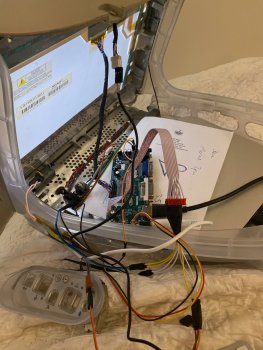Rockyhill, your pinout diagrams were a real help today! In short order, I managed to jerry rig the front switch, power led and both side panel switches to my display panel driver board. Furthermore, while doing so, I happened to notice a header on the board that said 'speakers'. I looked up the manual for the board and in it it said "Audio Output: 2×1W(8Ω)", which didn't sound like a line out to me so I connected the audio pins of the speakers from the main iMac socket and hey presto, they work! Turns out I don't need to worry about the audio amplifiers I ordered after all! I do need to find a workaround for changing HDMI audio, I think I can do something with Soundflower. The one thing I didn't have much luck with today was the microphone. I just tried wiring the black+red+white to the corresponding cables of a 3.5mm stereo cable but alas, nothing. It might be that the red wire is actually +5V or something seeing as most mono microphones don't require three cables.
I'm glad they helped!
I haven't updated the pinouts yet but I did some more probing and I followed the 3 wires to the mic. Turns out that you only need the
red and white wires, the black is just shielding. I imagine you need the shielding since it wraps around the CRT.
In my case when I finally wire up the mic, I'll connect the black wire to ground.
Do you have pics/video of your progress? I would love to see/hear it.
Good luck with the mic, it sound like you'll get it soon.