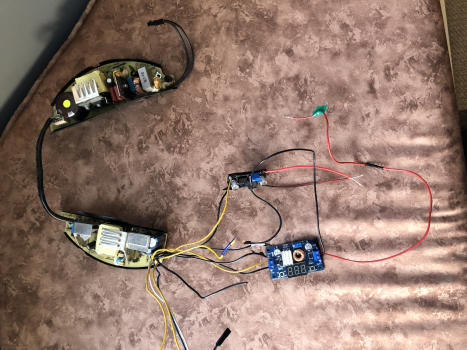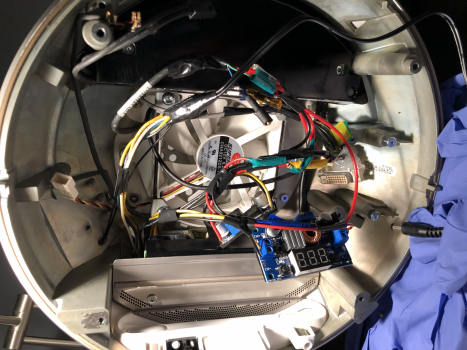Hey guys, I wanted to share a little project I've been working on over the holidays. I'm new to this forum and I am not a professional at this by any means, I just like to challenge myself with projects like this. I'll share the details of my ongoing project, but please keep in mind that I am just doing this for fun.
It started when my friend gave me an iMac G4 that he didn't need anymore, and I thought the design was way too cool to just throw away or not use. Technically it was working just fine (the disc drive wasn't strong enough to open the door anymore though) but the system didn't have wifi, and was really slow for even the most basic tasks. I had heard about colbyjohn94's successful M1 project and wanted to see if I could also do it.
My goal is to make the computer appear stock from the outside, while retaining all the original functionality(except for all the outdated ports) and being powered by Mac mini hardware either from an M1 or the upcoming M1 pro/max in the future.
At this point I'm just looking for a good deal on a used M1 Mini with decent specs (16gb 512gb at least). Or if the rumoured "pro" mini comes out before then, and the hardware is small enough, I may get that instead. Imagine what a sleeper that'd be..
Anyway, here are the progress pics. Enjoy!
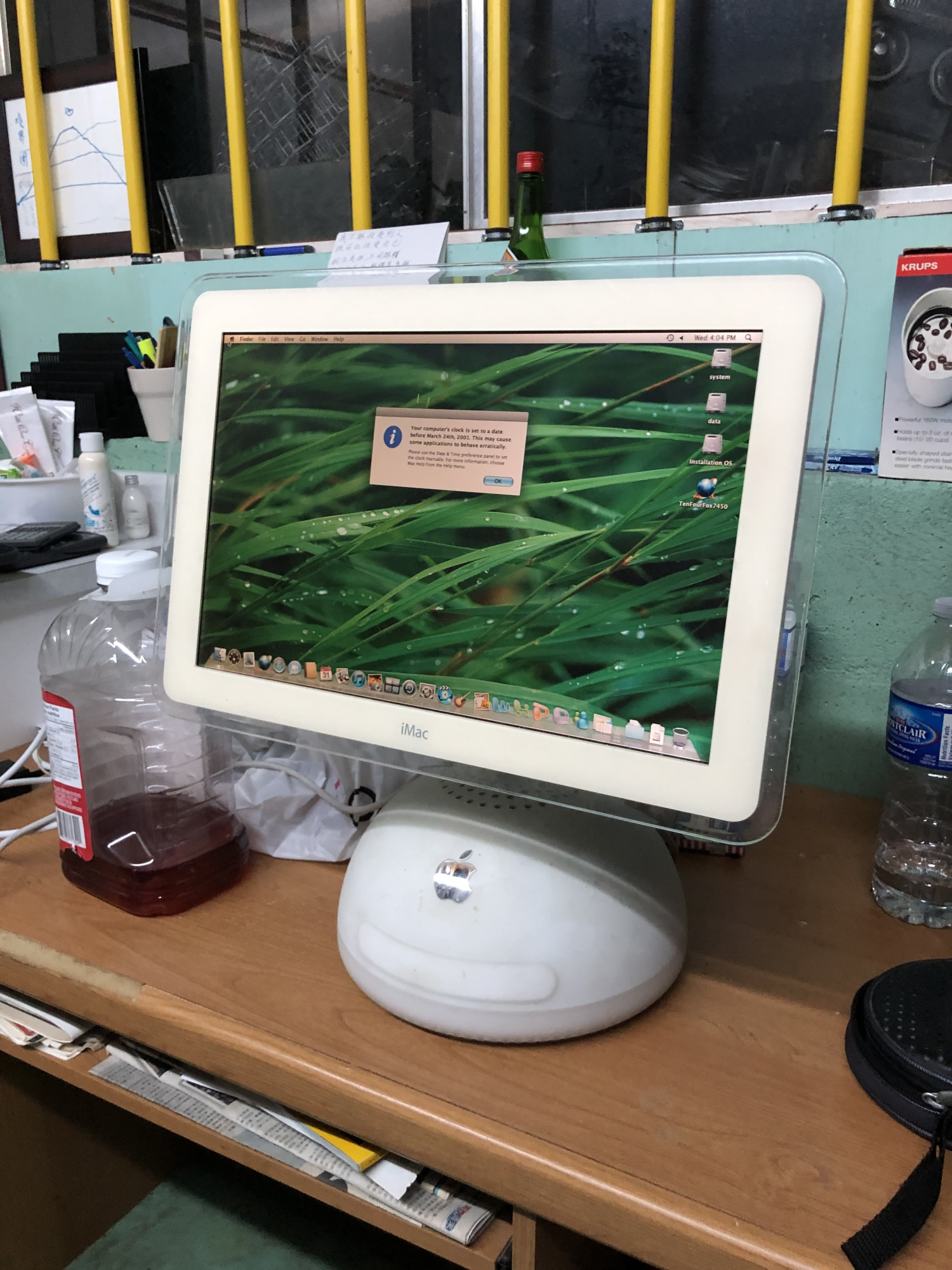
Picking it up.. working slowly but really dusty and doesn't connect to the internet.
Got it home, and immediately began to gut it.

They really made use of every bit of space here
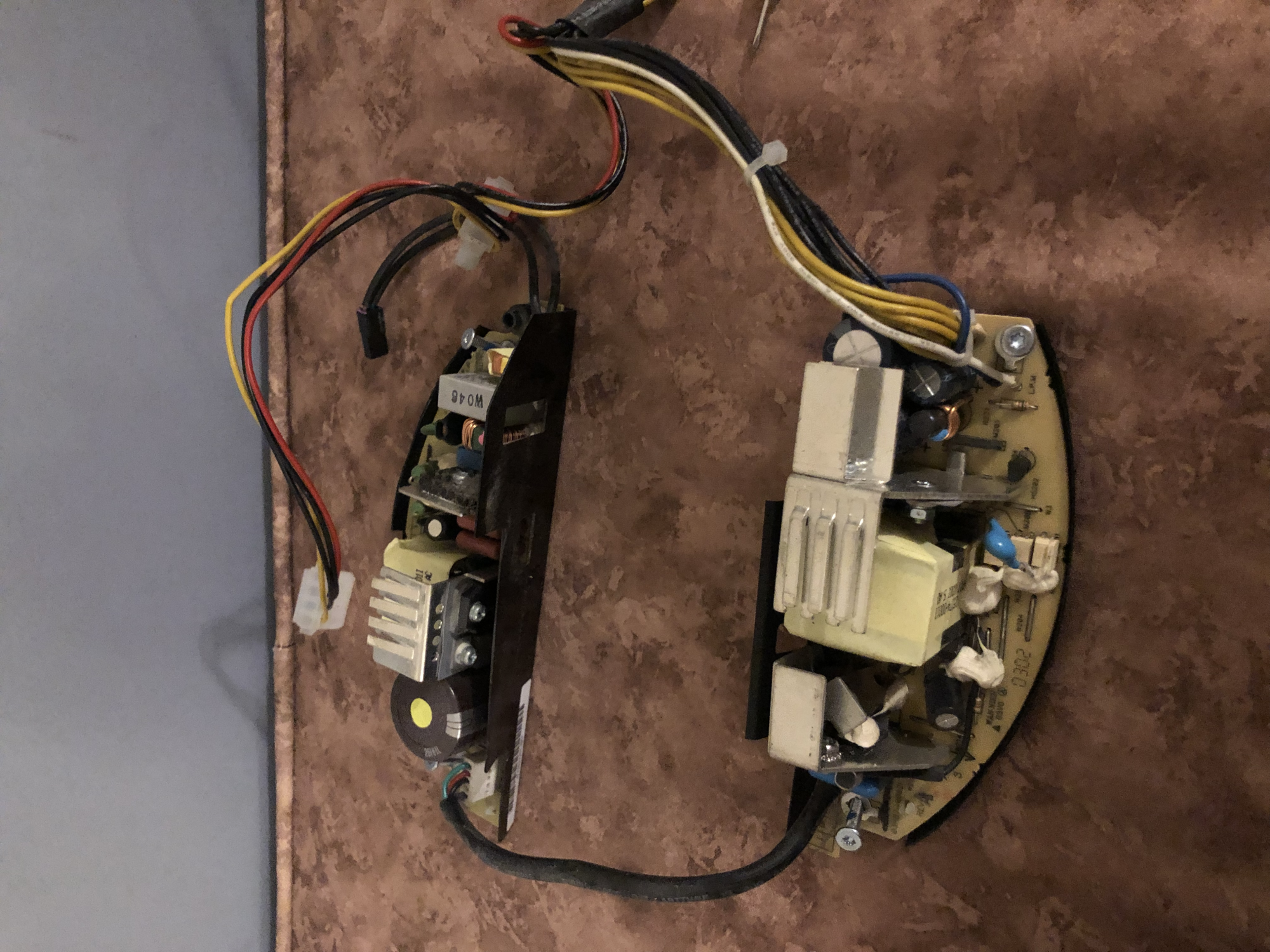
pretty unique PSU, such an apple thing to do

Finished gutting the main components.. now what? Time to do some research...

after some digging I found this amazingly detailed guide from Dremeljunkie http://www.dremeljunkie.com/2011/08/guide-step-by-step-17-imac-g4-tmds-to.html If you plan to do this, this guide is essential. Removing the base made life a lot easier from this point.

Picked up a few of these, Plan is to use stock PSU(which has 5 12v rails) and down convert them to 5vdc and 3.3vdc as per the guide
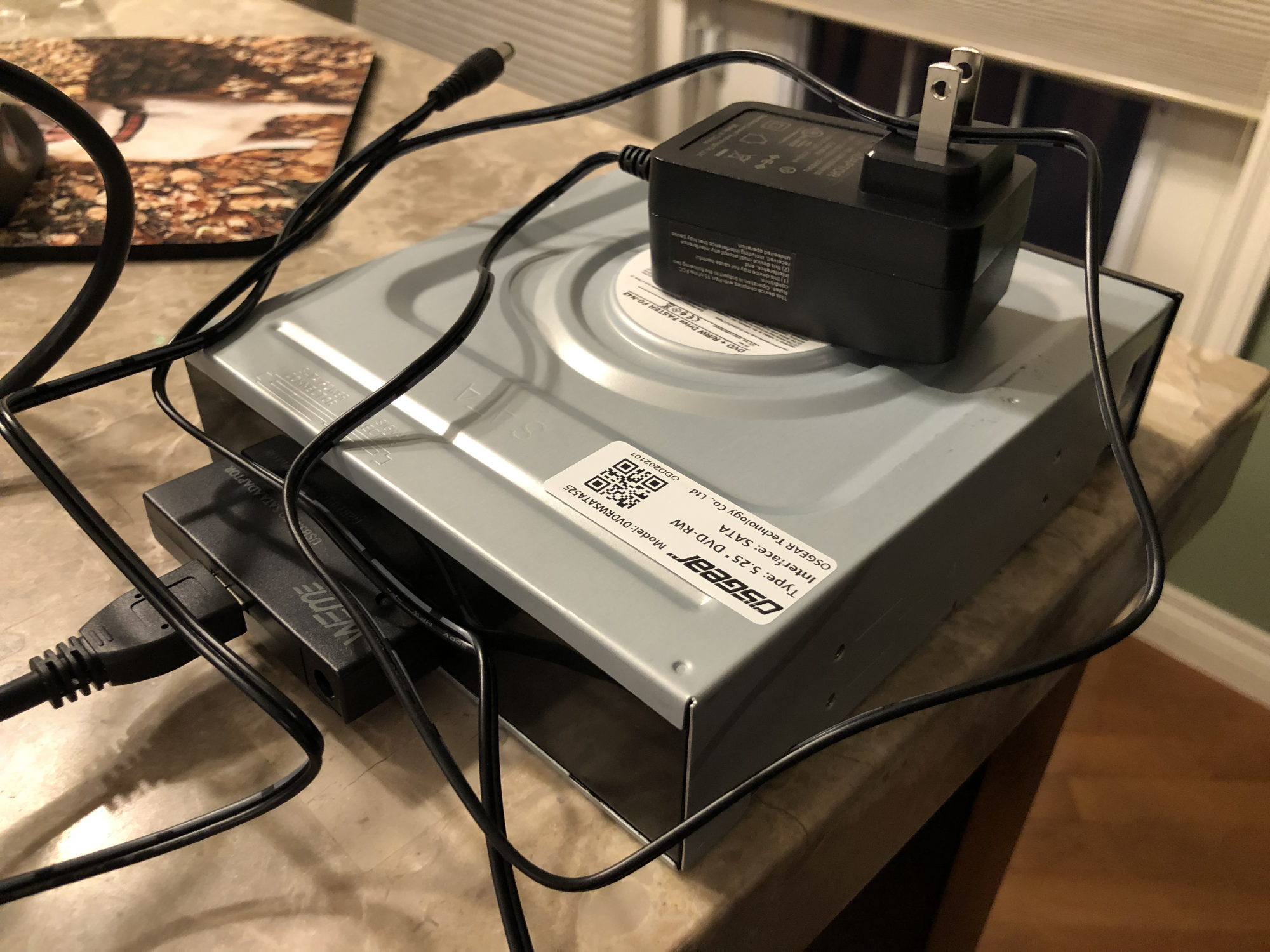
Needed a new drive as well with a bit more modern SATA, which allows me to then connect it to the Mac mini by USB. The included DC adaptor was also conveniently outputting 12v as well, so I can again use the stock PSU for this.
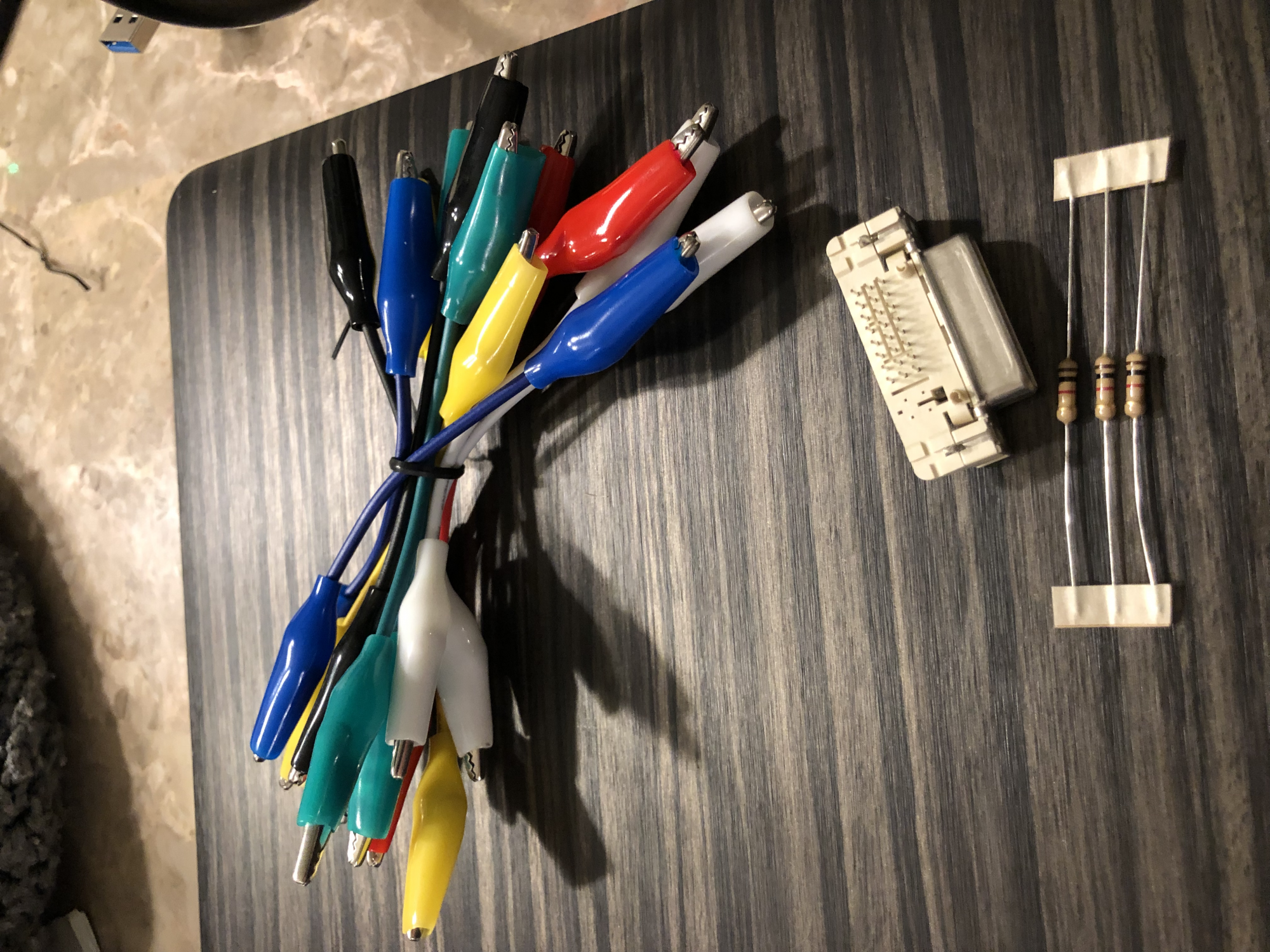
and of course the resistors and alligator test wires per the guide
Had to remove the faceplate from the optical drive in order to mount it in the G4 dome, but works correctly when connected to my MacBook

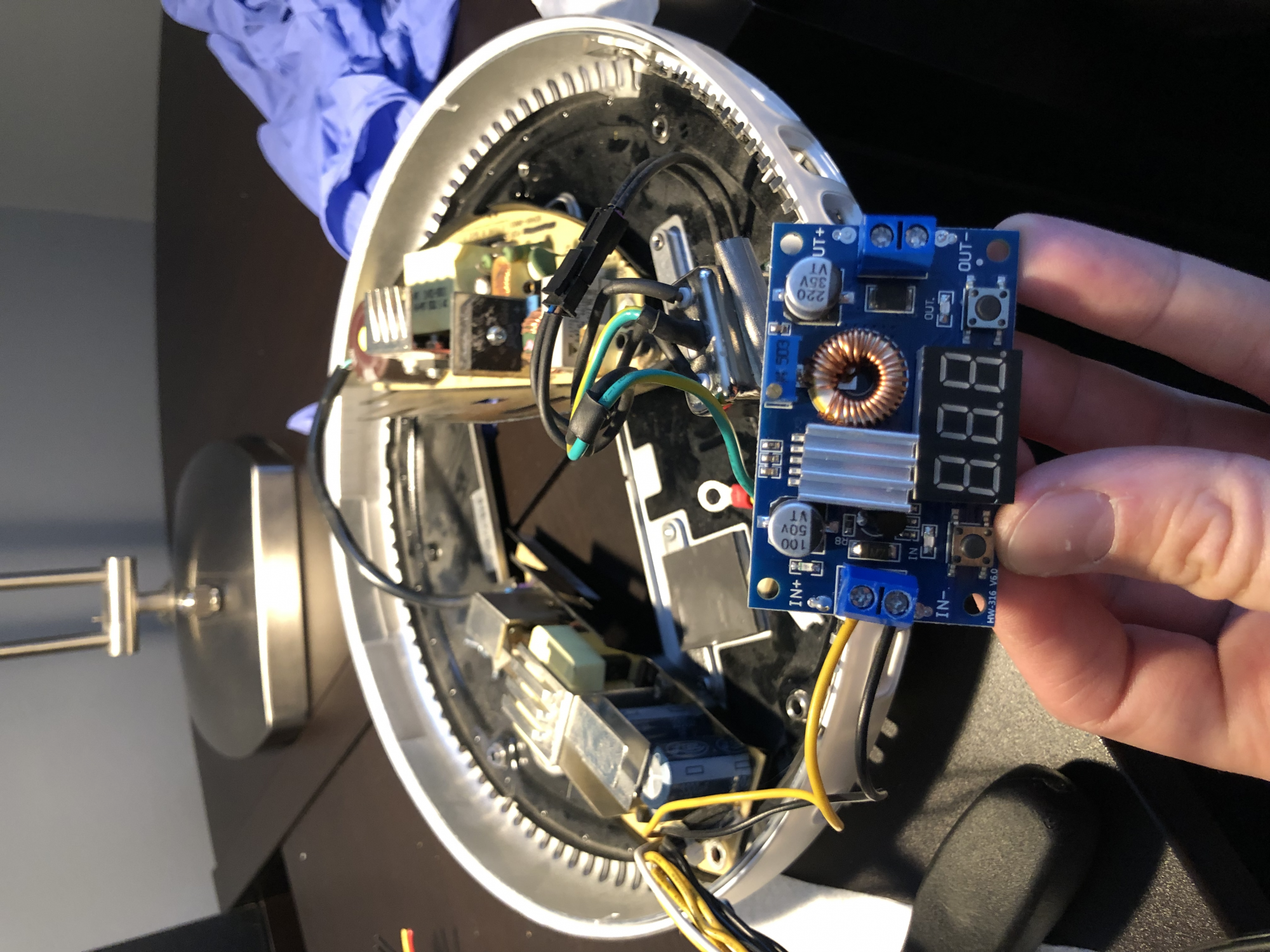
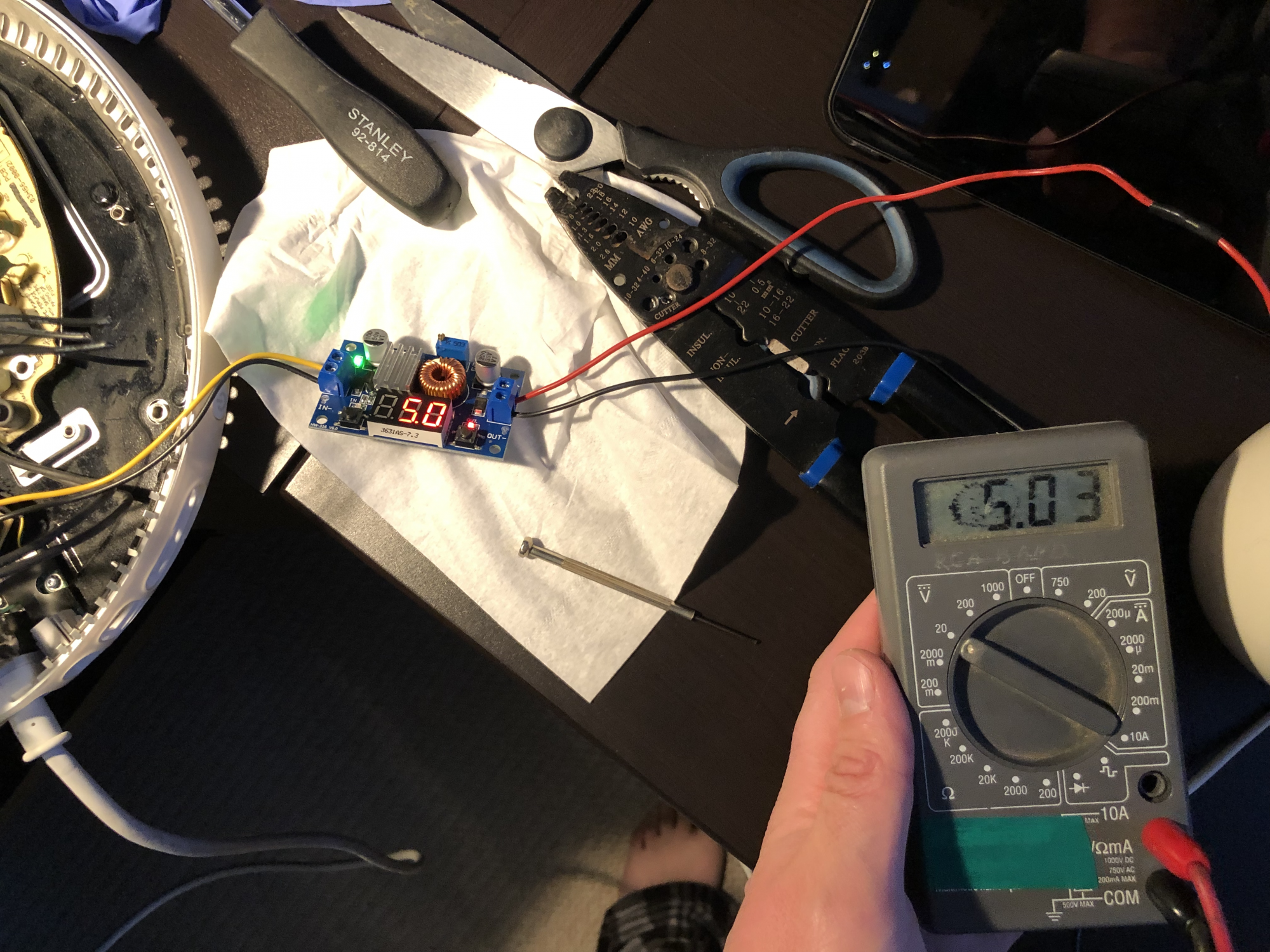
Prepping the PSU and making a 5VDC output for use later. hard to dial these things in perfectly, but I think its close enough..
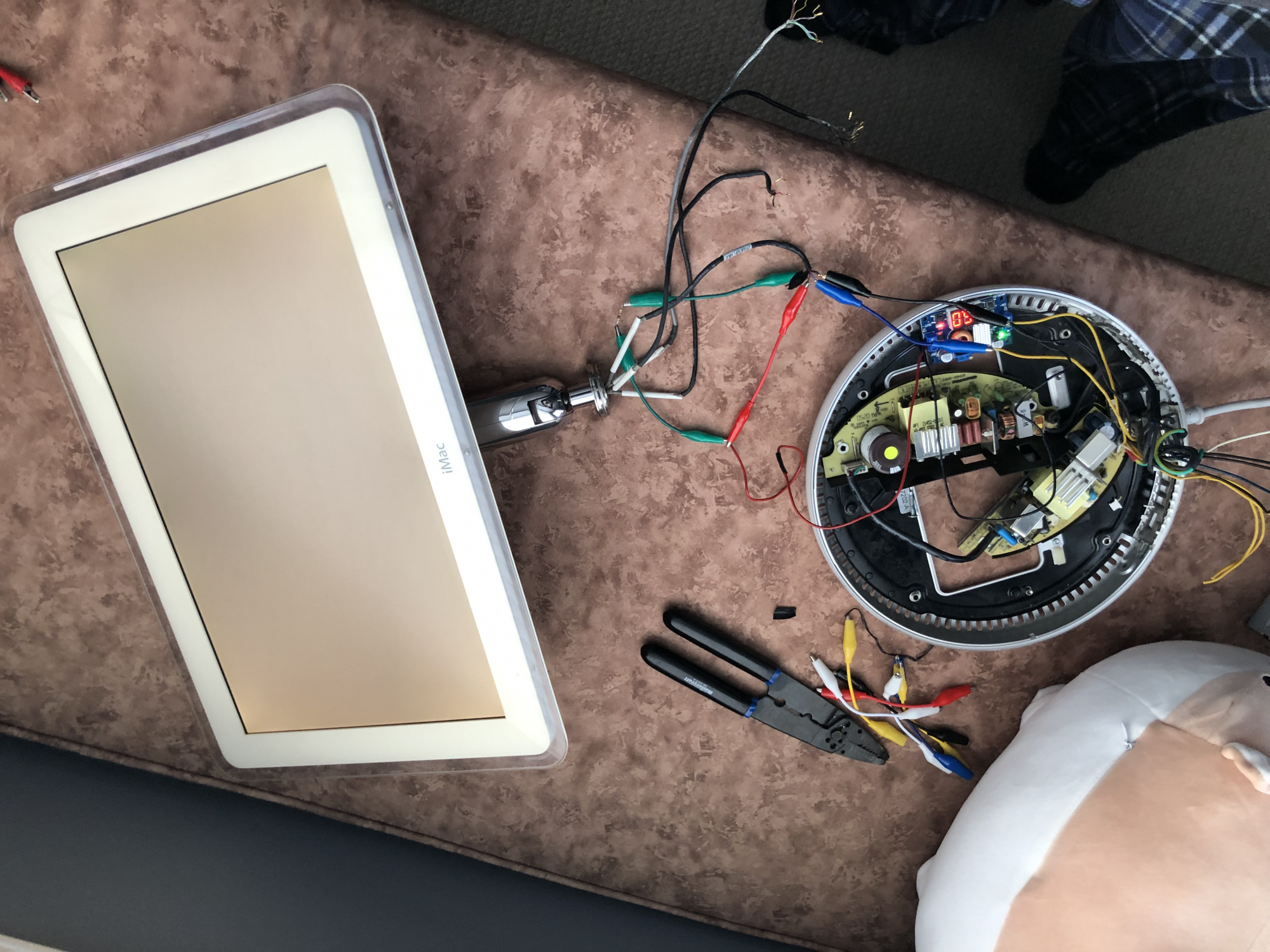
again following the guide, making sure everything on the inverter/backlight side of things works. so far so good
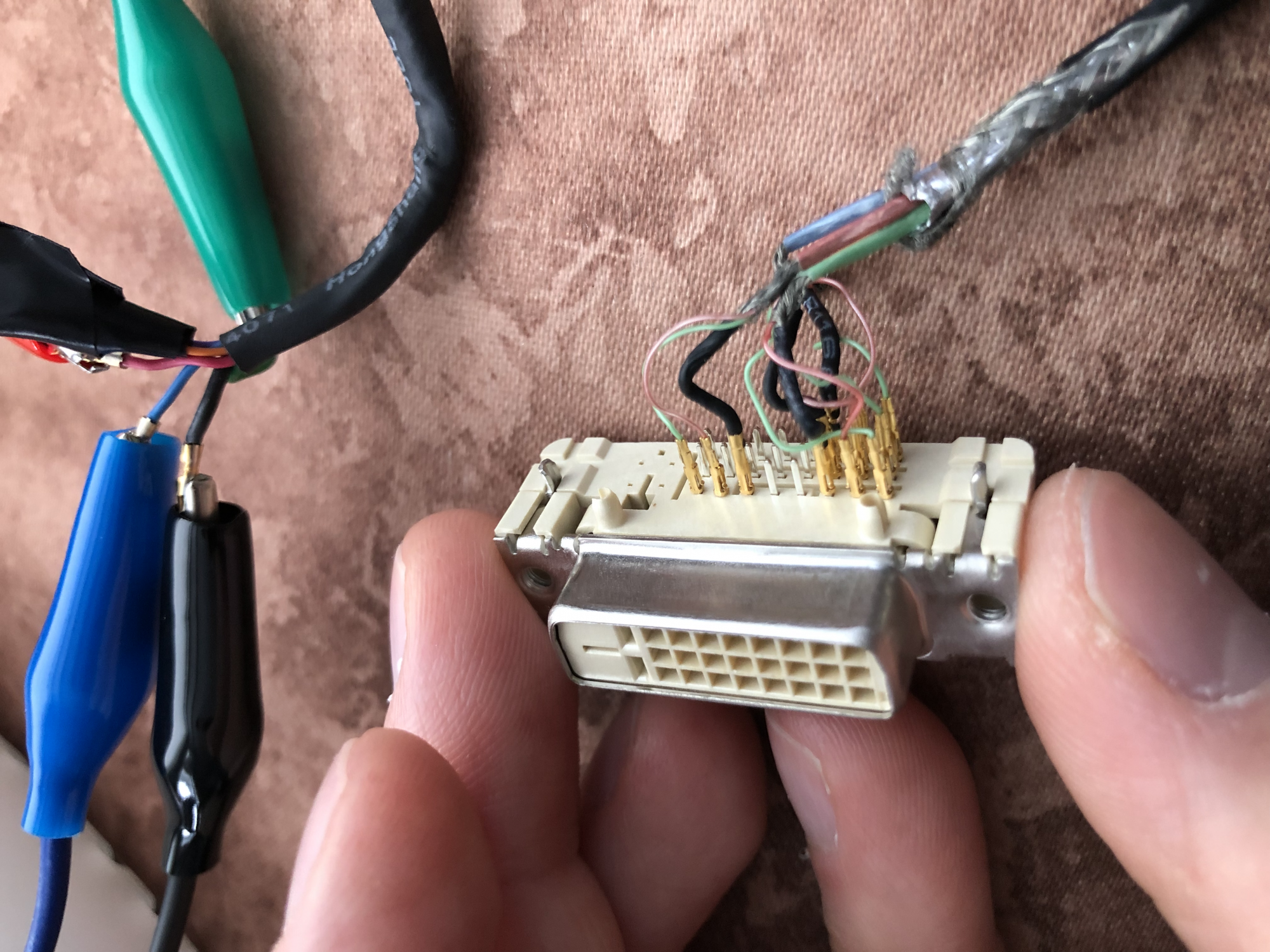
this took a little while even with tweezers, but they look like they're in the right position. thank goodness again for the guide, or id have never figured this out!
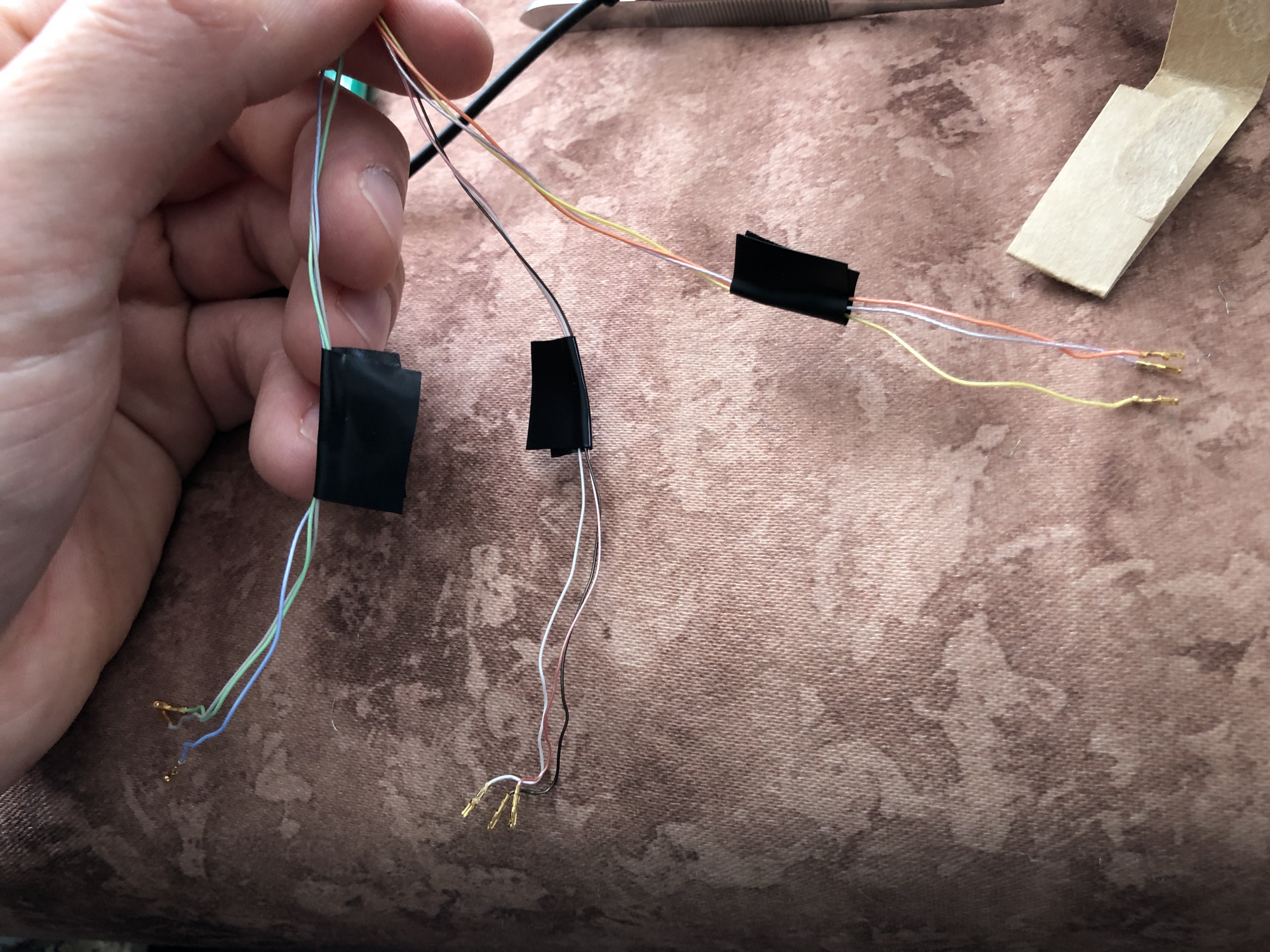
prepping my remaining wires.. dont mix up the grey, white and purple. they look really similar at a glance.
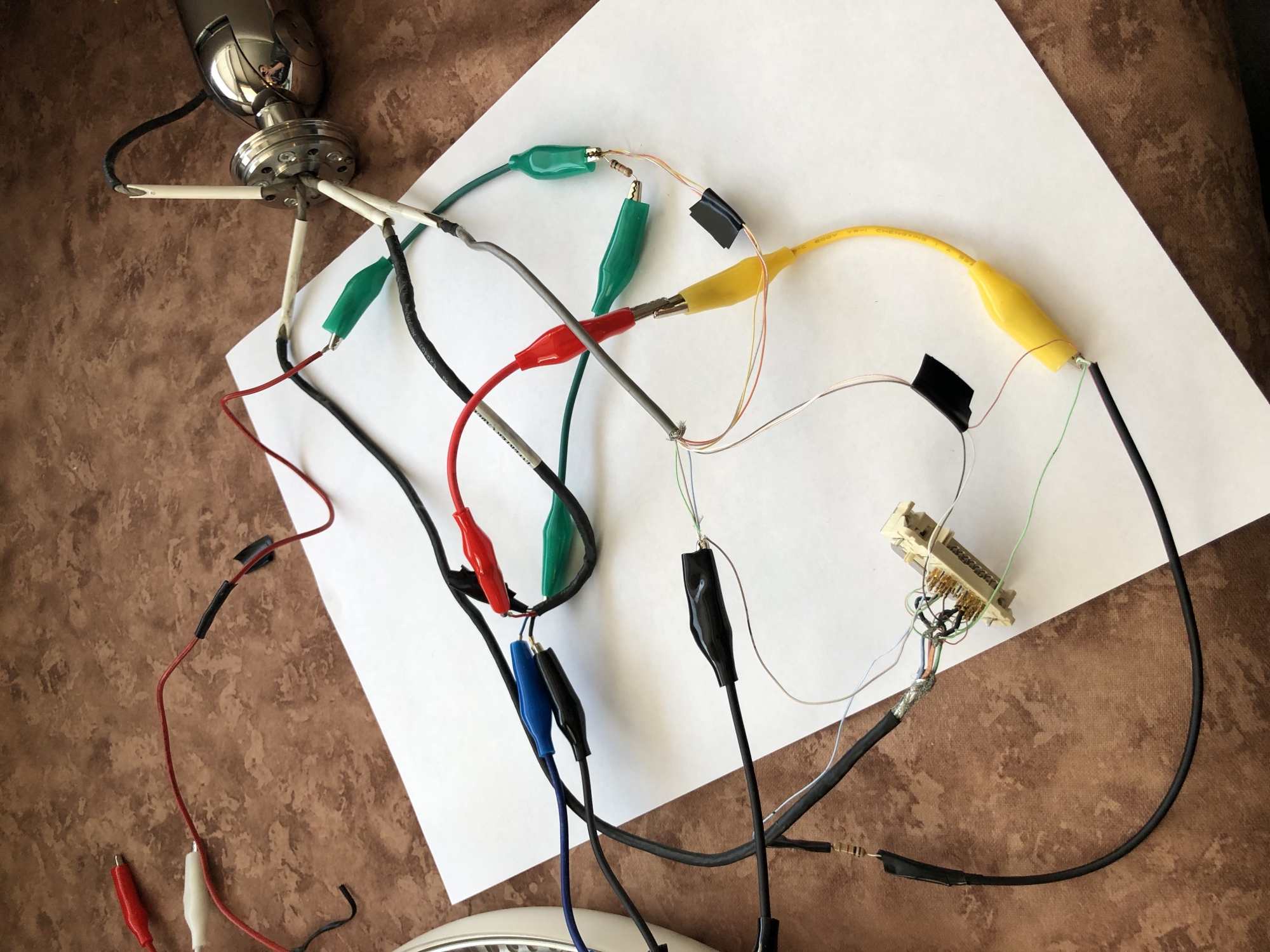
I think thats all the connection I need to make, after quadruple checking I think its right.. lets find out

amazingly its working! this felt good as I was sure id mess up some of the wiring.

time to give the dome its first and only bath after 20 years lol
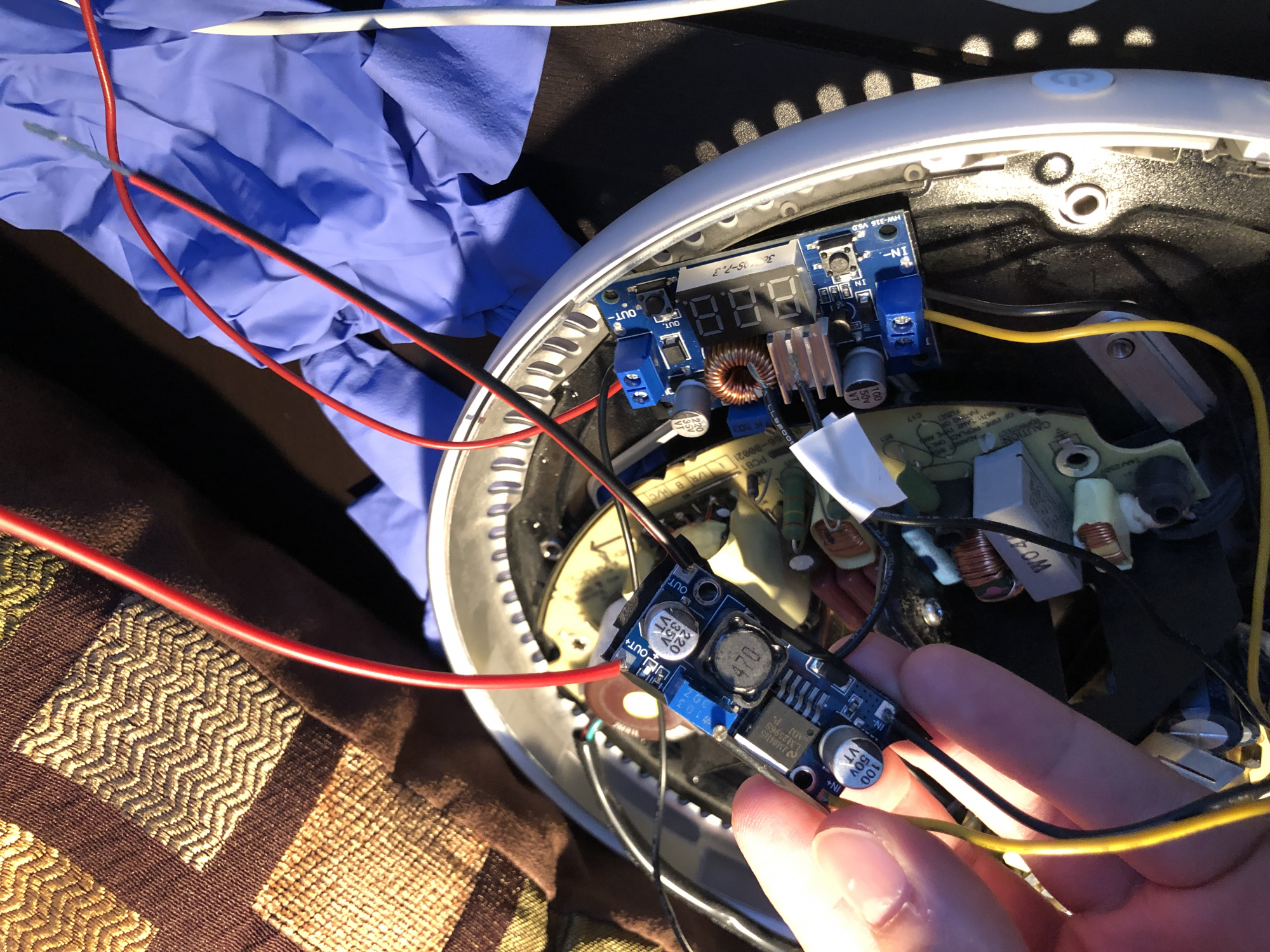
I know the guide says you dont really need 3.3VDC, but I felt better being closer to the stock setup(thinking that running 5V to the display would compromise longevity)
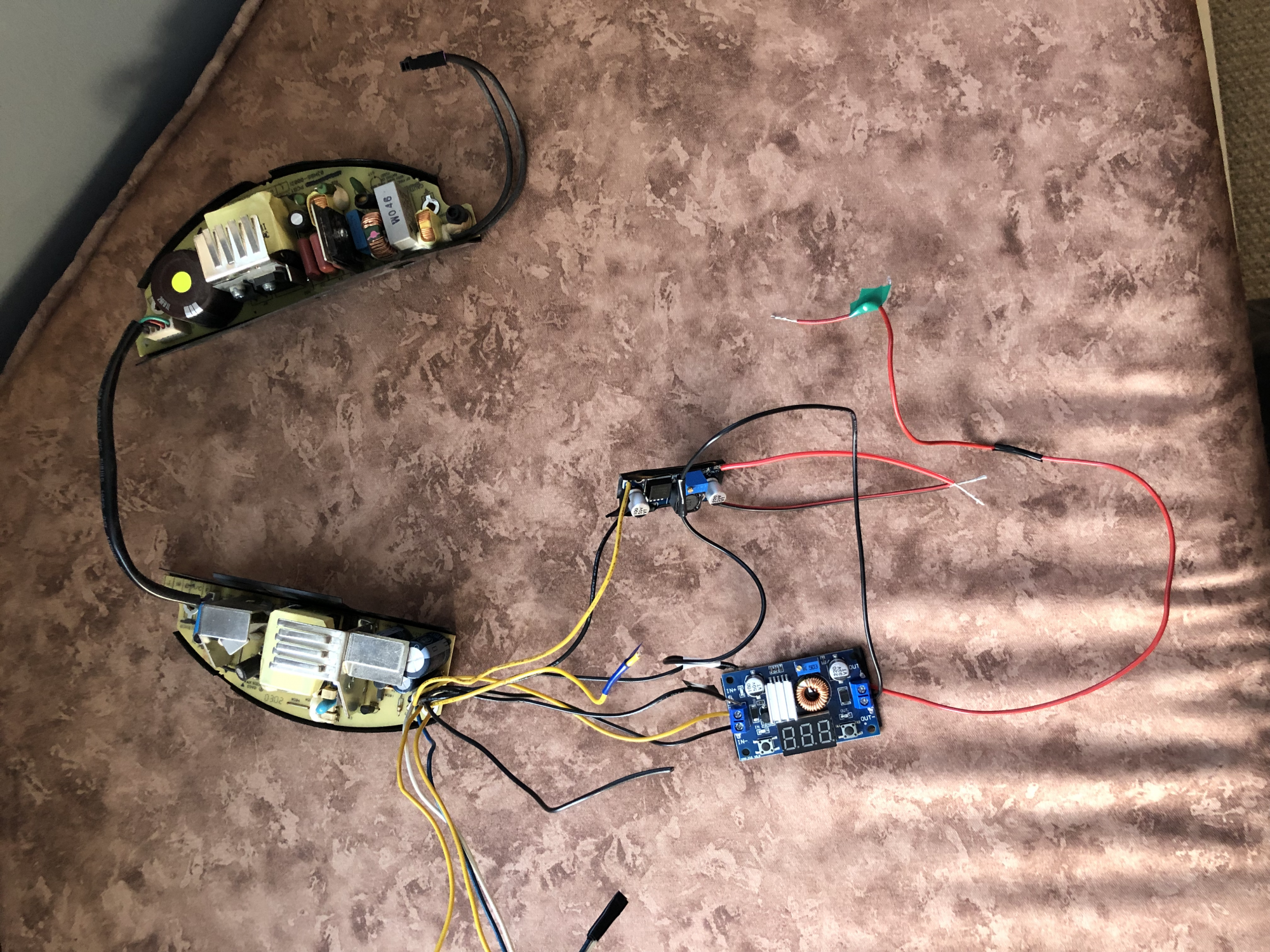
here is the PSU complete with 12, 5, and 3.3vdc outputs
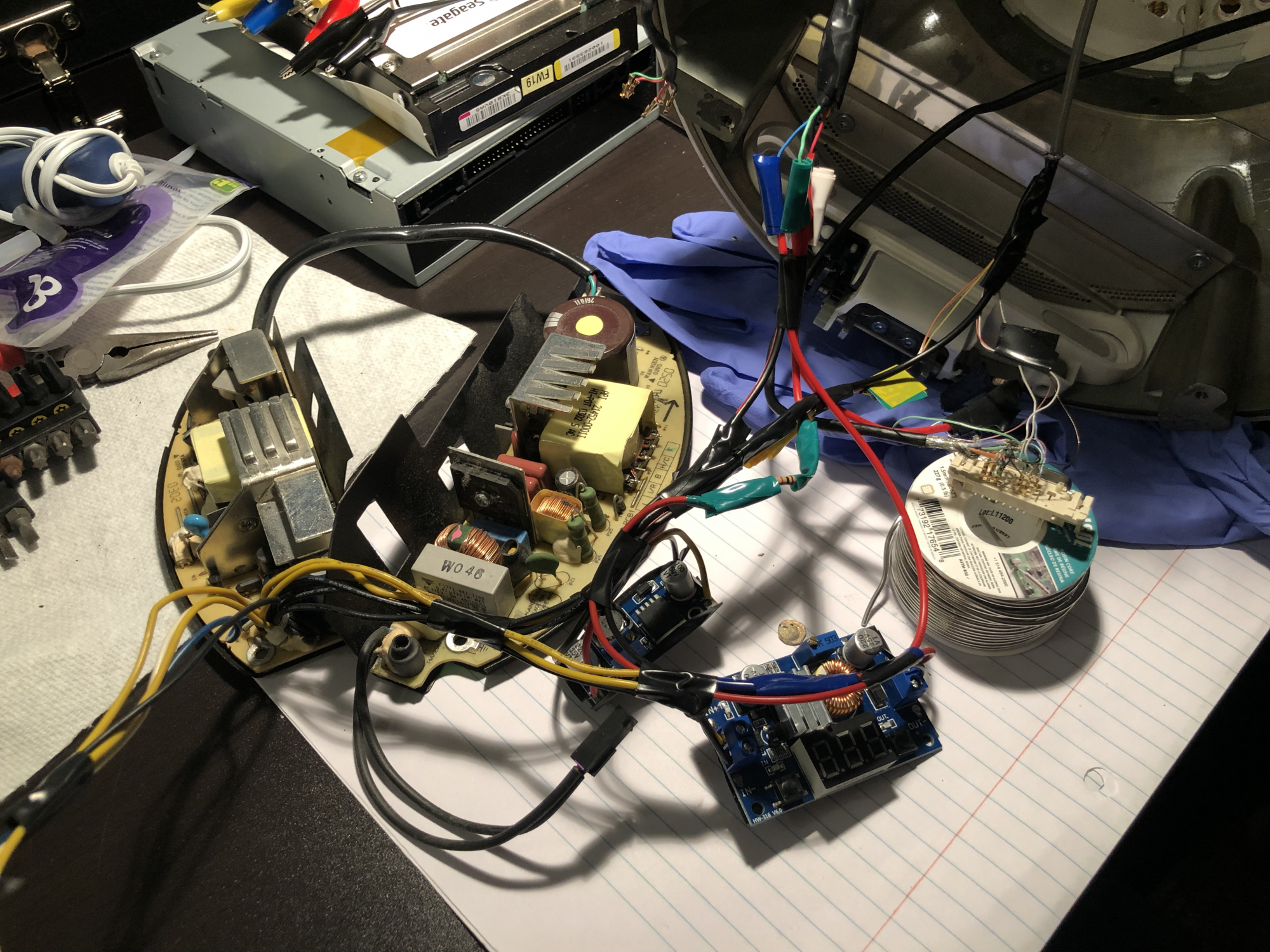
Put the base back on, ran the wires through, and beginning to solder/clean up as much as I can
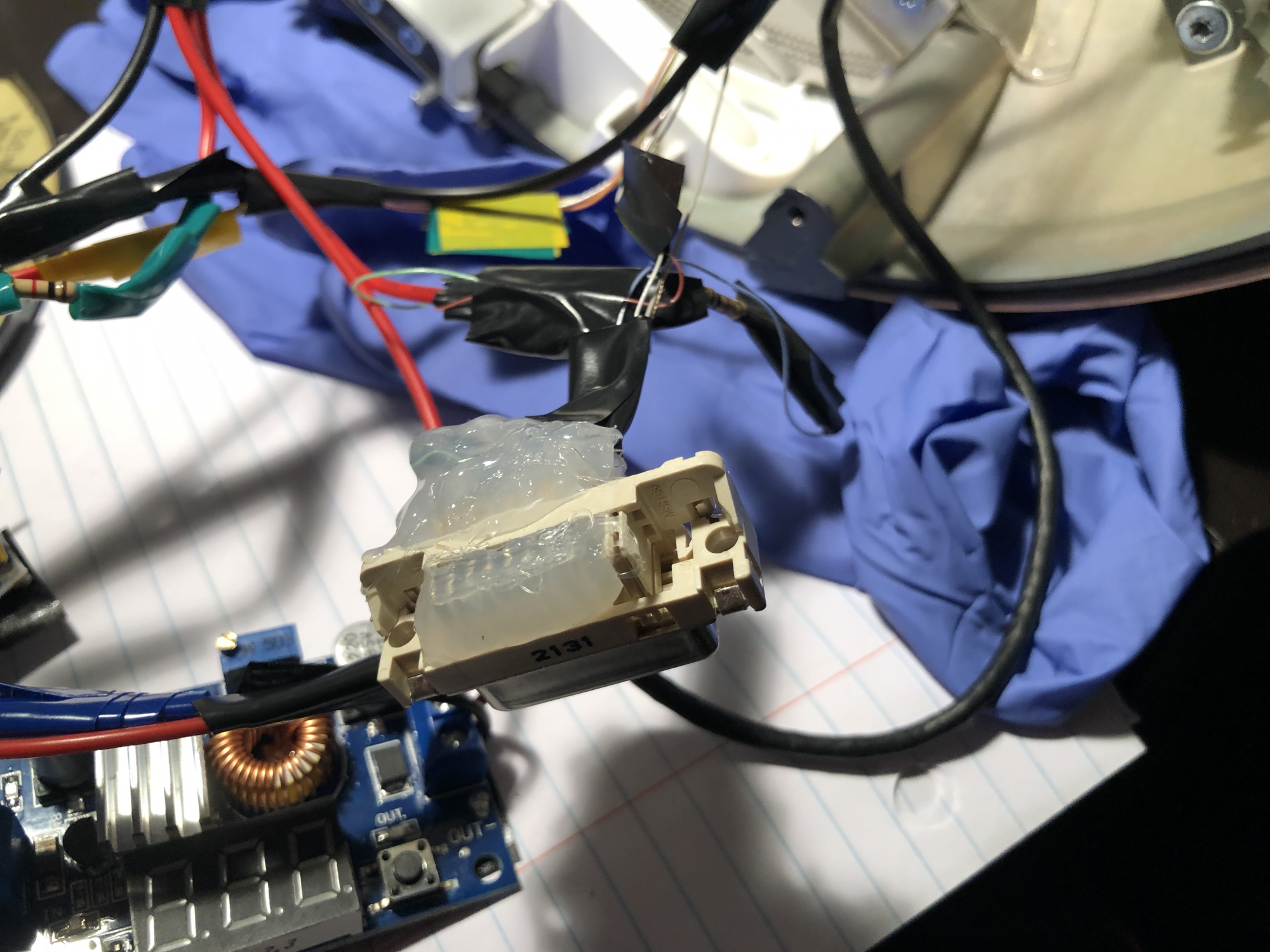
Saw another guide where the guy uses hot glue to hold the pins in. Good idea, im gunna do that too. (the image quality actually improved after doing this)
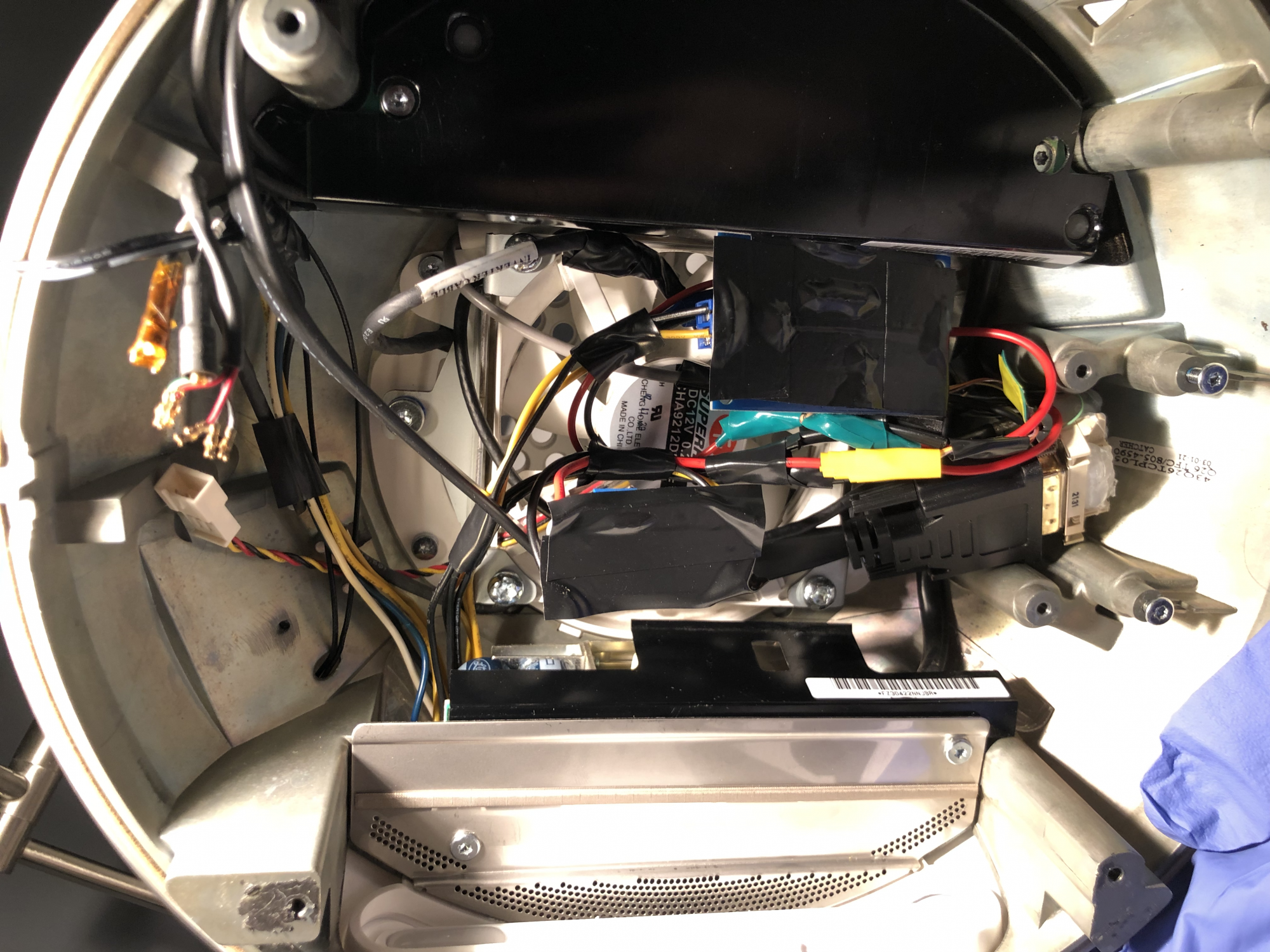
power supply and video connections are and looking a little less like a rats nest..
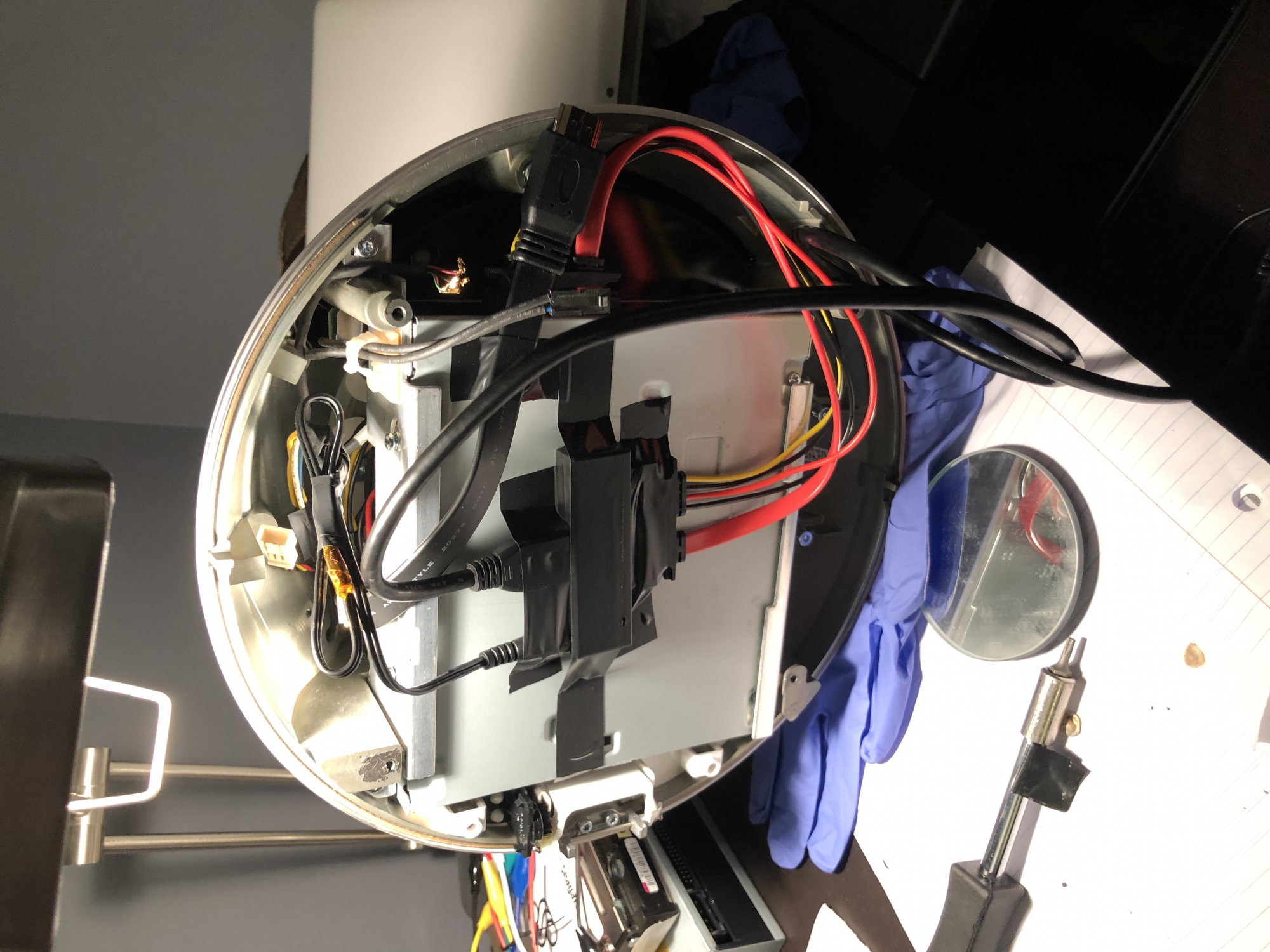
Temporarily trying to put the optical drive in, and trying to figure out where I should put everything. I realized after setting it up this way that there was only about 1.5cm of space directly under the optical drive. not enough space even for the tiny M1 guts. so I later relocated everything else to the side or below the drive. That means ill have to mount the logic board above the drive. I hope theres enough space..
testing the "brainless" iMac G4, using my MacBook for now. everything managed to fit together just fine with everything ive installed so far being under the optical drive. That leaves the space above the drive for the Mac mini hardware. I may have to remove the stock fan, and probably put the Mac mini PSU on the bottom or side of the dome. This may get tricky, but we'll cross that bridge when we get there.
I would also need room for a low profile usb hub to run down from the logic board to the rear ports.
To be continued.. just need to find a Mac mini now
It started when my friend gave me an iMac G4 that he didn't need anymore, and I thought the design was way too cool to just throw away or not use. Technically it was working just fine (the disc drive wasn't strong enough to open the door anymore though) but the system didn't have wifi, and was really slow for even the most basic tasks. I had heard about colbyjohn94's successful M1 project and wanted to see if I could also do it.
My goal is to make the computer appear stock from the outside, while retaining all the original functionality(except for all the outdated ports) and being powered by Mac mini hardware either from an M1 or the upcoming M1 pro/max in the future.
At this point I'm just looking for a good deal on a used M1 Mini with decent specs (16gb 512gb at least). Or if the rumoured "pro" mini comes out before then, and the hardware is small enough, I may get that instead. Imagine what a sleeper that'd be..
Anyway, here are the progress pics. Enjoy!
Picking it up.. working slowly but really dusty and doesn't connect to the internet.

Got it home, and immediately began to gut it.They really made use of every bit of space here
pretty unique PSU, such an apple thing to do
Finished gutting the main components.. now what? Time to do some research...
after some digging I found this amazingly detailed guide from Dremeljunkie http://www.dremeljunkie.com/2011/08/guide-step-by-step-17-imac-g4-tmds-to.html If you plan to do this, this guide is essential. Removing the base made life a lot easier from this point.
Picked up a few of these, Plan is to use stock PSU(which has 5 12v rails) and down convert them to 5vdc and 3.3vdc as per the guide
Needed a new drive as well with a bit more modern SATA, which allows me to then connect it to the Mac mini by USB. The included DC adaptor was also conveniently outputting 12v as well, so I can again use the stock PSU for this.
and of course the resistors and alligator test wires per the guide
Had to remove the faceplate from the optical drive in order to mount it in the G4 dome, but works correctly when connected to my MacBook
Prepping the PSU and making a 5VDC output for use later. hard to dial these things in perfectly, but I think its close enough..
again following the guide, making sure everything on the inverter/backlight side of things works. so far so good
this took a little while even with tweezers, but they look like they're in the right position. thank goodness again for the guide, or id have never figured this out!
prepping my remaining wires.. dont mix up the grey, white and purple. they look really similar at a glance.
I think thats all the connection I need to make, after quadruple checking I think its right.. lets find out
amazingly its working! this felt good as I was sure id mess up some of the wiring.
time to give the dome its first and only bath after 20 years lol
I know the guide says you dont really need 3.3VDC, but I felt better being closer to the stock setup(thinking that running 5V to the display would compromise longevity)
here is the PSU complete with 12, 5, and 3.3vdc outputs
Put the base back on, ran the wires through, and beginning to solder/clean up as much as I can
Saw another guide where the guy uses hot glue to hold the pins in. Good idea, im gunna do that too. (the image quality actually improved after doing this)
power supply and video connections are and looking a little less like a rats nest..
Temporarily trying to put the optical drive in, and trying to figure out where I should put everything. I realized after setting it up this way that there was only about 1.5cm of space directly under the optical drive. not enough space even for the tiny M1 guts. so I later relocated everything else to the side or below the drive. That means ill have to mount the logic board above the drive. I hope theres enough space..
testing the "brainless" iMac G4, using my MacBook for now. everything managed to fit together just fine with everything ive installed so far being under the optical drive. That leaves the space above the drive for the Mac mini hardware. I may have to remove the stock fan, and probably put the Mac mini PSU on the bottom or side of the dome. This may get tricky, but we'll cross that bridge when we get there.
I would also need room for a low profile usb hub to run down from the logic board to the rear ports.
To be continued.. just need to find a Mac mini now