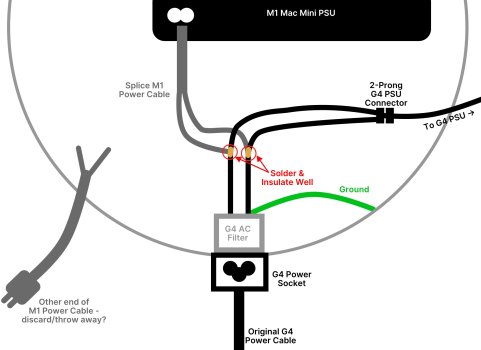An update on the project: M1 Mac mini with 16gb memory and 1TB storage has arrived! A few road blocks to deal with from the M1 Mac mini though. Having trouble with the backlight being woken up after sleep or a shut down. the HDMI to DVI adaptor needs to be plugged back into the Mac mini every time, or the backlight won't turn back on. didn't have this issue when testing off my MacBook Pro, so a little annoyed with this issue. Anyone have any ideas for fixing this?
Here are some other things I am working on right now:
View attachment 1942469
Planning out the final ports. from Left to Right I plan to install: HDMI, 3 USB A, 2 USB C, AC power, Headphone Jack, Ethernet, and SD Card slot in the last slot. Ill have to do a bit of cutting to make the port bezel into a slot shape, but shouldn't be too hard.
View attachment 1942470
View attachment 1942473
getting this rear panel off was a huge struggle, I needed a heat gun set to 400C in order to soften the glue enough to pull off. im surprised the plastic didn't melt.. the inner painted layer had some scratches in it somehow, and I need to spray pain the inside to get the white to appear even from the outside again.
View attachment 1942475
Previously there was an inner scratch above the apple logo where the inner paint was missing somehow. now it looks evenly white.
View attachment 1942472
The white bezel was also yellowed a bit, I wanted to separate the clear part off the white in order to restore it back to white, but it looks like the 2 pieces are somehow permanently fused together.
View attachment 1942474
even with the heat gun set pretty high, the bond did not seem to weaken at all. in fact the inner plastic started to melt a bit.. I guess im stuck with a yellow bezel, unless anyone has any other ideas for getting these apart??
View attachment 1942476
Decided to start sanding and polishing the bezel anyway, at least I could try to make the plastic clearer and smoother.
View attachment 1942477
here's the current set up for now. I cant put the Mac mini internals into the iMac until I resolve this HDMI issue.
I heard that USB C to dvi might do the trick, so ive ordered a few adaptors to try and test that out. Worst case scenario ill relocate the inverter On/Off wire(red 3.3v) to another source that turns on and off with the computer, or just control it manually with a switch off of the 3.3v constant from the iMac PSU.
View attachment 1942478
this thing is snappier than a G4 iMac could ever hope to be. on restarts, the computer is already back to the login screen by the time I plug the HDMI connector back into the mini.