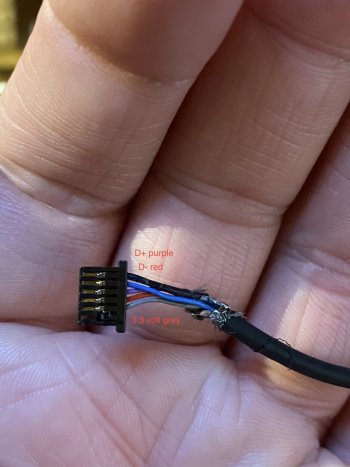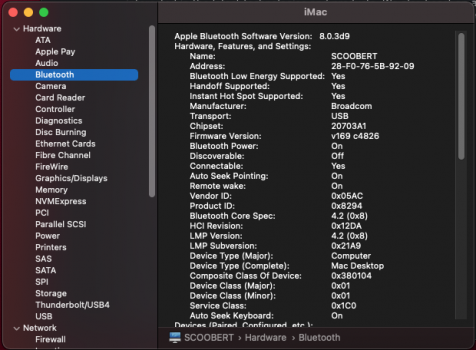Hi Inspiring, will you be able to tell which shipment company you used? I am considering to buy the same item and I am in the UK as well : ) Many thanks for the information.I have just purchased https://item.taobao.com/item.htm?spm=a21wu.12321156-tw.0.0.285a446ekIyZo5&id=40307425283 from the seller last week however I do speak Chinese so maybe that is why he is not replying yet. I also had to use a shipment company to get it shipped to the UK in 10 days.
The package 3 from the sale is the correct card to work with iMac 2011. It was a well designed card however maybe due to luck, my board arrived with "Cold solder" so the bluetooth didn't work at all. The seller is very helpful and in the end I fixed it with multimeter and soldering iron to make sure the connectors resumes connectivity together. The seller kindly offered a partial refund to cover my cost of devices.
If you ask the seller to test the wifi and bluetooth before shipment, in theory you wouldn't need any soldering at all. There is just some work moving the Bluetooth cable closer to the extension card.
Got a tip for us?
Let us know
Become a MacRumors Supporter for $50/year with no ads, ability to filter front page stories, and private forums.
iM 4,1-14,4 iMac (late 2007 to mid 2011) 802.11ac + BT 4.0 internal upgrade
- Thread starter Czo
- WikiPost WikiPost
- Start date
- Sort by reaction score
You are using an out of date browser. It may not display this or other websites correctly.
You should upgrade or use an alternative browser.
You should upgrade or use an alternative browser.
- Status
- The first post of this thread is a WikiPost and can be edited by anyone with the appropiate permissions. Your edits will be public.
Before I order my card I just wanted to make sure, and if anyone knows, that the BCM943602CDP Bluetooth 4.2 card will work with macOS High Sierra? Or do I need to use the other 4.0 card?
From quick google search it looks like the BCM943602CDP came in the 2017 macs. So I wasent sure if support would go back that far. Thanks for any help
From quick google search it looks like the BCM943602CDP came in the 2017 macs. So I wasent sure if support would go back that far. Thanks for any help
It works even with Sierra ... but if you are planning for High Sierra only you may use the cheaper BCM94331CD or BCM94360CD.Before I order my card I just wanted to make sure, and if anyone knows, that the BCM943602CDP Bluetooth 4.2 card will work with macOS High Sierra? Or do I need to use the other 4.0 card?
From quick google search it looks like the BCM943602CDP came in the 2017 macs. So I wasent sure if support would go back that far. Thanks for any help
No worries. Your knowledge of upgrading these iMacs is highly respected, so an honor you just respond to me at all.
Not sure if this is an indicator, but the BCM943602CDP I had was APN: 653-00005, and reported as BT 4.1. That seller accepted the return so on its way back. I doubt if that alone was the issue, and more likely it was just defective.
I see other sellers listing these with APN: 653-00011, but not specifying the BT version. I may try one of those. Only the OSXWiFi kits with the BCM943602CDP specify that they are BT 4.2, though priced at double or triple the price, and not wanting this upgrade that much.
Based on those that have Catalina unlocking do we know that was only with BT 4.2? I did read through all the pages in this thread and only saw it mentioned a BCM943602CDP card was required. Although BT 4.2 has features I would like, my main concern is that it unlocks with a S4 watch.
For now I stay with my BCM94360CD card and run Mojave, which works well.
you don’t have to have 4.2 for watch unlock. I had 4.0 on my 2007 iMac and watch unlock worked fine on it
Watch unlock works if and only if one denies @dosdude1 patcher to install the legacy wifi patch.. this has been posted some pages before and should be part of the first post, too.you don’t have to have 4.2 for watch unlock. I had 4.0 on my 2007 iMac and watch unlock worked fine on it
thanks for everyone posting on the thread. Got mine installed tonight. I routed everything pretty nicely back behind the PS and backlight boards. Soldered an adapter to extend the antenna wire behind it all. As I was soldering the 3.3v wire to the adapter board my wife walked up behind me to see what I was doing and scared me, as i jumped I pulled the wire I just soldered and the pad off the board 🤣. So i just soldered it to pin 1. Other 2 wires went well. Everything recognized and working. Thanks again everyone for the great thread to read through.
I've been following this for awhile, and decided to give it a try. I picked up a BCM94360CD for my 27" 2011 iMac. I had previously installed Big Sur using the micro patcher, and, after the install, everything worked just fine. I tried bluetooth with my AirPods Pro, 802.11ac showed up and worked just fine when connecting to the internet. Getting the full speeds using Speedtest.net. Everything seems to show and work as expected as I've tried various things.
The one issue I've run into is airdrop related. The iMac sees other devices just fine, and can airdrop to them without a problem. I was able to airdrop to an iPhone 12, iPad, 13" MacBook Pro, and an iPhone XS. The problem is, for some reason, all of these other devices DO NOT see the iMac. I'm not sure why that is the case that they show and seem to communicate fine on the iMac itself, but not on iOS and other devices.
I read more in this forum about the whitelisting the board ID, and realized that may have been the problem. Since I was running Big Sur, however, according to the first post, the micro patcher should do this automatically. Since I had not had the BCM94360CD installed originally, I removed the kexts that were patched, restarted, and then reinstalled them. The micro patcher saw the new BCM94360CD card and appears to have whitelisted the board ID. The same problem exists, however. The iMac sees other devices, can transfer via airdrop to them just fine, but the other devices don't see the iMac when trying to send something from them to the iMac.
I tried, just for kicks, to manually whitelist the board ID, but it didn't make any difference.
I'm still glad I upgraded to this new card, as everything else is great.. Clearly is faster for web browsing, etc. I use Airdrop fairly often, so that was a major reason for getting the new card. Any thoughts on what might be going on here?
The one issue I've run into is airdrop related. The iMac sees other devices just fine, and can airdrop to them without a problem. I was able to airdrop to an iPhone 12, iPad, 13" MacBook Pro, and an iPhone XS. The problem is, for some reason, all of these other devices DO NOT see the iMac. I'm not sure why that is the case that they show and seem to communicate fine on the iMac itself, but not on iOS and other devices.
I read more in this forum about the whitelisting the board ID, and realized that may have been the problem. Since I was running Big Sur, however, according to the first post, the micro patcher should do this automatically. Since I had not had the BCM94360CD installed originally, I removed the kexts that were patched, restarted, and then reinstalled them. The micro patcher saw the new BCM94360CD card and appears to have whitelisted the board ID. The same problem exists, however. The iMac sees other devices, can transfer via airdrop to them just fine, but the other devices don't see the iMac when trying to send something from them to the iMac.
I tried, just for kicks, to manually whitelist the board ID, but it didn't make any difference.
I'm still glad I upgraded to this new card, as everything else is great.. Clearly is faster for web browsing, etc. I use Airdrop fairly often, so that was a major reason for getting the new card. Any thoughts on what might be going on here?
Hi everyone,
I wanted to do a post detailing my Bluetooth 4.0 and AirPort/Wifi upgrade.
2011 iMac 21.5 inch - EMC 2428 - A1311 model
I installed the Broadcom bcm94360cd after deciding the next upgrade over this card was probably more than I need for an old machine and the price was relatively quite a bit more from what I remember. Card and adapter was purchased from AliEx from Fenvi store
https://www.aliexpress.com/item/32704591968.html?spm=a2g0s.9042311.0.0.27424c4desb3xL (as of early 2021)
The new wifi card needs 1 additional antenna style cable to connect the old Bluetooth wire to the new card. I order 3 just in case (only used the 1) from this store in the image below. 50 cm / 19.7 inches could have possibly worked with the 40 cm / 15.8-inch version as there was a little extra slack, but I would go with the 50 cm to be sure.

https://www.aliexpress.com/item/32580132447.html?spm=a2g0s.9042311.0.0.27424c4desb3xL (as of early 2021)
___________________________________________
Torx T-10 screwdriver for the monitor panel removal.
Torx T-6 screwdriver needed for the wifi card screw.
Soldering iron - used a cheap 10 Euro 60-watt from amazon.de (was not of very good quality but worked)
Solder wire used 1mm with flux already in it.
A cord with at least 3 wires to hook up the 3.3V and the usb_D+ and usb_D- I cut up an old generic iPhone 2.4 amp charging cable. cut to approximately 50 cm or 20 inches.
Some wire cutters/ strippers maybe a razor utility knife to help open the factory-installed Bluetooth cable, mine was sticky and kind of a pain to open the end after cutting off the wire harness plug-in.
Heat shrink tubing if you're particular about covering up the wiring.
___________________________________________
IFixit guide on how to open your computer make repairs, if your not already familiar.

 www.ifixit.com
www.ifixit.com
___________________________________________


2.4 amp generic iPhone cord cut to approximately 50 cm / 20 inches + BT extension antenna

Factory insalled Bluetooth cable / Cut off the plug-in adapter-harness. D+ purple D- red 3.3 volt grey
*Other two wires blue and black are ground wires, which can just be cut back and not used.

My soldering skills have not been tested in many years, so its not great. Does the job though and works. 3.3 Volt wire (Red) touches both factory solder spots on the R1 lower connection.
* Your wire colors might be different, just write down which color to which color and double check before soldering.

I applied some heat shrink tubing to help cover up some of the exposed wiring to keep it neat and tidy.

New Broadcom bcm94360cd Wifi antenna order: no line=J0 / one line=J1 / two lines=J2 / BT extension=J3

4th antenna spot (J2) causes the wifi card to sit at an angle and touch the mounting screw. No worries, it works fine and LCD screen re-installs fine.


50 cm or 19.7 inch Bluetooth extension antenna, some slack in the line had to fold behind another wire. Simply plugged together, male & female. I left old blutooth board inside the machine with no issues, don't see any reason to take it out.

General over-view of how everything looks. No DVD drive.

Final Specs

The computer turned on and I had to plug in a wired keyboard, navigate over to password and login. Computer within 1-2 minutes set itself up to regonized the original Apple keyboard and magic mouse it came with.
Machine is currently running High Sierra, had Catalina on it a few weeks ago, but was somehow not right so went back to High Sierra, maybe I try again later.
Wifi works perfect, maybe better, and the Bluetooth and Wifi can both be powered on/off independantly. I don't own an Apple Watch, have not tested airdrop and other features yet, as I don't use them often. Update: Airdrop works
Thank you! very much to all that came before me and helped contribute to the thread, I hope my post can help someone else out down the road. The whole process took me 2-3 hours. Could be done in 1/2 the time if you are quick and solder on a regular basis
Once again this is for a 2011 iMac 21.5 inch process looks similar for other models but not exactly the same.
I wanted to do a post detailing my Bluetooth 4.0 and AirPort/Wifi upgrade.
2011 iMac 21.5 inch - EMC 2428 - A1311 model
I installed the Broadcom bcm94360cd after deciding the next upgrade over this card was probably more than I need for an old machine and the price was relatively quite a bit more from what I remember. Card and adapter was purchased from AliEx from Fenvi store
The new wifi card needs 1 additional antenna style cable to connect the old Bluetooth wire to the new card. I order 3 just in case (only used the 1) from this store in the image below. 50 cm / 19.7 inches could have possibly worked with the 40 cm / 15.8-inch version as there was a little extra slack, but I would go with the 50 cm to be sure.
https://www.aliexpress.com/item/32580132447.html?spm=a2g0s.9042311.0.0.27424c4desb3xL (as of early 2021)
___________________________________________
Torx T-10 screwdriver for the monitor panel removal.
Torx T-6 screwdriver needed for the wifi card screw.
Soldering iron - used a cheap 10 Euro 60-watt from amazon.de (was not of very good quality but worked)
Solder wire used 1mm with flux already in it.
A cord with at least 3 wires to hook up the 3.3V and the usb_D+ and usb_D- I cut up an old generic iPhone 2.4 amp charging cable. cut to approximately 50 cm or 20 inches.
Some wire cutters/ strippers maybe a razor utility knife to help open the factory-installed Bluetooth cable, mine was sticky and kind of a pain to open the end after cutting off the wire harness plug-in.
Heat shrink tubing if you're particular about covering up the wiring.
___________________________________________
IFixit guide on how to open your computer make repairs, if your not already familiar.
iMac Intel 21.5" EMC 2428 Mid 2011 Repair Help: Learn How to Fix It Yourself.
Model A1311 / Mid 2011 / 2.5 & 2.7 GHz Core i5 or 2.8 GHz Core i7 Processor
___________________________________________
2.4 amp generic iPhone cord cut to approximately 50 cm / 20 inches + BT extension antenna
Factory insalled Bluetooth cable / Cut off the plug-in adapter-harness. D+ purple D- red 3.3 volt grey
*Other two wires blue and black are ground wires, which can just be cut back and not used.
My soldering skills have not been tested in many years, so its not great. Does the job though and works. 3.3 Volt wire (Red) touches both factory solder spots on the R1 lower connection.
* Your wire colors might be different, just write down which color to which color and double check before soldering.
I applied some heat shrink tubing to help cover up some of the exposed wiring to keep it neat and tidy.
New Broadcom bcm94360cd Wifi antenna order: no line=J0 / one line=J1 / two lines=J2 / BT extension=J3
4th antenna spot (J2) causes the wifi card to sit at an angle and touch the mounting screw. No worries, it works fine and LCD screen re-installs fine.
50 cm or 19.7 inch Bluetooth extension antenna, some slack in the line had to fold behind another wire. Simply plugged together, male & female. I left old blutooth board inside the machine with no issues, don't see any reason to take it out.
General over-view of how everything looks. No DVD drive.
Final Specs
The computer turned on and I had to plug in a wired keyboard, navigate over to password and login. Computer within 1-2 minutes set itself up to regonized the original Apple keyboard and magic mouse it came with.
Machine is currently running High Sierra, had Catalina on it a few weeks ago, but was somehow not right so went back to High Sierra, maybe I try again later.
Wifi works perfect, maybe better, and the Bluetooth and Wifi can both be powered on/off independantly. I don't own an Apple Watch, have not tested airdrop and other features yet, as I don't use them often. Update: Airdrop works
Thank you! very much to all that came before me and helped contribute to the thread, I hope my post can help someone else out down the road. The whole process took me 2-3 hours. Could be done in 1/2 the time if you are quick and solder on a regular basis
Once again this is for a 2011 iMac 21.5 inch process looks similar for other models but not exactly the same.
Attachments
Last edited:
Hi there
Short question, can some confirm whether the R1 solder spots are the same for all the mPCIe to Apple connector adapters? For example, at the following "VER:3.0" labeled model the R1 solder spots are at similar position. Unfortunately I am unsure if "R1" really stands on all these various adapters for the same. It should be noted, that there exist also a newer "Version 4.0" variant of this adapter but the R1 solder spots are not prepared (for soldering).
Whatever, my mPCIe to Apple / Broadcom connector looks as follow:

Short question, can some confirm whether the R1 solder spots are the same for all the mPCIe to Apple connector adapters? For example, at the following "VER:3.0" labeled model the R1 solder spots are at similar position. Unfortunately I am unsure if "R1" really stands on all these various adapters for the same. It should be noted, that there exist also a newer "Version 4.0" variant of this adapter but the R1 solder spots are not prepared (for soldering).
Whatever, my mPCIe to Apple / Broadcom connector looks as follow:
Hi all
I bought this adaptor with a 'port' to plug in USB D+ and D-, but most people in this thread still seem to be soldering at both ends? Am I right in saying I can just plug the cable into the card, split the bluetooth power cable and join the D+ and D- wires?
Thanks


I bought this adaptor with a 'port' to plug in USB D+ and D-, but most people in this thread still seem to be soldering at both ends? Am I right in saying I can just plug the cable into the card, split the bluetooth power cable and join the D+ and D- wires?
Thanks
Hi
If you want to use Bluetooth independently from WiFi then you have to solder a USB power cable to R1. However, regarding the USB- and USB+ data wires (red and black) it may be possible to use (really small) screw terminals to connect them to the original purple and red wires at the original BT adapter cable. At mine Version 3 adapter it seems that red should be connected to purple and black to red. Because that is somewhat strange I will switch the wires in the white connector, then I will have a red to red and black to purple combination. And finally, the original grey USB power wire can be theoretically also connected via a screw terminal to the cable which is soldered to the adapter. So with this method, soldering is only needed a the R1 location on the adapter. If that works then this will be a fully reversible solution.
@Aesthetica Can you please provide a real picture of yours Version 4 adapter? Thanks!
If you want to use Bluetooth independently from WiFi then you have to solder a USB power cable to R1. However, regarding the USB- and USB+ data wires (red and black) it may be possible to use (really small) screw terminals to connect them to the original purple and red wires at the original BT adapter cable. At mine Version 3 adapter it seems that red should be connected to purple and black to red. Because that is somewhat strange I will switch the wires in the white connector, then I will have a red to red and black to purple combination. And finally, the original grey USB power wire can be theoretically also connected via a screw terminal to the cable which is soldered to the adapter. So with this method, soldering is only needed a the R1 location on the adapter. If that works then this will be a fully reversible solution.
@Aesthetica Can you please provide a real picture of yours Version 4 adapter? Thanks!
I'm pretty sure you wifi card will not fit correctly as it will hit the white connector as mentioned 2 pages back here: Post in thread 'iMac Mid 2011 Bluetooth 4.0 internal upgrade' https://forums.macrumors.com/thread...th-4-0-internal-upgrade.1780242/post-29197098Hi all
I bought this adaptor with a 'port' to plug in USB D+ and D-, but most people in this thread still seem to be soldering at both ends? Am I right in saying I can just plug the cable into the card, split the bluetooth power cable and join the D+ and D- wires?
Thanks
View attachment 1726523View attachment 1726524
Well, it depends which Apple Broadcom card is used. For example, BCM94360CSAX (802.11ac + BT4.0) and BCM943602CS (802.11ac + BT4.1) are fully compatible also on adapters with white connector.  (These cards are great for iMac models up to
(These cards are great for iMac models up to 2009 2010 where totally three antennas are present.)
Whatever, an other important point remains the meaning of "R1". Stands it really at every adapter for the same? I am somewhat unsure...
Whatever, an other important point remains the meaning of "R1". Stands it really at every adapter for the same? I am somewhat unsure...
Last edited:
The 3.3V line goes to the right most connector of the upper slot for the new cards. So get a multimeter and find out if the R1 spot is connected to it. I usally solder the line directly to that pin. (right side of the pin to avoid shorts with pin 2, which is D+).Well, it depends which Apple Broadcom card is used. For example, BCM94360CSAX (802.11ac + BT4.0) and BCM943602CS (802.11ac + BT4.1) are fully compatible also on adapters with white connector.(These cards are great for iMac models up to 2009, where totally three antennas are present.)
Whatever, an other important point remains the meaning of "R1". Stands it really at every adapter for the same? I am somewhat unsure...
Thanks @Ausdauersportler I will definitely test this first out with a multimeter. It seems that in my case one R1 soldering spot (the upper or the right one) is connected to the first and the last pin of the Apple Broadcom connector. The other soldering spot (that one which is at my picture the lower one) seems to be connected to the last mini PCIe pin 52 at the backside of the adapter.
So theoretically I have to solder a cable only to the upper R1 soldering spot. Otherwise the USB power will also flow into the mini PCIe connector. However, this is not a problem because at the unibody iMac models the mini PCIe slots are "stripped down". There is simply no further connection of pin 52 so it is absolutely save to solder the cable to both soldering spots. (Well yes, I am here now somewhat pedantic.)
So theoretically I have to solder a cable only to the upper R1 soldering spot. Otherwise the USB power will also flow into the mini PCIe connector. However, this is not a problem because at the unibody iMac models the mini PCIe slots are "stripped down". There is simply no further connection of pin 52 so it is absolutely save to solder the cable to both soldering spots. (Well yes, I am here now somewhat pedantic.)
Hello,
I've upgrade my 27" 2011 iMac with a BCM94360CD (GPU upgrade K4100m too) and I've made a fresh Mojave install (dosdude patch with no legacy wifi and GPU).
It work at 95% fine but I've a strange issue with continuity :
I can start a task on my ipad or iphone and finish it on imac with continuity feature with no problem but on the other way it don't work : for example on safari, the icon on my ipad show me that I can continue the mac safari page but I've a message on the address bar of the ipad that it try to open the link but nothing appened...
same way with others apps, it works only on the way iphone/ipad to imac and no on the way imac to iphone/ipad
All other features works fine (airdrop, instant hotspot, apple watch unlock...)
Have you ever see this problem and have you an idea to fix it?
Thanks
I've upgrade my 27" 2011 iMac with a BCM94360CD (GPU upgrade K4100m too) and I've made a fresh Mojave install (dosdude patch with no legacy wifi and GPU).
It work at 95% fine but I've a strange issue with continuity :
I can start a task on my ipad or iphone and finish it on imac with continuity feature with no problem but on the other way it don't work : for example on safari, the icon on my ipad show me that I can continue the mac safari page but I've a message on the address bar of the ipad that it try to open the link but nothing appened...
same way with others apps, it works only on the way iphone/ipad to imac and no on the way imac to iphone/ipad
All other features works fine (airdrop, instant hotspot, apple watch unlock...)
Have you ever see this problem and have you an idea to fix it?
Thanks
I followed your guidance, (i.e. soldered right side pin and tested with a multi-meter) and all went well. Trickiest part is stripping and soldering the small wires on Apple's side. Shrink tubing to protect from shorts and some hot glue to anchor the cable from movement at the card and at the join. All is working well. Thanks!The 3.3V line goes to the right most connector of the upper slot for the new cards. So get a multimeter and find out if the R1 spot is connected to it. I usally solder the line directly to that pin. (right side of the pin to avoid shorts with pin 2, which is D+).
Attachments
Hi everyone, thanks for the sharing, after the upgrade, does the blue tooth keyboard work in the boot option page? I am using 0.66 opencore with WX4130 upgrade. Running windows 10 as well, so would need the keyboard to pick which OS to load. Thanks.
I followed your guidance, (i.e. soldered right side pin and tested with a multi-meter) and all went well. Trickiest part is stripping and soldering the small wires on Apple's side. Shrink tubing to protect from shorts and some hot glue to anchor the cable from movement at the card and at the join. All is working well. Thanks!
I saw on the info table [Discoverable = off] (last picture). Does this mean your iMac will not be discovered by other devices?
This would be a nightmare if it would not work: But you have to boot into Windows once with your new BT card installed to get it configured there (if I am not mistaken) - and here a cable keyboard might be necessary (only once) to enter the login key and operate Windows until the new BT cards has been recognized.Hi everyone, thanks for the sharing, after the upgrade, does the blue tooth keyboard work in the boot option page? I am using 0.66 opencore with WX4130 upgrade. Running windows 10 as well, so would need the keyboard to pick which OS to load. Thanks.
During the reboot phase the firmware offers the support to run the BT card, Windows might be picky when changing hardware on the fly.
Only internet recovery using WiFi will not work at all. The firmware does not have the drivers for the newer BCM94360x card.
Finally got this mod going, still waiting on the 50cm ipex pigtail but thought its time to get it done.
Total cost $58.34 AUD + $5 for the donor board Bluetooth power connector which i nearly totally destroyed de-soldering 🙄
I went for the minimalist, everything on the back of the board, install method.
Some glue, heat shrink and kapton tape to keep everything neat and secured.
Couldn't find smaller heat shrink but what i got adds some level of protection.
The adaptor card sat very loose in the slot so i drilled a little hole and used a screw to secure it to the plastic divider behind.
Pretty tricky to solder the connector without bridging.










Total cost $58.34 AUD + $5 for the donor board Bluetooth power connector which i nearly totally destroyed de-soldering 🙄
I went for the minimalist, everything on the back of the board, install method.
Some glue, heat shrink and kapton tape to keep everything neat and secured.
Couldn't find smaller heat shrink but what i got adds some level of protection.
The adaptor card sat very loose in the slot so i drilled a little hole and used a screw to secure it to the plastic divider behind.
Pretty tricky to solder the connector without bridging.
Attachments
Last edited:
I may have potentially made the breakthrough on the connector we have all been waiting for.
Further testing and installation required, I will try to get to it this weekend and post my findings.
Could this mean the end to the systematic murder of hundreds, if not thousands, of innocent imac Bluetooth modules!!! Da da da dunnnnn 😲






Further testing and installation required, I will try to get to it this weekend and post my findings.
Could this mean the end to the systematic murder of hundreds, if not thousands, of innocent imac Bluetooth modules!!! Da da da dunnnnn 😲
Last edited:
HI, Can you provide the description of the item? Would like to get some. Thanks!!!I may have potentially made the breakthrough on the connector we have all been waiting for.
Further testing and installation required, I will try to get to it this weekend and post my findings.
Could this mean the end to the systematic murder of hundreds, if not thousands, of innocent imac Bluetooth modules!!! Da da da dunnnnn 😲
View attachment 1766191
View attachment 1766192View attachment 1766193View attachment 1766194
View attachment 1766195View attachment 1766209
I'll let you know once I confirm it works, I haven't had a chance to strip down my iMac yet to test if the connector is a match.HI, Can you provide the description of the item? Would like to get some. Thanks!!!
Happy to report the connector is an exact match.
I just use nail clippers to remove the unwanted pins then bend the left and right pins out a little leaving the centre pin straight to make soldering a little easier.
I removed my old half broken glued on original Apple connector and soldered the new one on to the board, I just used my Dremel to make 2 pads.
The board looks a little nasty after the rework and glue removal. My next attempt will be a lot cleaner.
Link to the connector:
Minimum amount is 30 per lot.
If anyone in Australia wants one message me and we can work something out.
AU $12.67 13%OFF | FPC connector spacing of 1.0 MM 6 p plating lie connector FFC flexible ribbon cable socket 6 p needle seat
I will update the wiki with the connector details.
Enjoy.








I just use nail clippers to remove the unwanted pins then bend the left and right pins out a little leaving the centre pin straight to make soldering a little easier.
I removed my old half broken glued on original Apple connector and soldered the new one on to the board, I just used my Dremel to make 2 pads.
The board looks a little nasty after the rework and glue removal. My next attempt will be a lot cleaner.
Link to the connector:
Minimum amount is 30 per lot.
If anyone in Australia wants one message me and we can work something out.
AU $12.67 13%OFF | FPC connector spacing of 1.0 MM 6 p plating lie connector FFC flexible ribbon cable socket 6 p needle seat
I will update the wiki with the connector details.
Enjoy.
Last edited:
Register on MacRumors! This sidebar will go away, and you'll see fewer ads.