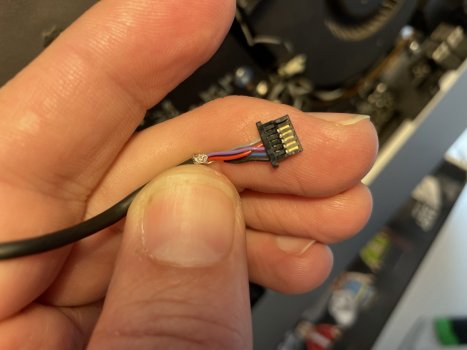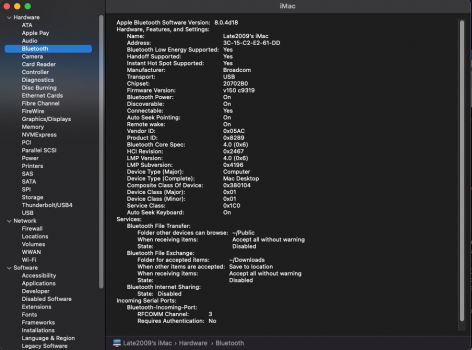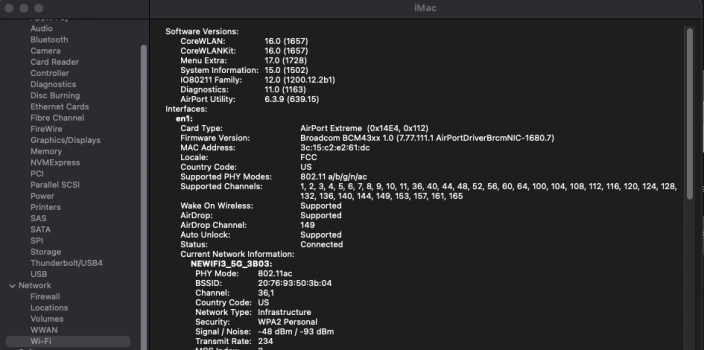I have been following this thread for about a year now. I did follow almost all of the recommendations - except one: I used Broadcom
BCM943602CS (BT4.2) for BT/WiFi upgrade. I have successfully upgraded some iMac11,x and iMac12,x machines. (This card was already mentioned as a sensible upgrade for iMac11,x machines as it only has 3 antenna connectors, I also used it in iMac12,x machines - and I didn't need any antenna extension cables, just left the BT antenna disconnected.) Besides the adapters/cables already mentioned in this thread, I additionally used three short U.FL to MHF4 antenna connector cables. I was able to obtain original female board connectors for the internal BT USB/power cable connector and rerouted the original BT board cable for a neat (and reversible) solution.
I learned two things. First: the MINI PCI adapter
(F-C25AP) that I used created a (non-harmful) short between two 3.3V power supplies (one from the MINI PCI port, the other from the BT cable), so I cut one track at the bottom of the PCB (documented below). Second: apparently there is
no EFI driver for the BCM943602CS in iMac11,1 machines (27', late 2009) - I upgraded two of them and none will connect to a Magic Keyboard before/during boot. (On the other hand, I was able to use a BT keyboard before macOS loads with BCM943602CS on iMac11,2, iMac12,1, and iMac12,2.) A quick test with
BCM94360CS2 (BT4.0, from a hackintosh) revealed that iMac11,1 has EFI drivers for this card. As BCM94360CS2 only has two antenna connectors, I am now waiting to receive
BCM94360CS (BT4.0) to use in iMac11,1's. (I hope a BT keyboard will connect to it before boot. And yes - it really annoys me to have no BT keyboard connected before macOS loads...)
I must say that I am really satisfied with this (and
this) added functionality to my machine(s).
Here are some photos of my upgrade:
F-C25AP adapter PCB
View attachment 1782830
MHF4 to U.FL antenna cables
View attachment 1782835
Cut track at the bottom of the adapter PCB.
View attachment 1782832
Glued the female BT board connector to the adapter PCB (upside down, I used 2-component adhesive).
View attachment 1782831
Removed the unused pins from the BT board connector, soldered the necessary wires. (I used silicone insulated solid wires. Silicone does not melt and retract while soldering. Due to the pin spacing of the connector this is a relatively tedious soldering job.)
View attachment 1782833View attachment 1782838
Used some heat-shrink tubing to insulate those U.FL connectors and connected everything up.
View attachment 1782834