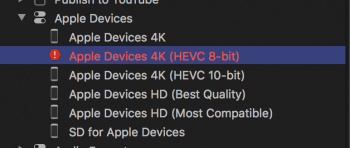Skylake has no hardware 10-bit HEVC encode at all.
Kaby Lake has it (in the iGPU), but it's not supported on macOS (yet).

P.S. It's too bad we don't get hardware decode for VP9 on macOS.
Let us know what happens, but I suspect it will still be painfully slow on the iMac Pro, but not quite as painfully slow as the Skylake MacBook Pro.
OK so testing results are in
My test file is a 1080p .mp4 60-second clip that weighs in about 118Mb. I used Compressor 4.4 to export it to 4K 8-bit HEVC, and it took about 15 seconds on the iMac Pro. I feel pretty confident this is hardware acceleration from the Vega 56 GPU.
Next I took the same file and tried to export it as 4K 10-bit HEVC. This took a bit over 6 minutes, which implies software encode.
Last edited: