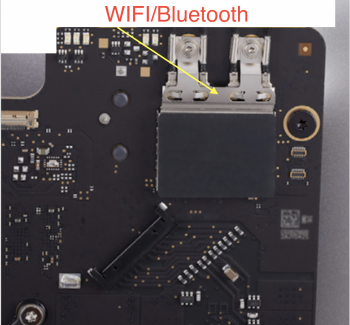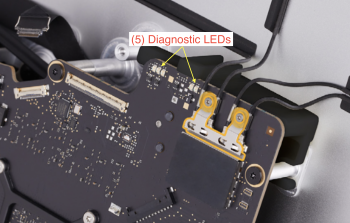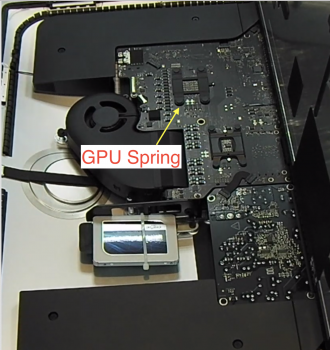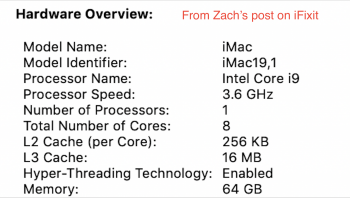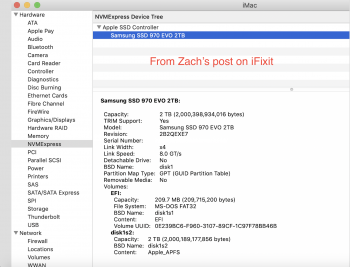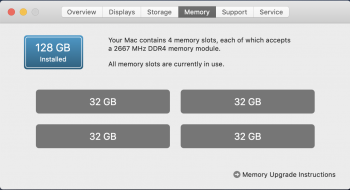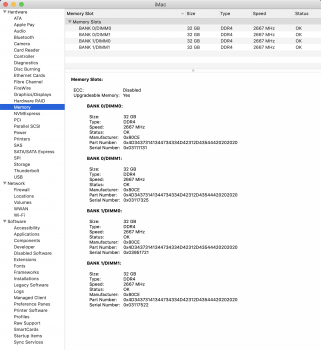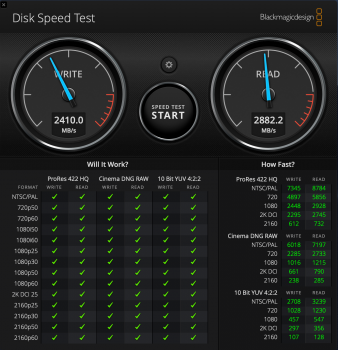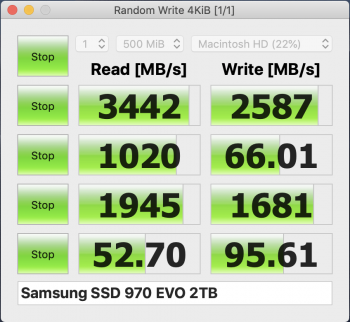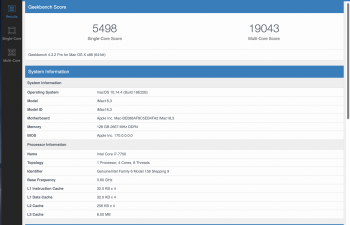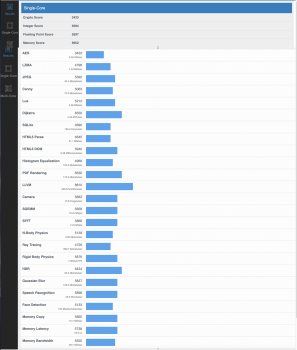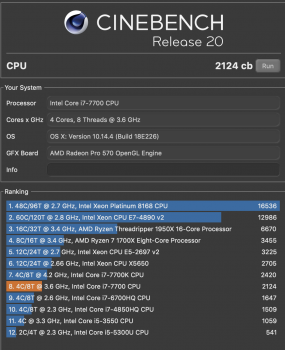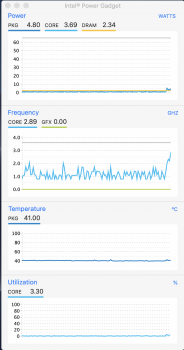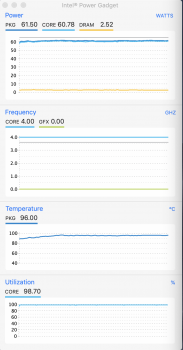2019 iMac Retina 5K, 27-inch CPU and NVMe SSD Upgrades
Update May 23, 2019:
From Zach on iFixit.com regarding 2019 iMac 27-inch NVME and CPU upgrade:
https://www.ifixit.com/Answers/View...ades:+2019+vs+2017+27-inch+iMacs#answer568985
"Hey Rich! I just had a heck of a time trying to upgrade my SSD in my 2019 27” iMac. Turns out the 1TB WD Black and the 1TB 970 PRO NVMe’s didn’t work in mine, still not entirely sure why.
However! The 970 EVO 2TB and the Sintec NVMe Macbook air 2013 adapter worked flawlessly with an internet restore boot option.
I also upgraded to a retail i9 9900k and everything works flawlessly!"
I have uploaded his pictures as well.
Thank you so much Zach for sharing with us!
Thanks,
Rich
_______________________________________
The
2019 iMac Retina 5K, 27-inch differs from the
2017 27-inch iMac by (4) main changes:
1. Different WIFI/Bluetooth architecture, with a new small detachable
metal antenna cowling. The layout, disassembly, and reassembly are otherwise the same, with the system still using the same (2) T5 screws and antenna connectors. Antenna tool 923-01322 shown in picture below.
2. Different Logic Board Battery layout. Negative side (no markings) of battery (BR2032)
faces the metal clip.
3. Different Diagnostic LED layout, still (5) LEDs total. See first post in this thread for LED interpretation.
4. Different GPU Spring systems, depending on system: (Thanks to Babak for update.)
- In first video below by Babak, the GPU mounting system is the same as the one in the 2017 iMac system. This is the 3.7GHz 6-core 9th-generation
Intel Core i5 processor, Turbo Boost up to 4.6GHz iMac with
Radeon Pro 580X with 8GB of GDDR5 memory, 27-inch iMac.
- In the second video below, the GPU spring looks a lot like the one used in the iMac Pro system. This is the 3.6GHz 8-core 9th-generation
Intel Core i9 processor, Turbo Boost up to 5.0GHz with
Radeon Pro Vega 48 with 8GB of HBM2 memory, 27-inch iMac.
The disassembly and reassembly of the 2019 iMac 27-inch otherwise appears to be very similar to the 2017 27-inch iMac.
Successful 2019 iMac Upgrades:
- macmanss has recently upgraded his 2019 27-inch iMac to a 2TB Samsung EVO 970 NVMe drive.
https://forums.macrumors.com/thread...017-ssd-upgrades.2162435/page-6#post-27375064
https://barefeats.com/imac-5k-2019-performance-eval.html
https://barefeats.com/imac-2019-i9-versus-pro-macs.html
https://manuals.info.apple.com/MANUALS/1000/MA1859/en_US/imac-5k-27-inch-2019-repair.pdf
Thanks.