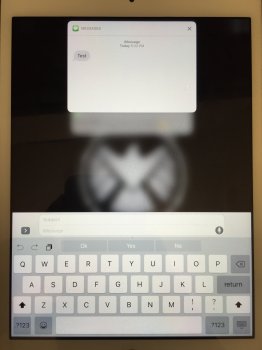Got a tip for us?
Let us know
Become a MacRumors Supporter for $50/year with no ads, ability to filter front page stories, and private forums.
iMessages are fully accessible from the lock screen in iOS 10 Beta 2
- Thread starter EJ8
- Start date
- Sort by reaction score
You are using an out of date browser. It may not display this or other websites correctly.
You should upgrade or use an alternative browser.
You should upgrade or use an alternative browser.
its a beta.
report, dont like it enough to tolerate it till fixed? --> ios 9.3.3, still not enough? --> android/microsoft/blackberry/stop using a phone
Another one of you people? Go away. We are having a conversation. Everyone here knows its a beta. AND genius if you read the thread most of what is identified here is not because it's a beta. Turns out you can do it on iOS 9 and before.
its a beta.
report, dont like it enough to tolerate it till fixed? --> ios 9.3.3, still not enough? --> android/microsoft/blackberry/stop using a phone
Very clever. Apart from the fact that it's all or in part nothing iOS 10 specific. How many more replies who never bothered to read I wonder.
Yes, that will deal with the casual reading part for sure. Not sure if it prevents opening and replying without authentication though and unfortunately don't have time to test it right now.
I tried on my iPad Mini 3 and it does prevent this. Without "show preview" ticked on, you simply receive a notification that you cannot interact with. You must authenticate and unlock before engaging.
I tried on my iPad Mini 3 and it does prevent this. Without "show preview" ticked on, you simply receive a notification that you cannot interact with. You must authenticate and unlock before engaging.
What about the new Rich Notification style that shows some of the conversation history when replying? Is that also locked behind authentication?
I tried on my iPad Mini 3 and it does prevent this. Without "show preview" ticked on, you simply receive a notification that you cannot interact with. You must authenticate and unlock before engaging.
That's good news at least. I've been secure by configuration up until now
I tried on my iPad Mini 3 and it does prevent this. Without "show preview" ticked on, you simply receive a notification that you cannot interact with. You must authenticate and unlock before engaging.
What about the new Rich Notification style that shows some of the conversation history when replying? Is that also locked behind authentication?
I just turned off "Show Preview" in the Notification area and now when locked I get a message notification on my lockscreen that shows I have a new message and who sent it but no message detail. How would you also turn that off?
Oh and you can't interact with it except you can mark it as "read". Swipe left and mark "Clear".
I just turned off "Show Preview" in the Notification area and now when locked I get a message notification on my lockscreen that shows I have a new message and who sent it but no message detail. How would you also turn that off?
Oh and you can't interact with it except you can mark it as "read". Swipe left and mark "Clear".
You can turn it off in Settings -> Notifications -> Messages -> Show on lock screen
Ok so preview seems to be the real decider on whether you can reply? You've tried this with "Reply with Message" both on and off? This stuff needs cleared and rationalised imo because I don't think most people would expect that setting to have that effect
What about the new Rich Notification style that shows some of the conversation history when replying? Is that also locked behind authentication?
Do you mean like this? If so, then no, only the message that the notification was received for was visible.
(I tried to screen cap but after swiping to engage from the lock screen, but any press of the home button or power button would automatically unlock)
Wait, that may be a possible security flaw?
Attachments
Last edited:
Can definitely confirm that you can reply directly from the lockscreen in iOS 9. Do it on my iPad Air 2 (still on 9.3.3) all the time. I don't typically leave my devices around people I don't trust, so no biggy for me, but I can understand the concern. Particularly now, as @lagwagon notes, that you can see more of the conversation.
You can turn it off in Settings -> Notifications -> Messages -> Show on lock screen
Ok so preview seems to be the real decider on whether you can reply? You've tried this with "Reply with Message" both on and off? This stuff needs cleared and rationalised imo because I don't think most people would expect that setting to have that effect
I think that is accurate. Preview (Off) is the decider on whether you can reply from the lock screen. And yes I tried it with ""Reply with Message" on and off. I think that setting is associated with replying to a phone call. But I tried it anyway and it had no effect.
I think that is accurate. Preview (Off) is the decider on whether you can reply from the lock screen. And yes I tried it with ""Reply with Message" on and off. I think that setting is associated with replying to a phone call. But I tried it anyway and it had no effect.
Thanks. I appreciate the structured testing.
I'm still quite surprised and concerned that if Siri is on (for lock screen) that you can send any text message you want. To anyone you want. And of course as has been noted, you could do this previous to iOS 10 also. I just tested it and you can also call anyone you want. Any contact by name or a random phone number.
I'm still quite surprised and concerned that if Siri is on (for lock screen) that you can send any text message you want. To anyone you want. And of course as has been noted, you could do this previous to iOS 10 also. I just tested it and you can also call anyone you want. Any contact by name or a random phone number.
Possibly stupid questions: Given that Siri is long press on home and you have Touch ID enabled are you sure that you're not just able to do at least some of these things with Siri because you're unlocked (but not home)? In iOS 10 at least, where there's a distinction to be made?
Surely one could experiment by holding down the home button with an object other than a finger? Myself I've never used Siri to text from my iPhone or iPad.... But I do from my Apple Watch 
Surely one could experiment by holding down the home button with an object other than a finger? Myself I've never used Siri to text from my iPhone or iPad.... But I do from my Apple Watch
I would honestly do this tasting myself but I'm not currently in an environment where that would go down well. I'm not just being lazy here
Possibly stupid questions: Given that Siri is long press on home and you have Touch ID enabled are you sure that you're not just able to do at least some of these things with Siri because you're unlocked (but not home)? In iOS 10 at least, where there's a distinction to be made?
Not stupid at all. After I discovered this I remembered this could be happening and went back and checked. I used a fingernail press to activate Siri. But then I even used "Hey Siri" just to make sure. So in theory you could make a phone call or send a message to anyone you want, from a friend's or even a stranger's phone - without even touching it! The possibilities are endless. Imagine standing in line behind a lady with an iphone in her purse. Or someone's phone sitting at the bar or on a table in a restaurant. "Hey Siri", "message husband". "Tell him he's an a*shole and I want a divorce".
Not stupid at all. After I discovered this I remembered this could be happening and went back and checked. I used a fingernail press to activate Siri. But then I even used "Hey Siri" just to make sure. So in theory you could make a phone call or send a message to anyone you want, from a friend's or even a stranger's phone - without even touching it! The possibilities are endless. Imagine standing in line behind a lady with an iphone in her purse. Or someone's phone sitting at the bar or on a table in a restaurant. "Hey Siri", "message husband". "Tell him he's an ***** and I want a divorce".
Evil! Lol
Not stupid at all. After I discovered this I remembered this could be happening and went back and checked. I used a fingernail press to activate Siri. But then I even used "Hey Siri" just to make sure. So in theory you could make a phone call or send a message to anyone you want, from a friend's or even a stranger's phone - without even touching it! The possibilities are endless. Imagine standing in line behind a lady with an iphone in her purse. Or someone's phone sitting at the bar or on a table in a restaurant. "Hey Siri", "message husband". "Tell him he's an ***** and I want a divorce".
To be fair, how would Apple allow authentication for a hands free feature? Unfortunately, Siri from the lock screen I believe is required for Always On Hey Siri. (Haven't tried, I don't have Always On on my iPhone 6)
To be fair, how would Apple allow authentication for a hands free feature? Unfortunately, Siri from the lock screen I believe is required for Always On Hey Siri. (Haven't tried, I don't have Always On on my iPhone 6)
I don't know I guess I would say that they would lock down the ability to send random messages to anyone. And make any phone call you want. Or give the option to lock those abilities? Yet still keep some of the other things one might do with a handsfree function.
I don't know I guess I would say that they would lock down the ability to send random messages to anyone. And make any phone call you want. Or give the option to lock those abilities? Yet still keep some of the other things one might do with a handsfree function.
Kinda defeats the purpose of Siri being an Assistant if you can't send hands free messages through her. It's kinda an all or nothing thing. For example, how would one send a text message while driving if messages was locked down?
Last edited:
Another one of you people? Go away.
thought the same when i read ur post. people expect apple to do everything, smart phones get more & more advanced, we dump all our life or death data on them, its also our responsibility to keep it private, if u leave it open on a table in a bar on the other end of the building & everyone sees ur messages & notifications, well...
To be fair, how would Apple allow authentication for a hands free feature?
"My voice is my passport. Verify me" (only works if you remember the movie Sneakers
In all seriousness though the Siri thing I think you're accepting a trade off. It is billed as a hands-free assistant and you're taking your chances with that. It would be good if they could improve voice prints but honestly Siri has a hard enough time with my accent at the best of times, narrowing that further could get tricky.
The actual in-hand stuff could definitely be improved though. There's no reason for a touchid device (by default) to allow sending messages etc. At the very least you should have to opt-in to insecure messaging, while still being able to reply from the lock screen. That's what the new locked/unlocked state on the lock screen is all about after all, right?
[doublepost=1468363013][/doublepost]
Register on MacRumors! This sidebar will go away, and you'll see fewer ads.