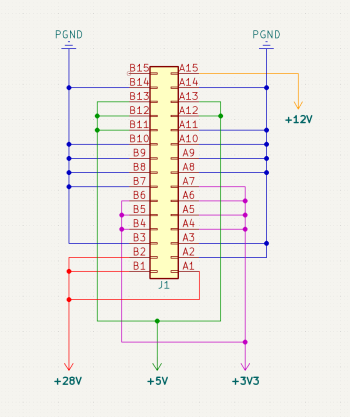(Circa 2006)
Hope I'm not intruding...
I just stumbled across this Cube discussion, wow, it sure got my old brain churning. Now I'm digging through my ancient files to see if I can find any info that may help here.
About 20 years ago a few folks (actually LOTS of folks) got together on a website called Cubeowner and created some incredible modified Cubes. Another website that worked extensively on flashing PC video cards to Mac ROM's was 'StrangeDogs', with a very large repository of PC>Mac video card ROM's.
Now those websites are gone and almost all of that Cube knowledge went with them.
The big finale were Cubes with dual CPU's, ATI Black Sapphire 9800-128's and many other 'flashed' PC video cards, Giga C-VRM's, SATA HDD's using a SATA Bridge, modified cases, cooling strategies, etc, etc. It was a fun time.
It's sure nice to see this little Cube machine getting some love!
I had video card ROM's and equipment and personally 'flashed' over 50 various makes/models of PC video cards for myself and members. I just looked and there is an old-timer from that group that has an Ebay presence that can still flash a video card from PC to Mac.
I'll stay out of the way here but after I re-educate myself on some of what we learned I might drop in to chat, fun.
Just for bonafides I dug up a couple pictures from the year 2006 of one of my personal modified Cubes with an ATI 9800 w/Zalman fan, RAM copper heatsinks and that Cube's test, check out the CPU spec's.