@Itconnects No Errors, just warnings. They are normal and can be ignored.
Got a tip for us?
Let us know
Become a MacRumors Supporter for $50/year with no ads, ability to filter front page stories, and private forums.
MP 1,1-5,1 Innie: A fix for PCI drives seen as external
- Thread starter cdf
- Start date
- Sort by reaction score
You are using an out of date browser. It may not display this or other websites correctly.
You should upgrade or use an alternative browser.
You should upgrade or use an alternative browser.
Hi, I just tried Innie, on my MacPro 3,1 with a patriot NVME with a simple m2topcie adapter and it is still shown as external, innie and lilu extensions are loaded not signed/notarized. I have reset PRAM after reboot but nothing changed. I've read that you need the device tree so I enclose a grab screen just incase it is needed.

Hi, I just tried Innie, on my MacPro 3,1 with a patriot NVME with a simple m2topcie adapter and it is still shown as external, innie and lilu extensions are loaded not signed/notarized. I have reset PRAM after reboot but nothing changed. I've read that you need the device tree so I enclose a grab screen just incase it is needed.
Innie should work with any NVMe drive and an NVRAM reset is not necessary. I'm not sure if the 3,1 makes a difference (perhaps someone with this machine could chime in). Also: there are many troubleshooting tips in this thread to help you out.
Any idea what to do with lilu.kext.dysm?
Also anytime I move files from my drives I have to enter a password...
Also anytime I move files from my drives I have to enter a password...
Last edited:
Lilu, Innie and Whatevergreen show as loaded for me but SSD in PCI slot still showed as external on my 3,1 MacPro.Hi, I just tried Innie, on my MacPro 3,1 with a patriot NVME with a simple m2topcie adapter and it is still shown as external.
You didn't mention your OS version but the OP said somewhere that may be issues with patched installations so I decided it probably wouldn't work for me and gave up since I am on such a patched installation.
Moved my OS drive from bay to pci now all the drives showing as external again. What’s going on and should I perform the process again?
I had success a couple of times after doing a full shutdown or repeated restarts. I didn’t go the NVRAM reset route because that would screw with my csrutil settings
I had success a couple of times after doing a full shutdown or repeated restarts. I didn’t go the NVRAM reset route because that would screw with my csrutil settings
I already had success last week. I don’t think a full shut down will re-enable it. I shut it down earlier today. I did a pram reset after I switched the drive to the pci slot though, forgot to mention
Having serious issues over here. My OS drive is only System, Wheel and Everyone. When I try to add My name (the name of the user account), it tells me I have no permission. Whats going on?
Maybe reapply those terminal commands again - you may have mistyped and applied the permission changes to places other than intended.
You could try booting into Recovery (Cmd+R on boot) and repair the drive using Disk Utility in case there is file corruption/damage.
When logged back on, go to /Applications/Utilities/Terminal and paste in:
And another way (if it's still available - not sure with High Sierra or Mojave) is to boot into Recovery (Cmd+R on boot), and go to Utilities/Terminal and paste this in:
and you'll be given the option to repair Users.
Failing any/all of that, reapply the macOS installer from Recovery and see if that resets System/drive permissions.
You could try booting into Recovery (Cmd+R on boot) and repair the drive using Disk Utility in case there is file corruption/damage.
When logged back on, go to /Applications/Utilities/Terminal and paste in:
Code:
sudo diskutil resetUserPermissions / `id -u`And another way (if it's still available - not sure with High Sierra or Mojave) is to boot into Recovery (Cmd+R on boot), and go to Utilities/Terminal and paste this in:
Code:
resetpasswordFailing any/all of that, reapply the macOS installer from Recovery and see if that resets System/drive permissions.
Maybe reapply those terminal commands again - you may have mistyped and applied the permission changes to places other than intended.
You could try booting into Recovery (Cmd+R on boot) and repair the drive using Disk Utility in case there is file corruption/damage.
When logged back on, go to /Applications/Utilities/Terminal and paste in:
Code:sudo diskutil resetUserPermissions / `id -u`
And another way (if it's still available - not sure with High Sierra or Mojave) is to boot into Recovery (Cmd+R on boot), and go to Utilities/Terminal and paste this in:
and you'll be given the option to repair Users.Code:resetpassword
Failing any/all of that, reapply the macOS installer from Recovery and see if that resets System/drive permissions.
I’m positive I entered it correctly
You mean reinstall my whole OS if nothing works ?
Yes - as a last resort maybe. It will keep all your Applications and User accounts in place, and write over a fresh version of macOS which can iron out any issues with system level permissions. But I'd start by removing Innie/Lilu, restart and go through the whole process again first and see if that corrects things for you.
Also my internal NVME drives are copying folders instead of being moved... Innie is not rocket science to install. I just don't think its ready for prime time. I wouldn't have noticed this flaw if I wasn't using Logic Pro X. I see on my Mac book pro that its set up the same, but I can add my name in the permissions section of get info. Innie is locking up the drives permissions in a weird way. it's treating every drive as a system drive within itself. The Internal spinner doesn't behave like this. Only the ones using the innie fix.
[automerge]1582348191[/automerge]
My internal spinners are ME, Staff and everyone.
OS PCI SSD 2.5 are System wheel and everyone (normal except I "don't have permission" to ad ME). on my MacBook OS drive its System, wheel and everyone and I don't get a reprimand if try to change that.
One of my NVME SSD( on the same syba Card) has System option yet the other does not. I am not allowed to remove that option either. what a mess
[automerge]1582348191[/automerge]
My internal spinners are ME, Staff and everyone.
OS PCI SSD 2.5 are System wheel and everyone (normal except I "don't have permission" to ad ME). on my MacBook OS drive its System, wheel and everyone and I don't get a reprimand if try to change that.
One of my NVME SSD( on the same syba Card) has System option yet the other does not. I am not allowed to remove that option either. what a mess
Last edited:
"Ignore ownership" fixed the NVME PCI Drives, forcing identical permissions on both drives. Me, Staff, and Everyone, excluding System, are now the new permission options. still don't know why they both had different permissions outside of this setting. However, Ignore Ownership settings is not needed on the spinners. they behave as expected. The problematic NVME on syba were both formatted to APFS incase anyone was wondering. Now onto the OS PCI SSD 2.5 Drive... might just chalk it up to new Mojave settings? my laptop is on el cappitan
I am assuming that partitions automatically ignore ownerships. The Spinners were formatted when I had my 8 Core Mac Pro 4.1 in 2009. So that could be the case of different format system. yes they are 11 years old (main reason I love the cheese graters)
I am assuming that partitions automatically ignore ownerships. The Spinners were formatted when I had my 8 Core Mac Pro 4.1 in 2009. So that could be the case of different format system. yes they are 11 years old (main reason I love the cheese graters)
Last edited:
why does cuda drive not support with gpu after i am update security 2020 for high sierra ...... can anyone help me ??
[automerge]1581350782[/automerge]
I use Mac Pro 4.1, which I changed to 5.1
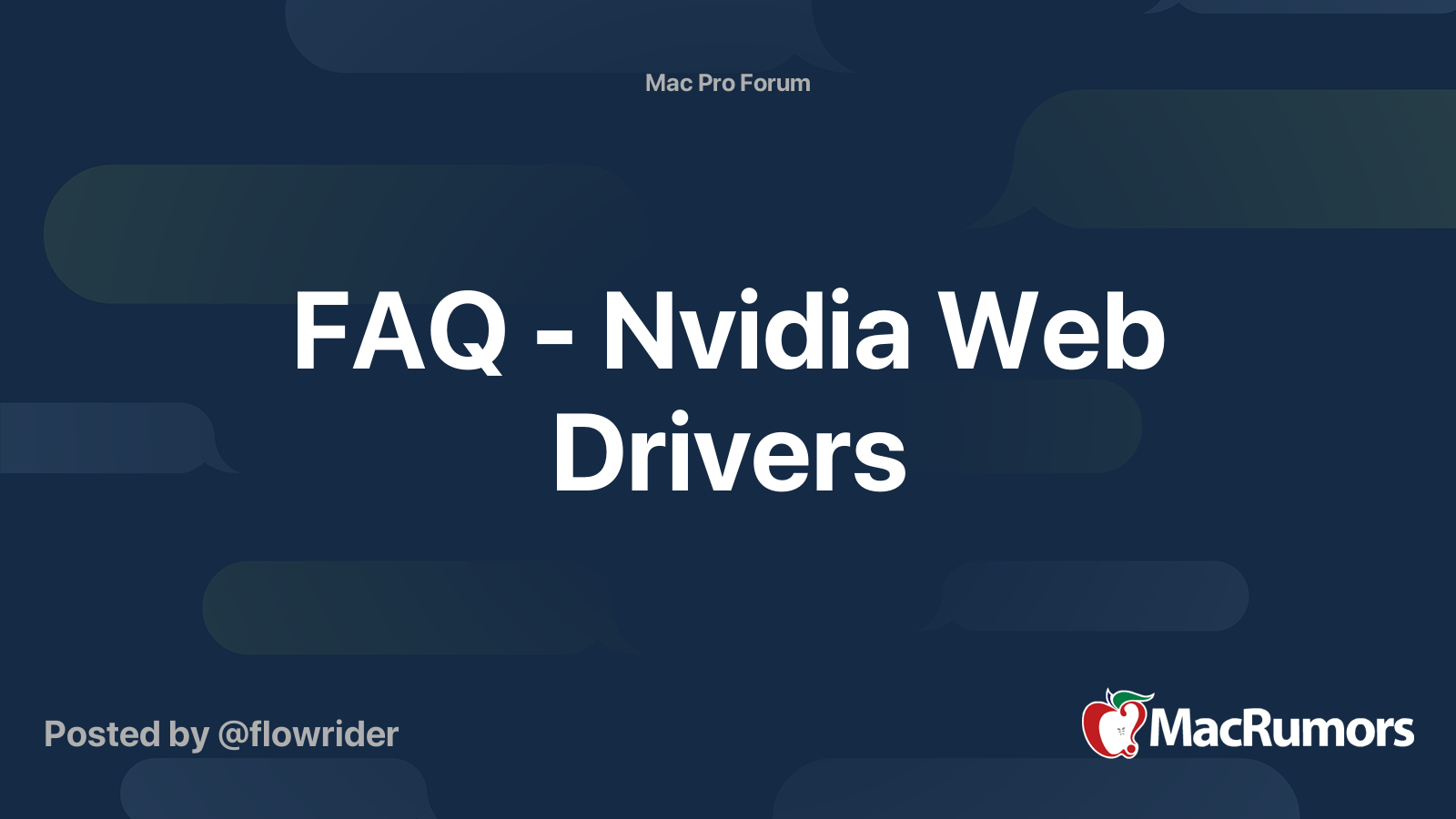
FAQ - Nvidia Web Drivers
The old FAQ thread has been closed, though keeping a link here in case anyone still needs the information: https://forums.macrumors.com/threads/frequently-asked-questions-about-nvidia-pc-non-efi-graphics-cards.1440150/ New FAQs will be added here. --- NVIDIA Web Drivers The officially...
Turns out simply hitting "Ignore Ownership" disables innie. The problem is with innie. I installed it again. Same thing. Innie might be good for running a bunch of OS, but it doesn't keep them internal like the drive bays do, if it does, it does it with this price... you'll be entering your password every time you move something. If you're not entering your password you're stressing your drive with constantly deleting copied files.
Last edited:
@Itconnects, can you describe a simple use case that others can try, so that we can confirm the issue you are experiencing?
@Itconnects, can you describe a simple use case that others can try, so that we can confirm the issue you are experiencing?
OS: click disk > get info... try to add admin. It won’t let you.
I have two extra nvme drives where I place my samples. If you have something like this. Create a folder. Within that folder create two folders. Try to move one folder into the other. It will ask for your password, or it will just copy it.
Open a program on the os drive. Save As, then click the finder down arrow to create a folder. It will be greyed out.
Bottom line is, when innie is in. It adds its own permission holders, rather than keep who was already there and what permission they had.
Logic Pro x will not write to that drive directly out of innie mod, except the OS... but logic can’t create things like folders
Without innie battery now sees the nvme drives and OS drive. With innie the drives are in VOLUMES... kind of like how windows has it. You can’t access volumes immediately. You have to click on an external drive then go backwords until you see a volume folder. It should just appear. That’s where your internal drives will stay. Painful process while trying to be creative
Last edited:
@Itconnects, you've stumbled upon something interesting. Let me explain the situation:
There are several ways that storage devices can be made internal. The way Apple does it is by having the EFI provide certain device properties. The kernel picks up those properties and assigns other properties for the user space. The way Innie works is by changing the properties at the kernel level. It assigns the same properties that would have been assigned if the EFI drivers had specified the devices as internal.
The most convenient way for cMP users to make storage devices internal is to use Innie. However, it is also possible to do it like Apple by using another approach. Interestingly, these two completely different approaches result in the same issues that you have observed:
Confirmed. This apparently occurs because macOS automatically sets admin in the first place. Perhaps it assumes that the device must be the system disk.
Also confirmed.
In other words, if Apple had intended for your drives to be internal, then you would have observed the same issues. These "flaws" are actually features decided by macOS for internal PCIe-connected drives. Innie was tested extensively before being released. It is doing exactly what it should. Rather, it is how macOS treats internal PCIe-connected drives that is causing you all this grief.
There are several ways that storage devices can be made internal. The way Apple does it is by having the EFI provide certain device properties. The kernel picks up those properties and assigns other properties for the user space. The way Innie works is by changing the properties at the kernel level. It assigns the same properties that would have been assigned if the EFI drivers had specified the devices as internal.
The most convenient way for cMP users to make storage devices internal is to use Innie. However, it is also possible to do it like Apple by using another approach. Interestingly, these two completely different approaches result in the same issues that you have observed:
OS: click disk > get info... try to add admin. It won’t let you.
Confirmed. This apparently occurs because macOS automatically sets admin in the first place. Perhaps it assumes that the device must be the system disk.
Open a program on the os drive. Save As, then click the finder down arrow to create a folder. It will be greyed out.
Also confirmed.
In other words, if Apple had intended for your drives to be internal, then you would have observed the same issues. These "flaws" are actually features decided by macOS for internal PCIe-connected drives. Innie was tested extensively before being released. It is doing exactly what it should. Rather, it is how macOS treats internal PCIe-connected drives that is causing you all this grief.
@Itconnects, you've stumbled upon something interesting. Let me explain the situation:
There are several ways that storage devices can be made internal. The way Apple does it is by having the EFI provide certain device properties. The kernel picks up those properties and assigns other properties for the user space. The way Innie works is by changing the properties at the kernel level. It assigns the same properties that would have been assigned if the EFI drivers had specified the devices as internal.
The most convenient way for cMP users to make storage devices internal is to use Innie. However, it is also possible to do it like Apple by using another approach. Interestingly, these two completely different approaches result in the same issues that you have observed:
Confirmed. This apparently occurs because macOS automatically sets admin in the first place. Perhaps it assumes that the device must be the system disk.
Also confirmed.
In other words, if Apple had intended for your drives to be internal, then you would have observed the same issues. These "flaws" are actually features decided by macOS for internal PCIe-connected drives. Innie was tested extensively before being released. It is doing exactly what it should. Rather, it is how macOS treats internal PCIe-connected drives that is causing you all this grief.
Okay cool. Basically I was under the assumption that all other drives aside from the OS would get the same permissions as the drive bay. That to me is “normal.” But with innie they are all trying to behave like os drives
A little bit of help would be appreciated. Decided to completely remove innie from my system. For some reason I can’t repair my OS SSD. I’m not saying innie is the cause, I’m just stating just Incase someone says to do so. I booted into recovery same thing. I’m getting an error telling me that repair failed because it couldn’t unmount. Any ideas ?
Register on MacRumors! This sidebar will go away, and you'll see fewer ads.

