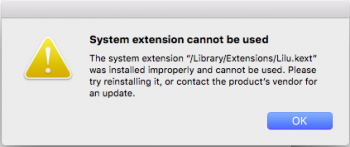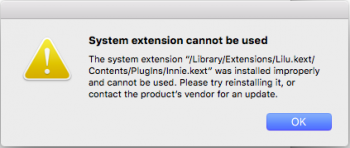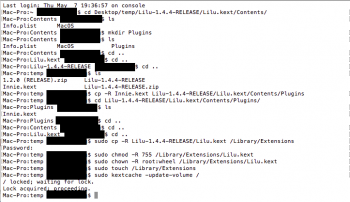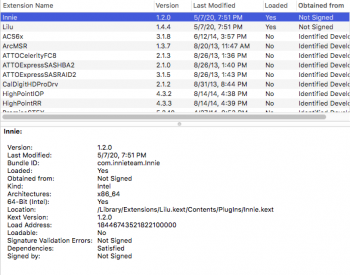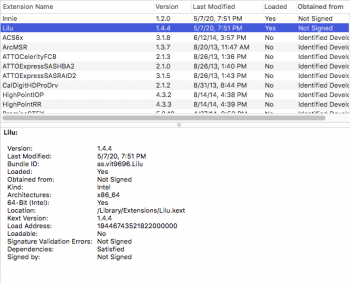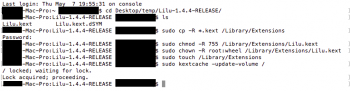Hi, this is my first time posting on these forums so sorry if I forgot anything. I recently picked up a mac pro 3,1 and I'm running 10.11.6, and I used Innie 1.2.0 release and Lilu 1.4.4 release. I've currently got a 512 Inland Professional SSD in PCIe slot 2 using an OWC Accelsior S. I'm trying to get my mac to recognize it as an internal drive to use it as my boot drive, but I've had no luck. I did everything from post #9 multiple times, and took some screenshots of what happened.
The first thing I did was disable SIP from boot mode. Then, after downloading Lilu and Innie, I put both of the zips in a folder named 'temp' on my desktop and unzipped them there. At first, I tried using Finder to complete steps 2-5, but I got the pop ups in pics A and B. I then deleted Lilu.kext from /Library/Extensions and restarted the mac. I did a bit of research and found that Finder can cause some issues when installing Lilu. So I started with a fresh download of Lilu and Innie and opened terminal to complete steps 2-6, found in pic C (the black boxes are just me editing out my name). I didn't get any error messages, so I restarted. Upon restarting, I checked extensions within System Report. Lilu and Innie were both there and loaded and I didn't see any other extensions that weren't signed, seen in pics D and E. However, my ssd still appeared as external. I once again deleted Lilu.kext from /Library/Extensions and restarted. I looked a bit more into Lilu, and found a slightly different way to install it, found in pic F. I restarted again, System Information looked exactly the same as in D and E, so I tried restarting and reenabling SIP with "csrutil enable --without kext --without fs" I saw in a couple other posts. There were a couple messages about leaving my mac in a vulnerable state, and I restarted. System Information had not changed and the SSD still appeared as external.
And that's where I am at this point. I've been trying this for a couple hours now, and would appreciate any suggestion. Thanks!