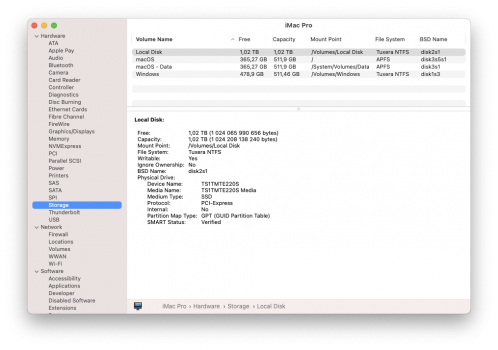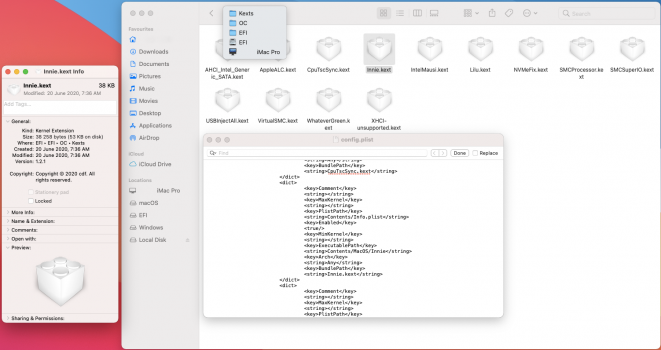Got a tip for us?
Let us know
Become a MacRumors Supporter for $50/year with no ads, ability to filter front page stories, and private forums.
MP 1,1-5,1 Innie: A fix for PCI drives seen as external
- Thread starter cdf
- Start date
- Sort by reaction score
You are using an out of date browser. It may not display this or other websites correctly.
You should upgrade or use an alternative browser.
You should upgrade or use an alternative browser.
@cdf Is Innie 1.2.1 Release good to use? The install instructions on post #9 still shows Innie 1.2.0.
I'm going to try WEG again to see if Photos still hangs with the latest version of WhateverGreen 1.4.2. I'll also upgrade to Lilu 1.4.7.
Cheers
I'm going to try WEG again to see if Photos still hangs with the latest version of WhateverGreen 1.4.2. I'll also upgrade to Lilu 1.4.7.
Cheers
@cdf Is Innie 1.2.1 Release good to use? The install instructions on post #9 still shows Innie 1.2.0.
Yes, that's the latest available release. I've fixed post #9. There's also a Lilu-less version (Innie 2) coming soon.
Yes, that's the latest available release. I've fixed post #9. There's also a Lilu-less version (Innie 2) coming soon.
Will there be a way to persist it across upgrades? I'm guessing that requires a signed kext which is hard?
Will there be a way to persist it across upgrades? I'm guessing that requires a signed kext which is hard?
Unfortunately not. Indeed, this is a limitation of an unsigned kext.
The kext is called "Innie" and is a Lilu plugin. Lilu is an open-source kext that provides a unified platform to apply various fixes (see https://github.com/acidanthera/Lilu). For the latest version of Innie, I recommend the latest release version of Lilu (see the releases page).
The latest version of Innie is 1.2.1:

Releases · cdf/Innie
Make PCIe drives appear internal. Contribute to cdf/Innie development by creating an account on GitHub.github.com
Previous versions are also available below.
To install Innie, please carry out these steps:
0) Disable SIP. (SIP can be enabled again after.)
1) Download Lilu. The file (unzipped) will be called Lilu.kext.
2) Control-click on Lilu.kext and select Show Package Contents. You will see the folder "Contents." Open it.
3) In Contents, create a new folder called "Plugins" (exactly like this, but without quotation marks, of course). This is where Innie (and any other plugins) will live.
4) Copy Innie into the Plugins folder.
5) Now copy Lilu.kext to /Library/Extensions. You will need to authorize this.
6) Open terminal. Enter the following commands:
Code:sudo chmod -R 755 /Library/Extensions/Lilu.kext sudo chown -R root:wheel /Library/Extensions/Lilu.kext sudo touch /Library/Extensions sudo kextcache -update-volume /
Wait for the last command to complete.
7) Reboot.
If all goes well, your drive will now be seen as internal.
Worked like a charm thank you so much!
Will there be a way to persist it across upgrades? I'm guessing that requires a signed kext which is hard?
If you switch off SIP (just disabling kext signing is enough) Innie will persist even with OS upgrades (at least the smaller ones).
@cdf: what about Big Sur? Will the new Innie version run there as well?
@cdf: what about Big Sur? Will the new Innie version run there as well?
It's still untested at this point. However, there has been a report that beta 7 sees PCIe drives as internal.
It's still untested at this point. However, there has been a report that beta 7 sees PCIe drives as internal.
Actually I filed a ticket with exactly this issue with apple, that would be almost unbelievable if they finally fixed that!
Anyone with a recent beta to confirm this?
Yes. I installed the Big Sar Beta 7. In current version, all PCIe drives have been seen as internal.Actually I filed a ticket with exactly this issue with apple, that would be almost unbelievable if they finally fixed that!
Anyone with a recent beta to confirm this?
But, I don't suggest to update to Beta version. It has lots of bugs now.
I couldn't get the reboot to work as a command in terminal, but when I just hit restart the NVME drive showed up as internal.
Thank You!
Available: 999.79 GB (999,787,175,936 bytes)
Capacity: 1 TB (999,995,129,856 bytes)
Mount Point: /Volumes/Sarah
File System: APFS
Writable: Yes
Ignore Ownership: No
BSD Name: disk1s1
Volume UUID: 832D2696-3B9E-4700-A23A-29B1D4F32FFB
Physical Drive:
Device Name: Samsung SSD 970 EVO Plus 1TB
Media Name: AppleAPFSMedia
Medium Type: SSD
Protocol: PCI-Express
Internal: Yes
Partition Map Type: Unknown
Mark
Thank You!
Available: 999.79 GB (999,787,175,936 bytes)
Capacity: 1 TB (999,995,129,856 bytes)
Mount Point: /Volumes/Sarah
File System: APFS
Writable: Yes
Ignore Ownership: No
BSD Name: disk1s1
Volume UUID: 832D2696-3B9E-4700-A23A-29B1D4F32FFB
Physical Drive:
Device Name: Samsung SSD 970 EVO Plus 1TB
Media Name: AppleAPFSMedia
Medium Type: SSD
Protocol: PCI-Express
Internal: Yes
Partition Map Type: Unknown
Mark
I have been running Big Sur for awhile now. I have ten SSDs in my NcMP. Nine of them are shown as internal one as external. The one that shows as external is on a PCIe card holding four drives. The other three are shown as internalView attachment 955897
Lou
Is this still the case with the final version? I just installed it ... and my drive is showing as external again ... yikes ...
But, with Catalina Innie has now stopped working as well ... maybe due to the latest Security Update?
Any plans for a Big Sur Version of Innie?
Tried #9 25 times and rebooted more than that, wasted 6 hours of my time, and have been through every page to see if there is anything I have missed of this thread.
Sadly my Highpoint 7101 and Samsung EVO 970 are still listed as an external disk.
The whole point of me wanting to have an internal drive is that I get a warning saying One Drive needs an internal disk as a location. A small thing but an annoyance none the less.
SIP is 100% disabled.
I am using Mojave 10.14.6 with the latest security patch.
I started using Innie 1.2.1 and Lilu 1.4.9. Both were listed as loaded.
I then worked backward with previous releases.
I get / locked; waiting for lock. Lock acquired; proceeding. Then the warning that appleinternal/library/extensions: No such file or directory.
Then it goes to locked.
I remove Lilu.kext and reset nvram and start again. And again. And Again....
...None seem to work or help.
So I now give up.
Sadly my Highpoint 7101 and Samsung EVO 970 are still listed as an external disk.
The whole point of me wanting to have an internal drive is that I get a warning saying One Drive needs an internal disk as a location. A small thing but an annoyance none the less.
SIP is 100% disabled.
I am using Mojave 10.14.6 with the latest security patch.
I started using Innie 1.2.1 and Lilu 1.4.9. Both were listed as loaded.
I then worked backward with previous releases.
I get / locked; waiting for lock. Lock acquired; proceeding. Then the warning that appleinternal/library/extensions: No such file or directory.
Then it goes to locked.
I remove Lilu.kext and reset nvram and start again. And again. And Again....
...None seem to work or help.
So I now give up.
Last edited:
I have had some odd issues with the latest security patches when it comes to Mojave. I had your same issues a little over a week ago, and I just gave up too. However, I retired the terminal commands today, and I think it worked finally. Just watch the output of the termianl. You need to see lines like: "Kext with invalid signatured (-67062) allowed"Tried #9 25 times and rebooted more than that, wasted 6 hours of my time, and have been through every page to see if there is anything I have missed of this thread.
Sadly my Highpoint 7101 and Samsung EVO 970 are still listed as an external disk.
The whole point of me wanting to have an internal drive is that I get a warning saying One Drive needs an internal disk as a location. A small thing but an annoyance none the less.
SIP is 100% disabled.
I am using Mojave 10.14.6 with the latest security patch.
I started using Innie 1.2.1 and Lilu 1.4.9. Both were listed as loaded.
I then worked backward with previous releases.
I get / locked; waiting for lock. Lock acquired; proceeding. Then the warning that appleinternal/library/extensions: No such file or directory.
Then it goes to locked.
I remove Lilu.kext and reset nvram and start again. And again. And Again....
...None seem to work or help.
So I now give up.
Guys try this version in Big Sur. It did not work for me on a MacBookPro15,1, but maybe on the cMP it will work.

 github.com
github.com
Release Built with the Latest Lilu and SDK · startergo/Innie
Make PCIe drives appear as internal. Contribute to startergo/Innie development by creating an account on GitHub.
Guys try this version in Big Sur. It did not work for me on a MacBookPro15,1, but maybe on the cMP it will work.

Release Built with the Latest Lilu and SDK · startergo/Innie
Make PCIe drives appear as internal. Contribute to startergo/Innie development by creating an account on GitHub.github.com
Your mod didn't work on iMacPro1.1 with Big Sur 11.0.1 (20B29). But how You said, "maybe on the cMP it will work"
So. Oddly. I tried again and again and again and got it to work in Mojave 10.14.6. I did not install Lilu or innie in the extensions in the system folder. Instead I initially did a clean install and used opencore 0.5.9. Nope external NVME.
So I then put the modified Lilu with plugins innie into the kexts folder of OC. That worked. NVME seen as internal.
I tried then cloning back my original Mojave install via Carbon copy cloner. Nope. External.
I spent ages removing unneeded kexts and launch items until I found the one that caused the issue. AppleALC.kext
OK. So after I removed that, opencore 0.5.9 worked with my original Mojave drive.
Then I upgraded to OC 0.6.3 with my config from 0.5.9, and kept putting in the modified Lilu.kext and it still worked. lovely.
Then I updated the security patches and last Mojave updates this morning. Still working
So gingerly I modified my config until everything matched OC 0.6.3. still working.
OK so for me, using lilu.kext with innie as a plugin for lilu worked to keep my NVME seen as internal.
Then I upgraded to Big Sur. Nope NVME seen as external again.
So I cloned back my Mojave backup and have left it there in favour of spending time trying to get this Vega 56 working in Mojave.
So I then put the modified Lilu with plugins innie into the kexts folder of OC. That worked. NVME seen as internal.
I tried then cloning back my original Mojave install via Carbon copy cloner. Nope. External.
I spent ages removing unneeded kexts and launch items until I found the one that caused the issue. AppleALC.kext
OK. So after I removed that, opencore 0.5.9 worked with my original Mojave drive.
Then I upgraded to OC 0.6.3 with my config from 0.5.9, and kept putting in the modified Lilu.kext and it still worked. lovely.
Then I updated the security patches and last Mojave updates this morning. Still working
So gingerly I modified my config until everything matched OC 0.6.3. still working.
OK so for me, using lilu.kext with innie as a plugin for lilu worked to keep my NVME seen as internal.
Then I upgraded to Big Sur. Nope NVME seen as external again.
So I cloned back my Mojave backup and have left it there in favour of spending time trying to get this Vega 56 working in Mojave.
Yeah, oddly nails it, I guess. In my case, my drive suddenly was seen as external again, and another drive which was seen as external before (hanging on the internal USB bus) is now seen as internal ... might be due to a recent security update? At least I did not change anything with innie, and the logs tell me it is still active, but for some reasons has no effect anymore.
I have no idea why this is the case, but anyways seems with Big Sur Innie is not working right now. So, are there any plans to adapt Innie to Big Sur? Seems we still need it!
I have no idea why this is the case, but anyways seems with Big Sur Innie is not working right now. So, are there any plans to adapt Innie to Big Sur? Seems we still need it!
Actually, I thought, what the hell, and went into the software update and just installed Big Sur. I did not do any of that fancy stuff that you're supposed to do. It just installed and I now have Big Sur. Simples.
Best of all, my NVME HD is internal. Love it.
Now I just have to wrap my head around how many programs I've just lost.
Best of all, my NVME HD is internal. Love it.
Now I just have to wrap my head around how many programs I've just lost.
Register on MacRumors! This sidebar will go away, and you'll see fewer ads.